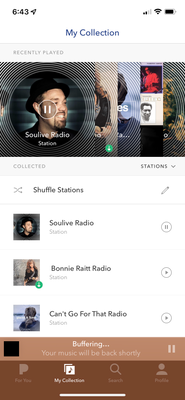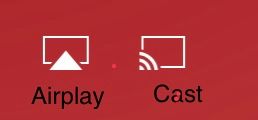- Pandora Community
- :
- Support
- :
- iOS
- :
- Re: iOS: Buffering when connected to Sonos
- Subscribe to RSS Feed
- Mark Post as New
- Mark Post as Read
- Float this Post for Current User
- Bookmark
- Subscribe
- Mute
- Printer Friendly Page
- Mark as New
- Bookmark
- Subscribe
- Mute
- Subscribe to RSS Feed
- Permalink
- Report Inappropriate Content
Is anyone else having issues controlling music from the Pandora app when casting to a Sonos speaker? The app will either say the music is buffering (as it plays over the speakers) or won’t display the correct song information. This happens especially when casting stations.
Moderator Edit: Edited title for clarity
- Mark as New
- Bookmark
- Subscribe
- Mute
- Subscribe to RSS Feed
- Permalink
- Report Inappropriate Content
@Elhefe615 I recommend running through the following troubleshooting steps: Troubleshooting for iOS Devices
Let me know how it goes.
Adam | Community Moderator
New to the Community? Introduce yourself here
New music alert! Picks of the Week (1.15.26)
- Mark as New
- Bookmark
- Subscribe
- Mute
- Subscribe to RSS Feed
- Permalink
- Report Inappropriate Content
I just purchased a Sonos Roam SL and I'm seeing this same issue. Reinstalling the app resolved the issue briefly but after about 10 minutes it's back. Currently, I'm forced to use the Sonos app as a work around. This issue happens exactly the same on my wife's phone. @AdamPandora any ideas on this?
- Mark as New
- Bookmark
- Subscribe
- Mute
- Subscribe to RSS Feed
- Permalink
- Report Inappropriate Content
Hey, @Tylerha85. 👋
Thanks for posting about your experience with your Sonos device.
Could you share a bit more about how you're listening?
Are you using AirPlay or Bluetooth to cast to your Sonos device from your iOS device?
Have any error messages popped up? If so, what exactly does it say?
Also, to confirm, you're unable to view the current song info and experience continuous buffering while streaming from your iPhone to your Sonos.
I appreciate your help with the additional details. 🎧
Alyssa | Community Manager
Join the discussion in Community Chat
Your turn: Q: What genre grew on you over time?
Check out: Pandora for Creators Community
Share yours: Q: What's your sound color? ✨
- Mark as New
- Bookmark
- Subscribe
- Mute
- Subscribe to RSS Feed
- Permalink
- Report Inappropriate Content
I'll answer your questions below:
Could you share a bit more about how you're listening?
- I've setup the Sonos App and Connected the Sonos to WiFi
- Launch the Pandora app and click (I think Airplay) icon in bottom right
- Select Sonos speaker
Are you using AirPlay or Bluetooth to cast to your Sonos device from your iOS device?
- I believe AirPlay(see notes above)
Have any error messages popped up? If so, what exactly does it say?
- No error messages of any kind Just a blank screen that shows buffering.
Also, to confirm, you're unable to view the current song info and experience continuous buffering while streaming from your iPhone to your Sonos.
- I can see it for a few split seconds and then buffering shows and you can't do any controls or make any changes.
- Mark as New
- Bookmark
- Subscribe
- Mute
- Subscribe to RSS Feed
- Permalink
- Report Inappropriate Content
This is basically the same behavior I see. Just to be clear I attached a screenshot. For me is the casting button on the right that causes the problem. Airplay works fine.
@Tylerha85, is it airplay or casting that fails for you?
- Mark as New
- Bookmark
- Subscribe
- Mute
- Subscribe to RSS Feed
- Permalink
- Report Inappropriate Content
Thanks for providing those details, @Tylerha85 @TheTheThe.
@Tylerha85 Based on @TheTheThe's screenshot, could you clarify whether it's AirPlay or casting? I'd like to report this over accurately on your behalf. 🎧
Alyssa | Community Manager
Join the discussion in Community Chat
Your turn: Q: What genre grew on you over time?
Check out: Pandora for Creators Community
Share yours: Q: What's your sound color? ✨