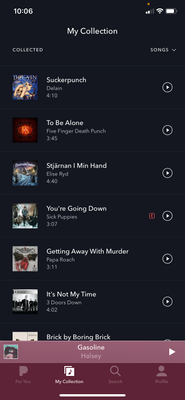- Pandora Community
- :
- Support
- :
- iOS
- :
- Re: Not playing songs from my playlist
- Subscribe to RSS Feed
- Mark Post as New
- Mark Post as Read
- Float this Post for Current User
- Bookmark
- Subscribe
- Mute
- Printer Friendly Page
- Mark as New
- Bookmark
- Subscribe
- Mute
- Subscribe to RSS Feed
- Permalink
- Report Inappropriate Content
I’ve been having this issue where when I select a song to play from my collection it won’t play and will skip to something else. I can see the song I want but when I hit play it just skips right over it. Today it seemed like out of my hundreds of songs, only two would play. How do I fix this?
Moderator Edit: Edited title for clarity
Accepted Solutions
- Mark as New
- Bookmark
- Subscribe
- Mute
- Subscribe to RSS Feed
- Permalink
- Report Inappropriate Content
Thanks for following up with that information, @Kalbers1345.
I moved your post over to the iOS space since this issue sounds specific to your iPhone.
I've enabled a trace on your account to help us better understand what's happening.
For this trace to be useful, we'll need you to run through the following troubleshooting steps: Troubleshooting for iOS Devices
Let me know how it goes.
Adam | Community Moderator
New to the Community? Introduce yourself here
New music alert! Picks of the Week (12.15.25)
- Mark as New
- Bookmark
- Subscribe
- Mute
- Subscribe to RSS Feed
- Permalink
- Report Inappropriate Content
@Kalbers1345 Could you tell me a bit more about what is happening? Are you listening to Pandora on a computer or on a device?
- If you are on a computer, are you listening from:
- A Mac or Windows computer?
- Our website, or the desktop app? If you're listening from our website, what browser are you using?
- If you are on a device, what is the make and model (and carrier, if applicable)?
- Is there an error message? If so, what does it say?
- Can you provide me with a screenshot of what you're seeing?
Thanks for working with me on this. 🤝
Adam | Community Moderator
New to the Community? Introduce yourself here
New music alert! Picks of the Week (12.15.25)
- Mark as New
- Bookmark
- Subscribe
- Mute
- Subscribe to RSS Feed
- Permalink
- Report Inappropriate Content
I’m using it as my radio while I drive. It’s playing off my iPhone X. There’s no error message. So say I wanna hear the song sucker punch. I’ll click the play button and it’ll skip right over it and most of the songs after and go to brick by boring brick. It’s like it’s not registering as part of my collection.
- Mark as New
- Bookmark
- Subscribe
- Mute
- Subscribe to RSS Feed
- Permalink
- Report Inappropriate Content
Thanks for following up with that information, @Kalbers1345.
I moved your post over to the iOS space since this issue sounds specific to your iPhone.
I've enabled a trace on your account to help us better understand what's happening.
For this trace to be useful, we'll need you to run through the following troubleshooting steps: Troubleshooting for iOS Devices
Let me know how it goes.
Adam | Community Moderator
New to the Community? Introduce yourself here
New music alert! Picks of the Week (12.15.25)
- Mark as New
- Bookmark
- Subscribe
- Mute
- Subscribe to RSS Feed
- Permalink
- Report Inappropriate Content
My playlist is doing the exact same thing as Kalbers1345. Songs I choose from my playlist are skipped over and sometimes it just goes through every song but doesn't play any of them.
- Mark as New
- Bookmark
- Subscribe
- Mute
- Subscribe to RSS Feed
- Permalink
- Report Inappropriate Content
@MaryAnn-147 This thread is specific for users having issues with their playlists not playing on their iOS devices.
I took a look at your account, and do not see any iOS devices associated with it.
Could you tell me a bit more about what is happening? Are you listening to Pandora on a computer or on a device?
- If you are on a computer, are you listening from:
- A Mac or Windows computer?
- Our website, or the desktop app? If you're listening from our website, what browser are you using?
- If you are on a device, what is the make and model (and carrier, if applicable)?
- Is there an error message? If so, what does it say?
- Can you provide me with a screenshot of what you're seeing?
Thanks for working with me on this. 🤝
Adam | Community Moderator
New to the Community? Introduce yourself here
New music alert! Picks of the Week (12.15.25)