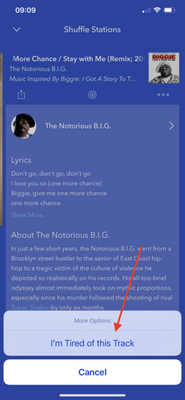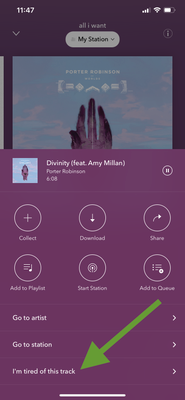- Pandora Community
- :
- Support
- :
- iOS
- :
- Re: iOS: Tired of this Track Option Missing
- Subscribe to RSS Feed
- Mark Post as New
- Mark Post as Read
- Float this Post for Current User
- Bookmark
- Subscribe
- Mute
- Printer Friendly Page
- Mark as New
- Bookmark
- Subscribe
- Mute
- Subscribe to RSS Feed
- Permalink
- Report Inappropriate Content
Still don’t have the option of “I’m tired of this track”.
Same exact problem here. Is anyone having issues? The mostly ineffective "I'm tired of this track" option disappeared seemingly for good - and now I can't shuffle music. Just gives me a blank screen. I feel like we're witnessing the fall of pandora.
- Mark as New
- Bookmark
- Subscribe
- Mute
- Subscribe to RSS Feed
- Permalink
- Report Inappropriate Content
Hi there, @DFish9. 👋
Thanks so much for posting your feedback / experience. Could you share a few more details about how you're listening when this happens?
Are you using a web browser? If so, which one?
Or, are you using the Pandora Desktop App?
Are you using a Windows or MAC computer?
++
Screenshot:
Could you also send over a screenshot of exactly what you're seeing when you attempt to shuffle and when you try to use "I'm tired of this track"?
For Windows:
If you have a Windows machine please try using the Snipping Tool. You can find specifics about this tool and how to use it here.
If you have a Mac:
- Hold down the Shift key and the Command key (which may have an Apple logo and/or a 'four-leaf clover' type symbol). Then, while still holding down these keys, press the 3 key. This will save the screenshot as a file on your desktop. If you hit the 4 key instead, it will give you a target allowing you to drag a box around only the item that you want to take a screenshot of.
- Attach the screenshot in your next post.
Thanks for your help with this. 🎧
Alyssa | Community Manager
Join the discussion in Community Chat
Your turn: Q: What genre grew on you over time?
Check out: Pandora for Creators Community
Share yours: Q: What's your sound color? ✨
- Mark as New
- Bookmark
- Subscribe
- Mute
- Subscribe to RSS Feed
- Permalink
- Report Inappropriate Content
Thanks for the reply, Alyssa. So this is what I get on both my iPhone and iPad ...
No option to enact "I'm tired of this track". Also, as several others posted, when that option was working last (maybe a few weeks back), I'd use it and the next day that same song would come back. And this happened several times with various songs. I was hearing the same songs over and over again so much that my shuffle for each category now has about 20 different artists and I'm still flooded with repeats. I've deleted and reinstalled the app, rebooted my iPhone, etc. Any help would be greatly appreciated.
- Mark as New
- Bookmark
- Subscribe
- Mute
- Subscribe to RSS Feed
- Permalink
- Report Inappropriate Content
Thanks so much for sending over that screenshot, @DFish9. I moved your posts over to the iOS board to keep the community space organized.
For free and Plus listeners, the Now Playing screen, just tap the album artwork to view the track details, then tap the three dots in the top right and select I'm tired of this song. I've included screenshots below.
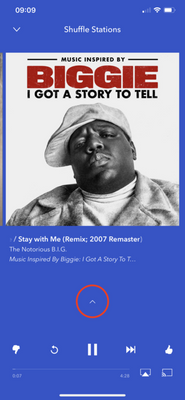
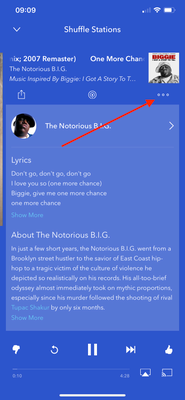
Let me know if you're able to locate this feature using the screenshots above.
Alyssa | Community Manager
Join the discussion in Community Chat
Your turn: Q: What genre grew on you over time?
Check out: Pandora for Creators Community
Share yours: Q: What's your sound color? ✨
- Mark as New
- Bookmark
- Subscribe
- Mute
- Subscribe to RSS Feed
- Permalink
- Report Inappropriate Content
I have the same problem and I can't find the feature using the screen shots above - I am running iOS 15.3 on my iPhone. I am so tired of hearing the same songs over and over and am ready to cancel my premium subscription
- Mark as New
- Bookmark
- Subscribe
- Mute
- Subscribe to RSS Feed
- Permalink
- Report Inappropriate Content
Hey, @HEATHERGAB. 👋
If you'd like to prevent a song from playing for a while, but you don't want to give it a thumbs down, you can select "I'm tired of this track/song".
The screenshots above are for radio-only or Plus listeners. It works a little differently for Premium subscribers. I've included a screenshot for you below:
When listening to your station:
- From the Now Play screen, click on the ellipsis (three dots)
- At the bottom, you'll see an option for "I'm tired of this track"
++
Station Repetition:
It's true there can be a certain amount of repetition in some stations. Each listener has different tastes when it comes to preferring the familiar vs. discovering new songs. Finding the right balance for each individual is something we continue to work on.
- Add variety to your station
- All listeners can add variety to their stations by selecting additional artist and/or song seeds.
- Edit your station or thumbs.
- In some cases, it may actually help to edit your station to remove some thumbs up ratings.
- Try adding some of the songs you've thumbed up as song seeds.
- This is another form of "Adding Variety" that often helps.
- Listen using Pandora Modes: When listening from a computer, mobile device, or the Sonos app, you can access Pandora Modes to customize your station experience. You can pick different modes like Crowd Faves, Discovery and Deep Cuts.
Running through these steps should increase the variety of the station pretty quickly.
Hope this is helpful. Let me know if you're able to view the "I'm tired of this track" option. 🎧
Alyssa | Community Manager
Join the discussion in Community Chat
Your turn: Q: What genre grew on you over time?
Check out: Pandora for Creators Community
Share yours: Q: What's your sound color? ✨
- Mark as New
- Bookmark
- Subscribe
- Mute
- Subscribe to RSS Feed
- Permalink
- Report Inappropriate Content
When I press the ellipses I only have the option to go to artist or go to playlist. So I end up using thumbs down