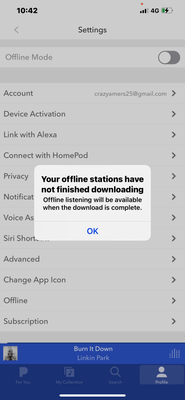- Pandora Community
- :
- Support
- :
- iOS
- :
- Re: iOS: Unable to Listen Offline with Plus
- Subscribe to RSS Feed
- Mark Post as New
- Mark Post as Read
- Float this Post for Current User
- Bookmark
- Subscribe
- Mute
- Printer Friendly Page
- Mark as New
- Bookmark
- Subscribe
- Mute
- Subscribe to RSS Feed
- Permalink
- Report Inappropriate Content
I’m having the same problem I can’t listen to my offline stations.
Accepted Solutions
- Mark as New
- Bookmark
- Subscribe
- Mute
- Subscribe to RSS Feed
- Permalink
- Report Inappropriate Content
@amers38 When you disable and then re-enable offline mode while upgraded to Plus, this should reset the download process. You should receive a prompt to remove all downloaded content which would allow you to re-download your stations after.
In the meantime, it sounds like you were able to get back up and running again. I'm glad to hear that - please let me know if anything else pops up! 🎧
Alyssa | Community Manager
Join the discussion in Community Chat
Your turn: Q: What’s the most recent song you gave a thumbs up to?
Check out: Pandora for Creators Community
Join the Community Playlist: Autumn Country
Share yours: Q: What's your sound color? ✨
- Mark as New
- Bookmark
- Subscribe
- Mute
- Subscribe to RSS Feed
- Permalink
- Report Inappropriate Content
Hi there, @amers38. 👋
Thanks for letting us know about this.
Could you share a bit more about what you're experiencing?
- What happens when you try to listen offline?
- When you attempt to listen offline, do you receive any error messages? If so, what exactly does it say?
- Are you having trouble downloading your offline stations?
Let me know. 🎧
Alyssa | Community Manager
Join the discussion in Community Chat
Your turn: Q: What’s the most recent song you gave a thumbs up to?
Check out: Pandora for Creators Community
Join the Community Playlist: Autumn Country
Share yours: Q: What's your sound color? ✨
- Mark as New
- Bookmark
- Subscribe
- Mute
- Subscribe to RSS Feed
- Permalink
- Report Inappropriate Content
yes I’ve had problems downloading them also. I have an iPhone 12 Pro
- Mark as New
- Bookmark
- Subscribe
- Mute
- Subscribe to RSS Feed
- Permalink
- Report Inappropriate Content
This has been happening for a while and I work on the road which takes me out of service for a while, I thought my stations would’ve downloaded when I get home in WiFi but it doesn’t.
- Mark as New
- Bookmark
- Subscribe
- Mute
- Subscribe to RSS Feed
- Permalink
- Report Inappropriate Content
@amers38 Thanks so much for getting back to me. I've enabled a trace on your Pandora account in case we need to share this with our engineering team.
I'd recommend disabling the offline listening feature and re-enabling it, which will reset the download process. Then, make sure to keep Pandora in the foreground of your device while the download completes. I would recommend doing one station when you have service (WiFi or cellular) to see if it downloads faster (versus downloading all of them at once).
To do that from a mobile device:
- Tap the Profile tab and then the Settings gear in the top right corner.
- Toggle Offline Mode off, and confirm that you'd like to remove the content from your device.
- Toggle Offline Mode on again, to reset the download process.
- Keep the Pandora app in the foreground of your device while your offline stations re-download.
++
If the issue persists after running through the troubleshooting steps, could you tell me more about your device?
- Device & Generation: (e.g. iPhone X, iPad Air (3rd gen), etc.)
- Carrier:
- iOS version: (Settings > General > About > Version)
- Pandora version: (Pandora > Profile tab > Settings gear & scroll to the bottom of the screen)
- Are you connected to Wi-Fi or cellular data when this is happening?
Then, I'll need to report this offline issue over to our engineering team.
Thanks for working with me on this. 🎧
Alyssa | Community Manager
Join the discussion in Community Chat
Your turn: Q: What’s the most recent song you gave a thumbs up to?
Check out: Pandora for Creators Community
Join the Community Playlist: Autumn Country
Share yours: Q: What's your sound color? ✨
- Mark as New
- Bookmark
- Subscribe
- Mute
- Subscribe to RSS Feed
- Permalink
- Report Inappropriate Content
Ok I got offline mode to work now I didn’t know I had to hold it lol. I used to just tap it, but if this happens where would it say remove the download process? I mean how would I get it to say that?
- Mark as New
- Bookmark
- Subscribe
- Mute
- Subscribe to RSS Feed
- Permalink
- Report Inappropriate Content
@amers38 When you disable and then re-enable offline mode while upgraded to Plus, this should reset the download process. You should receive a prompt to remove all downloaded content which would allow you to re-download your stations after.
In the meantime, it sounds like you were able to get back up and running again. I'm glad to hear that - please let me know if anything else pops up! 🎧
Alyssa | Community Manager
Join the discussion in Community Chat
Your turn: Q: What’s the most recent song you gave a thumbs up to?
Check out: Pandora for Creators Community
Join the Community Playlist: Autumn Country
Share yours: Q: What's your sound color? ✨
- Mark as New
- Bookmark
- Subscribe
- Mute
- Subscribe to RSS Feed
- Permalink
- Report Inappropriate Content
I am trying to go to offline listening when I don’t have internet connection. It is telling me to go to my internet connection. Am I able to listen to music? I have downloaded songs and cannot access them.
- Mark as New
- Bookmark
- Subscribe
- Mute
- Subscribe to RSS Feed
- Permalink
- Report Inappropriate Content
Hi there, @ChasieConway. 👋
Sorry for any inconvenience this has caused. I moved your post over to this existing thread to keep things tidy: iOS: Unable to Listen Offline with Plus
Offline Listening with Plus:
At this time, your Pandora account is upgraded to Pandora Plus. For Pandora Plus subscribers, we will automatically choose up to three of your most-listened-to stations along with Thumbprint Radio* and add them to your offline listening stations. Pandora Premium subscribers, on the other hand, can choose which additional stations, albums, songs, or playlists are downloaded.
++
Premium Access:
If you've attempted to download individual songs while using Premium Access, you won't be able to listen to them offline without a Premium subscription. You can find out more about how these complimentary sessions work here: Premium Access
++
Trouble with Downloads:
When you lose your mobile connection, Pandora will alert you with a notification to let you know that we are switching you to one of your offline stations. This way you stay connected to your music without major interruptions.
Have you tried switching to offline mode manually?
- Tap the Profile tab and then the Settings gear in the top right corner.
- Toggle Offline Mode on.
Once Offline Mode has been enabled, you will see only the content in your collection that has been downloaded for offline listening.
If that error message pops up again, would you mind taking a screenshot so that I can take a look?
Let me know. 🎧
Alyssa | Community Manager
Join the discussion in Community Chat
Your turn: Q: What’s the most recent song you gave a thumbs up to?
Check out: Pandora for Creators Community
Join the Community Playlist: Autumn Country
Share yours: Q: What's your sound color? ✨