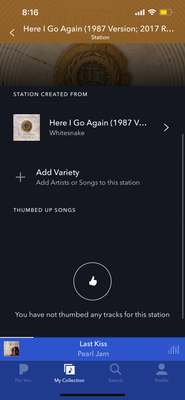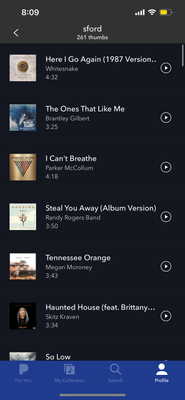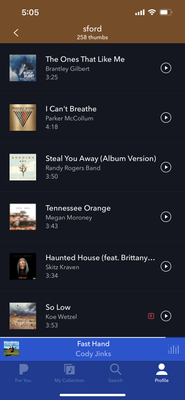- Pandora Community
- :
- Support
- :
- iOS
- :
- Re: iOS: Unable to Remove Thumbs up on iPhone
- Subscribe to RSS Feed
- Mark Post as New
- Mark Post as Read
- Float this Post for Current User
- Bookmark
- Subscribe
- Mute
- Printer Friendly Page
- Mark as New
- Bookmark
- Subscribe
- Mute
- Subscribe to RSS Feed
- Permalink
- Report Inappropriate Content
I’ve gone into the station and removed the thumbs up, and deleted the station and neither song my kid liked will delete!
Moderator Edit: Changing title for clarity and format
- Mark as New
- Bookmark
- Subscribe
- Mute
- Subscribe to RSS Feed
- Permalink
- Report Inappropriate Content
Hey, @Sfrives. 👋
Thanks for reporting.
Could you share a few more details about where you're seeing the Thumbed Up song?
You mentioned that you deleted the station and the song is still there?
If you're able to capture a screenshot, I'm happy to take a look.
++
Editing Station Thumb Feedback on iOS:
If this happened in a previous session, you'll need to visit the station's "backstage page" to make that change. Here's how to edit thumbs from the backstage page:
- From My Collection, visit your station list.
- Tap on the name of the station you'd like to edit.
- If you're a Pandora Premium subscriber, this will take you directly to the station's backstage page.
- If you're a free listener or Pandora Plus subscriber, this will start your station, so tap either the Thumb or small "i" icon in the upper right corner of your screen to continue to the station's backstage page.
- From the station's backstage page, tap on the Edit icon (the small pencil to the left of the play button) to edit your station.
- Scroll down to either your Thumbed Up Songs or your Thumbed Down Songs.
- Tap the (-) iOS beside whichever thumb ratings you'd like to remove.
Let me know. 🎧
Alyssa | Community Manager
Join the discussion in Community Chat
Your turn: Q: What genre grew on you over time?
Check out: Pandora for Creators Community
Share yours: Q: What's your sound color? ✨
- Mark as New
- Bookmark
- Subscribe
- Mute
- Subscribe to RSS Feed
- Permalink
- Report Inappropriate Content
- Mark as New
- Bookmark
- Subscribe
- Mute
- Subscribe to RSS Feed
- Permalink
- Report Inappropriate Content
Hi, @Sfrives. 👋
Your last message arrived blank.
If you included a screenshot, please note you won't be able to attach images via email - you will need to open this Community link in a web browser in order to provide attachments.
Thanks for sticking with me on this. 🎧
Alyssa | Community Manager
Join the discussion in Community Chat
Your turn: Q: What genre grew on you over time?
Check out: Pandora for Creators Community
Share yours: Q: What's your sound color? ✨
- Mark as New
- Bookmark
- Subscribe
- Mute
- Subscribe to RSS Feed
- Permalink
- Report Inappropriate Content
Added pictures for review
Did not work. I replied to your email message with pictures and no response, the problem is still not fixed. How can I upload pics here from an iPhone? I’d like this corrected. Thank you.
- Mark as New
- Bookmark
- Subscribe
- Mute
- Subscribe to RSS Feed
- Permalink
- Report Inappropriate Content
Hi @Sfrives! I was just reviewing your posts and happy to investigate further, but I'll need some additional information.
You mention removing all the thumbs from 'Here I Go Again (1987 Version; 2017 Remaster) Radio' and deleting the station, but you still see thumbed up song(s) that you've tried removing. I can confirm that you successful removed all the thumbs and deleted the station.
Can you tell me the names of the songs you're still seeing?
The second screenshot you provided shows your thumb count from your Profile, which is an aggregated view of all recent thumbs from all your stations including Thumbprint Radio.
I'm assuming the first couple of thumbed up tracks from your screenshot are the tracks you're trying to remove: 'Here I Go Again (1987 Version; 2017 Remaster)' by Whitesnake, 'The Ones That Liked Me' by Brantley Gilbert, and 'I Can't Breathe' by Parker McCollum
If you haven't already, I would specifically try signing out and then back in (uninstalling and reinstalling doesn't always ask you to sign back in) to help re-sync your device with Pandora. If after this you still continue to see the tracks, let me know and I can pass this information along to our engineering team for further review since further troubleshooting steps will likely not resolve this.
Please include the following information in you response:
- Device: (e.g. iPhone X, iPad Air (3rd gen), etc.)
- iOS version: (Settings > General > About > Version)
- Pandora version: (Pandora > Profile tab > Settings gear & scroll to the bottom of the screen)
- Mark as New
- Bookmark
- Subscribe
- Mute
- Subscribe to RSS Feed
- Permalink
- Report Inappropriate Content
I’ve done all steps above. Nothing fixed removing those two songs. Here I go again. And the ones that like me.
please remove
- Mark as New
- Bookmark
- Subscribe
- Mute
- Subscribe to RSS Feed
- Permalink
- Report Inappropriate Content
@Sfrives Thanks for confirming which songs you are having trouble with. I didn't want to make any changes to your account without knowing this information first.
I think I found the issue.
The track 'The Ones That Like Me' by Brantley Gilbert was thumbed up on your 'Luke Comb Radio'. This station is currently active and in your collection. I've gone ahead and removed this thumb from that station.
The song 'Here I Go Again (1987 Version; 2017 Remaster) Radio' by Whitesnake was thumbed up on a station that had been deleted. There may have been a caching issue with that track on your account, but I was able to manually remove this.
Let me know if these change have helped.
- Mark as New
- Bookmark
- Subscribe
- Mute
- Subscribe to RSS Feed
- Permalink
- Report Inappropriate Content
the ones that like me is still there?
- Mark as New
- Bookmark
- Subscribe
- Mute
- Subscribe to RSS Feed
- Permalink
- Report Inappropriate Content