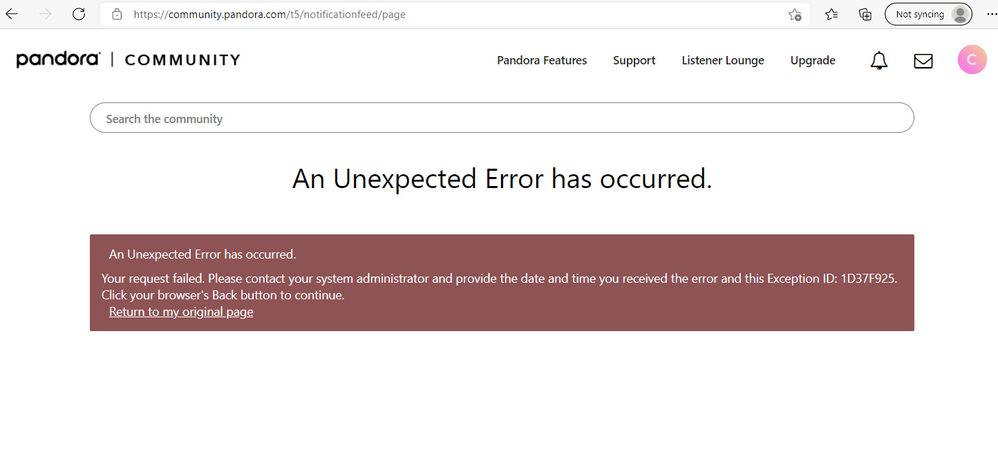- Pandora Community
- :
- Support
- :
- Account
- :
- "Request Failed" for community account notificatio...
- Subscribe to RSS Feed
- Mark Post as New
- Mark Post as Read
- Float this Post for Current User
- Bookmark
- Subscribe
- Mute
- Printer Friendly Page
- Mark as New
- Bookmark
- Subscribe
- Mute
- Subscribe to RSS Feed
- Permalink
- Report Inappropriate Content
Every time I access the community from desktop, I see at least one notification on my alerts at the top right. However, which I click, it ALWAYS says the following:
Your request failed. Please contact your system administrator and provide the date and time you received the error and this Exception ID: 7C4F5484.
Click your browser's Back button to continue.
Is this an internal issue on Pandora's part? Where I log in from, what browser I use, privacy settings, and removing add-ons/extensions make no difference. This is across the board on Firefox, Chrome, multiple computers.
Accepted Solutions
- Mark as New
- Bookmark
- Subscribe
- Mute
- Subscribe to RSS Feed
- Permalink
- Report Inappropriate Content
@caldella We believe this issue should now be resolved.
Can you please follow up and let me know if you are now able to view your notifications?
Thanks again!
Adam | Community Moderator
New to the Community? Introduce yourself here
New music alert! Picks of the Week (1.15.26)
- Mark as New
- Bookmark
- Subscribe
- Mute
- Subscribe to RSS Feed
- Permalink
- Report Inappropriate Content
I'm happy to look into this, @caldella.
Can you please send me a screenshot of the error message you are seeing?
Thanks for working with me on this. 🤝
Adam | Community Moderator
New to the Community? Introduce yourself here
New music alert! Picks of the Week (1.15.26)
- Mark as New
- Bookmark
- Subscribe
- Mute
- Subscribe to RSS Feed
- Permalink
- Report Inappropriate Content
See below. I just tried on Microsoft Edge as well (no extensions etc.) and received the same. So this is across 3 different browsers and 2 different computers. All have the newest updates.
- Mark as New
- Bookmark
- Subscribe
- Mute
- Subscribe to RSS Feed
- Permalink
- Report Inappropriate Content
@caldella Thanks for sending that over.
I've gone ahead and created a ticket with our engineering team so they can help look into this further.
Keep an eye on this thread, and I will provide you with an update when I receive more information from them.
Thanks for your patience in the meantime!
Adam | Community Moderator
New to the Community? Introduce yourself here
New music alert! Picks of the Week (1.15.26)
- Mark as New
- Bookmark
- Subscribe
- Mute
- Subscribe to RSS Feed
- Permalink
- Report Inappropriate Content
@caldella We believe this issue should now be resolved.
Can you please follow up and let me know if you are now able to view your notifications?
Thanks again!
Adam | Community Moderator
New to the Community? Introduce yourself here
New music alert! Picks of the Week (1.15.26)
- Mark as New
- Bookmark
- Subscribe
- Mute
- Subscribe to RSS Feed
- Permalink
- Report Inappropriate Content
Thanks Adam - it seems to be working today! I was able to click my notifications when I logged in and see that you replied, instead of having to find the thread myself to check. 🙂
- Mark as New
- Bookmark
- Subscribe
- Mute
- Subscribe to RSS Feed
- Permalink
- Report Inappropriate Content
Happy to hear that, @caldella. 😁
Adam | Community Moderator
New to the Community? Introduce yourself here
New music alert! Picks of the Week (1.15.26)