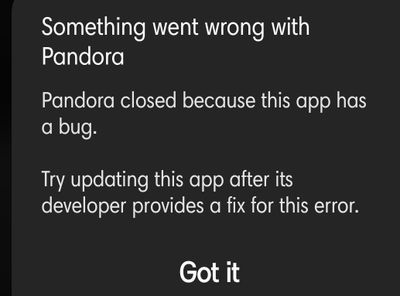- Pandora Community
- :
- Support
- :
- Android
- :
- Re: Android: App Doesn't Load on Samsung Devices
- Subscribe to RSS Feed
- Mark Post as New
- Mark Post as Read
- Float this Post for Current User
- Bookmark
- Subscribe
- Mute
- Printer Friendly Page
- Mark as New
- Bookmark
- Subscribe
- Mute
- Subscribe to RSS Feed
- Permalink
- Report Inappropriate Content
Me too with the blip of the p and then nothing. Tried everything listed above, reinstall, software checks on phone and app and can't even listen to Pandora through the chrome or internet, so... help!
Model name: Galaxy S21 5G
Carrier: Att
Model number: SM-G991U
Android version 12
Pandora Version 2110.1
Thank you
Accepted Solutions
- Mark as New
- Bookmark
- Subscribe
- Mute
- Subscribe to RSS Feed
- Permalink
- Report Inappropriate Content
Hi there, @MrTPalma. 👋
Thanks so much for posting about this, and sorry to hear that you're having trouble.
Have you tried running through the standard steps? If not, you could try these out to see if it helps with Pandora not loading your device: Android Troubleshooting
If the issue persists, would you mind sharing the following details?
- Model: Samsung S21
- Carrier:
- Android version (Settings > About Phone):
- Pandora version:
- If you can open Pandora, go to Profile, then select Settings. Scroll to the bottom of the screen for the version number.
- If you can't open Pandora: from Android Home screen > Android Settings > Applications > Manage Applications > Find Pandora
- Are you connected to Wi-Fi or cellular data when this is happening?
Let me know, and I can report this on your behalf. 🎧
Alyssa | Community Manager
Join the discussion in Community Chat
Your turn: Q: What genre grew on you over time?
Check out: Pandora for Creators Community
Share yours: Q: What's your sound color? ✨
- Mark as New
- Bookmark
- Subscribe
- Mute
- Subscribe to RSS Feed
- Permalink
- Report Inappropriate Content
Hey there, @Kimberlykajira. 👋
Thanks so much for posting your device details. Sorry for any inconvenience this has caused.
If you're using your Galaxy S21 to access Pandora from your mobile browser, you'll be redirected to the Pandora app instead. Unfortunately, we do not support Pandora on mobile browsers.
++
Are you receiving any error messages when the app crashes at launch?
Let me know, and I can report this over to our engineering team on your behalf. 🎧
Alyssa | Community Manager
Join the discussion in Community Chat
Your turn: Q: What genre grew on you over time?
Check out: Pandora for Creators Community
Share yours: Q: What's your sound color? ✨
- Mark as New
- Bookmark
- Subscribe
- Mute
- Subscribe to RSS Feed
- Permalink
- Report Inappropriate Content
No, I normally access the Pandora through the app but tried off internet as a back up resort.
When I select the app, the p flashes and nothing else...
Thank you
- Mark as New
- Bookmark
- Subscribe
- Mute
- Subscribe to RSS Feed
- Permalink
- Report Inappropriate Content
Thank you for the follow up, @Kimberlykajira. I've reported this to our engineering team on an internal ticket. We appreciate your patience during this process. 🎧
Alyssa | Community Manager
Join the discussion in Community Chat
Your turn: Q: What genre grew on you over time?
Check out: Pandora for Creators Community
Share yours: Q: What's your sound color? ✨
- Mark as New
- Bookmark
- Subscribe
- Mute
- Subscribe to RSS Feed
- Permalink
- Report Inappropriate Content
I also have the S21+ Mine is doing the Same thing, started a few days ago when a new system update installed .. although a couple times I have gotten a message that the app has a bug...
- Mark as New
- Bookmark
- Subscribe
- Mute
- Subscribe to RSS Feed
- Permalink
- Report Inappropriate Content
Hi there, @1MsDana. 👋
Thanks so much for posting about this and for providing the screenshot. Sorry to hear that you're running into this error as well.
We have an internal ticket open for this issue, and I'd like to report your feedback to our engineering team. Can you send over a bit more info about your device?
- Model: Samsung Galaxy S21+
- Carrier:
- Android version (Settings > About Phone):
- Pandora version:
- If you can open Pandora, go to Profile, then select Settings. Scroll to the bottom of the screen for the version number.
- If you can't open Pandora: from Android Home screen > Android Settings > Applications > Manage Applications > Find Pandora
Appreciate your help with this. 🎧
Alyssa | Community Manager
Join the discussion in Community Chat
Your turn: Q: What genre grew on you over time?
Check out: Pandora for Creators Community
Share yours: Q: What's your sound color? ✨
- Mark as New
- Bookmark
- Subscribe
- Mute
- Subscribe to RSS Feed
- Permalink
- Report Inappropriate Content
App refuses to load tried clearing cache and clearing data and tried deleting app and reinstalling the app nothing works and phone is up to date and nothing helps any ideas
I pay for the app and its pissing me off
- Mark as New
- Bookmark
- Subscribe
- Mute
- Subscribe to RSS Feed
- Permalink
- Report Inappropriate Content
Hi, In mid November my Galaxy S21 on Verizon was updated to android 12. around that same time Pandora became very unstable. It sometimes does not open when i tap the icon (specifically, the "P" symbol flashes but closes instantly). Occasionally it will open with no issues. Strangely, sometimes I can try to open it multiple times with no success, but when i long-press and select a station from the menu it will open.. I saw a similar question and a reply asked for the following info. (and yes, i have cleared cache, cleared data, and uninstalled/reinstalled).
- Model: Samsung Galaxy S21
- Carrier: Verizon Wireless
- Android version (Settings > About Phone): 12
- Build number (Settings > About Phone): SP1A.210812.016.G991USQU4BUKF
- Android Security Patch Level, if noted on your device (Settings > About Phone): Nov 1, 2021
- Pandora version:
- If you can open Pandora, go to Profile, then select Settings. Scroll to the bottom of the screen for the version number. 2112.1 (ANDROID-TURNER 21121009)
Are you connected to Wi-Fi or cellular data when this is happening? It seems to do it on both.
- Mark as New
- Bookmark
- Subscribe
- Mute
- Subscribe to RSS Feed
- Permalink
- Report Inappropriate Content
@mick7hp I moved your post over to this existing thread: Android: App Doesn't Load on Samsung Devices
Your feedback has now been added to the ticket we have open with the engineers who are looking into this.
Thanks for your patience in the meantime!
Adam | Community Moderator
New to the Community? Introduce yourself here
New music alert! Picks of the Week (2.4.26)
- Mark as New
- Bookmark
- Subscribe
- Mute
- Subscribe to RSS Feed
- Permalink
- Report Inappropriate Content
Thank you so much. I apologize, i didn't see that thread.
- Mark as New
- Bookmark
- Subscribe
- Mute
- Subscribe to RSS Feed
- Permalink
- Report Inappropriate Content
I got a new phone (S21) a little over a month ago. Ever since then my Pandora app crashes as soon as I try to open it. I got an error message that the app has a bug and the creator needs to fix it with an update. That was a month ago and it's still the same thing. I've done everything. Rebooted, uninstalled, reinstalled, rebooted, went thru the website, signed in, changed my password, signed out, rebooted. Nothing is working. I love Pandora but I'm about to cancel my subscription and go to a different music app. I don't know what else to do but I do know I'm tired of paying for an app that I can't even use.
- Mark as New
- Bookmark
- Subscribe
- Mute
- Subscribe to RSS Feed
- Permalink
- Report Inappropriate Content
Hi there, @lisalooove4. 👋
Sorry for any inconvenience this has caused. I completely understand where you're coming from.
I moved your post over to this existing thread: Android: App Doesn't Load on Samsung Devices
We have an internal ticket open for this issue. I'd like to report your feedback and device info to our engineering team. Can you send over a bit more info about your device?
- Model: Samsung Galaxy S21
- Carrier:
- Android version (Settings > About Phone):
- Pandora version:
- If you can open Pandora, go to Profile, then select Settings. Scroll to the bottom of the screen for the version number.
- If you can't open Pandora: from Android Home screen > Android Settings > Applications > Manage Applications > Find Pandora
Thanks for your help with this. 🎧
Alyssa | Community Manager
Join the discussion in Community Chat
Your turn: Q: What genre grew on you over time?
Check out: Pandora for Creators Community
Share yours: Q: What's your sound color? ✨
- Mark as New
- Bookmark
- Subscribe
- Mute
- Subscribe to RSS Feed
- Permalink
- Report Inappropriate Content
Hi Alyssa.... here you go
Model: Samsung Galaxy S21
Carrier: Verizon
Android version: 12
Pandora version: 2112.1 (Android-Tuner 21121009)
- Mark as New
- Bookmark
- Subscribe
- Mute
- Subscribe to RSS Feed
- Permalink
- Report Inappropriate Content
@lisalooove4 Thanks for following up with that.
Your feedback has now been added to the ticket we have open with the engineers who are looking into this.
Thanks for your patience in the meantime!
Adam | Community Moderator
New to the Community? Introduce yourself here
New music alert! Picks of the Week (2.4.26)
- Mark as New
- Bookmark
- Subscribe
- Mute
- Subscribe to RSS Feed
- Permalink
- Report Inappropriate Content
Same scenario here s21 ultra 5g with tmobile looks like it's pandora 2112.1 HAS ANYONE FIGURED OUT HOW TO FIX THIS?
- Mark as New
- Bookmark
- Subscribe
- Mute
- Subscribe to RSS Feed
- Permalink
- Report Inappropriate Content
Hey there, @Konradical. 👋
Thanks for letting us know about your experience, and sorry for the inconvenience.
You could try out the general troubleshooting steps while I have a trace enabled on your Pandora account: Android Troubleshooting
I'd like to share your experience with our team. Would you mind sharing more details?
- Android version (Settings > About Phone):
- Have you received any error messages when you attempt to launch the Pandora app? If so, what does it say?
Thanks for your help with this. 🎧
Alyssa | Community Manager
Join the discussion in Community Chat
Your turn: Q: What genre grew on you over time?
Check out: Pandora for Creators Community
Share yours: Q: What's your sound color? ✨
- Mark as New
- Bookmark
- Subscribe
- Mute
- Subscribe to RSS Feed
- Permalink
- Report Inappropriate Content
Hey, as one of the original reporters, I just wanted to update... the problem is no longer happening on my galaxy s21 with verizon! i'm not sure if it was a pandora update or android and i can't pinpoint the exact timing, but i think it was an android update that did it because i was seeing similar things on other apps like textra, as well as laggy scrolling issues. all are now gone. unfortunately it seems like people are still seeing this, so hopefully i just got the update earlier than you. but there is hope!
- Mark as New
- Bookmark
- Subscribe
- Mute
- Subscribe to RSS Feed
- Permalink
- Report Inappropriate Content
Thanks for confirming, @mick7hp. It sounds like this may have occurred when updating to Android 12. In the meantime, I appreciate you taking the time to let us know about your experience. 👍
Alyssa | Community Manager
Join the discussion in Community Chat
Your turn: Q: What genre grew on you over time?
Check out: Pandora for Creators Community
Share yours: Q: What's your sound color? ✨
- Mark as New
- Bookmark
- Subscribe
- Mute
- Subscribe to RSS Feed
- Permalink
- Report Inappropriate Content
Glad yours is working Mick. Mine still is not. This will be the last month I pay for something I can't even use. Going on 3 months now. Don't understand why it's taking so long to fix a glitch that thousands of people are having.
- Mark as New
- Bookmark
- Subscribe
- Mute
- Subscribe to RSS Feed
- Permalink
- Report Inappropriate Content
My S21+ started doing this this morning. It was working fine yesterday. Now I'm getting the same message that the app has a bug