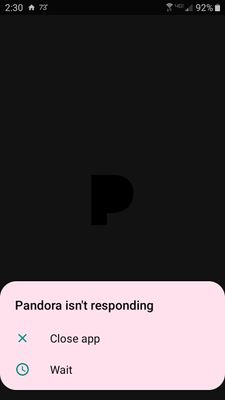- Pandora Community
- :
- Support
- :
- Android
- :
- Android: App not responding error message
- Subscribe to RSS Feed
- Mark Post as New
- Mark Post as Read
- Float this Post for Current User
- Bookmark
- Subscribe
- Mute
- Printer Friendly Page
- Mark as New
- Bookmark
- Subscribe
- Mute
- Subscribe to RSS Feed
- Permalink
- Report Inappropriate Content
As of the app update of 8/22/22, the app WILL NOT LOAD! All I get is a constant "App not responding" error pop up message whenever I try to use the app. I renewed my plus account for another 6 months and now I can't even use it thanks to your crappy update. This is not acceptable.
Moderator Edit: Edited title for clarity
- Mark as New
- Bookmark
- Subscribe
- Mute
- Subscribe to RSS Feed
- Permalink
- Report Inappropriate Content
@Slytherclaw I've enabled a trace on your account to help us better understand what's happening.
For this trace to be useful, we'll need you to run through our troubleshooting steps: Troubleshooting for Android Devices
If this does not resolve the issue, can you please send me a screenshot of the error message you're seeing?
Thanks for working with me on this. 🤝
Adam | Community Moderator
New to the Community? Introduce yourself here
New music alert! Picks of the Week (1.26.26)
- Mark as New
- Bookmark
- Subscribe
- Mute
- Subscribe to RSS Feed
- Permalink
- Report Inappropriate Content
I tried the troubleshooting and found that I can no longer use the app from SD card. Up to the update of 8/22/22 I had always been able to use the app from SD card with no problems. I have very limited space on my devices and need to be able to use the app from SD card. I will be using a previous version that did work from SD card until the issue is fixed. I might add that others have complained that the 8/22/22 update will not load for them either in Play store reviews. Below is a screenshot of the message I get when trying to use the app from SD card.
- Mark as New
- Bookmark
- Subscribe
- Mute
- Subscribe to RSS Feed
- Permalink
- Report Inappropriate Content
Hey there, @Slytherclaw. 👋
Installing the Pandora app on an SD card causes performance issues we can't provide support for.
I would recommend making sure the app is installed to the phone's local memory, rather than on an SD card.
In the meantime, I can report this issue for you. Can you send over a bit more info about your device?
- Model:
- Carrier:
- Android version (Settings > About Phone):
- Pandora version:
- If you can open Pandora, go to Profile, then select Settings. Scroll to the bottom of the screen for the version number.
- If you can't open Pandora: from Android Home screen > Android Settings > Applications > Manage Applications > Find Pandora
- Are you connected to Wi-Fi or cellular data when this is happening?
Let me know. 🎧
Alyssa | Community Manager
Join the discussion in Community Chat
Your turn: Q: What genre grew on you over time?
Check out: Pandora for Creators Community
Share yours: Q: What's your sound color? ✨