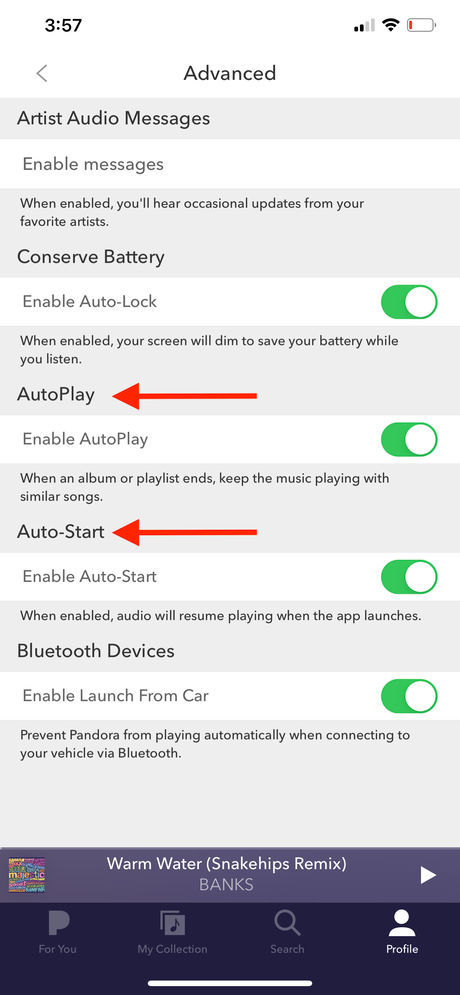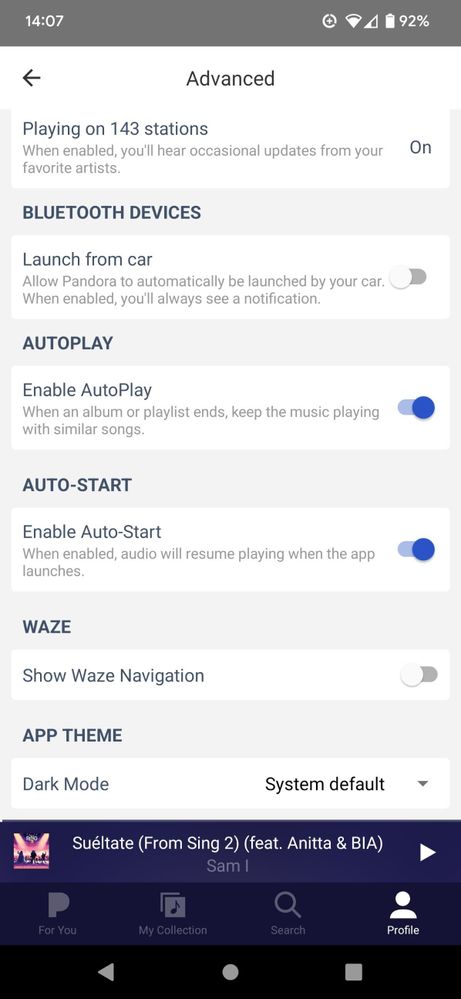- Pandora Community
- :
- Support
- :
- Android
- :
- Android: Auto-Start Setting for Premium
- Subscribe to RSS Feed
- Mark Post as New
- Mark Post as Read
- Float this Post for Current User
- Bookmark
- Subscribe
- Mute
- Printer Friendly Page
- Mark as New
- Bookmark
- Subscribe
- Mute
- Subscribe to RSS Feed
- Permalink
- Report Inappropriate Content
Hi,
This problem has yet to be resolved. I have a premium account and have been experiencing the same problem. When Auto-Play is enabled, the music plays when the App closed and reopened. When Auto-Play is Not enabled, the music STILL plays when the App closed and reopened. If this problem is not resolved, I will have no choice but to submit a complaint to the BBB. Thank you for attending the proper attention needed in order to fulfill your costumers' inquiries.
Best Regards,
Skyler
mod edit: changed title for clarity
Accepted Solutions
- Mark as New
- Bookmark
- Subscribe
- Mute
- Subscribe to RSS Feed
- Permalink
- Report Inappropriate Content
Hi there, @Couldberaining. 👋
Thanks for your post, and sorry for any confusion. AutoPlay and Auto-Start are two different features within the Pandora app. I moved your post over to the Android space as it looks like you're using an Android device.
AutoPlay is when an album or playlist ends, you can keep the music playing with similar songs. If you have this setting off, this has no impact on music playing when the app launches.
Auto-Start enabled will allow your audio to resume playing automatically when the app launches and you start your listening session.
I've included screenshots of the two settings from an iOS and Android devices:
From an Android device:
Could you confirm which feature are you having trouble with? Are you able to view these settings?
Let me know if you have auto-start disabled as I'm happy to assist you. 🎧
Alyssa | Community Manager
Join the discussion in Community Chat
Your turn: Q: What genre grew on you over time?
Check out: Pandora for Creators Community
Share yours: Q: What's your sound color? ✨
- Mark as New
- Bookmark
- Subscribe
- Mute
- Subscribe to RSS Feed
- Permalink
- Report Inappropriate Content
Hi there, @Couldberaining. 👋
Thanks for your post, and sorry for any confusion. AutoPlay and Auto-Start are two different features within the Pandora app. I moved your post over to the Android space as it looks like you're using an Android device.
AutoPlay is when an album or playlist ends, you can keep the music playing with similar songs. If you have this setting off, this has no impact on music playing when the app launches.
Auto-Start enabled will allow your audio to resume playing automatically when the app launches and you start your listening session.
I've included screenshots of the two settings from an iOS and Android devices:
From an Android device:
Could you confirm which feature are you having trouble with? Are you able to view these settings?
Let me know if you have auto-start disabled as I'm happy to assist you. 🎧
Alyssa | Community Manager
Join the discussion in Community Chat
Your turn: Q: What genre grew on you over time?
Check out: Pandora for Creators Community
Share yours: Q: What's your sound color? ✨
- Mark as New
- Bookmark
- Subscribe
- Mute
- Subscribe to RSS Feed
- Permalink
- Report Inappropriate Content
Hi, is the Auto-start toggle feature only open to premium customers? When I go into my Android app advanced settings I don't see that option. Thanks.
- Mark as New
- Bookmark
- Subscribe
- Mute
- Subscribe to RSS Feed
- Permalink
- Report Inappropriate Content
@Lsw That is correct - this feature is only an option when upgraded to Pandora Premium.
If you'd like to see this option added to our free service as well, I recommend creating a post in our Ideas space.
Thanks for being a part of the Community!
Adam | Community Moderator
New to the Community? Introduce yourself here
New music alert! Picks of the Week (1.26.26)
- Mark as New
- Bookmark
- Subscribe
- Mute
- Subscribe to RSS Feed
- Permalink
- Report Inappropriate Content
Is there a way for the people who are using the free service to be able to turn off the auto start feature? It's not fair to force this feature on people who don't want to pay for premium.
- Mark as New
- Bookmark
- Subscribe
- Mute
- Subscribe to RSS Feed
- Permalink
- Report Inappropriate Content
In that case I'm uninstalling Pandora. It was becoming my go-to music app but I'm not paying money to keep it from starting, and when it does start it's interfering with operation of other apps such as Strava. Thanks for screwing up my phone and good bye.
- Mark as New
- Bookmark
- Subscribe
- Mute
- Subscribe to RSS Feed
- Permalink
- Report Inappropriate Content
This. I enjoy Pandora but having it automatically start any time I plug it into my car's USB device is a deal breaker for me. I should be able to turn this feature off. I even have "launch from car" disabled and it still does it. May as well uninstall the application until this is resolved.
- Mark as New
- Bookmark
- Subscribe
- Mute
- Subscribe to RSS Feed
- Permalink
- Report Inappropriate Content
After much frustration with this same issue, turning off everything in pandora and my phone, i have found another place that was the culprit. Android installed an app that isnt in the list, that you can only get to by clicking on the 3 dots to the right of the open pandora label on your (open apps) screen. The one after logging in that tells u notifications. After messing around in there and turning off everything i could find, it finally stops the autoplay but still allows for me to play on the bluetooth when i choose. And doesnt keep reopening when i close it down. How to get there, i could not retrace for you. But k ow if you have done all you can in pandora and your car apps and phone apps, there is one more place android has provided for your frustration.
- Mark as New
- Bookmark
- Subscribe
- Mute
- Subscribe to RSS Feed
- Permalink
- Report Inappropriate Content
Pandora automatically plays music when I open the app or website. I propose a toggled setting that enables/disables this feature.
- Mark as New
- Bookmark
- Subscribe
- Mute
- Subscribe to RSS Feed
- Permalink
- Report Inappropriate Content
Hi @hcowart
Welcome to community.
I moved your post over to our Android Board since as a Premium subscriber, you have the option to disable Auto-Start on your Android device.
If you'd like to have more control over initiating playback when opening the Pandora app, Plus and Premium subscribers can manage their Auto-Start settings by using the following steps:
- Open Pandora.
- Tap Profile.
- Next select the Settings gear in the upper right corner.
- Then tap Advanced.
- Scroll down and toggle the switch next to Enable Auto-Start Off.
If this is happening on a web browser then it may be possible to disable auto playback from the browser settings.