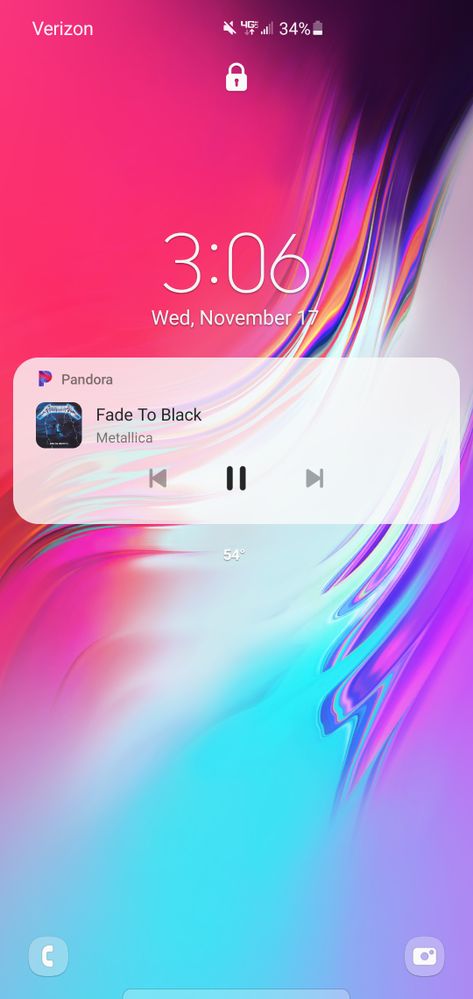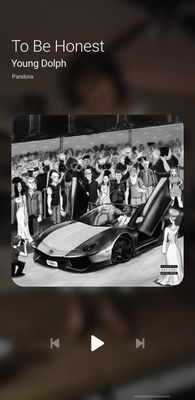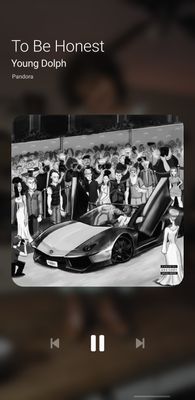- Pandora Community
- :
- Support
- :
- Android
- :
- Re: Android: Can't Skip from Lockscreen
- Subscribe to RSS Feed
- Mark Post as New
- Mark Post as Read
- Float this Post for Current User
- Bookmark
- Subscribe
- Mute
- Printer Friendly Page
- Mark as New
- Bookmark
- Subscribe
- Mute
- Subscribe to RSS Feed
- Permalink
- Report Inappropriate Content
Pandora Update (12/20/21): Hi everyone 👋
Thanks again for your patience during this process. We believe this issue is now resolved. You should be able to skip from the lock screen once you're updated to the newest app version 2112.1.
Here's how to update the Pandora app on your Android device:
- Tap your profile avatar in the top right corner.
- Select Manage apps & device.
- Then tap Manage and scroll to Pandora for updates.
Tip: In some cases, you may need to restart your device to update an app.
++
For Samsung Users:
In addition to updating the app, please try disabling Samsung's Music FaceWidget with the following steps:
- Navigate to Android Settings -> Lock screen -> FaceWidgets.
- From here, ensure the toggle next to Music is Off
Hope this is helpful. 🎧
______________________________________________________________________________
Pandora Update (12/5/21): Hey everyone 👋
I understand how frustrating this can be. However, rest assured this issue is being worked on by our Android engineers. In the meantime, @r1sk has posted a helpful workaround that could help until the newest app version is released. You can find that post here.
Our engineering team is still working on a fix. I will post more details when I receive them. Thank you again for your patience during this process. 🎧
______________________________________________________________________________
Pandora Update (11/14/2021):
Hi everyone! 👋
Sorry for the trouble you've experienced with your lock screen controls. We understand that this can be frustrating. In the meantime, we created an internal ticket for our engineering team on 11/10/2021. They are aware of this issue and working on it.
Please Note: We recommending making sure the Pandora app is installed to the phone's local memory, rather than on an SD card. Widgets will disappear and become inoperable if installed to the SD card. Installing the Pandora app on an SD card causes performance issues we can't provide support for.
All reports on this thread have been shared with our engineering team. Any updates on this issue will be posted on this thread.
Thank you for reporting this, for sharing your device details, and for your patience while this is being worked on. 🎧
Alyssa | Community Manager
Join the discussion in Community Chat
Your turn: Q: What genre grew on you over time?
Check out: Pandora for Creators Community
Share yours: Q: What's your sound color? ✨
- Mark as New
- Bookmark
- Subscribe
- Mute
- Subscribe to RSS Feed
- Permalink
- Report Inappropriate Content
I have the s20 ultra plus and then same is happening to me. I've had pandora premium for 10+ years and I've never not been able to skip through the lock screen. I hope this gets fixed quick!!
- Mark as New
- Bookmark
- Subscribe
- Mute
- Subscribe to RSS Feed
- Permalink
- Report Inappropriate Content
Hello,
I have the Samsung S10 5G. I use Pandora when I run and the I cannot skip songs on my locked home screen. This is extremely frustrating due to the fact I have to unlock the screen and skip from the app. I have been a loyal premium member for over 5+ years. If this continues, I will drop my Pandora premium subscription and I will use another music streaming app.
- Mark as New
- Bookmark
- Subscribe
- Mute
- Subscribe to RSS Feed
- Permalink
- Report Inappropriate Content
Model: SM-G965U- Carrier: Metro by T-mobile
- Android version (Settings > About Phone): 10
- Pandora version (Go to Profile, then select Settings. Scroll to the bottom of the screen for the version number):2110.1 (ANDROID-TUNER 21101001)
- Are you connected to Wi-Fi or cellular data when this is happening? Happening on both
- Have you identified any other patterns or notable information? Music will stop when my fitbit watch is out of range of phone. This happens from listening on the phone and listening on Bluetooth
- Mark as New
- Bookmark
- Subscribe
- Mute
- Subscribe to RSS Feed
- Permalink
- Report Inappropriate Content
I am having the same issue and it's obvious that what your techs are telling you guys is not working so how about removing the update because i work in a factory where we can listen to music using osha approved headphones and our phone need to be by operator's table so we don't havetime to keep going to phones to change song or even unlock phone if it isn't fixed by Thanksgiving i will be canceling my premium subscription and using a different service for music i don't know what your techs have been doing the last week but maybe they should worry more about the money you guys could possibly lose
- Mark as New
- Bookmark
- Subscribe
- Mute
- Subscribe to RSS Feed
- Permalink
- Report Inappropriate Content
I already cancelled my subscription.
- Mark as New
- Bookmark
- Subscribe
- Mute
- Subscribe to RSS Feed
- Permalink
- Report Inappropriate Content
Still no fix? About to cancel my subscription. Do something
- Mark as New
- Bookmark
- Subscribe
- Mute
- Subscribe to RSS Feed
- Permalink
- Report Inappropriate Content
Pandora Update (11/21/21):
Hey everyone 👋
Sorry for the trouble you've experienced with your lock screen controls. We understand that this can be frustrating. In the meantime, we created an internal ticket for our engineering team and working on it.
Thank you for posting your device information and providing feedback. Any new updates on this issue will be posted on this thread. We hope this is resolved soon, and appreciate your patience during this process. 🎧
Alyssa | Community Manager
Join the discussion in Community Chat
Your turn: Q: What genre grew on you over time?
Check out: Pandora for Creators Community
Share yours: Q: What's your sound color? ✨
- Mark as New
- Bookmark
- Subscribe
- Mute
- Subscribe to RSS Feed
- Permalink
- Report Inappropriate Content
THE PROBLEM IS STILL ON GOING! WHAT **ahem** PANDORA! FIX THIS **ahem**
I want my money back for this month.
- Mark as New
- Bookmark
- Subscribe
- Mute
- Subscribe to RSS Feed
- Permalink
- Report Inappropriate Content
This is total **ahem**!!! Everyone should get a free month!!!!
- Mark as New
- Bookmark
- Subscribe
- Mute
- Subscribe to RSS Feed
- Permalink
- Report Inappropriate Content
This is driving me crazy too. If i unlock my phone then everything is fine but it's a pain when I'm working out. Any ETA in when controls through the lock screen will work again? I can pause/ start by not skip.
- Mark as New
- Bookmark
- Subscribe
- Mute
- Subscribe to RSS Feed
- Permalink
- Report Inappropriate Content
I have a galaxy s10+, also have premium, and my skip buttons are grayed out in lock screen. But everything else is functional. Other than the occasional not wanting to show the music controls on my watch but that's an error on my part with connectivity. I have also notice a lag when using pandora and navigation. I drive A TON for work so I use them together quite frequently.
- Mark as New
- Bookmark
- Subscribe
- Mute
- Subscribe to RSS Feed
- Permalink
- Report Inappropriate Content
I'm having the same issue for the last 2 weeks been a loyal pandora plus user for a few years.. im thinking of switching listening platforms if this isn't resolved soon...
- Mark as New
- Bookmark
- Subscribe
- Mute
- Subscribe to RSS Feed
- Permalink
- Report Inappropriate Content
Any update on this? Mine also disappeared and I tried all of your listed/suggested Android troubleshooting tips. It's super annoying! I have a Samsung Galaxy S10 5G.
- Mark as New
- Bookmark
- Subscribe
- Mute
- Subscribe to RSS Feed
- Permalink
- Report Inappropriate Content
I'm also having the same problem as other users. I also have a galaxy 10+, have done all the trouble shooting, and cannot skip songs from my phones lock screen. I can only pause and play the music from the lock screen and I have to have the app open in order to skip songs
- Mark as New
- Bookmark
- Subscribe
- Mute
- Subscribe to RSS Feed
- Permalink
- Report Inappropriate Content
I will also add that at least for me personally, this has been an ongoing issue for quite some time. Several months at the very least. Ever since I switched to premium actually...
- Mark as New
- Bookmark
- Subscribe
- Mute
- Subscribe to RSS Feed
- Permalink
- Report Inappropriate Content
I also cannot skip songs on Pandora through the faceWidget. The lack of FaceWidget control also prohibits me from skipping songs via my headset/headphones.
Model: S9
Carrier: AT&T
Android: 10 (10.0.0_r2)
Build: QP1A.190711.020
Security Patch: August 1, 2021
Pandora Version: 2110.1
Happens on WiFi and cellular data
I took the time to do everything suggested under the "Troubleshooting for Android Devices", but to no avail. I also uninstalled and reinstalled the app, used different WiFi networks, restarted the phone, and removed the SIM and MicroSD cards but got nothing.
If this problem persists for the foreseeable future I will cancel my Pandora subscription and move to Spotify as the ability to skip songs through my headset was very important to me.
- Mark as New
- Bookmark
- Subscribe
- Mute
- Subscribe to RSS Feed
- Permalink
- Report Inappropriate Content
This doesn't do anything
Stop with the boiler plate auto response and provide a real solution. No other music app has this problem
- Mark as New
- Bookmark
- Subscribe
- Mute
- Subscribe to RSS Feed
- Permalink
- Report Inappropriate Content
Model: Samsung Galaxy note 10
Carrier: Verizon
Build number:not listed
Android Security Patch Level: not noted
Pandora version: 2110.1
Are you connected to Wi-Fi or cellular data when this is happening? With either.
Have you identified any other patterns or notable information? Just this one.
Tried all troubleshooting, did nothing.
Pandora premium member, getting frustrated, considering going back to free membership or finding another app.
- Mark as New
- Bookmark
- Subscribe
- Mute
- Subscribe to RSS Feed
- Permalink
- Report Inappropriate Content
Samsung S21+
Verizon
Android version 11
Pandora version 2110.1
Both on wifi or on cellular data. On Bluetooth and off.
Seems to have stopped working when my phone updated recently. My restart and skip forward buttons are both grayed out on my lock screen player just like others have shown. I have done all troubleshooting steps and even uninstalled and re-installed the app. Nothing has fixed it. Please help.
- Mark as New
- Bookmark
- Subscribe
- Mute
- Subscribe to RSS Feed
- Permalink
- Report Inappropriate Content
Hi, @Missmischief01 @JustBer87. 👋
Thanks for providing those details. I've shared this with our engineering team.
Updates on this issue will be posted on this thread. We appreciate your patience while they continue to work on this. 🎧
Alyssa | Community Manager
Join the discussion in Community Chat
Your turn: Q: What genre grew on you over time?
Check out: Pandora for Creators Community
Share yours: Q: What's your sound color? ✨