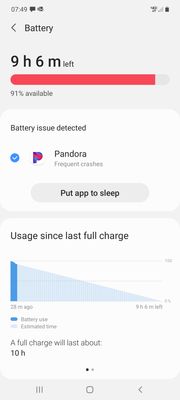- Pandora Community
- :
- Support
- :
- Android
- :
- Re: Android: Crashing Issues
- Subscribe to RSS Feed
- Mark Post as New
- Mark Post as Read
- Float this Post for Current User
- Bookmark
- Subscribe
- Mute
- Printer Friendly Page
- Mark as New
- Bookmark
- Subscribe
- Mute
- Subscribe to RSS Feed
- Permalink
- Report Inappropriate Content
I have researched the threads and have tried to get the settings set as per the fixes, but it still won't stay on. If I try to listen while going to sleep it went last the "sleep" duration. If I use the offline setting when I am traveling it crashes, but then it's even better because I don't have a signal when I try to restart pandora. Getting pretty fed up and considering canceling my subscription.
Samsung S20 Note. I've attached screen shots.
Please help.
- Mark as New
- Bookmark
- Subscribe
- Mute
- Subscribe to RSS Feed
- Permalink
- Report Inappropriate Content
A song will play about 1 minute then it shuts off. When I go back into pandora a new song will start. I'm using my phone android..
- Mark as New
- Bookmark
- Subscribe
- Mute
- Subscribe to RSS Feed
- Permalink
- Report Inappropriate Content
@Prubio13 I moved your post over to this existing thread: Android: Constantly Crashing
I've enabled a trace on your account to help us better understand what's happening.
For this trace to be useful, we'll need you to run through our troubleshooting steps: Troubleshooting for Android Devices
Let me know how it goes.
Adam | Community Moderator
New to the Community? Introduce yourself here
New music alert! Picks of the Week (12.15.25)
- Mark as New
- Bookmark
- Subscribe
- Mute
- Subscribe to RSS Feed
- Permalink
- Report Inappropriate Content
Why could this be happening the App only plays a song for 1 minute and then crashes?
- Mark as New
- Bookmark
- Subscribe
- Mute
- Subscribe to RSS Feed
- Permalink
- Report Inappropriate Content
Hi @Marlou_Mariscal 👋
Welcome to the Community and thank you for your first post! 🎉
To keep our threads organized, I moved your original post onto an existing thread under
Android: Constantly Crashing
Battery Optimization:
When updating the OS on Android devices, the battery optimization on all apps may be automatically turned back on by default.
This can cause performance issues or interfere with playback when the app is backgrounded. Due to the sheer volume of Android devices, we are unable to provide step-by-step instructions for each and every device. I recommend looking up the steps to manage battery optimization for the specific make and model of your device and disable this for the Pandora app.
If you own a Samsung device, you may also want to check your Sleeping Apps settings.
++
Clearing App Data:
You can also try clearing the app data to see if this resolves the crashing issue when the app is background: Android Troubleshooting
++
Device Details:
If the issue persists, please provide more details about your device to share with our team. It's helpful to know:
- Model:
- Carrier:
- Android version (Settings > About Phone):
- Pandora version:
- If you can open Pandora, go to Profile, then select Settings. Scroll to the bottom of the screen for the version number.
- If you can't open Pandora: from Android Home screen > Android Settings > Applications > Manage Applications > Find Pandora
- Are you connected to Wi-Fi or cellular data when this is happening?
Let me know how it goes. Thanks so much for your help with this. 🎧
- Mark as New
- Bookmark
- Subscribe
- Mute
- Subscribe to RSS Feed
- Permalink
- Report Inappropriate Content
Why does it keep shutting down and restarting or not starting at all. It's up to date.
- Mark as New
- Bookmark
- Subscribe
- Mute
- Subscribe to RSS Feed
- Permalink
- Report Inappropriate Content
Hi @Armywife32
Could you tell me a bit more about what is happening? Are you listening to Pandora on a computer or on a device?
- If you are on a computer, are you listening from:
- A Mac or Windows computer?
- Our website, or the desktop app? If you're listening from our website, what browser are you using?
- If you are on a device, what is the make and model (and carrier, if applicable)?
- Is there an error message? If so, what does it say?
- Can you provide me with a screenshot or picture of what you're seeing? (If you're not sure how to take a screenshot, just let me know and I'll be happy to provide you with some additional steps.)
- Mark as New
- Bookmark
- Subscribe
- Mute
- Subscribe to RSS Feed
- Permalink
- Report Inappropriate Content
It's on my phone a Galaxy S20 and I have Verizon as my carrier. No screen shot available. The music is playing fine and then the whole app just shuts down sometimes it will restart with a new song and sometimes it just shuts down all the way. No error has ever come up.
- Mark as New
- Bookmark
- Subscribe
- Mute
- Subscribe to RSS Feed
- Permalink
- Report Inappropriate Content
Thanks for the follow up, @Armywife32. I moved your posts over to an existing thread in our Android Board: Android: Constantly Crashing
Happy to pass this along to our engineering team. Can you let me know the following info:
- Android version (Settings > About Phone):
- Pandora version:
- If you can open Pandora, go to Profile, then select Settings. Scroll to the bottom of the screen for the version number.
- If you can't open Pandora: from Android Home screen > Android Settings > Applications > Manage Applications > Find Pandora
Thank you!
- Mark as New
- Bookmark
- Subscribe
- Mute
- Subscribe to RSS Feed
- Permalink
- Report Inappropriate Content
Both......
- Mark as New
- Bookmark
- Subscribe
- Mute
- Subscribe to RSS Feed
- Permalink
- Report Inappropriate Content
@Armywife32 If you haven't already done so, I recommend running through the following troubleshooting steps: Troubleshooting for Android Devices
Additionally, can you please let us know the following info:
- Android version (Settings > About Phone):
- Pandora version:
- If you can open Pandora, go to Profile, then select Settings. Scroll to the bottom of the screen for the version number.
- If you can't open Pandora: from Android Home screen > Android Settings > Applications > Manage Applications > Find Pandora
Thanks for working with us on this.
Adam | Community Moderator
New to the Community? Introduce yourself here
New music alert! Picks of the Week (12.15.25)
- Mark as New
- Bookmark
- Subscribe
- Mute
- Subscribe to RSS Feed
- Permalink
- Report Inappropriate Content
I have an Android phone and never had any problems with Pandora. Starting about 24 hours ago, the app now crashes shortly after loading. I've emptied the cache and data and that didn't fix it. I uninstalled and reinstalled the app and that didn't fix it. I'm just wondering if there's a known bug or something currently being looked into.
- Mark as New
- Bookmark
- Subscribe
- Mute
- Subscribe to RSS Feed
- Permalink
- Report Inappropriate Content
Nevermind, working again now
- Mark as New
- Bookmark
- Subscribe
- Mute
- Subscribe to RSS Feed
- Permalink
- Report Inappropriate Content
Hi @tc5 👋
I moved your original post onto an existing thread under Android: Constantly Crashing.
Glad to hear that Pandora is working properly now on your Android device! 🎉
Just to be sure, after completing our Android Troubleshooting, I would also suggest checking out how to adjust your battery optimization / sleeping app settings.
When updating the OS on Android devices, the battery optimization on all apps may be automatically turned back on by default. This can cause performance issues or interfere with playback when the app is backgrounded.
Hope this helps! Happy listening! 🎧
- Mark as New
- Bookmark
- Subscribe
- Mute
- Subscribe to RSS Feed
- Permalink
- Report Inappropriate Content
Every time I try to open the app it just crashes. I have read that you need to clear the data for the app, and that works until I want to change stations, and then it crashes again. With that being said, I don't want to have to log in every time I want to use the app (which is what clearing data does). I just want to know a fix, even if it is just waiting until you have a fix. I just don't like any other music streaming app!!
PLEASE HELLLPPPPP!!!! 😭 🙏🏻
- Mark as New
- Bookmark
- Subscribe
- Mute
- Subscribe to RSS Feed
- Permalink
- Report Inappropriate Content
Sorry to hear that you're experiencing some crashing issues @taylorhannah.
I moved your original post onto a related thread under Android: Constantly Crashing.
I'd like to report your issue to our engineering team. Can you send over a bit more info about your device?
- Model:
- Carrier:
- Android version (Settings > About Phone):
- Build number (Settings > About Phone):
- Android Security Patch Level, if noted on your device (Settings > About Phone):
- Pandora version:
Are you connected to Wi-Fi or cellular data when this is happening?
Have you identified any other patterns or notable information?
- Mark as New
- Bookmark
- Subscribe
- Mute
- Subscribe to RSS Feed
- Permalink
- Report Inappropriate Content
- Model: Z Flip 4
- Carrier: Total Wireless
- Android version: 13
- Build number: TP1A.220624.014.F721U1UES1BWA2
- Android Security Patch Level: All it says is 01/01/2023
- Pandora version: 2301.1
- Mark as New
- Bookmark
- Subscribe
- Mute
- Subscribe to RSS Feed
- Permalink
- Report Inappropriate Content
Thanks for providing those details @taylorhannah and I understand how frustrating this could.
However, I've passed that information along to an internal ticket we have with our engineering team for further investigation. We appreciate your patience in the meantime.
Thank you for your help with this! 🙏
- Mark as New
- Bookmark
- Subscribe
- Mute
- Subscribe to RSS Feed
- Permalink
- Report Inappropriate Content
I have this same issue with Pandora v2302.2 on a Pixel 4 with Android 13, though occasionally, instead of "Android Services Library keeps stopping" the error is "Pandora keeps stopping".
Through endless iterations and permutations of uninstalling/reinstalling, clearing the cache, clearing the data, and then exponentially more variations repeating with Google Play Services, I've come to something of a conclusion. It's the Pandora app, not Android Services.
It seems to have something to do with the app's device permission routines for phone and bluetooth permissions and not the permissions themselves. Regardless of whether the permissions are granted or not, the app code apparently runs a routine to check for these two permissions in the first few seconds of playing a song.
If the permissions are not already granted, it pops up a dialog requesting the permission. Music will usually continue playing in the background, but selecting "continue" or doing anything to get rid of the request dialog inevitably results in a crash. Thereafter, the app just crashes a few seconds after opening it which can only be resolved by clearing all app data (not just the cache).
If the permissions are already granted, no request dialog pops up, but the app crashes at about the same time as the dialog otherwise would've popped up.
Fiddling around with forced stops, clearing the cache, and repeatedly restarting the app sometimes results in music playing in the background behind the "Pandora keeps stopping" error message, but this is no way to operate. Literally unusable.
Clearly something is wrong with the permissions routines or something else that occurs on the same event trigger.
P.s. forgot to mention, on a clean never-opened installation, this error does not immediately occur. The app opens to the station list without fault. It is only after a station is selected to play that the above issue occurs.
- Mark as New
- Bookmark
- Subscribe
- Mute
- Subscribe to RSS Feed
- Permalink
- Report Inappropriate Content
@Infurion Thanks for providing that info.
I've passed this along to the appropriate parties for further investigation. We'll follow up with you if we need any additional details.
Thanks for your patience in the meantime!
Adam | Community Moderator
New to the Community? Introduce yourself here
New music alert! Picks of the Week (12.15.25)
- Mark as New
- Bookmark
- Subscribe
- Mute
- Subscribe to RSS Feed
- Permalink
- Report Inappropriate Content
I literally cannot do more than 2 things without this app crashing...open a Playlist, press play, select shuffle...crash, open app search song, try to play....crash....or my favorite skip a song wait 30seconds and 5 different songs play at the same time.
I've already complained months ago. Please fix this!