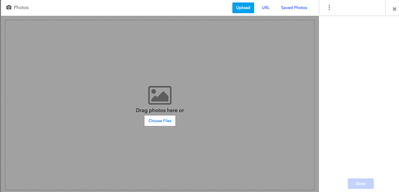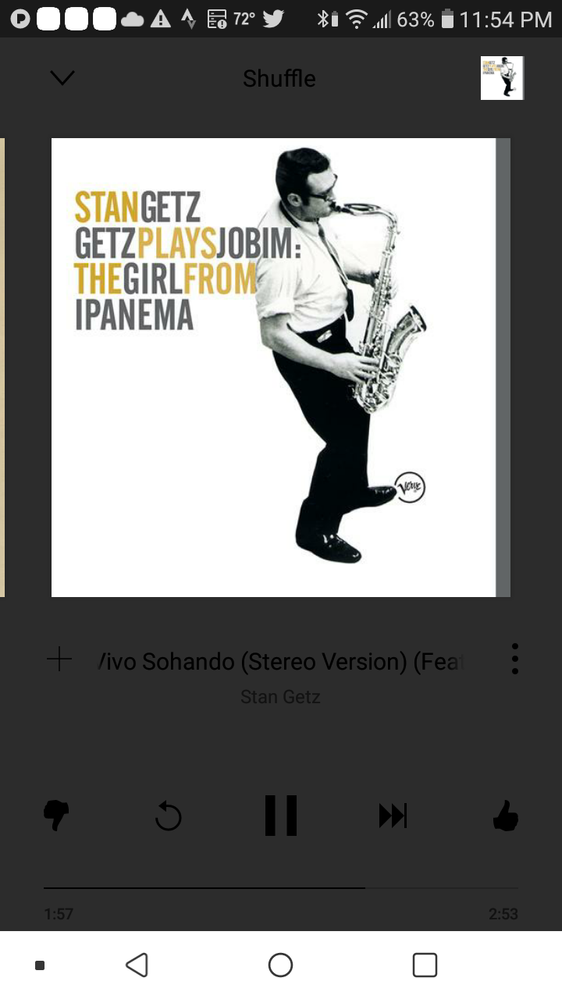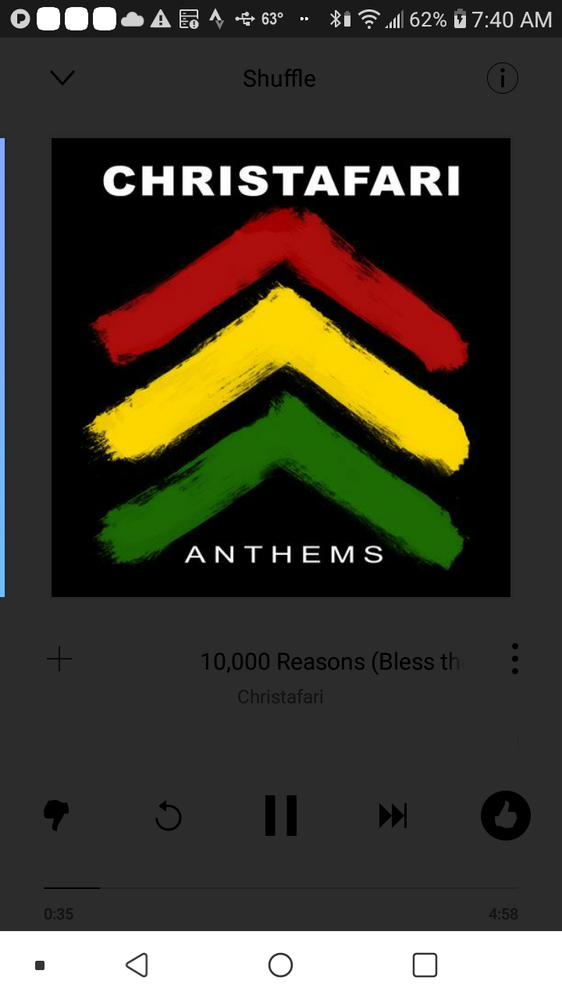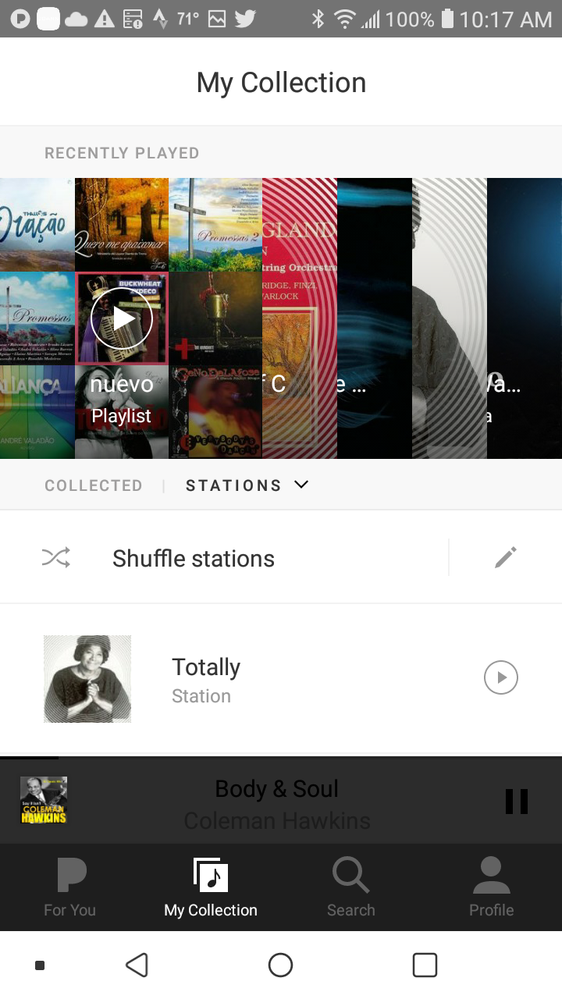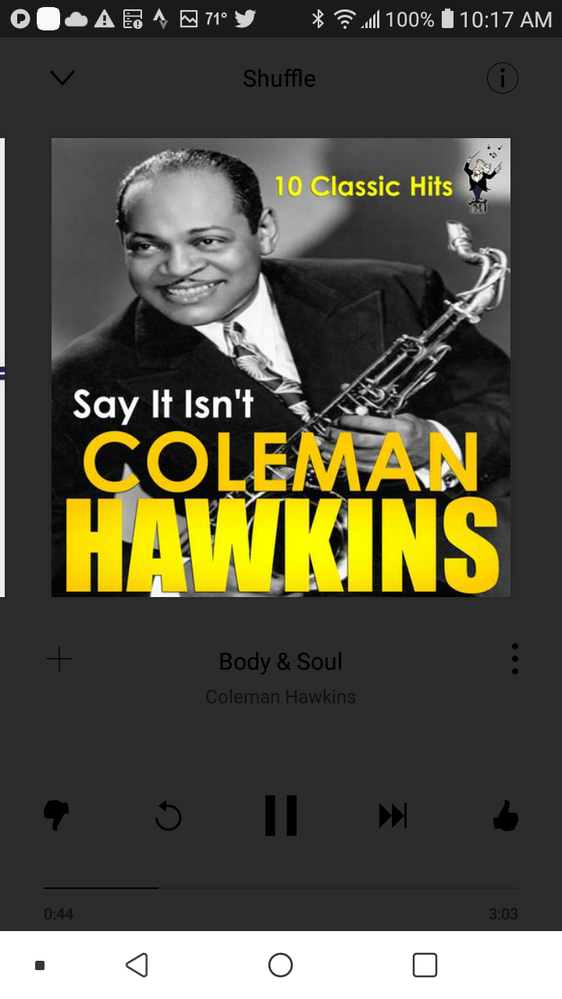- Pandora Community
- :
- Support
- :
- Android
- :
- Re: Android "Now Playing" screen too dark to read.
- Subscribe to RSS Feed
- Mark Post as New
- Mark Post as Read
- Float this Post for Current User
- Bookmark
- Subscribe
- Mute
- Printer Friendly Page
- Mark as New
- Bookmark
- Subscribe
- Mute
- Subscribe to RSS Feed
- Permalink
- Report Inappropriate Content
The "album covers" look fine but I can barely see the bar with the "thumbs up", "play icon" or who / what the artist / title are. Thanks.
Accepted Solutions
- Mark as New
- Bookmark
- Subscribe
- Mute
- Subscribe to RSS Feed
- Permalink
- Report Inappropriate Content
Hey, @Rmidnite. 👋
Thanks for sharing your experience. Would you mind sending over a screenshot of what you're seeing as well? Also, could you confirm whether you've tried out the troubleshooting steps?
If not, please try out the steps while I have a trace enabled on your Pandora account: Android Troubleshooting
- Model:
- Carrier:
- Android version (Settings > About Phone):
- Pandora version (Go to Profile, then select Settings. Scroll to the bottom of the screen for the version number):
Thanks so much for your help with this. 🎧
Alyssa | Community Manager
Join the discussion in Community Chat
Your turn: Q: What genre grew on you over time?
Check out: Pandora for Creators Community
Share yours: Q: What's your sound color? ✨
- Mark as New
- Bookmark
- Subscribe
- Mute
- Subscribe to RSS Feed
- Permalink
- Report Inappropriate Content
Hi there, @anansi. 👋
Sorry for any trouble with your the screen during your listening sessions. Thanks so much for reporting this.
Can you please send me a screenshot 📸 of exactly what you're seeing?
- To take a screenshot on your Android device, press the Home button and the Power button (on the right side of your phone) at the same time. You may hear a camera shutter sound (if your volume is turned on), and your screen will be captured.
- To access your screenshots, go to the Gallery and look in the Screenshots folder. Send this photo as an attachment to your response.
Let me know, and I can follow up with you about next steps. 🎧
Alyssa | Community Manager
Join the discussion in Community Chat
Your turn: Q: What genre grew on you over time?
Check out: Pandora for Creators Community
Share yours: Q: What's your sound color? ✨
- Mark as New
- Bookmark
- Subscribe
- Mute
- Subscribe to RSS Feed
- Permalink
- Report Inappropriate Content
Thank you for the response. The dark bar does not appear on every song that plays. On the last two screen shots [check the file time stamps] I think that I had the My Collection screen up. When I pressed the bar to go to the Now Playing screen the info on the bar was too dark in both cases. I hope that I have given you enough information. Please do not hesitate to contact me if more info is needed. I think that that the images uploaded but I do not have any positive feedback that this actually happened other than they appeared in an "album" then I clicked on Upload.
-Cliff
- Mark as New
- Bookmark
- Subscribe
- Mute
- Subscribe to RSS Feed
- Permalink
- Report Inappropriate Content
@anansi Unfortunately, it doesn't look like the screenshots uploaded to this thread.
To post a photo / screenshot, please click on the camera icon.
You'll be brought to the upload screen below.
++
I’ve enabled a trace on your Pandora account to better understand what's happening. In the meantime, let's try out these steps to see if it helps with the issue you're experiencing.
- Open your device Settings
- Tap Apps
- Scroll down to find Pandora
- Select Storage
- On the storage details page tap Clear Data.
Keep in mind that the steps for each Android device is slightly different. If you have a Pixel, you can find helpful steps here.
Please note that you will be asked to log into your account after completing these steps.
*Pandora Premium and Premium Family listeners may need to re-download some of their offline content after this. Pandora Plus users, however, should receive that offline content again automatically.
Let me know how it goes.
Alyssa | Community Manager
Join the discussion in Community Chat
Your turn: Q: What genre grew on you over time?
Check out: Pandora for Creators Community
Share yours: Q: What's your sound color? ✨
- Mark as New
- Bookmark
- Subscribe
- Mute
- Subscribe to RSS Feed
- Permalink
- Report Inappropriate Content
- Mark as New
- Bookmark
- Subscribe
- Mute
- Subscribe to RSS Feed
- Permalink
- Report Inappropriate Content
- Mark as New
- Bookmark
- Subscribe
- Mute
- Subscribe to RSS Feed
- Permalink
- Report Inappropriate Content
@anansi Thank you for sending those screenshots over.
I recommend running through the troubleshooting steps @AlyssaPandora suggested in her message above as this may resolve the issue you are having with the dark screen.
If that doesn't help, I'd like to report your feedback to our engineering team. Can you send over a bit more info about your device?
- Model:
- Carrier:
- Android version (Settings > About Phone):
- Build number (Settings > About Phone):
- Android Security Patch Level, if noted on your device (Settings > About Phone):
- Pandora version:
- If you can open Pandora, go to Profile, then select Settings. Scroll to the bottom of the screen for the version number.
- If you can't open Pandora: from Android Home screen > Android Settings > Applications > Manage Applications > Find Pandora
Are you connected to Wi-Fi or cellular data when this is happening?
Have you identified any other patterns or notable information?
Thanks for all your help with this!
Adam | Community Moderator
New to the Community? Introduce yourself here
New music alert! Picks of the Week (1.21.26)
- Mark as New
- Bookmark
- Subscribe
- Mute
- Subscribe to RSS Feed
- Permalink
- Report Inappropriate Content
Hello, Adam. The problem still exists. I rarely use cell data with Pandora - if so, I am in the car and I use the downloads usually.
I usually shuffle four or five stations when I listen at home. I have not seen the problem when I shuffle two stations but that may be because I do this mode for maybe two hours in the morning and that may not be long enough for the problem to manifest or I just plain did not notice if it occurred. For the rest of the day I am likely to use the five station shuffle when I listen. I did not notice the problem with playlists but that is for a short time also.
Thanks for the help.
-Clifford
- Model: LG Tribute Empire #LM-X220PM
- Carrier: Boost
- Android version (Settings > About Phone): 8.1.0
- Build number (Settings > About Phone):
- Android Security Patch Level, if noted on your device (Settings > About Phone): May 1, 2020
- Pandora version: 2005.1 (Android Tuner 2005.1rc4)
- Mark as New
- Bookmark
- Subscribe
- Mute
- Subscribe to RSS Feed
- Permalink
- Report Inappropriate Content
Hey there, @anansi. 👋
Thanks so much for sending over your device details. This information is very helpful.
Looks like you're on an older Pandora app version 2005.1.
++
Could you try updating to the newest app version 2006.1?
Here's how to update the Pandora app on your Android device:
- Open the Google Play Store app.
- Touch the menu icon in the upper left and select My apps & games.
- Apps with available updates are labeled Update.
- Choose any appropriate apps and tap Update.
Tip: In some cases, you may need to restart your device to update an app.
Let me know how it goes, and whether this still happens. 🎧
Alyssa | Community Manager
Join the discussion in Community Chat
Your turn: Q: What genre grew on you over time?
Check out: Pandora for Creators Community
Share yours: Q: What's your sound color? ✨
- Mark as New
- Bookmark
- Subscribe
- Mute
- Subscribe to RSS Feed
- Permalink
- Report Inappropriate Content
I still have the problem after I have upgraded Pandora, re-started the phone and cleared then downloaded playlist.
-Cliff
- Mark as New
- Bookmark
- Subscribe
- Mute
- Subscribe to RSS Feed
- Permalink
- Report Inappropriate Content
- Mark as New
- Bookmark
- Subscribe
- Mute
- Subscribe to RSS Feed
- Permalink
- Report Inappropriate Content
Any updates on a fix yet? I have the same issue.
- Mark as New
- Bookmark
- Subscribe
- Mute
- Subscribe to RSS Feed
- Permalink
- Report Inappropriate Content
@FabledPanic If you haven't yet already, I recommend running through the troubleshooting steps @AlyssaPandora suggested in her message above as this may resolve the issue you are having with the dark screen.
If that doesn't help, I'd like to report your feedback to our engineering team. Can you send over a bit more info about your device?
- Model:
- Carrier:
- Android version (Settings > About Phone):
- Build number (Settings > About Phone):
- Android Security Patch Level, if noted on your device (Settings > About Phone):
- Pandora version:
- If you can open Pandora, go to Profile, then select Settings. Scroll to the bottom of the screen for the version number.
- If you can't open Pandora: from Android Home screen > Android Settings > Applications > Manage Applications > Find Pandora
Are you connected to Wi-Fi or cellular data when this is happening?
Have you identified any other patterns or notable information?
Thanks for working with me on this. 🤝
Adam | Community Moderator
New to the Community? Introduce yourself here
New music alert! Picks of the Week (1.21.26)
- Mark as New
- Bookmark
- Subscribe
- Mute
- Subscribe to RSS Feed
- Permalink
- Report Inappropriate Content
Hi I have the same issue just want to be part of the thread in case a solution is arrived at. If it helps my Pandora is loaded on external storage not sure if that has anything to do with it. On wi-fi. Thanks.
- Mark as New
- Bookmark
- Subscribe
- Mute
- Subscribe to RSS Feed
- Permalink
- Report Inappropriate Content
Hey, @Rmidnite. 👋
Thanks for sharing your experience. Would you mind sending over a screenshot of what you're seeing as well? Also, could you confirm whether you've tried out the troubleshooting steps?
If not, please try out the steps while I have a trace enabled on your Pandora account: Android Troubleshooting
- Model:
- Carrier:
- Android version (Settings > About Phone):
- Pandora version (Go to Profile, then select Settings. Scroll to the bottom of the screen for the version number):
Thanks so much for your help with this. 🎧
Alyssa | Community Manager
Join the discussion in Community Chat
Your turn: Q: What genre grew on you over time?
Check out: Pandora for Creators Community
Share yours: Q: What's your sound color? ✨
- Mark as New
- Bookmark
- Subscribe
- Mute
- Subscribe to RSS Feed
- Permalink
- Report Inappropriate Content
I had it installed on my sd card so I will change that. Troubleshooting says that could be it so will give it a try thanks Alyssa.