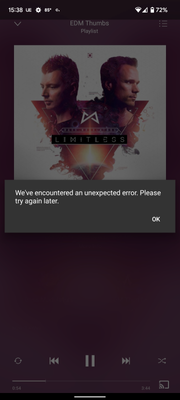- Pandora Community
- :
- Support
- :
- Android
- :
- Android: "We've encountered an unexpected error."
- Subscribe to RSS Feed
- Mark Post as New
- Mark Post as Read
- Float this Post for Current User
- Bookmark
- Subscribe
- Mute
- Printer Friendly Page
- Mark as New
- Bookmark
- Subscribe
- Mute
- Subscribe to RSS Feed
- Permalink
- Report Inappropriate Content
Any time I select any song, playlist, or podcast, I receive the error message above. I have a premium account, and this only happens on my phone. Using a Samsung Note 20Ultra. I have attempted to uninstall and reinstall the app, force stop it in the app manager, log out and back in, reset my phone multiple times and nothing has fixed the issue. As stated above, I am still able to access and use my account via my PC or xbox, this issue is only happening on my phone.
Accepted Solutions
- Mark as New
- Bookmark
- Subscribe
- Mute
- Subscribe to RSS Feed
- Permalink
- Report Inappropriate Content
Just checking in, are you @TheTubaSteve @Chy74 still experiencing this issue today? Our engineering team believe this may be fixed. Let me know. 🎧
Alyssa | Community Manager
Join the discussion in Community Chat
Your turn: Q: What genre grew on you over time?
Check out: Pandora for Creators Community
Share yours: Q: What's your sound color? ✨
- Mark as New
- Bookmark
- Subscribe
- Mute
- Subscribe to RSS Feed
- Permalink
- Report Inappropriate Content
Hey there, @TheTubaSteve. 👋
Sorry that you're receiving this error message when you attempt to listen from your Samsung Note device. Did you get a chance to try clearing the app data too?
If not, could you try out these steps while I have a trace enabled on your Pandora account?
From your Android Settings, please try clearing the Pandora app data using the following steps (not to worry, we'll keep track of your profile and collection for you):*
- Open your device Settings
- Tap Apps
- Scroll down to find Pandora
- Select Storage
- On the storage details page tap Clear Data.
*Pandora Premium and Premium Family listeners may need to re-download some of their offline content after this. Pandora Plus users, however, should receive that offline content again automatically. If you have any trouble with your offline stations after this, please let us know.
- Wireless Carrier:
- Android version (Settings > About Phone):
- Pandora version:
- If you can open Pandora, go to Profile, then select Settings. Scroll to the bottom of the screen for the version number.
- If you can't open Pandora: from Android Home screen > Android Settings > Applications > Manage Applications > Find Pandora
Alyssa | Community Manager
Join the discussion in Community Chat
Your turn: Q: What genre grew on you over time?
Check out: Pandora for Creators Community
Share yours: Q: What's your sound color? ✨
- Mark as New
- Bookmark
- Subscribe
- Mute
- Subscribe to RSS Feed
- Permalink
- Report Inappropriate Content
I am also getting this error on the bobby bones podcast and only for the newer podcasts January 1 on. I have a Samsung S20 fe through AT and T. I cleared my app data and cache and it still won't work.
- Mark as New
- Bookmark
- Subscribe
- Mute
- Subscribe to RSS Feed
- Permalink
- Report Inappropriate Content
Hey Alyssa,
I just attempted clearing the data and that still hasn't fixed the issue.
For the info you were asking about:
Verizon
Android 11
Pandora Version 2112.1
I am having the issue when connected to either wifi or mobile data
- Mark as New
- Bookmark
- Subscribe
- Mute
- Subscribe to RSS Feed
- Permalink
- Report Inappropriate Content
Thank you, @TheTubaSteve @Chy74. I've reported this over to our engineering team.
@TheTubaSteve Do you have any specific podcasts you've noticed this with?
Thanks again for reporting. 🎧
Alyssa | Community Manager
Join the discussion in Community Chat
Your turn: Q: What genre grew on you over time?
Check out: Pandora for Creators Community
Share yours: Q: What's your sound color? ✨
- Mark as New
- Bookmark
- Subscribe
- Mute
- Subscribe to RSS Feed
- Permalink
- Report Inappropriate Content
The two main ones I listen to are "Stuff You Should Know" and "The Friendship Onion"
- Mark as New
- Bookmark
- Subscribe
- Mute
- Subscribe to RSS Feed
- Permalink
- Report Inappropriate Content
I've created an internal ticket with our engineering team so that they can investigate this further, @TheTubaSteve. Thanks for the info! We appreciate your patience during this process. 🎧
Alyssa | Community Manager
Join the discussion in Community Chat
Your turn: Q: What genre grew on you over time?
Check out: Pandora for Creators Community
Share yours: Q: What's your sound color? ✨
- Mark as New
- Bookmark
- Subscribe
- Mute
- Subscribe to RSS Feed
- Permalink
- Report Inappropriate Content
Just checking in, are you @TheTubaSteve @Chy74 still experiencing this issue today? Our engineering team believe this may be fixed. Let me know. 🎧
Alyssa | Community Manager
Join the discussion in Community Chat
Your turn: Q: What genre grew on you over time?
Check out: Pandora for Creators Community
Share yours: Q: What's your sound color? ✨
- Mark as New
- Bookmark
- Subscribe
- Mute
- Subscribe to RSS Feed
- Permalink
- Report Inappropriate Content
Hey Alyssa,
Looks like everything is working now. Thanks for the help!
- Mark as New
- Bookmark
- Subscribe
- Mute
- Subscribe to RSS Feed
- Permalink
- Report Inappropriate Content
Awesome! Feel free to let me know if anything else pops up, @TheTubaSteve.
Enjoy the tunes. 🎶
Alyssa | Community Manager
Join the discussion in Community Chat
Your turn: Q: What genre grew on you over time?
Check out: Pandora for Creators Community
Share yours: Q: What's your sound color? ✨
- Mark as New
- Bookmark
- Subscribe
- Mute
- Subscribe to RSS Feed
- Permalink
- Report Inappropriate Content
I am still having the error described. Nothing happens except a pop up and only happens when looking at the song screen
Music keeps playing nothing crashes just the pop up.
Attached is a screenshot of what I am seeing.
I have done all steps mentioned here in terms of clearing data and cache and reinstalled.
Device info
Pixel 6
Android 12
Pandora ver : 2203.1
- Mark as New
- Bookmark
- Subscribe
- Mute
- Subscribe to RSS Feed
- Permalink
- Report Inappropriate Content
Hey, @clawrence22. 👋
Thanks so much for posting the screenshot and for providing those details. I'm sorry to hear that this error message is popping up.
I've gone ahead and reported this over to our engineering team on your behalf. Thank you for your patience during this process. 🎧
Alyssa | Community Manager
Join the discussion in Community Chat
Your turn: Q: What genre grew on you over time?
Check out: Pandora for Creators Community
Share yours: Q: What's your sound color? ✨
- Mark as New
- Bookmark
- Subscribe
- Mute
- Subscribe to RSS Feed
- Permalink
- Report Inappropriate Content
I'm experiencing this issue and have tried everything. I have a galaxy s22. I've stopped using Pandora on my pone due to this unending annoyance. Unbelievable that this hasn't been corrected after literally years.