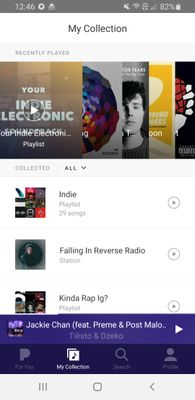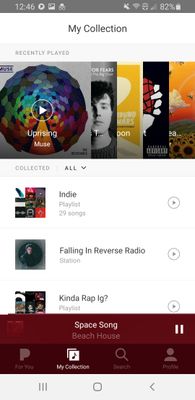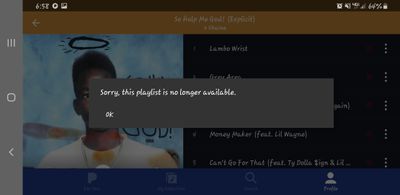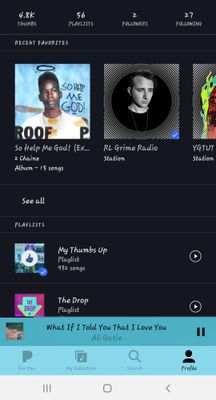- Pandora Community
- :
- Support
- :
- Android
- :
- Re: Content is removed from Recently Played list
- Subscribe to RSS Feed
- Mark Post as New
- Mark Post as Read
- Float this Post for Current User
- Bookmark
- Subscribe
- Mute
- Printer Friendly Page
- Mark as New
- Bookmark
- Subscribe
- Mute
- Subscribe to RSS Feed
- Permalink
- Report Inappropriate Content
As I play songs in my recently played they're removing themselves from my recently played. It brings back a song at the end of the list, and if I want to play them again I have to search them up. Anyone else having this problem?
Moderator Edit: Changing title for clarity
Accepted Solutions
- Mark as New
- Bookmark
- Subscribe
- Mute
- Subscribe to RSS Feed
- Permalink
- Report Inappropriate Content
Pandora Update 12/06/20:
Hi everyone! 👋🏽
We believe this issue has been resolved with the latest released app version.
Here's how to update the Pandora app on your Android device:
- Open the Google Play Store app.
- Touch the menu icon in the upper left and select My apps & games.
- Apps with available updates are labeled Update.
- Choose any appropriate apps and tap Update.
Tip: In some cases, you may need to restart your device to update an app.
Please reply back to this thread if you continue to run into trouble after updating.
Adam | Community Moderator
New to the Community? Introduce yourself here
New music alert! Picks of the Week (1.26.26)
- Mark as New
- Bookmark
- Subscribe
- Mute
- Subscribe to RSS Feed
- Permalink
- Report Inappropriate Content
Hi @T_Jaboi! Thanks for posting.
I haven't heard other reports of this. Just to make sure I understand your problem correctly; the content that displays in your recently played queue are disappearing automatically. Is that right?
Can you tell me a little more about the device this happens on?
- If you are on a computer, are you listening from:
- A Mac or Windows computer?
- Our website, or the desktop app? If you're listening from our website, what browser are you using?
- If you are on a device, what is the make and model (and carrier, if applicable)?
- Can you provide me with a screenshot of what you're seeing? (If you're not sure how to take a screenshot, just let me know and I'll be happy to provide you with some additional steps.)
Let me know.
- Mark as New
- Bookmark
- Subscribe
- Mute
- Subscribe to RSS Feed
- Permalink
- Report Inappropriate Content
Hey Tanner,
Im using the app, through a Samsung galaxy s9. Carried by sprint.
This screenshot was taken first, and when I select my indie electronic playlist
It removes itself from my recently listened too, and brings back a song from my history at the other end.
Thank you for your time, and let me know if you need anything else
- Mark as New
- Bookmark
- Subscribe
- Mute
- Subscribe to RSS Feed
- Permalink
- Report Inappropriate Content
I have been having the same thing happen, the songs playing remove themselves from recently played and the end of the list adds an older song.
Samsung Galaxy S20
- Mark as New
- Bookmark
- Subscribe
- Mute
- Subscribe to RSS Feed
- Permalink
- Report Inappropriate Content
I've been having the same issue recently. I'm using Pandora on an LG X charge. Anything selected from recently played will disappear and replace itself with whatever was previously on recently played. I tried uninstalling and reinstalling the app and still have the issue.
- Mark as New
- Bookmark
- Subscribe
- Mute
- Subscribe to RSS Feed
- Permalink
- Report Inappropriate Content
Thanks for taking the time to report this, @T_Jaboi.
I have created a ticket for this issue so that our engineers can further investigate.
Please keep an eye on this thread as I will provide an update here for you when we receive more information from them.
Thanks for your patience in the meantime!
Adam | Community Moderator
New to the Community? Introduce yourself here
New music alert! Picks of the Week (1.26.26)
- Mark as New
- Bookmark
- Subscribe
- Mute
- Subscribe to RSS Feed
- Permalink
- Report Inappropriate Content
@chrisireton98 Thanks for sharing your experience on the Community.
I have added your feedback to the ticket I created as well.
Thanks for your patience as our engineers further investigate. 🔎
Adam | Community Moderator
New to the Community? Introduce yourself here
New music alert! Picks of the Week (1.26.26)
- Mark as New
- Bookmark
- Subscribe
- Mute
- Subscribe to RSS Feed
- Permalink
- Report Inappropriate Content
@Agriyon I have passed your information along to the engineers who are currently looking into this.
Thanks for all your patience as they work to find a fix. 🛠
Adam | Community Moderator
New to the Community? Introduce yourself here
New music alert! Picks of the Week (1.26.26)
- Mark as New
- Bookmark
- Subscribe
- Mute
- Subscribe to RSS Feed
- Permalink
- Report Inappropriate Content
@T_Jaboi Our engineers have requested we confirm what app version you currently have installed on your device.
To find the Pandora version:
- If you can open Pandora, go to Profile, then select Settings. Scroll to the bottom of the screen for the version number.
- If you can't open Pandora: from Android Home screen > Android Settings > Applications > Manage Applications > Find Pandora
Let me know what you find out.
Adam | Community Moderator
New to the Community? Introduce yourself here
New music alert! Picks of the Week (1.26.26)
- Mark as New
- Bookmark
- Subscribe
- Mute
- Subscribe to RSS Feed
- Permalink
- Report Inappropriate Content
My Pandora is in version 2010.1
- Mark as New
- Bookmark
- Subscribe
- Mute
- Subscribe to RSS Feed
- Permalink
- Report Inappropriate Content
Thanks for the update, @T_Jaboi.
I have passed this information along to the engineers who are looking into this.
Thanks again for all your patience!
Adam | Community Moderator
New to the Community? Introduce yourself here
New music alert! Picks of the Week (1.26.26)
- Mark as New
- Bookmark
- Subscribe
- Mute
- Subscribe to RSS Feed
- Permalink
- Report Inappropriate Content
I am also having a similar issue. The recently played banner does not display recently played songs. If you select any songs from the recently banner they are removed from the banner. If you play a song/station from recommended or by searching for it, they are not displayed in recently played. Also the app created a second "My Thumbs Up" Playlist on its own, filled with randomly selected songs. Samsung Galaxy S9 on Verizon Wireless. Version 2010.1. App is up to date, Uninstalled and reinstalled, problem persisted. Thanks
- Mark as New
- Bookmark
- Subscribe
- Mute
- Subscribe to RSS Feed
- Permalink
- Report Inappropriate Content
Adam,
I am running into the same issue. I am also on an S9+ but with Verizon. I also keep getting "sorry, this playlist is no longer available" and then kicks me back to the main screen. This is both random and when I like songs in specific albums or playlists. I have also lost more than half of my liked songs in my "my thumbs up" playlist. I have 4.8k thumbs but only 932 songs left in that playlist. I assume the 4.8k is both up and down but I know i have more than 932 likes. I have tried reinstalling and re logging in multiple times. Super frustrating. Thanks for your time.
- Mark as New
- Bookmark
- Subscribe
- Mute
- Subscribe to RSS Feed
- Permalink
- Report Inappropriate Content
@Windsweptfarm1 Nice to see you around the Community. 👋🏽
It sounds like you are running into a few different issues.
Content is removed from Recently Played list / Tracks not being added to Recently Played:
We have two separate tickets open with our engineers for these issues.
I have added your information to both of those.
Keep an eye on this thread, as well as the Tracks not being added to Recently Played thread as this is where we will be posting all updates we receive from our engineering team.
+++++++++++++++++++++++++
Duplicate My Thumbs Up playlist:
Would it be possible to send me a screenshot of what you are seeing?
Thanks for working with me on this. 🤝
Adam | Community Moderator
New to the Community? Introduce yourself here
New music alert! Picks of the Week (1.26.26)
- Mark as New
- Bookmark
- Subscribe
- Mute
- Subscribe to RSS Feed
- Permalink
- Report Inappropriate Content
Pandora Update 12/06/20:
Hi everyone! 👋🏽
We believe this issue has been resolved with the latest released app version.
Here's how to update the Pandora app on your Android device:
- Open the Google Play Store app.
- Touch the menu icon in the upper left and select My apps & games.
- Apps with available updates are labeled Update.
- Choose any appropriate apps and tap Update.
Tip: In some cases, you may need to restart your device to update an app.
Please reply back to this thread if you continue to run into trouble after updating.
Adam | Community Moderator
New to the Community? Introduce yourself here
New music alert! Picks of the Week (1.26.26)