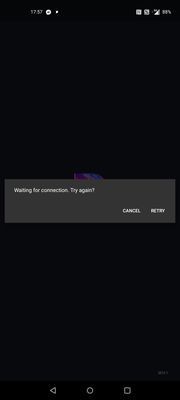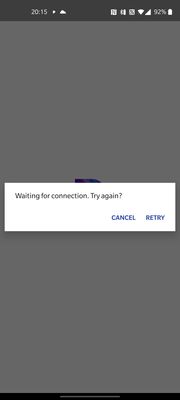- Pandora Community
- :
- Support
- :
- Android
- :
- RESOLVED 3/31/21: "Waiting for Connection" Error U...
- Subscribe to RSS Feed
- Mark Post as New
- Mark Post as Read
- Float this Post for Current User
- Bookmark
- Subscribe
- Mute
- Printer Friendly Page
- Mark as New
- Bookmark
- Subscribe
- Mute
- Subscribe to RSS Feed
- Permalink
- Report Inappropriate Content
Good Morning,
I have switched to a new phone and when I try to open the Pandora app it is unable to connect whether I'm on Wifi or 5G data.
Model: OnePlus Nord N10 5G
Carrier: T-Mobile
Android Version 10
Build Number: Oxygen OS 10.5.9.BE86AA
Pandora Version: 2012.1
Accepted Solutions
- Mark as New
- Bookmark
- Subscribe
- Mute
- Subscribe to RSS Feed
- Permalink
- Report Inappropriate Content
Pandora Update: 3/31/21
Thank you for posting your experience.
We believe that this issue should be resolved with the latest version of Pandora, 2102.1.1.
As this is now resolved, I am closing this thread from further comments. If you experience this issue again in the future, please create a new post and reference this existing thread.
Thank you for being part of community!
- Mark as New
- Bookmark
- Subscribe
- Mute
- Subscribe to RSS Feed
- Permalink
- Report Inappropriate Content
Issues with try again for connection...
Pandora error code 3005
Have re installed the application. Cleared storage and catch.
Latest updates allowed data and wifi... Not sure what's going on
Restarted my phone a few times.. what would I do with out my jams 😞 any one got any clue as to what the flipping hell is going on?
- Mark as New
- Bookmark
- Subscribe
- Mute
- Subscribe to RSS Feed
- Permalink
- Report Inappropriate Content
Hi there, @ErinGoBrag2010. 👋
Sorry to hear that you're running into that error message. I have seen instances of this error in the past but not with the newest version of the Pandora app. I'd like to share this with our engineering team.
Can you please send me a screenshot of exactly what you're seeing?
- To take a screenshot on your Android device, press the Home button and the Power button (on the right side of your phone) at the same time. You may hear a camera shutter sound (if your volume is turned on), and your screen will be captured.
- To access your screenshots, go to the Gallery and look in the Screenshots folder. Send this photo as an attachment to your response.
Thanks for your help with this one. 🎧
Alyssa | Community Manager
Join the discussion in Community Chat
Your turn: Q: What genre grew on you over time?
Check out: Pandora for Creators Community
Share yours: Q: What's your sound color? ✨
- Mark as New
- Bookmark
- Subscribe
- Mute
- Subscribe to RSS Feed
- Permalink
- Report Inappropriate Content
Here you go
- Mark as New
- Bookmark
- Subscribe
- Mute
- Subscribe to RSS Feed
- Permalink
- Report Inappropriate Content
second.
- Mark as New
- Bookmark
- Subscribe
- Mute
- Subscribe to RSS Feed
- Permalink
- Report Inappropriate Content
Hi, @Jtall. 👋
Thanks so much for posting that screenshot as well.
Can you send over a bit more info about your device?
- Model:
- Carrier:
- Android version (Settings > About Phone):
- Pandora version:
- If you can open Pandora, go to Profile, then select Settings. Scroll to the bottom of the screen for the version number.
- If you can't open Pandora: from Android Home screen > Android Settings > Applications > Manage Applications > Find Pandora
If you haven't already, I would also recommend trying out these steps to see if it helps.
Thanks for your help with this. 🎧
Alyssa | Community Manager
Join the discussion in Community Chat
Your turn: Q: What genre grew on you over time?
Check out: Pandora for Creators Community
Share yours: Q: What's your sound color? ✨
- Mark as New
- Bookmark
- Subscribe
- Mute
- Subscribe to RSS Feed
- Permalink
- Report Inappropriate Content
Thank you for sending that over, @ErinGoBrag2010. I've reported this over to our engineering team on your behalf.
It also sounds like this is a fresh install of the Pandora app on your new phone. If you haven't already, I would recommend running through the Android troubleshooting steps here.
Let me know how those steps go as I have a trace enabled on your Pandora account. I'd like to share this with our engineering team as well. Thanks for sticking with me on this!
Alyssa | Community Manager
Join the discussion in Community Chat
Your turn: Q: What genre grew on you over time?
Check out: Pandora for Creators Community
Share yours: Q: What's your sound color? ✨
- Mark as New
- Bookmark
- Subscribe
- Mute
- Subscribe to RSS Feed
- Permalink
- Report Inappropriate Content
Sorry, should have been more explicit. The same specs... brand new OnePlus Nord N10 5G phone, same build and versions as the OP
- Mark as New
- Bookmark
- Subscribe
- Mute
- Subscribe to RSS Feed
- Permalink
- Report Inappropriate Content
I ran through all these troubleshooting steps prior to making my post in hopes they would fix the issue before causing a ruckus for you. Do you need me to try these steps again?
- Mark as New
- Bookmark
- Subscribe
- Mute
- Subscribe to RSS Feed
- Permalink
- Report Inappropriate Content
I am also having the same problem with Pandora, same specs on the new N10 5G.
Also ran through the mentioned troubleshooting steps - no success.
I have always used Pandora but at this point I have installed Spotify with no problems.
I will follow this post to see if an actual fix is identified.
- Mark as New
- Bookmark
- Subscribe
- Mute
- Subscribe to RSS Feed
- Permalink
- Report Inappropriate Content
- Mark as New
- Bookmark
- Subscribe
- Mute
- Subscribe to RSS Feed
- Permalink
- Report Inappropriate Content
Hi, @ErinGoBrag2010 @Jtall @Panhke @MK1024. 👋
Thank you so much for reporting this, and for providing your device information. I've opened an internal ticket with our engineering team to investigate what is causing this error message.
For any new reports of this issue, please try running through the standard Android troubleshooting steps here. If you still have trouble, please provide the following info:
- Model:
- Carrier:
- Android version (Settings > About Phone):
- Pandora version:
- If you can open Pandora, go to Profile, then select Settings. Scroll to the bottom of the screen for the version number.
- If you can't open Pandora: from Android Home screen > Android Settings > Applications > Manage Applications > Find Pandora
++
In the meantime, we're now aware of this issue and looking into it. Any updates will be posted in this thread. 🎧
Alyssa | Community Manager
Join the discussion in Community Chat
Your turn: Q: What genre grew on you over time?
Check out: Pandora for Creators Community
Share yours: Q: What's your sound color? ✨
- Mark as New
- Bookmark
- Subscribe
- Mute
- Subscribe to RSS Feed
- Permalink
- Report Inappropriate Content
Hey, @Estone13. 👋
Sorry to hear that you were running into this error message.
If you're still having trouble, would you mind providing the following info so that I can share with our engineers?
- Model:
- Carrier:
- Android version (Settings > About Phone):
- Pandora version:
- If you can open Pandora, go to Profile, then select Settings. Scroll to the bottom of the screen for the version number.
- If you can't open Pandora: from Android Home screen > Android Settings > Applications > Manage Applications > Find Pandora
Are you connected to Wi-Fi or cellular data when this is happening?
Have you identified any other patterns or notable information?
Let me know. 🎧
Alyssa | Community Manager
Join the discussion in Community Chat
Your turn: Q: What genre grew on you over time?
Check out: Pandora for Creators Community
Share yours: Q: What's your sound color? ✨
- Mark as New
- Bookmark
- Subscribe
- Mute
- Subscribe to RSS Feed
- Permalink
- Report Inappropriate Content
good day,
I am having the same problem as above.
the only difference is that i am using ATT for a carrier.
- Mark as New
- Bookmark
- Subscribe
- Mute
- Subscribe to RSS Feed
- Permalink
- Report Inappropriate Content
I have the same phone and have tried the trouble shooting steps and nothing changed sadly.
Version 2012.1
- Mark as New
- Bookmark
- Subscribe
- Mute
- Subscribe to RSS Feed
- Permalink
- Report Inappropriate Content
@macabob7 Nice to see you around the Community. 👋🏽
If you haven't already done so, please try running through the standard Android troubleshooting steps here.
If you still have trouble, please provide the following info:
- Model:
- Carrier: AT&T
- Android version (Settings > About Phone):
- Pandora version:
- If you can open Pandora, go to Profile, then select Settings. Scroll to the bottom of the screen for the version number.
- If you can't open Pandora: from Android Home screen > Android Settings > Applications > Manage Applications > Find Pandora
Thanks for working with us on this. 🤝
Adam | Community Moderator
New to the Community? Introduce yourself here
New music alert! Picks of the Week (1.15.26)
- Mark as New
- Bookmark
- Subscribe
- Mute
- Subscribe to RSS Feed
- Permalink
- Report Inappropriate Content
@TacoCat04 I'd like to report your issue to our engineering team. Can you send over a bit more info about your device?
- Model:
- Carrier:
- Android version (Settings > About Phone):
- Build number (Settings > About Phone):
- Android Security Patch Level, if noted on your device (Settings > About Phone):
- Pandora version: 2012.1
Are you connected to Wi-Fi or cellular data when this is happening?
Have you identified any other patterns or notable information?
Let me know what you can find out.
Adam | Community Moderator
New to the Community? Introduce yourself here
New music alert! Picks of the Week (1.15.26)
- Mark as New
- Bookmark
- Subscribe
- Mute
- Subscribe to RSS Feed
- Permalink
- Report Inappropriate Content
OnePlus N100
Cricket
Android 10
Oxygen 10.5.4.BE81AA
Patch level Dec. 5, 2020
Pandora version. 2012.1
Connected to both
- Mark as New
- Bookmark
- Subscribe
- Mute
- Subscribe to RSS Feed
- Permalink
- Report Inappropriate Content
@TacoCat04 Thanks so much for posting your device info.
I've created an internal ticket with our engineering team. They are currently investigating this issue.
Appreciate your patience while they work on this. 🎧
Alyssa | Community Manager
Join the discussion in Community Chat
Your turn: Q: What genre grew on you over time?
Check out: Pandora for Creators Community
Share yours: Q: What's your sound color? ✨
- Mark as New
- Bookmark
- Subscribe
- Mute
- Subscribe to RSS Feed
- Permalink
- Report Inappropriate Content
I'm having the same problem ... trying to launch Pandora version 2012.1 on my new OnePlus Nord 10 5G running Android 10. It never opens, so I don't even get to sign-in or settings screens. I get pulsing P, and eventually "Waiting for connection" and/or 3005 error code.
It happens on both Wi-Fi and T-Mo 5G data. Both of these are working fine for everything else.
I've tried clearing cache and storage, forced stop, uninstall/reinstall, many reboots, battery optimization & unrestricted data changes ... nothing works.