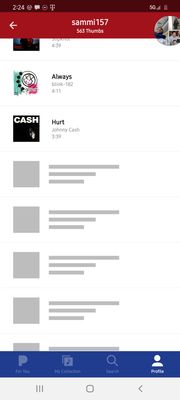- Pandora Community
- :
- Support
- :
- Android
- :
- Thumbs Up list doesn't fully load
- Subscribe to RSS Feed
- Mark Post as New
- Mark Post as Read
- Float this Post for Current User
- Bookmark
- Subscribe
- Mute
- Printer Friendly Page
- Mark as New
- Bookmark
- Subscribe
- Mute
- Subscribe to RSS Feed
- Permalink
- Report Inappropriate Content
So this problem just started about a week and a half ago. I could go to my profile on pandora and at the top under your name you have 4 options to pick from (thumb, playlist, followers and following) and I could click on thumbs and watch like a 20 sec video and listen to any of my songs on there for an hour, but for some reason after like the first 20 songs it just quit uploading the rest of the songs. Like you can see the name or anything but they are still there? I've attached a pic to show what I'm talking about. Please help me solve this. I've cleared all my data and cache, I've uninstalled and reinstalled the app. I even bought the premium and nothing is working.
Moderator Edit: Edited title for clarity
- Mark as New
- Bookmark
- Subscribe
- Mute
- Subscribe to RSS Feed
- Permalink
- Report Inappropriate Content
Thank you. Hopefully it will get resolved soon. I appreciate your help.
- Mark as New
- Bookmark
- Subscribe
- Mute
- Subscribe to RSS Feed
- Permalink
- Report Inappropriate Content
@Cherrbear did they help you? Can you load your playlist now?
- Mark as New
- Bookmark
- Subscribe
- Mute
- Subscribe to RSS Feed
- Permalink
- Report Inappropriate Content
Happening to me too.
Motorola z4
TMobile
Android 9
Security patch: April 1 2019
Build number: PPF29. 105-25
Pandora version: 2007.1
I've tried WiFi and Cellular Data
Tried clearing data, tried uninstalling and reinstalling. Nothing seems to help... hopefully you guys can work this bug out.
- Mark as New
- Bookmark
- Subscribe
- Mute
- Subscribe to RSS Feed
- Permalink
- Report Inappropriate Content
Hi, @ThalumusDraft. 👋
Thanks so much for providing that information, and for trying out the steps. I'm sorry that you're also experiencing this.
I've shared your information with our engineering team on the internal ticket we have open for this issue.
Appreciate your patience while they work on fixing this! 🛠
Alyssa | Community Manager
Join the discussion in Community Chat
Your turn: Q: What genre grew on you over time?
Check out: Pandora for Creators Community
Share yours: Q: What's your sound color? ✨
- Mark as New
- Bookmark
- Subscribe
- Mute
- Subscribe to RSS Feed
- Permalink
- Report Inappropriate Content
I can only view like 20 songs from my thumbs up list. I have a samsung galaxy s8. This has been around for years on my end. New phones did nothing to change this problem
- Mark as New
- Bookmark
- Subscribe
- Mute
- Subscribe to RSS Feed
- Permalink
- Report Inappropriate Content
Hey there, @Zerojudgement. 👋
I moved your post over to this existing thread in the Android section: Thumbs Up list doesn't fully load
Our engineering team is aware of this issue, and we have an internal ticket open for this.
Would you mind providing your device details so that I can report this over to our engineers?
- Model:
- Carrier:
- Android version (Settings > About Phone):
- Pandora version:
- Go to Profile, then select Settings. Scroll to the bottom of the screen for the version number.
Are you connected to Wi-Fi or cellular data when this is happening?
Thanks so much for your help with this!
Alyssa | Community Manager
Join the discussion in Community Chat
Your turn: Q: What genre grew on you over time?
Check out: Pandora for Creators Community
Share yours: Q: What's your sound color? ✨
- Mark as New
- Bookmark
- Subscribe
- Mute
- Subscribe to RSS Feed
- Permalink
- Report Inappropriate Content
532 likes, and i can only view the top most recent likes. The rest are grey with no title.
- Mark as New
- Bookmark
- Subscribe
- Mute
- Subscribe to RSS Feed
- Permalink
- Report Inappropriate Content
@Illbleed_13 I moved your post over to this existing thread since you are experiencing a similar issue: Thumbs Up list doesn't fully load
Would you mind providing some additional details on your device so that I can report this over to our engineers?
- Model:
- Carrier:
- Android version (Settings > About Phone):
- Pandora version:
- Go to Profile, then select Settings. Scroll to the bottom of the screen for the version number.
Are you connected to Wi-Fi or cellular data when this is happening?
Thanks for working with me on this. 🤝
Adam | Community Moderator
New to the Community? Introduce yourself here
New music alert! Picks of the Week (1.26.26)
- Mark as New
- Bookmark
- Subscribe
- Mute
- Subscribe to RSS Feed
- Permalink
- Report Inappropriate Content
All my saved thumbs up have disappeared. I pay every month for extra features. Not to have mt music disappear anyone have any idea why this happened out of no where?
Moderator Edit: Edited title for clarity
- Mark as New
- Bookmark
- Subscribe
- Mute
- Subscribe to RSS Feed
- Permalink
- Report Inappropriate Content
@Samiam1 Could you tell me a bit more about what is happening? Are you listening to Pandora on a computer or on a device?
- If you are on a computer, are you listening from:
- A Mac or Windows computer?
- Our website, or the desktop app? If you're listening from our website, what browser are you using?
- If you are on a device, what is the make and model (and carrier, if applicable)?
- Is there an error message? If so, what does it say?
- Can you provide me with a screenshot of what you're seeing?
Thanks for working with me on this. 🤝
Adam | Community Moderator
New to the Community? Introduce yourself here
New music alert! Picks of the Week (1.26.26)
- Mark as New
- Bookmark
- Subscribe
- Mute
- Subscribe to RSS Feed
- Permalink
- Report Inappropriate Content
I am listening through my Samsung s20 phone. And its t-mobile. only like 10 like show the rest display like this.
- Mark as New
- Bookmark
- Subscribe
- Mute
- Subscribe to RSS Feed
- Permalink
- Report Inappropriate Content
@Samiam1 Thanks for following up.
Would you mind providing some additional details on your device so that I can report this over to our engineers?
- Model: Samsung s20
- Carrier: t-mobile
- Android version (Settings > About Phone):
- Pandora version:
- Go to Profile, then select Settings. Scroll to the bottom of the screen for the version number.
Are you connected to Wi-Fi or cellular data when this is happening?
I appreciate your help with this!
Adam | Community Moderator
New to the Community? Introduce yourself here
New music alert! Picks of the Week (1.26.26)
- Mark as New
- Bookmark
- Subscribe
- Mute
- Subscribe to RSS Feed
- Permalink
- Report Inappropriate Content
I'm connected to cellular data.
And what does U reporting it do for me. I pay money every single month to you guys to not experience nonsense like this. will I be compensated. Will I get my money back for all these months that I have not been able to use Pandora properly? when will this issue be resolved if not I will be canceling my subscription and deleting your app!! Enough is enough
- Mark as New
- Bookmark
- Subscribe
- Mute
- Subscribe to RSS Feed
- Permalink
- Report Inappropriate Content
@Samiam1 Reporting your feedback to our engineers helps give them a better idea of what the root cause of the issue may be.
That being said, I got in touch with them and they do believe that this was resolved yesterday afternoon.
Can you please update to the latest version of Pandora and confirm with me if your full list of thumbs is showing now?
Here's how to update the Pandora app on your Android device:
- Open the Google Play Store app.
- Touch the menu icon in the upper left and select My apps & games.
- Apps with available updates are labeled Update.
- Choose any appropriate apps and tap Update.
Tip: In some cases, you may need to restart your device to update an app.
Let me know how it goes.
Adam | Community Moderator
New to the Community? Introduce yourself here
New music alert! Picks of the Week (1.26.26)
- Mark as New
- Bookmark
- Subscribe
- Mute
- Subscribe to RSS Feed
- Permalink
- Report Inappropriate Content
Hi everyone!
Thanks for taking the time to report this issue to us. We now believe this has been resolved.
If you're still experiencing this issue, please be sure to update to the latest version of Pandora for Android, 2007.2.
Please let us know if you're still having trouble. Thanks!
- Mark as New
- Bookmark
- Subscribe
- Mute
- Subscribe to RSS Feed
- Permalink
- Report Inappropriate Content
I downloaded the app today on my laptop (windows), and having this issue, it just stops loading after a certain point
- Mark as New
- Bookmark
- Subscribe
- Mute
- Subscribe to RSS Feed
- Permalink
- Report Inappropriate Content
@mcu_pt Let's try some troubleshooting steps to see if we can resolve the issue.
First, try resetting the Pandora app from the Help menu (not to worry, we'll keep track of your profile and collection for you). Press Alt on your keyboard to bring up a menu options at the top of the page, then select Help and Reset App Data.
If you're still having issues, try uninstalling and reinstalling using the following steps:
- Locate Pandora in your Start Menu, and right-click to reveal an additional menu. Select Uninstall from the dropdown menu. From there, select Pandora from the list and confirm by selecting Uninstall once more.
- Next, find our app in the Windows Store on your device. Search for Pandora in the upper right corner and click or tap Get to re-install.
Please note that downloading any application on your devices requires a Microsoft account and password, and it may be a different email address and password than those on your Pandora account.
Also, we do not support Pandora on unofficial OS releases, like preview or developer builds. We only support Pandora on configurations that we have fully tested, so as to ensure the application will work correctly and not cause any problems with functions of the device.
+++++++++++++++++++++++++
If this doesn't help, can you please send me a screenshot of what you are seeing?
Thanks for working with me on this. 🤝
Adam | Community Moderator
New to the Community? Introduce yourself here
New music alert! Picks of the Week (1.26.26)