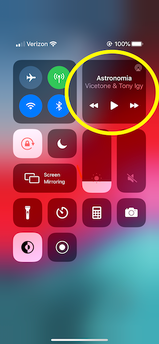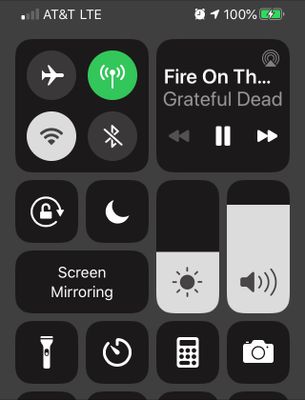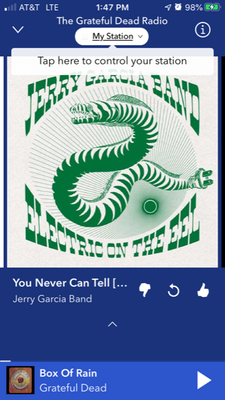- Pandora Community
- :
- Support
- :
- Automotive
- :
- Album art not visible in 2019 Honda Ridgeline
- Subscribe to RSS Feed
- Mark Post as New
- Mark Post as Read
- Float this Post for Current User
- Bookmark
- Subscribe
- Mute
- Printer Friendly Page
- Mark as New
- Bookmark
- Subscribe
- Mute
- Subscribe to RSS Feed
- Permalink
- Report Inappropriate Content
2019 Honda Ridgeline color audio system. I have an iphone 7 with Pandora Plus- when I connect to USB i do not see album art. My Friend has the same phone and IOS updates when that phone is connected, the art and is visible.
How do I fix this?
mod edit: changing title for clarity
Accepted Solutions
- Mark as New
- Bookmark
- Subscribe
- Mute
- Subscribe to RSS Feed
- Permalink
- Report Inappropriate Content
Hi Tanner - I did some digging and some thinking and some other things and solved the problem.
In order for album art to be visible, a song (MP3 in my case) needs to be downloaded into the iphone Music app (via iTunes) once that is in place, the album art and other functions became visible.
I had never used itunes, since I've been using Pandora for so long, so it never occurred to me to move other music files to my phone.
Please share this workaround with your Engineers. I hope it helps other users in the future.
- Mark as New
- Bookmark
- Subscribe
- Mute
- Subscribe to RSS Feed
- Permalink
- Report Inappropriate Content
Hi @Mainer thanks for posting to community! Sorry to hear this.
To help investigate can you let me know the following:
- Can you tell me the Pandora app version (let me know if you need help finding that)?
- When you connect via Bluetooth only, is the album art still now showing?
- Is your vehicle equipped with Apple CarPlay?
In the meantime, I've asked our User Support team to enable a trace on your account to help us better understand what’s happening. While this trace is enabled, can you please uninstall the Pandora app on your iPhone and then reinstall it.
To do that:
- Hold down the Pandora icon on your Home screen until all the icons start "shaking."
- Then tap the tiny "x" that appears in the upper left of the Pandora icon, and confirm that you want to delete the app.
- Then re-install Pandora via the App Store on your device.
*Please note: Pandora Premium and Premium Family listeners may need to re-download some of their offline content after reinstalling the app. Pandora Plus users, however, should receive that offline content again automatically. If you have any trouble with your offline stations after reinstalling, please let me know.
Thanks for the help!
Use your mobile device only when conditions allow and as permitted by applicable law.
- Mark as New
- Bookmark
- Subscribe
- Mute
- Subscribe to RSS Feed
- Permalink
- Report Inappropriate Content
thanks for responding!
1. nope- no art with Bluetooth but info appears. I can attach screen shots of the display the song "Walk" screen art is displayed from my friends iphone 7 (same USB cable) the other two images are from my iphone 7 with USB and Bluetooth. music is playing during each photo even though there is no display. perplexing to say the least.
2. version 2004.1-12-d8c27f9c
3. not equipped with APPLE CARPLAY.
4.
App has been reinstalled
- Mark as New
- Bookmark
- Subscribe
- Mute
- Subscribe to RSS Feed
- Permalink
- Report Inappropriate Content
- Mark as New
- Bookmark
- Subscribe
- Mute
- Subscribe to RSS Feed
- Permalink
- Report Inappropriate Content
OK-he re ya go .
Just as a test:
I connected via USB to a 2018 jeep radio (not Carplay) and the album art and info was visible and active.
The connection also works just fine on Carplay systems in other vehicles
- Mark as New
- Bookmark
- Subscribe
- Mute
- Subscribe to RSS Feed
- Permalink
- Report Inappropriate Content
- Mark as New
- Bookmark
- Subscribe
- Mute
- Subscribe to RSS Feed
- Permalink
- Report Inappropriate Content
Hi Tanner - I did some digging and some thinking and some other things and solved the problem.
In order for album art to be visible, a song (MP3 in my case) needs to be downloaded into the iphone Music app (via iTunes) once that is in place, the album art and other functions became visible.
I had never used itunes, since I've been using Pandora for so long, so it never occurred to me to move other music files to my phone.
Please share this workaround with your Engineers. I hope it helps other users in the future.
- Mark as New
- Bookmark
- Subscribe
- Mute
- Subscribe to RSS Feed
- Permalink
- Report Inappropriate Content