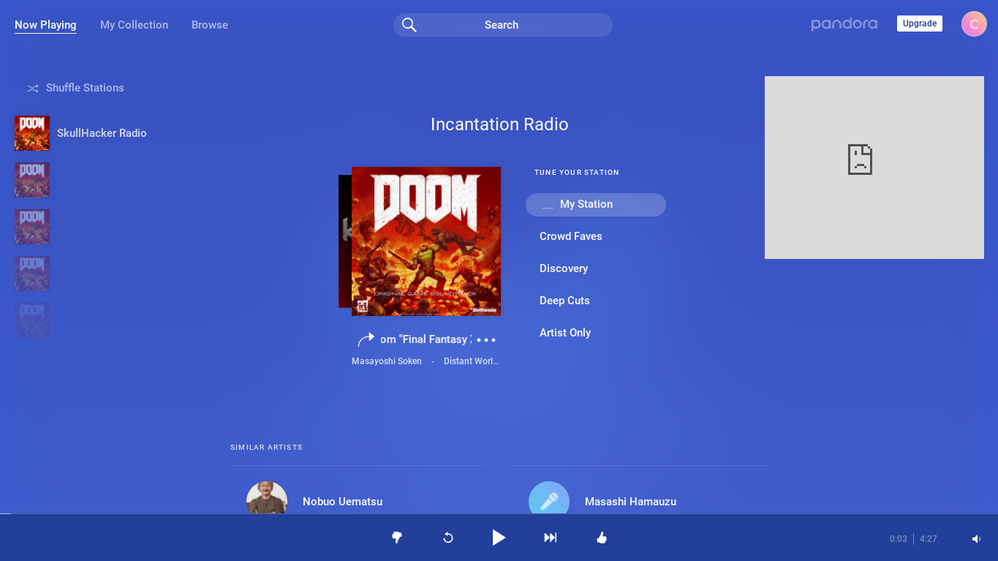- Pandora Community
- :
- Support
- :
- Desktop
- :
- Re: Chromebook Issues
- Subscribe to RSS Feed
- Mark Post as New
- Mark Post as Read
- Float this Post for Current User
- Bookmark
- Subscribe
- Mute
- Printer Friendly Page
- Mark as New
- Bookmark
- Subscribe
- Mute
- Subscribe to RSS Feed
- Permalink
- Report Inappropriate Content
(Accidentally posted this in android help)
Hello, I am having some sort of issue and need help. I use the website on Chromebook and keep having this issue every time I use the site. While using the site, I will end up changing stations every now and then to play more of what I like. After a few times, it pauses as normal, but freezes the page and prevents me from changing the station and section (Now playing, Collection, Browse). I always have to reload and it doesn't fix until the next day. Closing the page and opening a new one also doesn't fix the problem.
(Screenshot)
Do not worry about the error image over the ad, I have something set by my administrator that blocks ads.
- Mark as New
- Bookmark
- Subscribe
- Mute
- Subscribe to RSS Feed
- Permalink
- Report Inappropriate Content
Hi there, @TFNCW. 👋
Thanks so much for posting the screenshot. The ad-blocker may be causing the issue you're experiencing.
Are you using Chrome when streaming Pandora from your Chromebook?
If so, you can try these steps: Chrome Troubleshooting
++
Ad-Blocker:
We hope you can understand that advertisements allow us to continue to offer free access to stations and other features. This is also true for many other services.
To avoid experiencing any listening issues, you can find steps on how to add Pandora to the allowlist in your ad blocker on our help page.
Feel free to let me know how it goes. 🎧
Alyssa | Community Manager
Join the discussion in Community Chat
Your turn: Q: What’s one thing you’re excited to try this year?
Check out: Pandora for Creators Community
Share yours: Q: What's your sound color? ✨
- Mark as New
- Bookmark
- Subscribe
- Mute
- Subscribe to RSS Feed
- Permalink
- Report Inappropriate Content
"Are you using Chrome when streaming Pandora from your Chromebook?" Yes, I use Chome and it is up to date.
"Ad-Blocker." I do not believe the ad blocker is the problem either, as it only blocks image-based ads.
Due to the administrator settings being very strict, mostly everything is blocked and I can not access things such as my settings.
Edit: The issue is not in place as of right now, but I am certain that it will continue later. I would appreciate it though if I could have some possible fixes for later when the issue returns.
- Mark as New
- Bookmark
- Subscribe
- Mute
- Subscribe to RSS Feed
- Permalink
- Report Inappropriate Content
Thanks for the clarification, @TFNCW.
Are you receiving any error messages when this happens?
Have you tried using an alternate browser like Firefox to see if the issue occurs?
On your Chromebook, are you able to download the Pandora Desktop App instead? This would bypass the ad-blocker and perhaps some of the administrative settings you've described.
++
If you're interested in checking out the Desktop app:
You can find the Pandora app in the Windows Store on your device. Search for Pandora in the upper right corner and click Get to install.
- Downloading any app from the Windows Store will require that you have a Microsoft account and password.
- The email address and password for your Microsoft account may be different than those on your Pandora account.
Note: At minimum, you'll need Windows 10 to use this app, but we recommend updating your system to the latest Windows version available to you. You can find more information on how to do this here.
Alyssa | Community Manager
Join the discussion in Community Chat
Your turn: Q: What’s one thing you’re excited to try this year?
Check out: Pandora for Creators Community
Share yours: Q: What's your sound color? ✨
- Mark as New
- Bookmark
- Subscribe
- Mute
- Subscribe to RSS Feed
- Permalink
- Report Inappropriate Content
Sorry for the late response, I have been busy with things. To answer some of your questions though;
"Are you receiving any error messages when this happens?" I am not receiving error messages when this error happens.
"Have you tried using an alternate browser like Firefox to see if the issue occurs?" I can not use different browsers, I am stuck on Chrome because I have no access to the sites needed for downloading different browsers.
"On your Chromebook, are you able to download the Pandora Desktop App instead?" I will have to try, where can I download the app for Chromebook? (Chromebook is what I use Pandora with and it has no access to stores due to admin restrictions). If I have to download it off-site, then this is not possible.
- Mark as New
- Bookmark
- Subscribe
- Mute
- Subscribe to RSS Feed
- Permalink
- Report Inappropriate Content
Thanks for the follow up, @TFNCW. It sounds like you may be using a school or work issued Chromebook when listening to Pandora from your web browser with many restrictions in place. At this time, I would recommend contacting your IT department to see if there are any suggestions to help. 🎧
Alyssa | Community Manager
Join the discussion in Community Chat
Your turn: Q: What’s one thing you’re excited to try this year?
Check out: Pandora for Creators Community
Share yours: Q: What's your sound color? ✨
- Mark as New
- Bookmark
- Subscribe
- Mute
- Subscribe to RSS Feed
- Permalink
- Report Inappropriate Content
Currently have a free subscription, been with Pandora for about 15 years... Playing on a Chromebook HP 11A started a song that I've played multiple times and noticed the tempo was off The Bird by The Time... immediately went to YouTube and noticed the tempo difference please advise thank you in advance!
- Mark as New
- Bookmark
- Subscribe
- Mute
- Subscribe to RSS Feed
- Permalink
- Report Inappropriate Content
Hi @Kbrichford! Welcome to community.
I merged your post with an existing thread in our Desktop board: Chromebook Issues
Can you let me know how you're listening to Pandora on your Chromebook?
- Mark as New
- Bookmark
- Subscribe
- Mute
- Subscribe to RSS Feed
- Permalink
- Report Inappropriate Content
I will look at the tips right now thank you...
- Mark as New
- Bookmark
- Subscribe
- Mute
- Subscribe to RSS Feed
- Permalink
- Report Inappropriate Content
none of it worked
- Mark as New
- Bookmark
- Subscribe
- Mute
- Subscribe to RSS Feed
- Permalink
- Report Inappropriate Content
Hi, @connor777. 👋
Thanks for posting about your experience. Could you share a few more details about how you're listening on your Chromebook?
- Are you using a web browser? If so, which one?
- Or, are you using the Pandora Desktop App for Windows?
- Have you encountered any error messages? If so, what exactly does it say?
Let me know, and I can follow up with you. 🎧
Alyssa | Community Manager
Join the discussion in Community Chat
Your turn: Q: What’s one thing you’re excited to try this year?
Check out: Pandora for Creators Community
Share yours: Q: What's your sound color? ✨