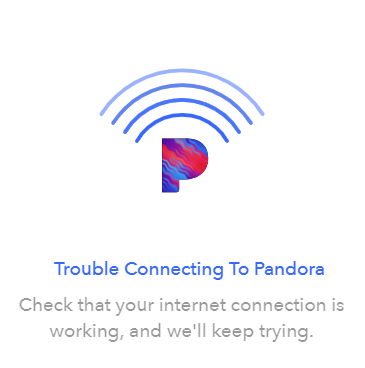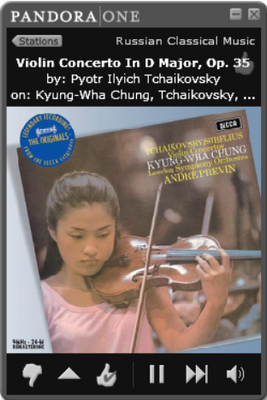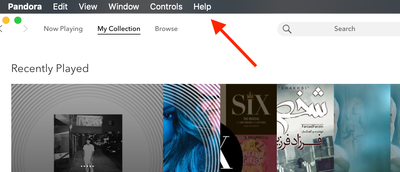- Pandora Community
- :
- Support
- :
- Desktop
- :
- Desktop App for PC not connecting
- Subscribe to RSS Feed
- Mark Post as New
- Mark Post as Read
- Float this Post for Current User
- Bookmark
- Subscribe
- Mute
- Printer Friendly Page
- Mark as New
- Bookmark
- Subscribe
- Mute
- Subscribe to RSS Feed
- Permalink
- Report Inappropriate Content
The Pandora PC program stops and comes back with the error.
I connect via the website instead.
The Pandora program has been uninstalled, rebooted PC, removed Registration Config lines, rebooted and reinstalled from Microsoft Store.
Same problem still present.
Is there a solution?
Thanks!
Moderator Edit: Changed title for clarity
Accepted Solutions
- Mark as New
- Bookmark
- Subscribe
- Mute
- Subscribe to RSS Feed
- Permalink
- Report Inappropriate Content
Hi @lalexd sorry for any trouble listening on the desktop app.
Can send over a screenshot or picture of the error message you're receiving?
Also, I've asked our User Support team to enable a trace on your account to help us better understand what’s happening. For this trace to be useful, we’ll need you to run through our troubleshooting steps one more time.
First, try resetting the Pandora app from the Help menu (not to worry, we'll keep track of your profile and collection for you). Press Alt on your keyboard to bring up a menu options at the top of the page, then select Help and Reset App Data.
If you're still having issues, try uninstalling and reinstalling using the following steps:
- Locate Pandora in your Start Menu, and right-click to reveal an additional menu. Select Uninstall from the dropdown menu. From there, select Pandora from the list and confirm by selecting Uninstall once more.
- Next, find our app in the Windows Store on your device. Search for Pandora in the upper right corner and click or tap Get to re-install.
Please note that downloading any application on your devices requires a Microsoft account and password, and it may be a different email address and password than those on your Pandora account.
Also, we do not support Pandora on unofficial OS releases, like preview or developer builds. We only support Pandora on configurations that we have fully tested, so as to ensure the application will work correctly and not cause any problems with functions of the device.
Thanks for the help with this, let me know how it goes. 👍
- Mark as New
- Bookmark
- Subscribe
- Mute
- Subscribe to RSS Feed
- Permalink
- Report Inappropriate Content
Hi @lalexd sorry for any trouble listening on the desktop app.
Can send over a screenshot or picture of the error message you're receiving?
Also, I've asked our User Support team to enable a trace on your account to help us better understand what’s happening. For this trace to be useful, we’ll need you to run through our troubleshooting steps one more time.
First, try resetting the Pandora app from the Help menu (not to worry, we'll keep track of your profile and collection for you). Press Alt on your keyboard to bring up a menu options at the top of the page, then select Help and Reset App Data.
If you're still having issues, try uninstalling and reinstalling using the following steps:
- Locate Pandora in your Start Menu, and right-click to reveal an additional menu. Select Uninstall from the dropdown menu. From there, select Pandora from the list and confirm by selecting Uninstall once more.
- Next, find our app in the Windows Store on your device. Search for Pandora in the upper right corner and click or tap Get to re-install.
Please note that downloading any application on your devices requires a Microsoft account and password, and it may be a different email address and password than those on your Pandora account.
Also, we do not support Pandora on unofficial OS releases, like preview or developer builds. We only support Pandora on configurations that we have fully tested, so as to ensure the application will work correctly and not cause any problems with functions of the device.
Thanks for the help with this, let me know how it goes. 👍
- Mark as New
- Bookmark
- Subscribe
- Mute
- Subscribe to RSS Feed
- Permalink
- Report Inappropriate Content
I am trying to run Pandora on my Windows 10 laptop. I just installed the latest version of Pandora application from Microsoft store. Whenever I launch the application, it's spinning trying to connect and eventually ends up with this error message: "Trouble Connecting To Pandora". I tried multiple times. It works fine when I connect to pandora.com from the browser.
Here is the error:
- Mark as New
- Bookmark
- Subscribe
- Mute
- Subscribe to RSS Feed
- Permalink
- Report Inappropriate Content
Hey, @misha_sql. 👋
Sorry to hear that you're experiencing this error message too.
Have you tried out the steps from @TannerPandora's post above?
If not, I would definitely recommend trying out the following:
- Reset the Pandora app from the Help menu (not to worry, we'll keep track of your profile and collection for you).
- Press Alt on your keyboard to bring up a menu options at the top of the page, then select Help and Reset App Data.
Let me know if this helps with that error. 🖥
Alyssa | Community Manager
Join the discussion in Community Chat
Your turn: Q: What genre grew on you over time?
Check out: Pandora for Creators Community
Share yours: Q: What's your sound color? ✨
- Mark as New
- Bookmark
- Subscribe
- Mute
- Subscribe to RSS Feed
- Permalink
- Report Inappropriate Content
Hello,
Thank you for the reply. The application is working now. What probably helped is that I had a download of an older version of the Pandora desktop application for windows. It looks like this:
After installing this app, I was able to use it without any problems.
Then I decided to try the new version again and now it's working as well, so my best guess is that there are some common pieces (DLLs or whatever), which got fixed when I installed the old version.
- Mark as New
- Bookmark
- Subscribe
- Mute
- Subscribe to RSS Feed
- Permalink
- Report Inappropriate Content
Yes, you're correct. @misha_sql
The screenshot you posted is the older Pandora One Desktop app. However, this version is no longer supported.
In the meantime, it sounds like you were able to reinstall the newer desktop app without any issues.
If anything else pops up, feel free to let me know. 🎧
Alyssa | Community Manager
Join the discussion in Community Chat
Your turn: Q: What genre grew on you over time?
Check out: Pandora for Creators Community
Share yours: Q: What's your sound color? ✨
- Mark as New
- Bookmark
- Subscribe
- Mute
- Subscribe to RSS Feed
- Permalink
- Report Inappropriate Content
Where is the help menu
- Mark as New
- Bookmark
- Subscribe
- Mute
- Subscribe to RSS Feed
- Permalink
- Report Inappropriate Content
Hi @franceshanks, thanks for posting community!
Did you mean the Help tab on the toolbar for Pandora?
If you're on the desktop app, it should be at the top of the screen. I don't have a Windows computer, but the display should look very similar to the picture below.
Let me know how it goes.
- Mark as New
- Bookmark
- Subscribe
- Mute
- Subscribe to RSS Feed
- Permalink
- Report Inappropriate Content
I can't open the app to get to the help menu.
- Mark as New
- Bookmark
- Subscribe
- Mute
- Subscribe to RSS Feed
- Permalink
- Report Inappropriate Content
Hey there, @Its_Will. 👋
Sorry for the trouble. Let's try uninstalling and reinstalling using the following steps:
- Locate Pandora in your Start Menu, and right-click to reveal an additional menu.
- Select Uninstall from the dropdown menu. From there, select Pandora from the list and confirm by selecting Uninstall once more.
- Next, find our app in the Windows Store on your device. Search for Pandora in the upper right corner and click or tap Get to re-install.
- Please note that downloading any application on your devices requires a Microsoft account and password, and it may be a different email address and password than those on your Pandora account.
Also, we do not support Pandora on unofficial OS releases, like preview or developer builds. We only support Pandora on configurations that we have fully tested, so as to ensure the application will work correctly and not cause any problems with functions of the device.
Let me know how it goes. 🎧
Alyssa | Community Manager
Join the discussion in Community Chat
Your turn: Q: What genre grew on you over time?
Check out: Pandora for Creators Community
Share yours: Q: What's your sound color? ✨