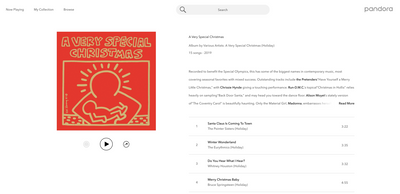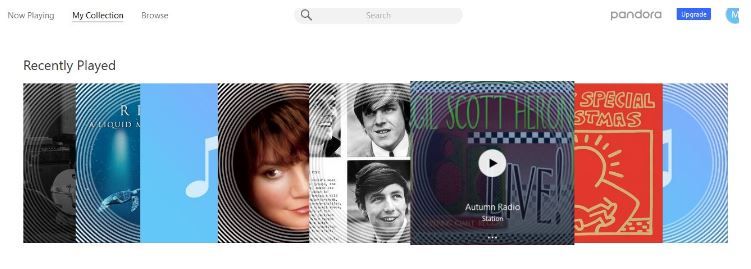- Pandora Community
- :
- Support
- :
- Desktop
- :
- Re: Can't delete a specific station?
- Subscribe to RSS Feed
- Mark Post as New
- Mark Post as Read
- Float this Post for Current User
- Bookmark
- Subscribe
- Mute
- Printer Friendly Page
- Mark as New
- Bookmark
- Subscribe
- Mute
- Subscribe to RSS Feed
- Permalink
- Report Inappropriate Content
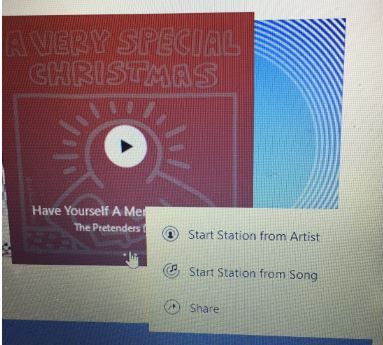
I want to delete this station so that Christmas songs are not playing in my "Shuffling My Stations" and "Thumbs Up" stations/playlists.
Please advise.
Thanks in advance,
Mike
Accepted Solutions
- Mark as New
- Bookmark
- Subscribe
- Mute
- Subscribe to RSS Feed
- Permalink
- Report Inappropriate Content
The higher tech support person was able to remove the "errant seeds" and got rid of most of the Christmas songs. The few that occasionally play I just give the thumbs down or tell Alexa to skip. So, all is much better and thank you everyone involved to help solve this issue. Very much appreciated!
- Mark as New
- Bookmark
- Subscribe
- Mute
- Subscribe to RSS Feed
- Permalink
- Report Inappropriate Content
Hey, @MikeB39A. 👋
Sorry to hear that you're having trouble with this.
I checked in, and I do see that you have an open support case with our User Support team via email.
Looks like you may have some holiday artist seeds added as variety on some of the stations in your Shuffle mix. Our team can assist through email with your specific stations so you get everything back on track to your liking.
In the meantime, feel free to edit your stations from the station details. You can use this helpful article to do that.
Thanks for your patience during this process! 🎧
Alyssa | Community Manager
Join the discussion in Community Chat
Your turn: Q: What genre grew on you over time?
Check out: Pandora for Creators Community
Share yours: Q: What's your sound color? ✨
- Mark as New
- Bookmark
- Subscribe
- Mute
- Subscribe to RSS Feed
- Permalink
- Report Inappropriate Content
Thanks for your response, Alyssa, but I've tried everything to no avail.
Pandora Support even told me that they don't see that station on my account!!!
Meanwhile, I'll keep searching for a fix to delete this station so that it stops ruining my listening experience with Pandora, especially on "Thumbprint Radio" where all my liked songs get played. It's so odd to hear some good songs and all of a sudden, "Have Yourself a Merry Little Christmas" comes on.
Thanks,
Mike
- Mark as New
- Bookmark
- Subscribe
- Mute
- Subscribe to RSS Feed
- Permalink
- Report Inappropriate Content
@MikeB39A I completely understand where you're coming from.
I checked in with the specialist who has been assisting you to confirm. They have identified that 2 of your stations have holiday seeds on them, and you should hear back via email soon.
This can happen when adding variety to your stations and accidentally selecting the Holiday seed of an artist. To prevent this, avoid adding seeds with the "(Holiday)" suffix after the artists' name.
You can also take a deeper look at your stations to remove the (Holiday) seeds added. I would recommend exiting shuffle and doing this from your station details. This should help with the holiday music you're hearing.
Alyssa | Community Manager
Join the discussion in Community Chat
Your turn: Q: What genre grew on you over time?
Check out: Pandora for Creators Community
Share yours: Q: What's your sound color? ✨
- Mark as New
- Bookmark
- Subscribe
- Mute
- Subscribe to RSS Feed
- Permalink
- Report Inappropriate Content
I've tried several times and I can delete other stations that way but not the Christmas station (see below)

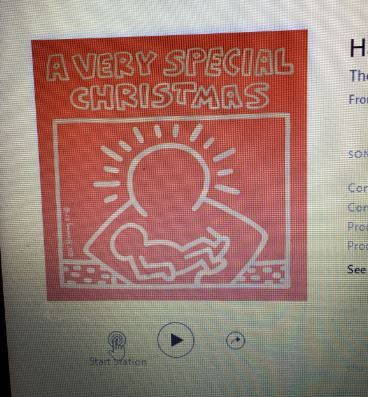
I've tried everything but I just can't get rid of it and yes, I understand what
you said about choosing a song with holiday after it. Isn't there some way where you can just delete it on your end?
Thanks again,
Mike
- Mark as New
- Bookmark
- Subscribe
- Mute
- Subscribe to RSS Feed
- Permalink
- Report Inappropriate Content
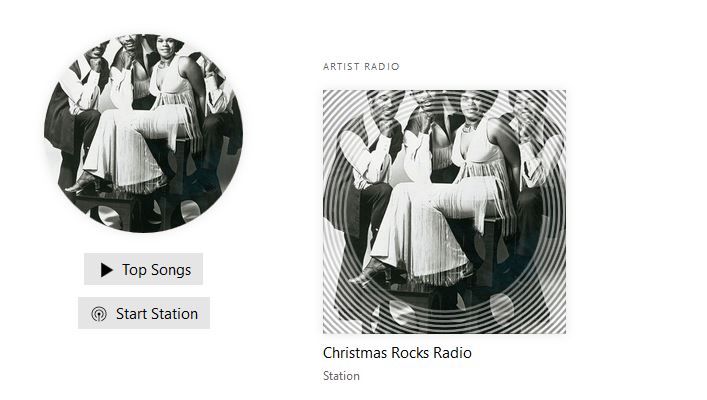
This is the station url (ID) :
https://www.pandora.com/station/4385805558100165021
Hopefully you can remove it from my collection.
Thanks again!
- Mark as New
- Bookmark
- Subscribe
- Mute
- Subscribe to RSS Feed
- Permalink
- Report Inappropriate Content
@MikeB39A I've taken a look, and this station isn't associated with your Pandora account. It looks like you have 6 stations.
If you've collected the station, you wouldn't have the "Start Station" icon below the album art icon of the station.
The screenshot with the "A Very Special Christmas" appears to be an album versus a station.
++
Are you using the desktop app or your web browser?
Let me know.
Alyssa | Community Manager
Join the discussion in Community Chat
Your turn: Q: What genre grew on you over time?
Check out: Pandora for Creators Community
Share yours: Q: What's your sound color? ✨
- Mark as New
- Bookmark
- Subscribe
- Mute
- Subscribe to RSS Feed
- Permalink
- Report Inappropriate Content
I'm using a Win10 laptop with Firefox browser. I've also tried using Opera and Chrome browsers with no luck.
I know that is a Christmas album, but as you can see, it's there and I know why. It's because I chose a song by The Pretenders and added it to a station I called Christmas Rocks Radio.
This is the station url (ID) :
https://www.pandora.com/station/4385805558100165021
It only flashes on the screen for a quick second so can't delete it
on my end - perhaps you can?
Also I stream from this computer to a pair of Amazon Echo devices.
Thanks,
Mike
- Mark as New
- Bookmark
- Subscribe
- Mute
- Subscribe to RSS Feed
- Permalink
- Report Inappropriate Content
@MikeB39A This station appears to be deleted when I take a deeper look at your account in our system.
At this time, I would recommend ensuring that you're using this link to log in, and not a bookmark.
- The link you should use to log in is: https://www.pandora.com
- If there is anything added onto to it (e.g., https://www.pandora.com/#/genres/top) this may be why you're experiencing that station popping back up again
++
Lastly, if that doesn't work, please try out these steps for your Firefox browser.
Let me know if this helps.
Alyssa | Community Manager
Join the discussion in Community Chat
Your turn: Q: What genre grew on you over time?
Check out: Pandora for Creators Community
Share yours: Q: What's your sound color? ✨
- Mark as New
- Bookmark
- Subscribe
- Mute
- Subscribe to RSS Feed
- Permalink
- Report Inappropriate Content
Alyssa -
I'm using that link (not a bookmark) but I'm still seeing this :
Is the only option I have left to delete my entire account and re-register and start building my stations again? I'm at that point if need be.
Another odd thing is that I stream Pandora on another computer (an iMac) and I don't see the Christmas one but I have a "Prince Station" that cannot be deleted.
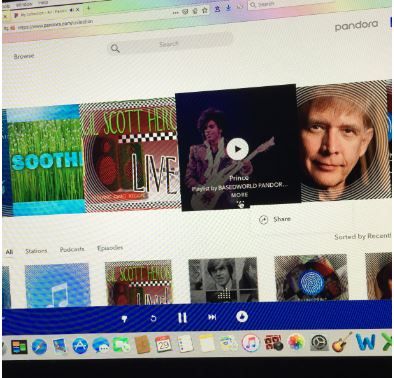
As you can see, it says I can share the "Prince Station" but not delete on the Mac but it doesn't even show up on my Windows 10 laptop.
All that being said, would it be better to delete my account and start from scratch?
Thanks,
Mike
- Mark as New
- Bookmark
- Subscribe
- Mute
- Subscribe to RSS Feed
- Permalink
- Report Inappropriate Content
@MikeB39A I do not recommend deleting your account.
I've escalated your issue directly to one of our Lead Support Specialists to assist via email. Please be patient as they take a look at your account and stations. Keep an eye for their email as they will get back to you soon.
Appreciate you taking the time to let us know about this!
Alyssa | Community Manager
Join the discussion in Community Chat
Your turn: Q: What genre grew on you over time?
Check out: Pandora for Creators Community
Share yours: Q: What's your sound color? ✨
- Mark as New
- Bookmark
- Subscribe
- Mute
- Subscribe to RSS Feed
- Permalink
- Report Inappropriate Content
Thank you, Alyssa!
- Mark as New
- Bookmark
- Subscribe
- Mute
- Subscribe to RSS Feed
- Permalink
- Report Inappropriate Content
The higher tech support person was able to remove the "errant seeds" and got rid of most of the Christmas songs. The few that occasionally play I just give the thumbs down or tell Alexa to skip. So, all is much better and thank you everyone involved to help solve this issue. Very much appreciated!
- Mark as New
- Bookmark
- Subscribe
- Mute
- Subscribe to RSS Feed
- Permalink
- Report Inappropriate Content
I have the same problem. My solution is that I am just deleting pandora since there are likely other apps that work better
by by pandora
- Mark as New
- Bookmark
- Subscribe
- Mute
- Subscribe to RSS Feed
- Permalink
- Report Inappropriate Content
@jebbiii I understand your frustration. If you'd prefer not to invest any more time, we totally understand.
If you'd like to work on this a bit more, I'd be happy to help on my end.
Could you tell me the name of the station you are unable to delete from your computer?
Let me know.
Adam | Community Moderator
New to the Community? Introduce yourself here
New music alert! Picks of the Week (1.15.26)