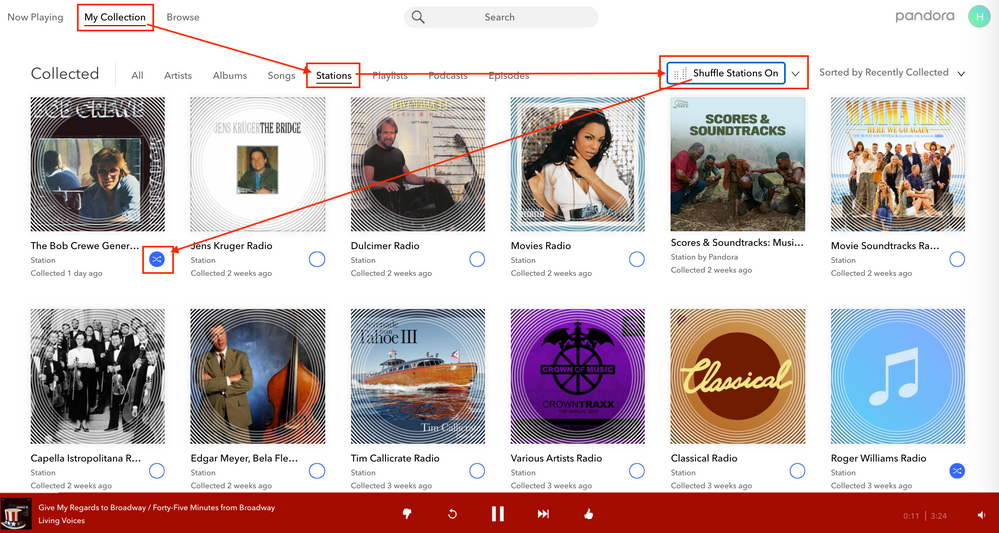- Pandora Community
- :
- Support
- :
- Desktop
- :
- Edit Shuffle on web with Pandora Premium
- Subscribe to RSS Feed
- Mark Post as New
- Mark Post as Read
- Float this Post for Current User
- Bookmark
- Subscribe
- Mute
- Printer Friendly Page
- Mark as New
- Bookmark
- Subscribe
- Mute
- Subscribe to RSS Feed
- Permalink
- Report Inappropriate Content
I have a Premium subscription. I'm trying to figure out how to select only certain stations for the shuffle function. There are at least two explanations about how to do this on the Pandora website, but what they say to do and what I see on my screen do not match up. I thought I could designate only certain stations for shuffle by clicking on the little circle to the bottom right of the station icon, but even when I do that, Pandora continues to shuffle randomly through all my stations, not just the ones I want.
Can anyone explain how to do this?
Thanks!
Moderator Edit: Edited title for clarity
Accepted Solutions
- Mark as New
- Bookmark
- Subscribe
- Mute
- Subscribe to RSS Feed
- Permalink
- Report Inappropriate Content
@hcajones Thanks for following up.
I moved your post over to the Desktop space to keep the Community organized.
Customizing Shuffle Stations on web:
Stations with a blue shuffle icon will be included in the Shuffle rotation. Clicking on that icon will remove that station from your shuffle rotation.
You can customize the stations included in your shuffle selection by:
- Navigate to the My Collection page.
- Sort your collection by clicking on Stations.
- Click on Shuffle Stations
- You can then check or uncheck each station to modify your shuffle experience, either in the bottom right corner of each stations' album art, or (if you're using A-Z sorting) to the right of the station name.
- Premium listeners can navigate more easily when customizing the shuffle experience, by sorting the stations by Recent (date added), A-Z (alphabetical) or Time Listened using the caret on the far right of your screen.
Here is a screenshot of where this is located as well:
Hope this helps! 😎
Adam | Community Moderator
New to the Community? Introduce yourself here
New music alert! Picks of the Week (1.26.26)
- Mark as New
- Bookmark
- Subscribe
- Mute
- Subscribe to RSS Feed
- Permalink
- Report Inappropriate Content
@hcajones I'm happy to help with this.
What device are you using to stream Pandora?
Let me know.
Adam | Community Moderator
New to the Community? Introduce yourself here
New music alert! Picks of the Week (1.26.26)
- Mark as New
- Bookmark
- Subscribe
- Mute
- Subscribe to RSS Feed
- Permalink
- Report Inappropriate Content
I'm using a PC. Not Apple.
Thanks.
- Mark as New
- Bookmark
- Subscribe
- Mute
- Subscribe to RSS Feed
- Permalink
- Report Inappropriate Content
@hcajones Thanks for following up.
I moved your post over to the Desktop space to keep the Community organized.
Customizing Shuffle Stations on web:
Stations with a blue shuffle icon will be included in the Shuffle rotation. Clicking on that icon will remove that station from your shuffle rotation.
You can customize the stations included in your shuffle selection by:
- Navigate to the My Collection page.
- Sort your collection by clicking on Stations.
- Click on Shuffle Stations
- You can then check or uncheck each station to modify your shuffle experience, either in the bottom right corner of each stations' album art, or (if you're using A-Z sorting) to the right of the station name.
- Premium listeners can navigate more easily when customizing the shuffle experience, by sorting the stations by Recent (date added), A-Z (alphabetical) or Time Listened using the caret on the far right of your screen.
Here is a screenshot of where this is located as well:
Hope this helps! 😎
Adam | Community Moderator
New to the Community? Introduce yourself here
New music alert! Picks of the Week (1.26.26)
- Mark as New
- Bookmark
- Subscribe
- Mute
- Subscribe to RSS Feed
- Permalink
- Report Inappropriate Content
Thank you. I am doing what you have described. Normally, I like a broad shuffle so I may choose a lot of stations. Sometimes, though, I choose just a few stations for a certain kind of music, for example, 30's - 40's Big Band music. Without fail, classical music or something else starts playing in the shuffle. I have several classical music stations, but I don't understand why music completely outside the stations I have chosen keeps popping up when I use the shuffle function.
- Mark as New
- Bookmark
- Subscribe
- Mute
- Subscribe to RSS Feed
- Permalink
- Report Inappropriate Content
@hcajones I completely understand where you're coming from. It may be the Thumbs on the station you've selected to Shuffle.
If you hear Classical music when you select a completely different genre like Big Band music, be sure to give that track a thumbs down 👎. Thumbs are station specific so this won't affect any of your other stations.
Once you've done that, please let me know the station names you selected to Shuffle and I can dig deeper into each station (and your Thumb feedback) to see what is causing that issue.
I've seen listeners mention similar experiences with out of place tracks and we've been able to locate an accidental Thumbs up 👍 that changed the way their station played. Sometimes, there may be an issue with the actual station.
Appreciate your help with this! 🎧
Alyssa | Community Manager
Join the discussion in Community Chat
Your turn: Q: What genre grew on you over time?
Check out: Pandora for Creators Community
Share yours: Q: What's your sound color? ✨
- Mark as New
- Bookmark
- Subscribe
- Mute
- Subscribe to RSS Feed
- Permalink
- Report Inappropriate Content
On a PC with Chrome browser
- Mark as New
- Bookmark
- Subscribe
- Mute
- Subscribe to RSS Feed
- Permalink
- Report Inappropriate Content
Hi, @pmoram. 👋
Nice to see you around the community!
To keep everything organized, I moved your post over to this existing thread: Edit Shuffle on Web with Pandora Premium
Please check out the accepted solution for this thread about how to edit your shuffle with Premium.
Feel free to let me know if you continue to have trouble with this. 🎧
Alyssa | Community Manager
Join the discussion in Community Chat
Your turn: Q: What genre grew on you over time?
Check out: Pandora for Creators Community
Share yours: Q: What's your sound color? ✨