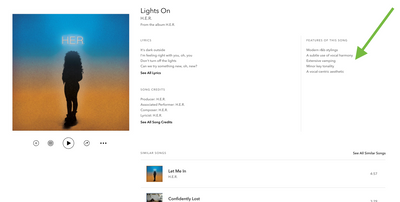- Pandora Community
- :
- Support
- :
- Desktop
- :
- Re: How can I view a song's genome traits?
- Subscribe to RSS Feed
- Mark Post as New
- Mark Post as Read
- Float this Post for Current User
- Bookmark
- Subscribe
- Mute
- Printer Friendly Page
- Mark as New
- Bookmark
- Subscribe
- Mute
- Subscribe to RSS Feed
- Permalink
- Report Inappropriate Content
How can I view a song's music genome traits?
Where can I view a list of all Music Genome traits?
Accepted Solutions
- Mark as New
- Bookmark
- Subscribe
- Mute
- Subscribe to RSS Feed
- Permalink
- Report Inappropriate Content
Hi, @zylstra. 👋
Thanks so much for your interest.
The Music Genome Project is a growing collection of music with over 1,000,000 songs. Trained musicians listen to each song and categorize it in terms of hundreds of specific attributes. Specific details on the inner workings of the MGP and Pandora algorithm's are mostly confidential as this is considered intellectual property. That being said, we won't be able to provide a list of traits.
More about MGP:
For example: Does the lead singer have a breathy voice? How distorted is the rhythm guitar? What key is it in? What tempo? Time signature? Are the lyrics about love? Loneliness? This comprehensive taxonomy makes it possible to use mathematical heuristic techniques to identify groups of similar songs. Pandora plays songs selected to match the various musicological characteristics of songs selected as inputs by the listener.
Pandora also allows the listener to give feedback on songs that play via "Thumbs up" and "Thumbs down". Thumbs indicate that the listener likes or dislikes one or more elements of that song. The Pandora algorithm responds by playing more songs that share characteristics with the positively rated songs – and fewer songs that sound like the negatively rated songs. Over time, each station will predominantly play songs the listener likes. Thousands of new songs are added to the collection every week. Those that share characteristics of songs positively rated by the listener will play too.
In the meantime, you can view "Features of this Song" for most songs on Pandora.
Hope this information is helpful, and to see you around the community space more often! 🎧
Alyssa | Community Manager
Join the discussion in Community Chat
Your turn: Q: What’s one thing you’re excited to try this year?
Check out: Pandora for Creators Community
Share yours: Q: What's your sound color? ✨
- Mark as New
- Bookmark
- Subscribe
- Mute
- Subscribe to RSS Feed
- Permalink
- Report Inappropriate Content
Hi, @zylstra. 👋
Thanks so much for your interest.
The Music Genome Project is a growing collection of music with over 1,000,000 songs. Trained musicians listen to each song and categorize it in terms of hundreds of specific attributes. Specific details on the inner workings of the MGP and Pandora algorithm's are mostly confidential as this is considered intellectual property. That being said, we won't be able to provide a list of traits.
More about MGP:
For example: Does the lead singer have a breathy voice? How distorted is the rhythm guitar? What key is it in? What tempo? Time signature? Are the lyrics about love? Loneliness? This comprehensive taxonomy makes it possible to use mathematical heuristic techniques to identify groups of similar songs. Pandora plays songs selected to match the various musicological characteristics of songs selected as inputs by the listener.
Pandora also allows the listener to give feedback on songs that play via "Thumbs up" and "Thumbs down". Thumbs indicate that the listener likes or dislikes one or more elements of that song. The Pandora algorithm responds by playing more songs that share characteristics with the positively rated songs – and fewer songs that sound like the negatively rated songs. Over time, each station will predominantly play songs the listener likes. Thousands of new songs are added to the collection every week. Those that share characteristics of songs positively rated by the listener will play too.
In the meantime, you can view "Features of this Song" for most songs on Pandora.
Hope this information is helpful, and to see you around the community space more often! 🎧
Alyssa | Community Manager
Join the discussion in Community Chat
Your turn: Q: What’s one thing you’re excited to try this year?
Check out: Pandora for Creators Community
Share yours: Q: What's your sound color? ✨
- Mark as New
- Bookmark
- Subscribe
- Mute
- Subscribe to RSS Feed
- Permalink
- Report Inappropriate Content
To be honest Alyssa, your answer, though informative, doesn't even answer the user's question. I don't know for sure, but it sure seems to me like the answer to zylstra's question is:
(A) While playing your "MY STATION", on any currently playing song, you see the album cover, and below it the Song Title. To the right of the song title is the "3-dot" MORE menu (looks like • • • ), click it and a popup appears - click the bottom choice "WHY THIS SONG ?". If it's been catalogued by the Music Genome Project, it will display the music characteristics of that current song and why the algorithm selected it to fit the style of your Station.
(B) CLICK on the Song Title and you will go to that song's detail page. You'll see the album cover and to its right "SONG CREDITS". You're looking for "FEATURES OF THIS SONG", under which you see the genome's list of styles and influences in this music.
(*Depending on how wide you've dragged open your browser, you'll either see "Features of this Song" column displayed right underneath "Song Credits" — or it will be further to the right of "Song Credits" in a separate column.
- Mark as New
- Bookmark
- Subscribe
- Mute
- Subscribe to RSS Feed
- Permalink
- Report Inappropriate Content
Thanks for your feedback, @quick. Clicking on "Why this song?" also shares features of a particular track.
Appreciate you taking the time to provide these details for other listeners who may have a similar question. Hope to see you around the community space more often. 🎧
Alyssa | Community Manager
Join the discussion in Community Chat
Your turn: Q: What’s one thing you’re excited to try this year?
Check out: Pandora for Creators Community
Share yours: Q: What's your sound color? ✨
- Mark as New
- Bookmark
- Subscribe
- Mute
- Subscribe to RSS Feed
- Permalink
- Report Inappropriate Content
Thanks, @quick. The two methods you propose give different lists of traits (for the song I viewed at least). Perhaps both are an incomplete list of traits? Or one is a complete list and the other is not a trait list per se?
@AlyssaPandora may have answered one of my questions with her response, "we won't be able to provide a list of traits." if she was responding to my second question.
(I always find it better to ask one question at a time, a finding which I did not follow. 🙂 )
- Mark as New
- Bookmark
- Subscribe
- Mute
- Subscribe to RSS Feed
- Permalink
- Report Inappropriate Content
Doesn’t appear on the iPhone app for me. I picked a song that should have an extensive list.
- Mark as New
- Bookmark
- Subscribe
- Mute
- Subscribe to RSS Feed
- Permalink
- Report Inappropriate Content
The compositional attributes were prominently listed for years on Pandora. That feature brought me back here from Spotify. If the feature has been pulled behind the curtain- Pandora should reconsider as many customers found it valuable. The customer experience without the musical attributes prominently displayed make the service indistinguishable from others- I could go anywhere then.
- Mark as New
- Bookmark
- Subscribe
- Mute
- Subscribe to RSS Feed
- Permalink
- Report Inappropriate Content
Hi @trelawny
While viewing the genome traits on each station is not a current feature in Pandora, I, personally, would love to see the feature implemented onto our platform. I recommend creating a feature request for your suggestion here.
However, if you would like to learn more about how the genome project works and how we analyze each song, please visit this blog: What is the Music Genome Project?
Thanks for the suggestion and happy listening! 🎧
- Mark as New
- Bookmark
- Subscribe
- Mute
- Subscribe to RSS Feed
- Permalink
- Report Inappropriate Content
parent company to cut costs. We don't know. But it's been clear to me,
Pandora doesn't value it's most precious asset -- the music genome. They
don't know how to design a UI that makes "genome searching", which would be
the biggest game changer if they indeed wanted to win in the Spotify,
Apple, Amazon, Pandora, Tidal wars.
- Mark as New
- Bookmark
- Subscribe
- Mute
- Subscribe to RSS Feed
- Permalink
- Report Inappropriate Content
Quick, We had a TV that would display that information as a screensaver while playing it on the TV. I would buy a TV specifically for that feature. Sad that Pandora doesn’t even promote the things that make them better than other music streaming services as you can see from the poor answer from the moderator.
- Mark as New
- Bookmark
- Subscribe
- Mute
- Subscribe to RSS Feed
- Permalink
- Report Inappropriate Content
But Alyssa did answer it - did you not read? She said the genome traits specifically are proprietary, but the features of the song (implying it's more generalized) are listed in the song details. She even gave a screenshot with an arrow pointing to the "FEATURES OF THIS SONG" part.
- Mark as New
- Bookmark
- Subscribe
- Mute
- Subscribe to RSS Feed
- Permalink
- Report Inappropriate Content
This is apparently not available for all songs.