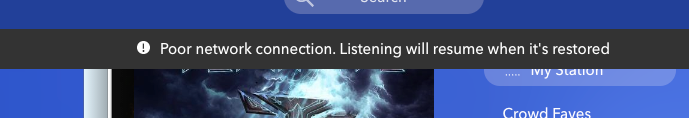- Pandora Community
- :
- Support
- :
- Desktop
- :
- Music Randomly Pauses on Chrome
- Subscribe to RSS Feed
- Mark Post as New
- Mark Post as Read
- Float this Post for Current User
- Bookmark
- Subscribe
- Mute
- Printer Friendly Page
- Mark as New
- Bookmark
- Subscribe
- Mute
- Subscribe to RSS Feed
- Permalink
- Report Inappropriate Content
I am experiencing a weird issue where my Web Browser Pandora just randomly stops playing. I have a pause button (instead of play) so it thinks it is playing but it won't. Sometimes I can click pause/play and it picks up. Other times it just sits there and eventually says it's having playback issues.
I am using:
- Mac OSx Catalina on a newer MBP
- Google Chrome 83.0.4103.116
- WiFi but speed testing register it at 100Mbps.
- Please advise? I am a premium customer.
mod edit: changed title for clarity
- Mark as New
- Bookmark
- Subscribe
- Mute
- Subscribe to RSS Feed
- Permalink
- Report Inappropriate Content
Hi @aykonsilvers! Thanks for posting.
I’ve enabled a trace on your account to help us better understand what’s happening.
Can you please try updating Chrome, the current version is 86.0.4240.75 (Official Build) (x86_64).
You can update Chrome by clicking here.
Let me know how it goes.
- Mark as New
- Bookmark
- Subscribe
- Mute
- Subscribe to RSS Feed
- Permalink
- Report Inappropriate Content
Thank you for checking in. Actually, just as i posted the issue, I went to check my version of Chrome and it began the update. It is now running on the latest version. The issue is still recurring but in a different way. Now, every time a song ends, a message appears across the top that says "Poor Internet Connection. Pandora will resume when it is restored" a few seconds later, the next song plays. This is strange because I am still pulling 100Mbps according for Google Fiber's Speed Test
- Mark as New
- Bookmark
- Subscribe
- Mute
- Subscribe to RSS Feed
- Permalink
- Report Inappropriate Content
Attached is a sample of the message that happens on every song..
- Mark as New
- Bookmark
- Subscribe
- Mute
- Subscribe to RSS Feed
- Permalink
- Report Inappropriate Content
Mmm, that is odd @aykonsilvers.
Let's try rebooting the connection.
- Shut down your computer completely;
- Unplug your modem and router, wait one full minute, and then plug them back in;
- Wait five more minutes to allow the modem and router to fully boot back up;
- Turn your computer back on and try Pandora again.
Let me know.
- Mark as New
- Bookmark
- Subscribe
- Mute
- Subscribe to RSS Feed
- Permalink
- Report Inappropriate Content
I have found that even if my PC is still active, Pandora will suddenly stop playing and I have no idea why.
Is there any notable solution expected for this?
- Mark as New
- Bookmark
- Subscribe
- Mute
- Subscribe to RSS Feed
- Permalink
- Report Inappropriate Content
Hi there, @techymouse. 👋
To keep everything tidy, I moved your post over to this existing thread: Music Randomly Pauses on Chrome
- Are you receiving any error messages when this happens?
- If so, what exactly does it say?
++
In the meantime, let's try running through the standard troubleshooting steps for your Chrome computer to see if it helps with the issue you're experiencing.
1. Update Chrome.
2. Clear Browsing Data (including browsing history, cache and cookies):
- Click on the icon with 3 vertical dots in the upper right (located on the browser toolbar).
- Select More Tools and then Clear Browsing Data.
- On this screen, please select All time for the time range, and then click on Clear Data.
- Restart the browser and go back to pandora.com.
3. Bypass the Pop-up Blocker for Pandora:
- Again, click the 3 vertical dots in the upper right, and select Settings.
- Scroll down and click Advanced at the bottom.
- Under Privacy and security, click Site Settings.
- Click Popups and redirects. Under allow make sure pandora.com is listed. If not listed, click Add and enter: https://www.pandora.com, then click Add.
4. Turn off extensions.
- Disable HTML5 Autoplay, Adblock, and NoScript, or allow www.pandora.com within them. To do that, go to chrome://extensions/ on your web browser.
5. Allow Pandora within your firewall or antivirus.
- If you are using an internet firewall or anti-virus program, it could be blocking portions of our site. Try allowing access to pandora.com within those programs, and then try visiting our site again.
- If this doesn't help, then try disabling such programs entirely as a test to see if this affects your issue.
6. Try a different browser.
- Using a different browser such as Firefox may help.
7. Restart your computer and try Pandora again.
Let me know how it goes. 🎧
Alyssa | Community Manager
Join the discussion in Community Chat
Your turn: Q: What genre grew on you over time?
Check out: Pandora for Creators Community
Share yours: Q: What's your sound color? ✨