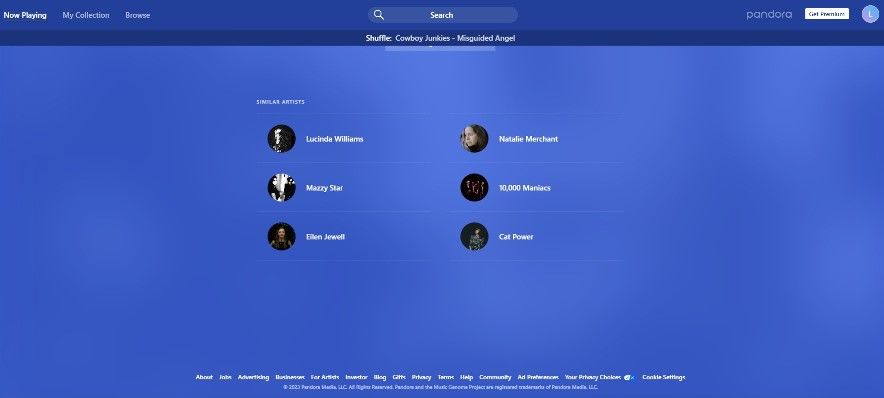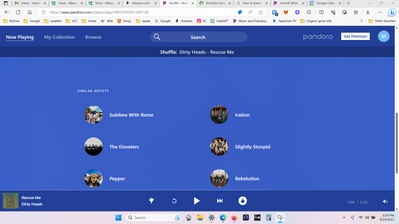- Pandora Community
- :
- Support
- :
- Desktop
- :
- Re: Shuffle: Shuffle All gets stuck on one station
- Subscribe to RSS Feed
- Mark Post as New
- Mark Post as Read
- Float this Post for Current User
- Bookmark
- Subscribe
- Mute
- Printer Friendly Page
- Mark as New
- Bookmark
- Subscribe
- Mute
- Subscribe to RSS Feed
- Permalink
- Report Inappropriate Content
Last week I noticed that the station had stopped being displayed on the Shuffle Banner.
I just checked this out again today and when I scroll down far enough to show the banner, I no longer see the station, only what you see below. This happens with both Shuffle All and Shuffle Custom.
Was this an intended change or is it a bug?
Thanks,
John
- Mark as New
- Bookmark
- Subscribe
- Mute
- Subscribe to RSS Feed
- Permalink
- Report Inappropriate Content
i AM online and just upgraded from plus to premium. I am guessing I am on Thumbprint and not shuffling. I cannot detirmine what station this is playing. Thumbprint or shuffle and do not know what station after following the click title and scroll and banner on top.???
- Mark as New
- Bookmark
- Subscribe
- Mute
- Subscribe to RSS Feed
- Permalink
- Report Inappropriate Content
@golfgars I moved your post over to this existing thread: Desktop: Shuffle no longer displays what station track is playing from
Your feedback has now been added to the ticket we have open with the engineers who are currently looking into this.
Thanks for your patience in the meantime.
Adam | Community Moderator
New to the Community? Introduce yourself here
New music alert! Picks of the Week (12.15.25)
- Mark as New
- Bookmark
- Subscribe
- Mute
- Subscribe to RSS Feed
- Permalink
- Report Inappropriate Content
@Saavedro88 Thanks for following up.
I moved your post over to this existing thread: Desktop: Shuffle no longer displays what station track is playing from
Shuffle no longer displays what station track is playing from:
I've passed your feedback along to the engineers who are currently looking into this.
Thanks for your patience in the meantime.
+++++++++++++++++++++++++
Shuffle plays the same artist multiple times before moving on to the next one:
That is actually how shuffle is intended to work - it will play a block of tracks from one station, and then move on to the next station.
Hope this helps clarify.
Adam | Community Moderator
New to the Community? Introduce yourself here
New music alert! Picks of the Week (12.15.25)
- Mark as New
- Bookmark
- Subscribe
- Mute
- Subscribe to RSS Feed
- Permalink
- Report Inappropriate Content
Wait, WHAT? Since when is shuffle SUPPOSED to play the same artist multiple times in a row?? We went from "Trying to find a solution to this problem" to "Actually, we just decided that's how it's supposed to work now"???
I have been a paying member of Pandora Premium for YEARS, and shuffle has NEVER operated like this before a few months ago. That is an entirely unacceptable resolution.
- Mark as New
- Bookmark
- Subscribe
- Mute
- Subscribe to RSS Feed
- Permalink
- Report Inappropriate Content
Useless answer to problem of not showing which station is playing in shuffle.
Don't have a lot of confidence in your so-called engineers. This is a simple matter that someone changed the code! Should have been fixed already!
- Mark as New
- Bookmark
- Subscribe
- Mute
- Subscribe to RSS Feed
- Permalink
- Report Inappropriate Content
It's very strange, my Pandora just started doing this on 8/9/2023. Shuffle mode no longer shows the station nor does the station show up in the recently played list......
I'm very particular on what songs I give a thumbs up to depending on the station. If this was done on purpose, please change it back. My OCD is extremely high right now 🙂
And just to let you know, my preference would be that Shuffle Mode NOT play a block of tracks from one station. Just shuffle after each song...
Thank you!
- Mark as New
- Bookmark
- Subscribe
- Mute
- Subscribe to RSS Feed
- Permalink
- Report Inappropriate Content
I'm right with you, I only thumbs up tracks on certain stations, even if I generally love the song. This whole situation is unacceptable, and I think it's despicable that they've basically just told us to deal with it, and have stopped responding at all. I even sent out a Private Message to Adam to get some more information and have heard nothing back from him.
- Mark as New
- Bookmark
- Subscribe
- Mute
- Subscribe to RSS Feed
- Permalink
- Report Inappropriate Content
As an early adopter b4 paying for anything it is definitely unacceptable that they can't commit to a timeline or code-revert....very sad state of Pandora......my son keeps telling me to move over to Spotify
- Mark as New
- Bookmark
- Subscribe
- Mute
- Subscribe to RSS Feed
- Permalink
- Report Inappropriate Content
Something wrong with your IT department. This should be a simple repair back to the previous code.
Your good listeners are running out of patience.
- Mark as New
- Bookmark
- Subscribe
- Mute
- Subscribe to RSS Feed
- Permalink
- Report Inappropriate Content
Kudos to Pandora. Now fixed. Very impressive.
Thanks much
- Mark as New
- Bookmark
- Subscribe
- Mute
- Subscribe to RSS Feed
- Permalink
- Report Inappropriate Content
Now if we can just get the same functionality on mobile! It's only been asked for.....how many years?
- Mark as New
- Bookmark
- Subscribe
- Mute
- Subscribe to RSS Feed
- Permalink
- Report Inappropriate Content
I do not see it is fixed, it still just says shuffle & not the station playing
- Mark as New
- Bookmark
- Subscribe
- Mute
- Subscribe to RSS Feed
- Permalink
- Report Inappropriate Content
It isn't fixed for me either.
- Mark as New
- Bookmark
- Subscribe
- Mute
- Subscribe to RSS Feed
- Permalink
- Report Inappropriate Content
Fixed for me today on Chrome browser. Now shows the station again during shuffle ! It was always that I had to scroll down to see it... which is awkward.. but better than nothing.
Past couple months, it would show the album and song.. which was useless/duplicate.
Just today, it started showing the station again. yippee!
- Mark as New
- Bookmark
- Subscribe
- Mute
- Subscribe to RSS Feed
- Permalink
- Report Inappropriate Content
I'm still having the same issue. What browser are you using?
- Mark as New
- Bookmark
- Subscribe
- Mute
- Subscribe to RSS Feed
- Permalink
- Report Inappropriate Content
I was having this issue a couple of days ago. I was shocked by it. But as of today (08/17/2023), it has seemed to be resolved. On my Mac I generally use the downloaded desktop app. But this seems to be resolved in Chrome (on my Mac) as well. I have not check on other platforms or Browsers.
- Mark as New
- Bookmark
- Subscribe
- Mute
- Subscribe to RSS Feed
- Permalink
- Report Inappropriate Content
- Mark as New
- Bookmark
- Subscribe
- Mute
- Subscribe to RSS Feed
- Permalink
- Report Inappropriate Content
Mine is working as well! All issues resolved and I also use Chrome.
- Mark as New
- Bookmark
- Subscribe
- Mute
- Subscribe to RSS Feed
- Permalink
- Report Inappropriate Content
Thanks for fixing this!
- Mark as New
- Bookmark
- Subscribe
- Mute
- Subscribe to RSS Feed
- Permalink
- Report Inappropriate Content
@AdamPandora This no longer works even for the computer. My screen looks like this;
Is there no longer a way to see the station playing?