- Pandora Community
- :
- Support
- :
- Desktop
- :
- RESOLVED 3/28/24- Web: Shuffle stations stuck on 1...
- Subscribe to RSS Feed
- Mark Post as New
- Mark Post as Read
- Float this Post for Current User
- Bookmark
- Subscribe
- Mute
- Printer Friendly Page
- Mark as New
- Bookmark
- Subscribe
- Mute
- Subscribe to RSS Feed
- Permalink
- Report Inappropriate Content
Shuffle will stop working and jump to a random artist in my collection. I'm using Chrome but the same thing was happening on MSEdge. Super annoying.
Moderator Edit: Changing title for clarity
- Mark as New
- Bookmark
- Subscribe
- Mute
- Subscribe to RSS Feed
- Permalink
- Report Inappropriate Content
None of the solutions in other threads have worked for me. I have 111 stations and all of them are checked for shuffle. When I hit the option to shuffle, it says "shuffle on," and it will shuffle for maybe 3-4 songs then it will land on one station and stay there. Despite it still says shuffle on.
This only happens on my desktop, not my phone. I'm running Windows 11 on a HP Pavilion 15t. I've tried clearing cookies and cache and nothing has worked. I am using the most updated version of Chrome but I get the same results in Firefox. Not sure what else to do, but it's super frustrating to have to close and re-open every 20 mins or so to get the site to shuffle all my stations.
- Mark as New
- Bookmark
- Subscribe
- Mute
- Subscribe to RSS Feed
- Permalink
- Report Inappropriate Content
I just followed your instructions on my Windows desktop... and when the app relaunched it just hung in the Pandora-blue screen--not to be confused with the BSoD from web 2.0!... but still useless.
Will reboot my machine next, and I will come back here to document.
++
After reboot, I launched Pandora desktop app for Windows. It hung. So I killed process and relaunched. This time it loaded... even asked for a login! However after login, it (again) hung in the Pandora-blue (blank) screen.
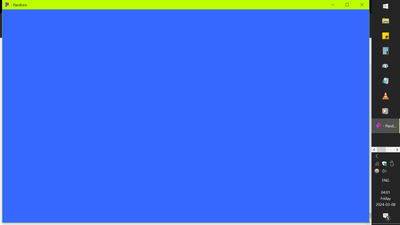
I am terrified to attempt similar in the office at work, as I may lose my mind without music other than local radio.
++
After killing process a third(?) time, I relaunched again. It hung upon load, but was already logged-in when the screens appeared properly... but still would not play. I killed and relaunched... and then it just fired into auto-play with my previous settings.
Hope this documentation helps @Pandora to find the glitch!
Just received this email. I cannot even fathom what it actually means!
Moderator Edit: Merged posts
- Mark as New
- Bookmark
- Subscribe
- Mute
- Subscribe to RSS Feed
- Permalink
- Report Inappropriate Content
I did both for browser and the desktop app, neither worked. Still a few shuffled then landed on one station. I've had to create a bookmark to the shuffle station and relaunch that every 10 mins or so. And it's not even shuffling all of my stations, I have everything from Christmas to Thunderstorm sounds and it's only playing the R&B and Rap stations.
This is a bummer, been with Pandora nearly 2 decades 😞
- Mark as New
- Bookmark
- Subscribe
- Mute
- Subscribe to RSS Feed
- Permalink
- Report Inappropriate Content
Yeah, no change. Same issue is still occurring. Might actually be worse.
- Mark as New
- Bookmark
- Subscribe
- Mute
- Subscribe to RSS Feed
- Permalink
- Report Inappropriate Content
I'm having the same issue. Very annoying
- Mark as New
- Bookmark
- Subscribe
- Mute
- Subscribe to RSS Feed
- Permalink
- Report Inappropriate Content
Hey, @All, none of this can be fixed if Pandora doesn't have the minimum required information to be able to search for the problem. Please provide:
> What recent updates you may recall applying to your device.
> OS: {Operating system + build info}... as well as the latest system update.
> Other media apps that you regularly use.
- Mark as New
- Bookmark
- Subscribe
- Mute
- Subscribe to RSS Feed
- Permalink
- Report Inappropriate Content
Many people (including me) have posted all of that information on quite a few threads. Despite having that information, they always say their engineers aren't able to replicate the problem. Even provided the exact date and time that the problem occurred and still no good.
- Mark as New
- Bookmark
- Subscribe
- Mute
- Subscribe to RSS Feed
- Permalink
- Report Inappropriate Content
Station Shuffle Keeps Getting Stuck on one Station
We use Pandora via desktop in our machine shop and have 30-40 selected stations always on shuffle (keeps everyone happy despite differences in taste). It seems though that about every other day it will glitch and get stuck on one station on it's own.
It's almost always 'Fuel Radio', and above what's now playing it will show that we are listening to the Fuel Radio station, but on the left side above where it shows which stations you have recently selected, it still shows as 'Shuffle Stations On'. If I refresh the page, it will go back to playing 'Fuel Radio' but with 'Shuffle Stations Off', and I can then turn shuffle back on and it goes back to cycling through the stations normally and display 'Shuffle' above what's now playing.
It's not a huge deal but reading through past posts I wonder if this is a bug that hasn't been totally resolved yet? We typically leave Pandora on for 8 to 10 hours a day as it's super convenient having the digital DJ do his thing unattended.
- Mark as New
- Bookmark
- Subscribe
- Mute
- Subscribe to RSS Feed
- Permalink
- Report Inappropriate Content
For some reason, i have it on shuffle stations and it seems like it works great for 2-3 songs then starts playing one radio station and doesnt shuffle through the stations like it should! Now that i am paying for the program it isnt working properly. Never had this issue with the free version, but only have 3 total commercials to play is absolutely torture!! Get it together pandora
- Mark as New
- Bookmark
- Subscribe
- Mute
- Subscribe to RSS Feed
- Permalink
- Report Inappropriate Content
Pandora Update: 3/28/2024
We've received confirmation from listeners that this has been fixed for them. This thread will be marked as Resolved and future comments have been turned off. Should this issue return, please create a new post and feel free to reference this thread.
Thanks for being part of community!
Pandora Update: 3/22/2024
Thanks all for your patience around this.
A fix for the shuffle issue has been released. We hope this will help to resolve shuffle getting stuck on one station.
Please be sure to close out your web browsers completely and relaunch. Try Pandora again and let us know if you continue to have trouble.
Pandora Update: 3/19/2024
Hi all!
Sorry for the false start! I was just told that they will need to rollback to address an unrelated issue.
I will follow up once that has been resolved.
Sorry again!
Thanks for your patience! A second fix has been released that we hope will resolve the issue with shuffle. Be sure to close out your web browser completely to ensure that you receive this update. Reopen and try Pandora once more.
If you continue to have trouble, let us know.
Pandora Update: 3/8/2024
Thanks everyone for your feedback! This is very helpful and it's been passed along to our engineering team for further review.
Thanks for your continued patience.
Pandora Update: 3/7/2024
Hi all!
Thanks for posting your experience with Shuffle getting stuck on one station.
Unfortunately, after a long investigation our engineering team was not able to reliably replicate this issue, however, they have released an update that we hope will help resolve. We are looking for feedback about your experience after this update.
To ensure that your computer has received the latest update, please complete the following:
For Web Browser:
- Be sure to completely close out your web browser and relaunch. Try Pandora again.
For Desktop App:
- Mac: Reset the Pandora app from the Help menu. Select Help and then Reset App Data.
- Windows: Reset the Pandora app from the Help menu. Press Alt on your keyboard to bring up a menu options at the top of the page, then select Help and Reset App Data.
Thank you for your help with this.