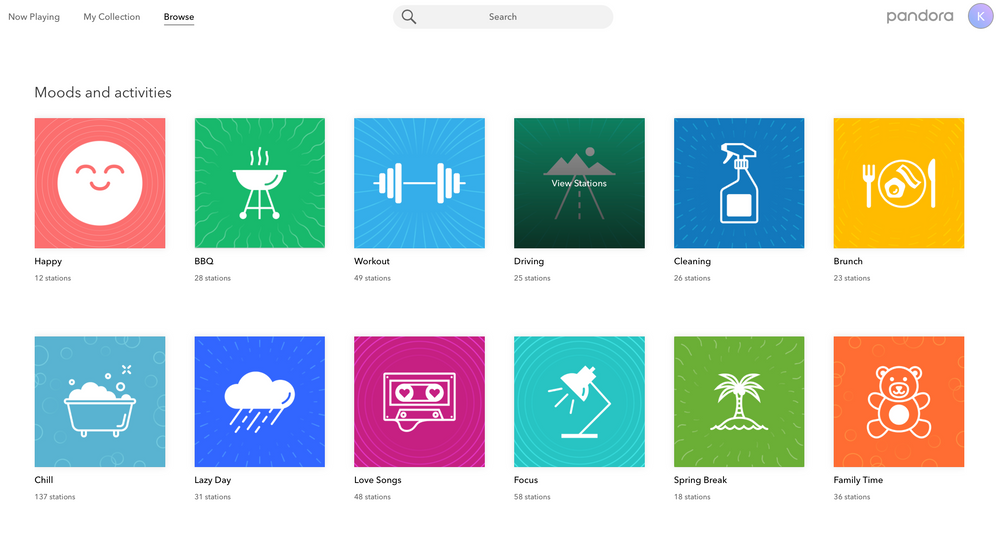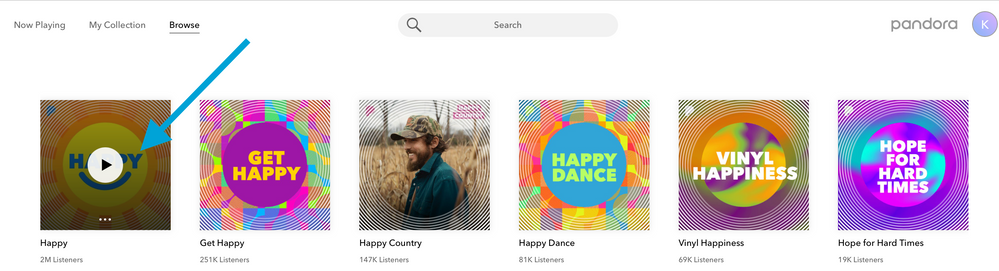- Pandora Community
- :
- Support
- :
- Desktop
- :
- Website: Design Feedback
- Subscribe to RSS Feed
- Mark Post as New
- Mark Post as Read
- Float this Post for Current User
- Bookmark
- Subscribe
- Mute
- Printer Friendly Page
- Mark as New
- Bookmark
- Subscribe
- Mute
- Subscribe to RSS Feed
- Permalink
- Report Inappropriate Content
I find Pandora's website to be incredibly frustrating and confusing. Every time I want to change something I go through a convoluted, trial-and-error process. I can't figure out the logic of how the website works. Pandora, please redesign your website to make it more user-friendly. Provide better explanations of how to do things. Make choices and buttons more obvious. I like the music. I hate the website!
mod edit: format + changed title for clairty
- Mark as New
- Bookmark
- Subscribe
- Mute
- Subscribe to RSS Feed
- Permalink
- Report Inappropriate Content
Hi @Kelly12! 👋🏻Thanks for posting and sorry for any trouble.
I'm happy to help with any confusion you might be having with the website. Could you let me know a little bit more about whats going on?
I also noticed that you're activating a Premium Access session, which may be contributing to your confusion. In the past, Pandora Plus subscribers were only able to look for artists and tracks in order to create radio stations.
We've updated your experience so that you have the ability to listen to content on-demand, without being a Pandora Premium subscriber.
If you search for and select the name of an artist, or track, or album, you should be brought to a "backstage page" where you can either create a radio station or press play.
If you press play you indicate that you'd like to listen to that content right away (or "on-demand"). Since only Pandora Premium subscribers can listen on-demand, you will either see an ad for Pandora Premium, or be prompted to watch a video ad to unlock a complimentary session of Pandora Premium.
When the complimentary session starts, you'll be transitioned into Premium, meaning, some new features may be added to the website, such, playlist, songs and albums and the web page will look a little different. When the session ends, you'll be automatically transitioned back into Plus.
Accepting a complimentary session of Pandora Premium is completely optional; you can close the ad and we'll create a station for you to listen to instead (if one is available).
Hope that helps to explain, please let me know if I can answer any other questions.
- Mark as New
- Bookmark
- Subscribe
- Mute
- Subscribe to RSS Feed
- Permalink
- Report Inappropriate Content
Thanks for your reply, but my frustration has nothing to do with activating Pandora Premium. I did do that today (probably for the first time, I think) but I've had Pandora for several years and have always had difficulty with the website whenever I try to do just about anything. Sometimes I lose the shuffle on/off toggle button on the Now Playing page - it just disappears and somehow I eventually get it back. I don't understand the difference between a playlist and a station. I started listening to playlist today with hundreds of songs and after it played a few songs, it just stopped playing anything. Stations seem to work better for what I want. Trying to change the stations I shuffle could be a bit more straightforward. I just find the entire site to be esoteric and finicky with too many things buried that could be more obvious. Maybe I just need to spend more time playing around the website, but it just seems that I have to always "re-learn" how to do things when I want to make a change. Again, I do like the music. For what I want to listen to there are a lot of good choices. No complaints about the music choices. If someone had never used Pandora and asked my opinion about it, I'd say "Great music. Website **ahem**."
- Mark as New
- Bookmark
- Subscribe
- Mute
- Subscribe to RSS Feed
- Permalink
- Report Inappropriate Content
The most user unfriendly site ever!
- Mark as New
- Bookmark
- Subscribe
- Mute
- Subscribe to RSS Feed
- Permalink
- Report Inappropriate Content
@MusicFan92039 I'd be happy to help with any questions you have, but I will need additional information to do so.
Can you explain your issue a bit further? The more details you're able to provide, the better equipped I'll be to help.
I look forward to hearing back.
Adam | Community Moderator
New to the Community? Introduce yourself here
New music alert! Picks of the Week (1.26.26)
- Mark as New
- Bookmark
- Subscribe
- Mute
- Subscribe to RSS Feed
- Permalink
- Report Inappropriate Content
Yes, it's 2023 and the website is still awful. Just one simple example: I want to start a new station. Is there a START NEW STATION button to click on? No, that would be far too intiuitive. Instead, you must click in the search bar and type in an artist or a song and set it up from there. Who on earth would ever think to do this?
- Mark as New
- Bookmark
- Subscribe
- Mute
- Subscribe to RSS Feed
- Permalink
- Report Inappropriate Content
Hi, @johare. 👋
Thanks for your feedback about the website.
To create a station on the web:
- In the Search tool at the top of your screen enter an artist, song, composer or genre.
- Then click the appropriate search result (it may help to filter your results by Station).
- From a source's backstage page click Start Station to add the station to your collection.
++
Alternatively, you can also use Browse to view station and playlist suggestions picked just for you.
You can find Browse next to My Collection on the home screen of our website.
Moods + Activities is also a great place to check out new stations.
If you click play, a station will automatically start and will be added to your collection.
Hope this is a helpful tip. If you have ideas and suggestions for the website, we'd love to hear them here: Feature Requests
Alyssa | Community Manager
Join the discussion in Community Chat
Your turn: Q: What genre grew on you over time?
Check out: Pandora for Creators Community
Share yours: Q: What's your sound color? ✨