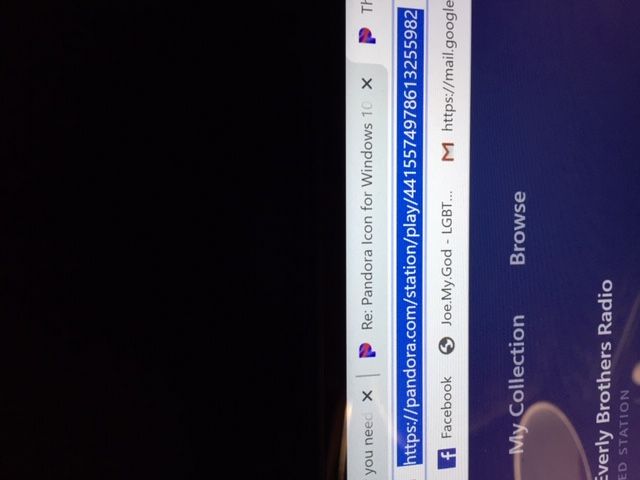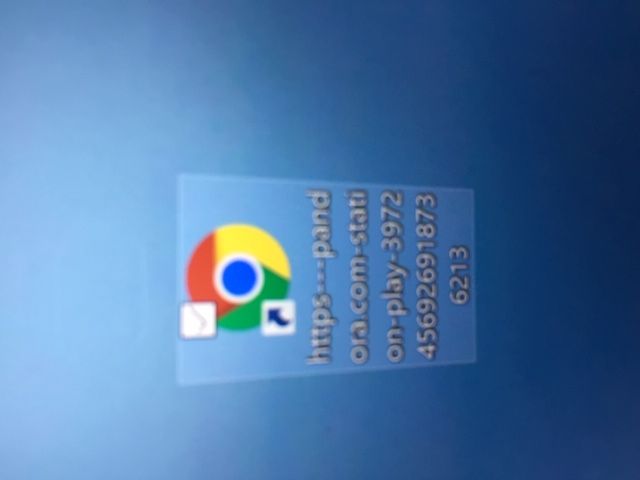- Pandora Community
- :
- Support
- :
- Desktop
- :
- Windows 10 Desktop: Pandora Icon
- Subscribe to RSS Feed
- Mark Post as New
- Mark Post as Read
- Float this Post for Current User
- Bookmark
- Subscribe
- Mute
- Printer Friendly Page
- Mark as New
- Bookmark
- Subscribe
- Mute
- Subscribe to RSS Feed
- Permalink
- Report Inappropriate Content
Hello, am new to Pandora. I reduced the size of my screen so that the desktop would be visible. I launched Pandora and dragged the url to my desktop but it only displays inside a Google Chrome icon after dragging it. How do I get the actual Pandora icon to display on its own?
Accepted Solutions
- Mark as New
- Bookmark
- Subscribe
- Mute
- Subscribe to RSS Feed
- Permalink
- Report Inappropriate Content
Hi Alyssa, please disregard my response to your message. I managed to finally get the Pandora icon on my desktop and taskbar. Thank you again. problem solved.
- Mark as New
- Bookmark
- Subscribe
- Mute
- Subscribe to RSS Feed
- Permalink
- Report Inappropriate Content
Hey, @rob71350. 👋
It sounds like you're copying the URL from the website to your desktop icon bar.
I would recommend downloading the Pandora Desktop app for Windows computers instead.
Desktop App:
You can find the Pandora app in the Windows Store on your device. Search for Pandora in the upper right corner and click Get to install.
Please note: Downloading any app from the Windows Store will require that you have a Microsoft account and password. The email address and password for your Microsoft account may be different than those on your Pandora account.
++
Screenshot:
If you're still having trouble, would you mind sending me a screenshot 📸of exactly what you're seeing?
If you have a Windows machine please try using the Snipping Tool. You can find specifics about this tool and how to use it here.
Then attach that file in your next post on this thread.
Alyssa | Community Manager
Join the discussion in Community Chat
Your turn: Q: What genre grew on you over time?
Check out: Pandora for Creators Community
Share yours: Q: What's your sound color? ✨
- Mark as New
- Bookmark
- Subscribe
- Mute
- Subscribe to RSS Feed
- Permalink
- Report Inappropriate Content
Thanks, Alyssia. Actually, the app I'm using is from the Microsoft App store. The Pandora icon displays in my favorites along with the url but when try to drag to the desktop or taskbar the Google Chrome icon displays with the pandora url on it but not the Pandora icon itself.
- Mark as New
- Bookmark
- Subscribe
- Mute
- Subscribe to RSS Feed
- Permalink
- Report Inappropriate Content
Hi Alyssa, please disregard my response to your message. I managed to finally get the Pandora icon on my desktop and taskbar. Thank you again. problem solved.
- Mark as New
- Bookmark
- Subscribe
- Mute
- Subscribe to RSS Feed
- Permalink
- Report Inappropriate Content
Awesome! Thanks for letting me know, @rob71350.
Sounds like you're all set now.
Happy listening 🎧
Alyssa | Community Manager
Join the discussion in Community Chat
Your turn: Q: What genre grew on you over time?
Check out: Pandora for Creators Community
Share yours: Q: What's your sound color? ✨
- Mark as New
- Bookmark
- Subscribe
- Mute
- Subscribe to RSS Feed
- Permalink
- Report Inappropriate Content
The popup that I had in Windows 7 is so much superior than what is now in the Windows 10. Anyway to go back to the same pop up for Pandora player??
- Mark as New
- Bookmark
- Subscribe
- Mute
- Subscribe to RSS Feed
- Permalink
- Report Inappropriate Content
Hey, @kfava. 👋
Could you clarify the pop-up you're referring to?
Are you thinking of the Pandora One Desktop app?
This was the smaller desktop app option we had previously.
Let me know.
Alyssa | Community Manager
Join the discussion in Community Chat
Your turn: Q: What genre grew on you over time?
Check out: Pandora for Creators Community
Share yours: Q: What's your sound color? ✨
- Mark as New
- Bookmark
- Subscribe
- Mute
- Subscribe to RSS Feed
- Permalink
- Report Inappropriate Content
By reading the help line
- Mark as New
- Bookmark
- Subscribe
- Mute
- Subscribe to RSS Feed
- Permalink
- Report Inappropriate Content
Hey @1943,
Were you also running into trouble with this?
Let me know.
Adam | Community Moderator
New to the Community? Introduce yourself here
New music alert! Picks of the Week (1.21.26)
- Mark as New
- Bookmark
- Subscribe
- Mute
- Subscribe to RSS Feed
- Permalink
- Report Inappropriate Content
how do i get pandora on deslay screen
- Mark as New
- Bookmark
- Subscribe
- Mute
- Subscribe to RSS Feed
- Permalink
- Report Inappropriate Content
Hi there, @chm747. 👋
Nice to see you around the community space.
Could you tell me a bit more about your device? Are you using a Windows or MAC Computer?
++
It sounds like you may be attempting to get Pandora on your display screen. You can listen to Pandora from a web browser or from the Pandora Desktop App on your computer.
- To listen to Pandora from a web browser, open your browser and visit: https://www.pandora.com/account/sign-in
- To listen from the Pandora Desktop App, you can use these steps.
Let me know how it goes and whether this helps. 🎧
Alyssa | Community Manager
Join the discussion in Community Chat
Your turn: Q: What genre grew on you over time?
Check out: Pandora for Creators Community
Share yours: Q: What's your sound color? ✨
- Mark as New
- Bookmark
- Subscribe
- Mute
- Subscribe to RSS Feed
- Permalink
- Report Inappropriate Content
pandera ROCKS 24/7
- Mark as New
- Bookmark
- Subscribe
- Mute
- Subscribe to RSS Feed
- Permalink
- Report Inappropriate Content
@rob71350 wrote:
Hello, am new to Pandora. I reduced the size of my screen so that the desktop would be visible. I launched Pandora and dragged the url to my desktop but it only displays inside a Google Chrome icon after dragging it. How do I get the actual Pandora icon to display on its own?
- Mark as New
- Bookmark
- Subscribe
- Mute
- Subscribe to RSS Feed
- Permalink
- Report Inappropriate Content
Ihave Pandra on mt phone and Ipads,how can I get on my notebook?
- Mark as New
- Bookmark
- Subscribe
- Mute
- Subscribe to RSS Feed
- Permalink
- Report Inappropriate Content
@JH7511 You should be able to sign into your account here.
Let me know how it goes.
Adam | Community Moderator
New to the Community? Introduce yourself here
New music alert! Picks of the Week (1.21.26)
- Mark as New
- Bookmark
- Subscribe
- Mute
- Subscribe to RSS Feed
- Permalink
- Report Inappropriate Content
i'm not able to paste the link on my desktop...
- Mark as New
- Bookmark
- Subscribe
- Mute
- Subscribe to RSS Feed
- Permalink
- Report Inappropriate Content
@snhayden1990 I'd be happy to help with any questions you have, but I will need additional information to do so.
Can you explain your issue a bit further?
Are you having trouble installing the Pandora app onto your Windows computer?
The more details you're able to provide, the better equipped I'll be to help.
I look forward to hearing back.
Adam | Community Moderator
New to the Community? Introduce yourself here
New music alert! Picks of the Week (1.21.26)
- Mark as New
- Bookmark
- Subscribe
- Mute
- Subscribe to RSS Feed
- Permalink
- Report Inappropriate Content
help me out
- Mark as New
- Bookmark
- Subscribe
- Mute
- Subscribe to RSS Feed
- Permalink
- Report Inappropriate Content
@franmccrea I'd be happy to help with any questions you have, but I will need additional information to do so.
Can you explain your issue a bit further?
Are you listening to Pandora on a computer or on a device?
- If you are on a computer, are you listening from:
- A Mac or Windows computer?
- Our website, or the desktop app? If you're listening from our website, what browser are you using?
- If you are on a device, what is the make and model (and carrier, if applicable)?
- Is there an error message? If so, what does it say?
- Can you provide me with a screenshot of what you're seeing?
The more details you're able to provide, the better equipped I'll be to help.
I look forward to hearing back.
Adam | Community Moderator
New to the Community? Introduce yourself here
New music alert! Picks of the Week (1.21.26)