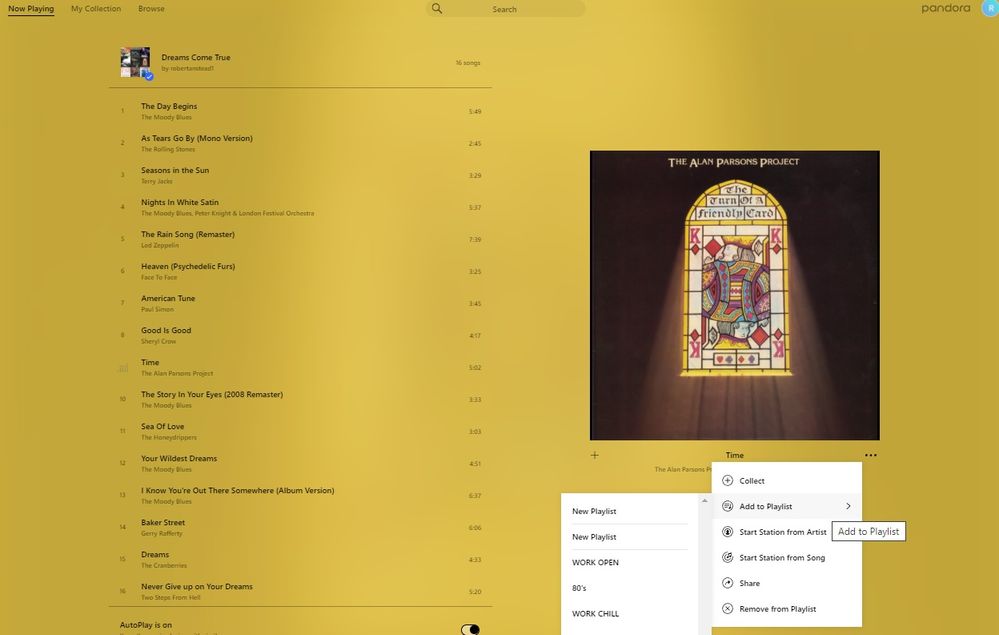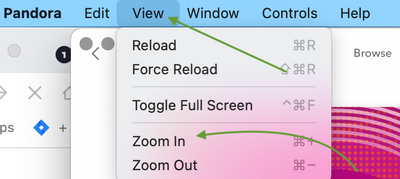- Pandora Community
- :
- Support
- :
- Desktop
- :
- Re: Main Page Album Art & Font Size
- Subscribe to RSS Feed
- Mark Post as New
- Mark Post as Read
- Float this Post for Current User
- Bookmark
- Subscribe
- Mute
- Printer Friendly Page
- Mark as New
- Bookmark
- Subscribe
- Mute
- Subscribe to RSS Feed
- Permalink
- Report Inappropriate Content
The Main Pandora Page with the Album Art Work & Font is really small. At Christmas it went small & I can not find a way to enlarge it any ideas?
Moderator Edit: Edited title for clarity
Accepted Solutions
- Mark as New
- Bookmark
- Subscribe
- Mute
- Subscribe to RSS Feed
- Permalink
- Report Inappropriate Content
Hi Adam,
I'm using HP Desktop with windows Windows 10 Pro. The Album artwork and Font used to be 2x larger. I have a hard time seeing already and it's just really hard to use the App now.
Thanks, Aaron
- Mark as New
- Bookmark
- Subscribe
- Mute
- Subscribe to RSS Feed
- Permalink
- Report Inappropriate Content
@Aaron66 What is the make and model of the device you are using?
Additionally, can you please send me a screenshot of what you are seeing?
Thanks for working with me on this. 🤝
Adam | Community Moderator
New to the Community? Introduce yourself here
New music alert! Picks of the Week (1.21.26)
- Mark as New
- Bookmark
- Subscribe
- Mute
- Subscribe to RSS Feed
- Permalink
- Report Inappropriate Content
Hi Adam,
I'm using HP Desktop with windows Windows 10 Pro. The Album artwork and Font used to be 2x larger. I have a hard time seeing already and it's just really hard to use the App now.
Thanks, Aaron
- Mark as New
- Bookmark
- Subscribe
- Mute
- Subscribe to RSS Feed
- Permalink
- Report Inappropriate Content
Hi, @Aaron66. 👋
Looks like you may need to zoom in so that the text size is bigger and to your liking. I prefer larger fonts too so I completely understand where you're coming from.
Keyboard Shortcuts for Zooming In:
To zoom in and out with a keyboard shortcut, hold CTRL and press the + key to zoom in and the - to zoom out.
From the Pandora Desktop App:
In the toolbar, click on View > Zoom In (or Zoom Out) to adjust your settings. It should like something like this on your computer:
Let me know if this helps. 🎧
Alyssa | Community Manager
Join the discussion in Community Chat
Your turn: Q: What genre grew on you over time?
Check out: Pandora for Creators Community
Share yours: Q: What's your sound color? ✨
- Mark as New
- Bookmark
- Subscribe
- Mute
- Subscribe to RSS Feed
- Permalink
- Report Inappropriate Content
I have same complaint on ipad and android, the Theartist and song title are way too small. The proposed solution is a dodge. Please correct by making the font larger. There are accessability standards for user interfaces. We love pandora and when we hear a great song we want to know the name of the song by looking at the screen not going though several drop downs and zooms. Simply make the font larger. Did you lose the talent that wrote the code or something? - rehire or contract the coder. Thanks
R
S
- Mark as New
- Bookmark
- Subscribe
- Mute
- Subscribe to RSS Feed
- Permalink
- Report Inappropriate Content
Hi there, @szbran01. 👋
Thanks so much for your post. We appreciate your feedback around this.
On your iOS device, you should be able to adjust the font size.
Please check out the accepted solution in this thread: iOS: Adjust text size in Pandora app
For Android devices, I would recommend checking out this article for adjusting the font size: Change text & display settings
++
We currently have this existing idea that you can upvote: Ideas: Font size option
To upvote, click on the 💙 icon next to the title of the suggestion.
Hope this information is helpful. 🎧
Alyssa | Community Manager
Join the discussion in Community Chat
Your turn: Q: What genre grew on you over time?
Check out: Pandora for Creators Community
Share yours: Q: What's your sound color? ✨
- Mark as New
- Bookmark
- Subscribe
- Mute
- Subscribe to RSS Feed
- Permalink
- Report Inappropriate Content
We also have this issue. CTRL+ does not work for the Pandora Window.
For the other solution, there is no Edit View Window Controls Help on the toolbar.
- Mark as New
- Bookmark
- Subscribe
- Mute
- Subscribe to RSS Feed
- Permalink
- Report Inappropriate Content
Hi @lramirez , thanks for posting and welcome to the community!
Can you tell me more about what's happening? Are you listening from:
- A Mac or Windows computer?
- Our website, or the desktop app? If you're listening from the website, what browser are you using?
- Mark as New
- Bookmark
- Subscribe
- Mute
- Subscribe to RSS Feed
- Permalink
- Report Inappropriate Content
Windows
desktop app
- Mark as New
- Bookmark
- Subscribe
- Mute
- Subscribe to RSS Feed
- Permalink
- Report Inappropriate Content
Thanks for the follow up, @lramirez.
I would recommend checking out this Microsoft article about using the magnifier feature 🔍 for Windows machines: Use Magnifier to make things on the screen easier to see
Hope this information is helpful. 🎧
Alyssa | Community Manager
Join the discussion in Community Chat
Your turn: Q: What genre grew on you over time?
Check out: Pandora for Creators Community
Share yours: Q: What's your sound color? ✨
- Mark as New
- Bookmark
- Subscribe
- Mute
- Subscribe to RSS Feed
- Permalink
- Report Inappropriate Content
Listening on my windows & chrome PC is fine, but I wish I could enlarge the whole page (text and images) together when I'm trying to view from a recliner a mew feet away. This is important to me. All the time I'm awake I'm trying to memorize the music titles. Thanks for reading. Bob Straub
- Mark as New
- Bookmark
- Subscribe
- Mute
- Subscribe to RSS Feed
- Permalink
- Report Inappropriate Content
mew => few