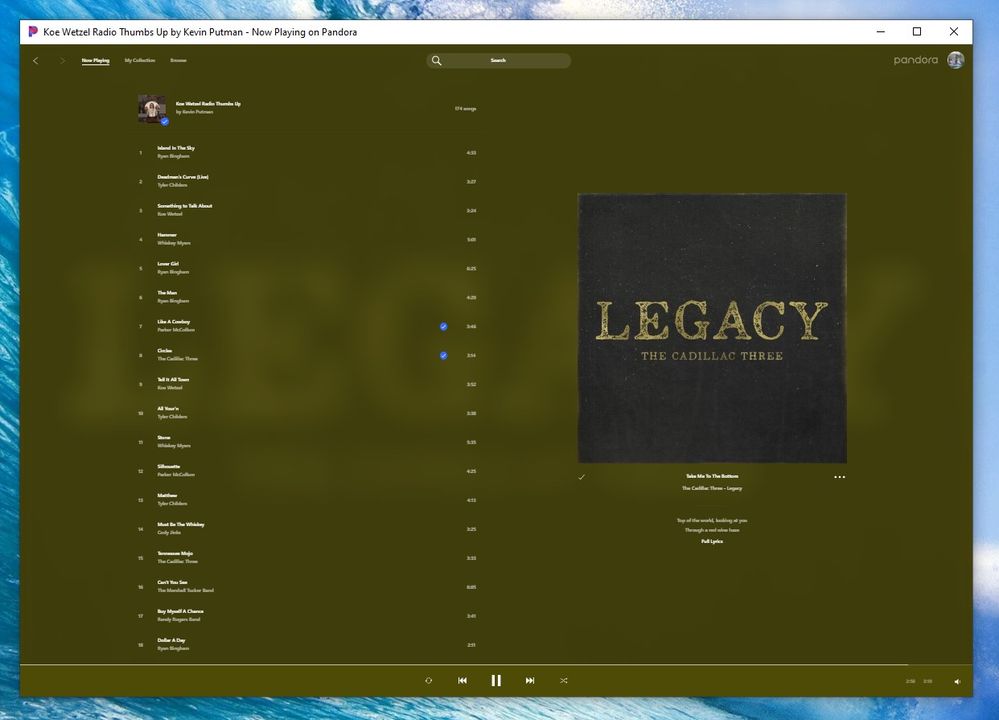- Pandora Community
- :
- Support
- :
- Desktop
- :
- Windows Desktop App: Zoomed out app window
- Subscribe to RSS Feed
- Mark Post as New
- Mark Post as Read
- Float this Post for Current User
- Bookmark
- Subscribe
- Mute
- Printer Friendly Page
- Mark as New
- Bookmark
- Subscribe
- Mute
- Subscribe to RSS Feed
- Permalink
- Report Inappropriate Content
Hello there. I use multiple screens and accidentally was zooming out of an application and ended up zooming out the Pandora Windows app using (Shift and -) However you would think by simply hitting (Shift +) it would zoom the screen back out - well NOPE! Only seems to scroll one way... not good development... Any suggestions? I have restarted and still opens up zoomed so far out I can read anything.
mod edit: changed title for clarity
Accepted Solutions
- Mark as New
- Bookmark
- Subscribe
- Mute
- Subscribe to RSS Feed
- Permalink
- Report Inappropriate Content
@Kputman71 Thanks so much for the helpful screenshot, and for getting back to me.
Let's try running through these steps for the Pandora desktop app for Windows 10 here.
Feel free to let me know if this helps. 🎧
Alyssa | Community Manager
Join the discussion in Community Chat
Your turn: Q: What genre grew on you over time?
Check out: Pandora for Creators Community
Share yours: Q: What's your sound color? ✨
- Mark as New
- Bookmark
- Subscribe
- Mute
- Subscribe to RSS Feed
- Permalink
- Report Inappropriate Content
Hey there, @Kputman71. 👋
Sorry to hear that you're having trouble with the app being zoomed out. I found some helpful steps that could help with resolving your issue.
Could you try out the following?
- Press on the Windows key, then tap + plus sign turn Magnifier on and zoom the current display to 200 percent. If Magnifier is already running, that key combination zooms the display in 100-percent increments all the way to 1600 percent.
- Press on the Windows key, then tap on the - minus sign to zoom back out, again in 100-percent increments, until you return to normal magnification.
- Press on the Windows key tap Esc to close Magnifier, and return to the normal display.
Let me know if this helps. 🎧
Alyssa | Community Manager
Join the discussion in Community Chat
Your turn: Q: What genre grew on you over time?
Check out: Pandora for Creators Community
Share yours: Q: What's your sound color? ✨
- Mark as New
- Bookmark
- Subscribe
- Mute
- Subscribe to RSS Feed
- Permalink
- Report Inappropriate Content
Alyssa,
That zooms in my ENTIRE windows screen(s). I only need to zoom in on the Pandora Windows Desktop app.
- Mark as New
- Bookmark
- Subscribe
- Mute
- Subscribe to RSS Feed
- Permalink
- Report Inappropriate Content
@Kputman71 Thanks so much for the helpful screenshot, and for getting back to me.
Let's try running through these steps for the Pandora desktop app for Windows 10 here.
Feel free to let me know if this helps. 🎧
Alyssa | Community Manager
Join the discussion in Community Chat
Your turn: Q: What genre grew on you over time?
Check out: Pandora for Creators Community
Share yours: Q: What's your sound color? ✨
- Mark as New
- Bookmark
- Subscribe
- Mute
- Subscribe to RSS Feed
- Permalink
- Report Inappropriate Content
That worked resetting the app! Thank you so much. I never would have seen that in there.
- Mark as New
- Bookmark
- Subscribe
- Mute
- Subscribe to RSS Feed
- Permalink
- Report Inappropriate Content
Awesome! So glad to hear it, @Kputman71.
Enjoy the tunes. 🎶
Alyssa | Community Manager
Join the discussion in Community Chat
Your turn: Q: What genre grew on you over time?
Check out: Pandora for Creators Community
Share yours: Q: What's your sound color? ✨
- Mark as New
- Bookmark
- Subscribe
- Mute
- Subscribe to RSS Feed
- Permalink
- Report Inappropriate Content
You can press view and then zoom out or just press shift +- (according to pandora)