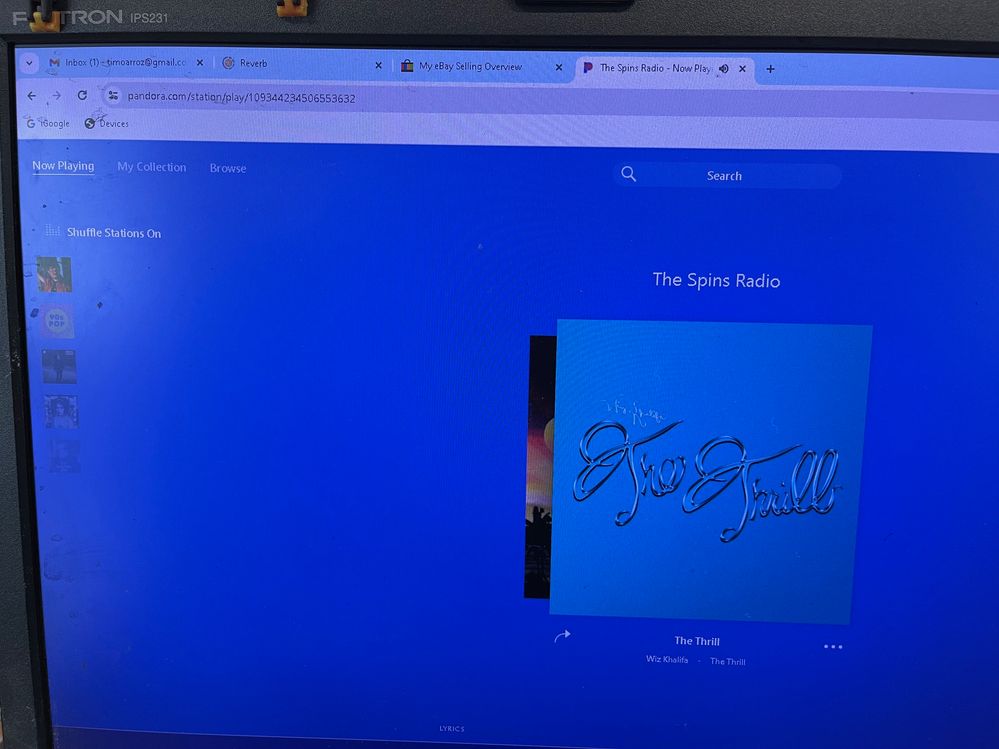- Pandora Community
- :
- Support
- :
- Desktop
- :
- RESOLVED 3/28/24- Web: Shuffle stations stuck on 1...
- Subscribe to RSS Feed
- Mark Post as New
- Mark Post as Read
- Float this Post for Current User
- Bookmark
- Subscribe
- Mute
- Printer Friendly Page
The content you are looking for has been archived. View related content below.
- Mark as New
- Bookmark
- Subscribe
- Mute
- Subscribe to RSS Feed
- Permalink
- Report Inappropriate Content
Shuffle will stop working and jump to a random artist in my collection. I'm using Chrome but the same thing was happening on MSEdge. Super annoying.
Moderator Edit: Changing title for clarity
Accepted Solutions
- Mark as New
- Bookmark
- Subscribe
- Mute
- Subscribe to RSS Feed
- Permalink
- Report Inappropriate Content
Pandora Update: 3/28/2024
We've received confirmation from listeners that this has been fixed for them. This thread will be marked as Resolved and future comments have been turned off. Should this issue return, please create a new post and feel free to reference this thread.
Thanks for being part of community!
Pandora Update: 3/22/2024
Thanks all for your patience around this.
A fix for the shuffle issue has been released. We hope this will help to resolve shuffle getting stuck on one station.
Please be sure to close out your web browsers completely and relaunch. Try Pandora again and let us know if you continue to have trouble.
Pandora Update: 3/19/2024
Hi all!
Sorry for the false start! I was just told that they will need to rollback to address an unrelated issue.
I will follow up once that has been resolved.
Sorry again!
Thanks for your patience! A second fix has been released that we hope will resolve the issue with shuffle. Be sure to close out your web browser completely to ensure that you receive this update. Reopen and try Pandora once more.
If you continue to have trouble, let us know.
Pandora Update: 3/8/2024
Thanks everyone for your feedback! This is very helpful and it's been passed along to our engineering team for further review.
Thanks for your continued patience.
Pandora Update: 3/7/2024
Hi all!
Thanks for posting your experience with Shuffle getting stuck on one station.
Unfortunately, after a long investigation our engineering team was not able to reliably replicate this issue, however, they have released an update that we hope will help resolve. We are looking for feedback about your experience after this update.
To ensure that your computer has received the latest update, please complete the following:
For Web Browser:
- Be sure to completely close out your web browser and relaunch. Try Pandora again.
For Desktop App:
- Mac: Reset the Pandora app from the Help menu. Select Help and then Reset App Data.
- Windows: Reset the Pandora app from the Help menu. Press Alt on your keyboard to bring up a menu options at the top of the page, then select Help and Reset App Data.
Thank you for your help with this.
- Mark as New
- Bookmark
- Subscribe
- Mute
- Subscribe to RSS Feed
- Permalink
- Report Inappropriate Content
Hi there, @timoarroz. 👋
Sorry to hear that you're having trouble with your Shuffle feature.
Looks like you enabled a complimentary session of Premium Access recently. Did this issue occur while you were using Premium Access? Let me know.
You can find out more about how it works here: Premium Access
++
Browser Troubleshooting:
You can also try out these steps on your browsers to see if it helps resolve the issue you're encountering.
I hope this helps. 🎧
Alyssa | Community Manager
Join the discussion in Community Chat
Your turn: Q: What genre grew on you over time?
Check out: Pandora for Creators Community
Share yours: Q: What's your sound color? ✨
- Mark as New
- Bookmark
- Subscribe
- Mute
- Subscribe to RSS Feed
- Permalink
- Report Inappropriate Content
I am a LONG time Pandora user and have always used the shuffle option. Since the beginning of the calendar year it won't stay on shuffle. I am listening on Chrome on my desktop computer. But again this is a very recent issue. It is super frustrating.
- Mark as New
- Bookmark
- Subscribe
- Mute
- Subscribe to RSS Feed
- Permalink
- Report Inappropriate Content
Hi there, @ads142. 👋
I moved your post over to this existing thread to keep everything organized: Chrome: Shuffle feature not working
I've enabled a trace on your account to better understand what's happening, and in case we need to share this with our engineering team.
First, I would recommend trying out these steps: Chrome Troubleshooting
If the issue persists, could you share a bit more about what happens when Shuffle stops working?
Let me know how it goes. 🎧
Alyssa | Community Manager
Join the discussion in Community Chat
Your turn: Q: What genre grew on you over time?
Check out: Pandora for Creators Community
Share yours: Q: What's your sound color? ✨
- Mark as New
- Bookmark
- Subscribe
- Mute
- Subscribe to RSS Feed
- Permalink
- Report Inappropriate Content
basically, I'll be enjoying my music on shuffle like ive done for years now, then pandora.com will simply pick one of my artist stations and begin playing that station. It's interesting because shuffle will still show that it is active but an artist station will be playing indifferent to what shuffle mode displays.
- Mark as New
- Bookmark
- Subscribe
- Mute
- Subscribe to RSS Feed
- Permalink
- Report Inappropriate Content
Hi @timoarroz
I'm taking a closer look at your account and have enabled a trace to help me investigate. The next time this happens, can you let me know the date, time, time zone and share a screenshot of what you're seeing on your web browser.
You can include a screenshot directly here on community. This is best done on a web or mobile browser, you won't be able to include a screenshot through the email notification you may receive.
I'll be able to take a closer look at what may be happening. Thanks for the help!
- Mark as New
- Bookmark
- Subscribe
- Mute
- Subscribe to RSS Feed
- Permalink
- Report Inappropriate Content
Shuffle is on yet The Spins Radio is playing.
Timothy Rice
- Mark as New
- Bookmark
- Subscribe
- Mute
- Subscribe to RSS Feed
- Permalink
- Report Inappropriate Content
Hi @timoarroz
Thanks for following up. It doesn't look like the screenshot was posted in your latest message. Would you mind trying again.
Let me know if you continue to have trouble.
- Mark as New
- Bookmark
- Subscribe
- Mute
- Subscribe to RSS Feed
- Permalink
- Report Inappropriate Content
Okay- here is a screen shot from 1/18/24 at 9:45 EST. You can see that
Shuffle is on yet The Spins Radio is playing.
- Mark as New
- Bookmark
- Subscribe
- Mute
- Subscribe to RSS Feed
- Permalink
- Report Inappropriate Content
Thanks for the picture, @timoarroz!
I've been trying to replicate your experience on my end. I'm using a Firefox browser and haven't been able to replicate. To determine if this a browser related issue can you try using Firefox on your end and see if you have the same experience.
In the meantime, can you confirm your Chrome version and if you're on a Windows 10 device?
Thanks!
- Mark as New
- Bookmark
- Subscribe
- Mute
- Subscribe to RSS Feed
- Permalink
- Report Inappropriate Content
Version 120.0.6099.225 (Official Build) (64-bit)
This also happened on MS Edge (latest build). I'll try firefox.
- Mark as New
- Bookmark
- Subscribe
- Mute
- Subscribe to RSS Feed
- Permalink
- Report Inappropriate Content
Thanks for the update @timoarroz. I'm going to go ahead and get a ticket going with our engineering team so they can investigate further.
Let me know if Firefox gives the same experience and I'll add it to my notes.
Thanks again for letting us know!
- Mark as New
- Bookmark
- Subscribe
- Mute
- Subscribe to RSS Feed
- Permalink
- Report Inappropriate Content
Still happening in firefox. Shuffle simply will not stay in shuffle mode.
- Mark as New
- Bookmark
- Subscribe
- Mute
- Subscribe to RSS Feed
- Permalink
- Report Inappropriate Content
still broken. its happening more frequently now. very frustrating
- Mark as New
- Bookmark
- Subscribe
- Mute
- Subscribe to RSS Feed
- Permalink
- Report Inappropriate Content
Hey @timoarroz!
Sorry for the continued trouble.
A ticket has been opened and passed along to our engineering team for further review and investigation. I've updated the ticket to let them know you're still having trouble and that this is happening across multiple browsers.
Thanks for your patience in the meantime!
- Mark as New
- Bookmark
- Subscribe
- Mute
- Subscribe to RSS Feed
- Permalink
- Report Inappropriate Content
While I am on shuffle stations option it will shuffle for a few songs then switch to one station and gets stuck on that station. I have to reshuffle multiple times a day. How can I stop it from getting stuck on one station?
- Mark as New
- Bookmark
- Subscribe
- Mute
- Subscribe to RSS Feed
- Permalink
- Report Inappropriate Content
@hollier4860 Nice to see you around the community.
Could you tell me a bit more about what is happening?
- When you say shuffle gets stuck on one station, does the now playing screen still display that you are in Shuffle mode, however only one station plays?
- Or does shuffle turn off completely, and the now playing screen reverts back to showing a single station playing?
Additionally, are you listening to Pandora on a computer or on a device?
- If you are on a computer, are you listening from:
- A Mac or Windows computer?
- Our website, or the desktop app? If you're listening from our website, what browser are you using?
- If you are on a device, what is the make and model (and carrier, if applicable)?
Let me know.
Adam | Community Moderator
New to the Community? Introduce yourself here
New music alert! Picks of the Week (1.15.26)
- Mark as New
- Bookmark
- Subscribe
- Mute
- Subscribe to RSS Feed
- Permalink
- Report Inappropriate Content
I am having the same issue. I am listening in Chrome on a Windows computer from the website. It has been getting stuck on the Lil Baby station. I tried removing the station and now it seems to be working again. Thank you for looking into the issue.
- Mark as New
- Bookmark
- Subscribe
- Mute
- Subscribe to RSS Feed
- Permalink
- Report Inappropriate Content
My main screen is showing shuffle is on but it for some reason gets stuck on different stations. It is never the same one. I listen on my computer and I use Google chrome.
- Mark as New
- Bookmark
- Subscribe
- Mute
- Subscribe to RSS Feed
- Permalink
- Report Inappropriate Content
@hollier4860 @provojob I moved your posts over to this existing thread: Desktop: Shuffle Stations Stuck on 1 Station
Please try reproducing this and let me know the time frame you were listening when shuffle gets stuck on one station, and I'll be happy to take a closer look.
Thanks for working with me on this.
Adam | Community Moderator
New to the Community? Introduce yourself here
New music alert! Picks of the Week (1.15.26)