- Pandora Community
- :
- Support
- :
- Desktop
- :
- Re: Pandora not playing on desktop
- Subscribe to RSS Feed
- Mark Post as New
- Mark Post as Read
- Float this Post for Current User
- Bookmark
- Subscribe
- Mute
- Printer Friendly Page
- Mark as New
- Bookmark
- Subscribe
- Mute
- Subscribe to RSS Feed
- Permalink
- Report Inappropriate Content
Anyone else having this problem? I press play and an error comes up saying Pandora is having trouble. Try again later.
This has happened for over a month now. This was happening prior to the stay at home orders were placed and I'm back in the office and the issue is continuing. I've checked my internet connection and everything else is working great except this.
Moderator Edit: Changed title for clarity
- Mark as New
- Bookmark
- Subscribe
- Mute
- Subscribe to RSS Feed
- Permalink
- Report Inappropriate Content
Hey there, @MiriamEstrada87. 👋
Sorry to hear that you're encountering that error message.
Could you share more details about how you're listening?
- Windows or MAC computer?
- Desktop App?
- Or, web browser -- if, so which one?
Once I have more information, I can help troubleshoot. 🎧
Alyssa | Community Manager
Join the discussion in Community Chat
Your turn: Q: What genre grew on you over time?
Check out: Pandora for Creators Community
Share yours: Q: What's your sound color? ✨
- Mark as New
- Bookmark
- Subscribe
- Mute
- Subscribe to RSS Feed
- Permalink
- Report Inappropriate Content
Hi,
I am using it on my windows desktop through the web browser. I've attached an image of my computer screen so you can see the error message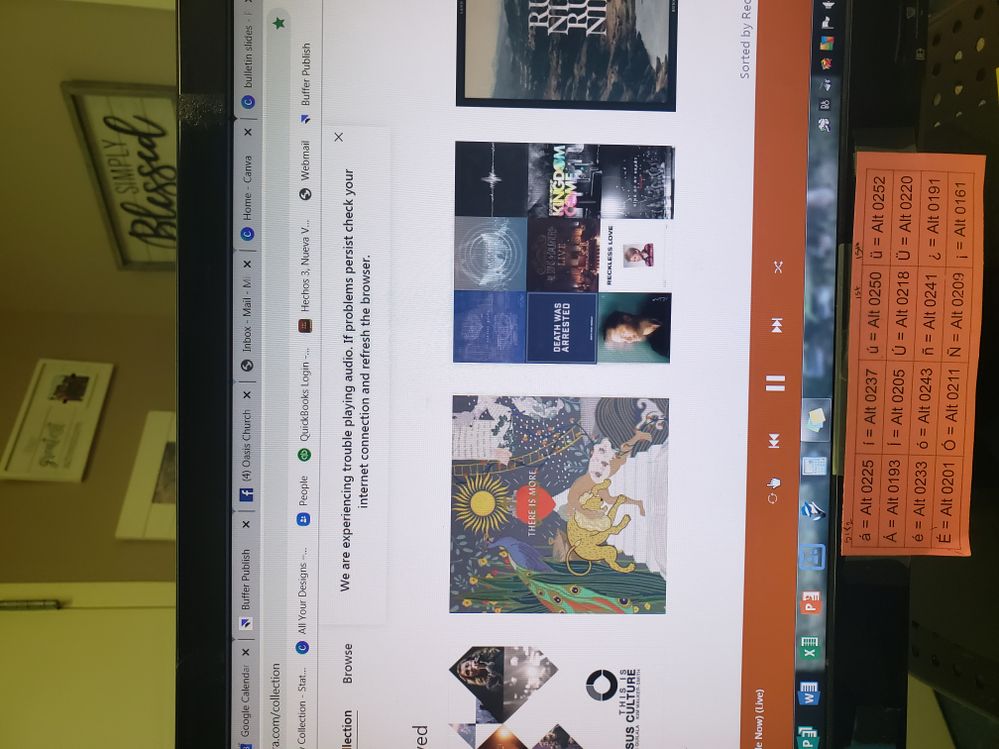
- Mark as New
- Bookmark
- Subscribe
- Mute
- Subscribe to RSS Feed
- Permalink
- Report Inappropriate Content
Thanks for the screenshot @MiriamEstrada87. 👍🏻
I'd like to try some standard network troubleshooting with your connection.
Can you please:
- Shut down your device completely;
- Unplug your modem and router, wait one full minute, and then plug them back in;
- Wait five more minutes to allow the modem and router to fully boot back up;
- Turn your device back on and try Pandora again.
Let me know how it goes.
- Mark as New
- Bookmark
- Subscribe
- Mute
- Subscribe to RSS Feed
- Permalink
- Report Inappropriate Content
Hi,
just completed this and it still isn't working.
- Mark as New
- Bookmark
- Subscribe
- Mute
- Subscribe to RSS Feed
- Permalink
- Report Inappropriate Content
Hi, @MiriamEstrada87. 👋
Sorry to hear that you're still having trouble.
Based on your screenshot, it looks like you're using Google Chrome to stream Pandora from your web browser. Let's try running through these steps for your Chrome browser.
You can also try using a different browser as this will help determine whether this issue is browser-related. Another option is to use the desktop app, which can be found here.
Let me know how those steps work out for you. 🎧
Alyssa | Community Manager
Join the discussion in Community Chat
Your turn: Q: What genre grew on you over time?
Check out: Pandora for Creators Community
Share yours: Q: What's your sound color? ✨
- Mark as New
- Bookmark
- Subscribe
- Mute
- Subscribe to RSS Feed
- Permalink
- Report Inappropriate Content
Hi,
I tried adding the app on my Microsoft account, but it only gives me the choice to add it to my Xbox devices. My desktop doesn't show as a device. Is there anything else? If this doesn't get resolved unfortunately I'm going to have to cancel my membership and I truly rather not as I have my entire family on this family plan.
- Mark as New
- Bookmark
- Subscribe
- Mute
- Subscribe to RSS Feed
- Permalink
- Report Inappropriate Content
@MiriamEstrada87 Thanks so much for getting back to me. It sounds like you're not using Windows 10 on your computer.
At minimum, you'll need Windows 10 to use this app, but we recommend updating your system to the latest Windows version available to you. You can find more information on how to do this here.
Also, have you tried using another web browser like Firefox?
Let me know.
Alyssa | Community Manager
Join the discussion in Community Chat
Your turn: Q: What genre grew on you over time?
Check out: Pandora for Creators Community
Share yours: Q: What's your sound color? ✨