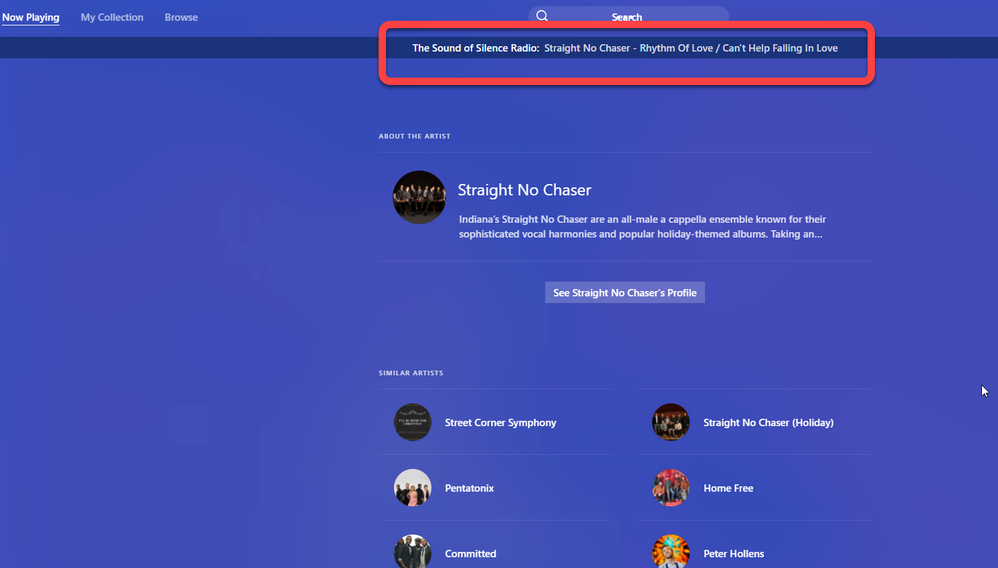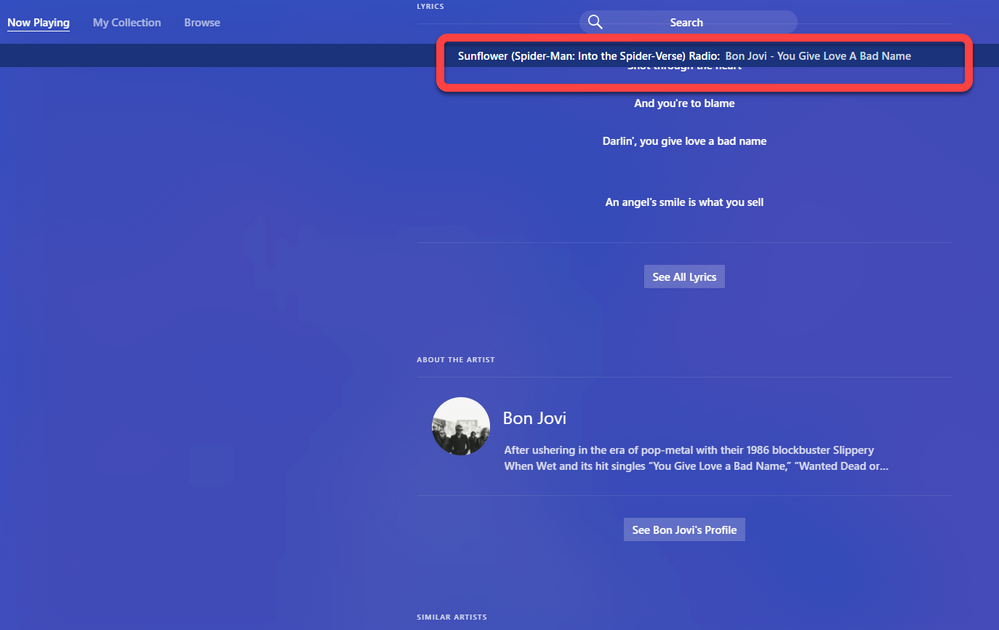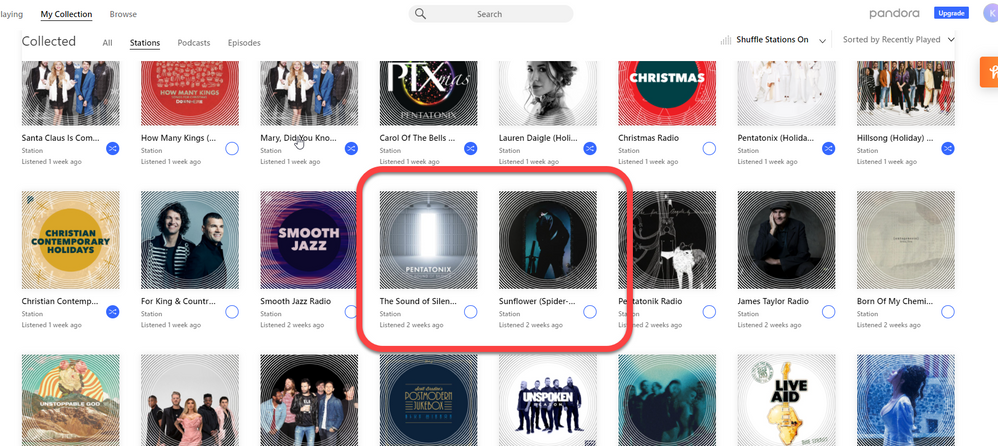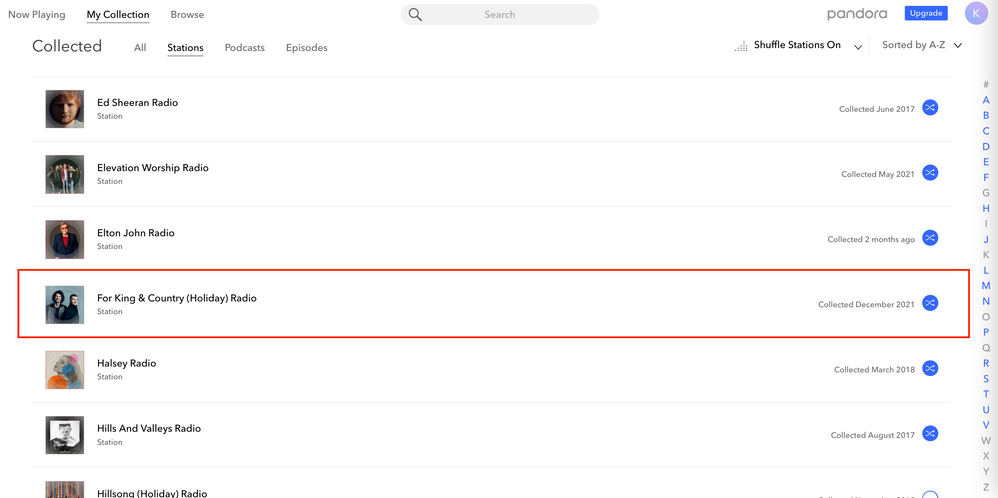- Pandora Community
- :
- Support
- :
- My Collection
- :
- Re: Custom Shuffle starts playing stations not sel...
- Subscribe to RSS Feed
- Mark Post as New
- Mark Post as Read
- Float this Post for Current User
- Bookmark
- Subscribe
- Mute
- Printer Friendly Page
- Mark as New
- Bookmark
- Subscribe
- Mute
- Subscribe to RSS Feed
- Permalink
- Report Inappropriate Content
I have some Christmas stations selected for my current shuffle, and I noticed songs are playing from stations that are not currently selected to be shuffled. The screen shots show the stations the songs are a part of, and that those stations are not currently part of my selected shuffle stations. This has been happening ever since I selected all my Christmas stations and unselected the other ones.
- Mark as New
- Bookmark
- Subscribe
- Mute
- Subscribe to RSS Feed
- Permalink
- Report Inappropriate Content
@KRabbipal It looks like that track was played since For King & Country (Holiday) Radio is still included in your shuffle mix:
Make sure to remove that station, and that should resolve the issue for you.
Let me know how it goes.
Adam | Community Moderator
New to the Community? Introduce yourself here
New music alert! Picks of the Week (1.15.26)
- Mark as New
- Bookmark
- Subscribe
- Mute
- Subscribe to RSS Feed
- Permalink
- Report Inappropriate Content
@deblee The station list on the left hand side of the screen is not actually a history of recently played stations that played during your shuffle session.
Those are suggested stations for you to play that are in your collection.
This being said, it does sound like you are still getting holiday songs when listening in Shuffle mode.
The next time a holiday track plays when in Shuffle mode, can you please send me a screenshot of it?
Thanks for working with me on this.
Adam | Community Moderator
New to the Community? Introduce yourself here
New music alert! Picks of the Week (1.15.26)
- Mark as New
- Bookmark
- Subscribe
- Mute
- Subscribe to RSS Feed
- Permalink
- Report Inappropriate Content
It is in my collection, but not chosen as a shuffle station. The shots were from my computer using windows 10/11 and both do the same thing. I am also signed into my firestick with the same account and it is still playing christmas songs.
- Mark as New
- Bookmark
- Subscribe
- Mute
- Subscribe to RSS Feed
- Permalink
- Report Inappropriate Content
Best tech-savvy solution: Sign out of all sessions. All of them. Are your apps updated to the most current version? MAKE SURE OF IT. Then, login to one single session on a single device for at least 24 hours: no other devices, only one. Set all your parameters to your liking. As you add in more devices (literally only one per day over an entire week) note each day whether your Pandora behavior changes in a negative fashion.
If/when that happens, definitely report that here. And, honestly, keep a journal so that you can very specifically and technically report back on your experience. Consider whether you need that specific (erratic?) device login at all, since it may be effecting the way you prefer Pandora to handle your preferences.
- Mark as New
- Bookmark
- Subscribe
- Mute
- Subscribe to RSS Feed
- Permalink
- Report Inappropriate Content
Thanks, I missed that. I removed it and will let you know if that helps. I thought since the station name from my most recent screen shot said Chris Tomlin (holiday) that was the station it was playing from? But maybe it still will play any holiday station if I still had the 1 selected?
- Mark as New
- Bookmark
- Subscribe
- Mute
- Subscribe to RSS Feed
- Permalink
- Report Inappropriate Content
As soon as I posted that things looked like they were working a Christmas song came on. I will try signing out again for a longer period of time and see if it works.
- Mark as New
- Bookmark
- Subscribe
- Mute
- Subscribe to RSS Feed
- Permalink
- Report Inappropriate Content
It generally takes about 10 songs for the new shuffle setting to "find itself". Pretty sure they keep about two songs in a pre-loaded queue... and then the algorithm figuring out how to "mesh" the selections you've chosen. It does require a small bit of patience.