- Pandora Community
- :
- Support
- :
- My Collection
- :
- Now Playing. (where)
- Subscribe to RSS Feed
- Mark Post as New
- Mark Post as Read
- Float this Post for Current User
- Bookmark
- Subscribe
- Mute
- Printer Friendly Page
- Mark as New
- Bookmark
- Subscribe
- Mute
- Subscribe to RSS Feed
- Permalink
- Report Inappropriate Content
I thought the term Now Playing would show you which song was playing but it doesn't work that way when I use it. Please correct me if I'm not using it the correct way.
When I click on Now Playing link, it takes me to the Playlist in which the song is playing which really doesn't help at all if you have a lot of songs in your Playlist. I get it that the song which is playing will have a barely viewable icon that appears to be vibrating or shimmering. Not much help though if your eyesight is as bad as mine, and have to scroll through dozens of song titles. When is Pandora going to fix any of these short falls I keep reading about here.
I've been with Pandora for many years now and I keep on seeing the same requests for improvements year after year. Come on Pandora it's a new year how about some action, loyalty is a two way street.
- Mark as New
- Bookmark
- Subscribe
- Mute
- Subscribe to RSS Feed
- Permalink
- Report Inappropriate Content
@daleslad Would it be possible to send me a screenshot of what you are seeing?
Thanks for working with me on this. 🤝
Adam | Community Moderator
New to the Community? Introduce yourself here
New music alert! Picks of the Week (1.26.26)
- Mark as New
- Bookmark
- Subscribe
- Mute
- Subscribe to RSS Feed
- Permalink
- Report Inappropriate Content
Hi Adam , did you receive the reply I sent you with the 2 screen shots.
- Mark as New
- Bookmark
- Subscribe
- Mute
- Subscribe to RSS Feed
- Permalink
- Report Inappropriate Content
@daleslad It doesn't look like any screenshots were attached to any of the messages you sent on this thread.
Please try attaching those once more and I'll be happy to help look into this further.
Adam | Community Moderator
New to the Community? Introduce yourself here
New music alert! Picks of the Week (1.26.26)
- Mark as New
- Bookmark
- Subscribe
- Mute
- Subscribe to RSS Feed
- Permalink
- Report Inappropriate Content
Here you go Adam I will try again. I'm attaching two screenshots showing my cursor clicking on the Now Playing link. In the first one when I click the link it takes me to the second screenshot which shows part of the list where my song is playing. I have tried clicking on the Now Playing link again as my cursor shows in the screenshot, however that is as far as I am able to with that link. I'm left with having to scroll through over a hundred songs to get to the one which is playing.
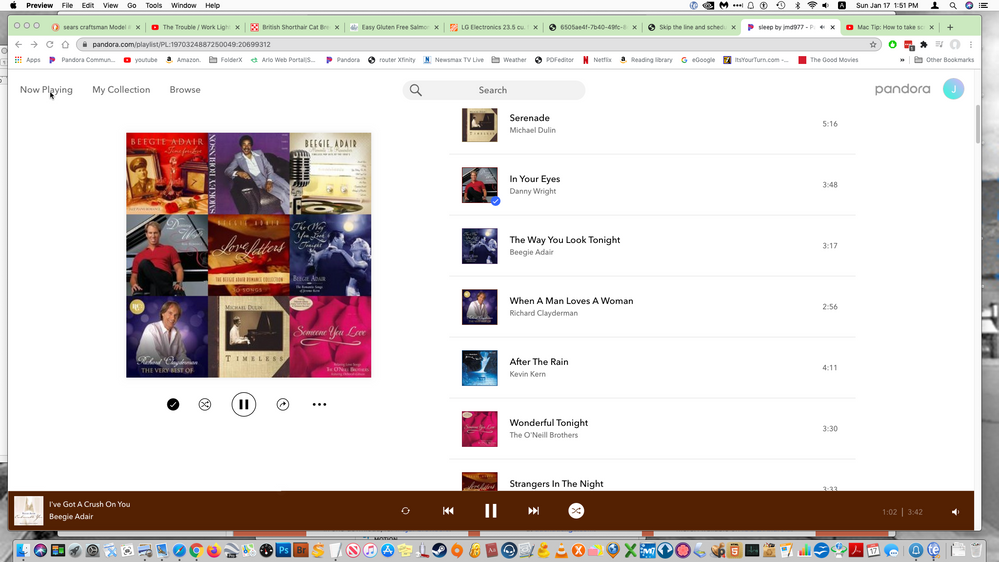
- Mark as New
- Bookmark
- Subscribe
- Mute
- Subscribe to RSS Feed
- Permalink
- Report Inappropriate Content
Hi Adam, I was only able to send one screenshot so I'm sending the other one. This is the second screenshot showing the second page I was sent to after clicking on the Now Playing link. I tried clicking on the link in this page also but got no action. This is as far as I was able to go to find my song that was playing.
So the only option left for me is to scroll through over a hundred songs to try and find the one that is playing. With my poor eyesight I sometimes do not see the little squiggly lines that indicate the song is playing.

- Mark as New
- Bookmark
- Subscribe
- Mute
- Subscribe to RSS Feed
- Permalink
- Report Inappropriate Content
@daleslad Thanks for sending that over.
To clarify, in your second screenshot, the song that is currently playing can be located on the right side of the screen:
It looks like What A Difference A Day Makes, by Beegie Adair was playing.
Hope this helps!
Adam | Community Moderator
New to the Community? Introduce yourself here
New music alert! Picks of the Week (1.26.26)
- Mark as New
- Bookmark
- Subscribe
- Mute
- Subscribe to RSS Feed
- Permalink
- Report Inappropriate Content
Hi Adam, thanks for getting back to me.
However I already know the song that is playing what I'd like to know is where is the song that is playing located in my list. For me to find it I have to scroll in some cases through more than a hundred songs.
- Mark as New
- Bookmark
- Subscribe
- Mute
- Subscribe to RSS Feed
- Permalink
- Report Inappropriate Content
@daleslad Thanks for following up and clarifying that with me.
Unfortunately, there aren't any additional ways to sort your playlist so that you can quickly find the track that is playing within that list.
That being said, I recommend upvoting this existing feature request with a ❤️, as well as add a comment with your feedback to express your interest in seeing it added to the service: More sorting options for Premium
Thanks for being a part of the Community!
Adam | Community Moderator
New to the Community? Introduce yourself here
New music alert! Picks of the Week (1.26.26)
- Mark as New
- Bookmark
- Subscribe
- Mute
- Subscribe to RSS Feed
- Permalink
- Report Inappropriate Content
Thanks Adam
- Mark as New
- Bookmark
- Subscribe
- Mute
- Subscribe to RSS Feed
- Permalink
- Report Inappropriate Content
Always happy to help, @daleslad. 😁
Adam | Community Moderator
New to the Community? Introduce yourself here
New music alert! Picks of the Week (1.26.26)
