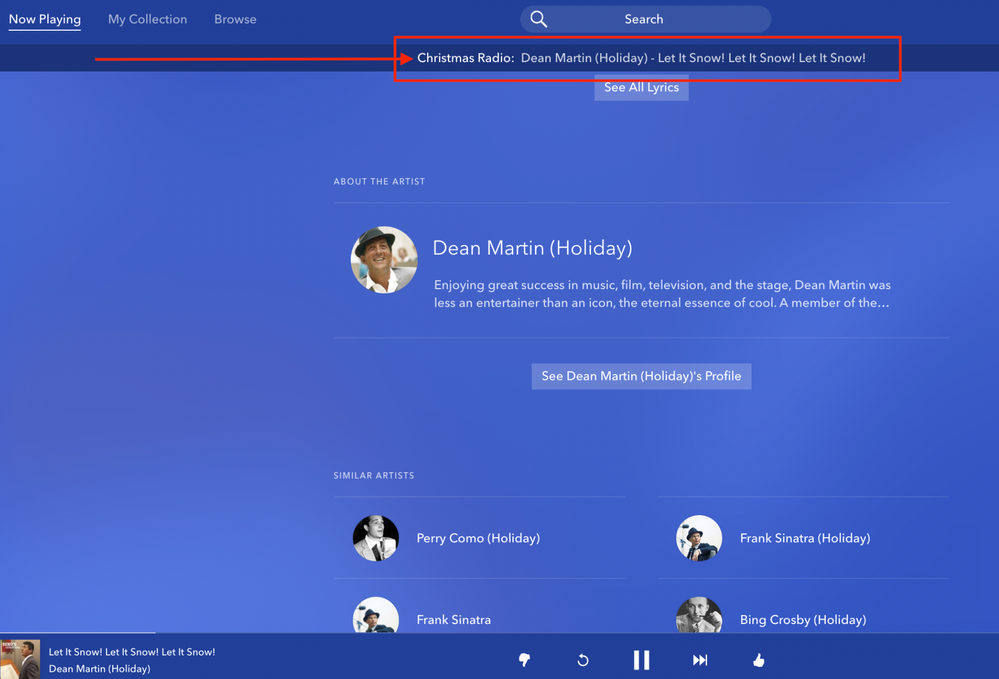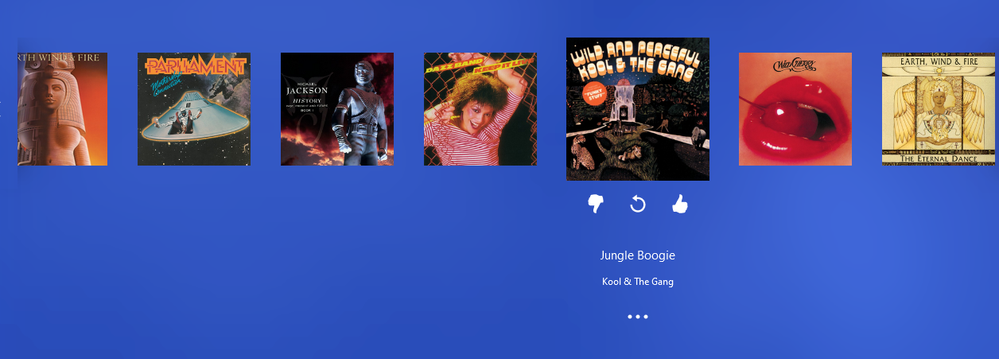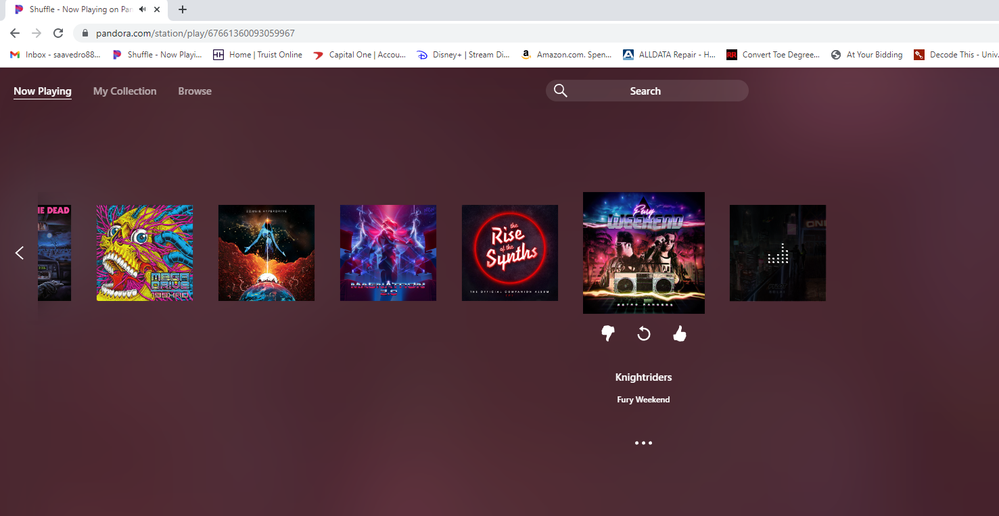- Pandora Community
- :
- Support
- :
- My Collection
- :
- Re: Shuffle Stations Doesn't Work
- Subscribe to RSS Feed
- Mark Post as New
- Mark Post as Read
- Float this Post for Current User
- Bookmark
- Subscribe
- Mute
- Printer Friendly Page
(RESOLVED) Shuffle: Shuffle All gets stuck on one station
- Mark as New
- Bookmark
- Subscribe
- Mute
- Subscribe to RSS Feed
- Permalink
- Report Inappropriate Content
For the past several days I've been having an issue where Shuffle All will work properly for a few songs in a row, but then all of a sudden it will get stuck on one station. So like this morning so far, my station shuffle has gone:
Breaking Benjamin -> Hyper Potions -> Alpha Rev -> Bring Me the Horizon -> Sons of Bill -> Sons of Bill -> Sons of Bill -> Sons of Bill -> Sons of Bill
I've gotten around this by just opting to listen to one station, or Autoplay or something like that, but I miss being able to shuffle all stations. Am I alone in this issue?
Moderator Edit: Edited title for clarity
- Mark as New
- Bookmark
- Subscribe
- Mute
- Subscribe to RSS Feed
- Permalink
- Report Inappropriate Content
@Saavedro88 To clarify, are you listening to Pandora on a computer?
If so, when listening to Shuffle, you can view which station a particular song is from by scrolling to the bottom of the Now Playing screen. A banner will appear at the top of the window.
It should say "[Station_Name] Radio," and then the name of the track.
Here is a picture of where it will be located:
Can you please try reproducing this and let me know if you continue to see only one station getting played during your shuffle session?
Thanks for working with me on this.
Adam | Community Moderator
New to the Community? Introduce yourself here
New music alert! Picks of the Week (1.15.26)
- Mark as New
- Bookmark
- Subscribe
- Mute
- Subscribe to RSS Feed
- Permalink
- Report Inappropriate Content
Same issue here! Started yesterday when multiple songs from Bob Seger radio played in a row while on shuffle. I refreshed and that seemed to fix it. It has happened twice more today, most recently with "Funk radio" which I have screen shot and attached. Each one of these songs says it is playing from Funk Radio, on the banner. I tried refreshing and even going to a single station and switching back to shuffle and skipping the current song but it's still stuck only playing songs from Funk radio (can't skip anymore without watching ads).
Edit: it's now back to shuffling, but it just started shuffling again out of nowhere.
- Mark as New
- Bookmark
- Subscribe
- Mute
- Subscribe to RSS Feed
- Permalink
- Report Inappropriate Content
Thank you for providing that update, @shadenator.
Glad to hear things are back up and running again for you.
Adam | Community Moderator
New to the Community? Introduce yourself here
New music alert! Picks of the Week (1.15.26)
- Mark as New
- Bookmark
- Subscribe
- Mute
- Subscribe to RSS Feed
- Permalink
- Report Inappropriate Content
Seeing the same thing. It'll suddenly get stuck on just playing songs from one of the stations. Removing that station from shuffle then adding it back fixes it (at least temporarily)
- Mark as New
- Bookmark
- Subscribe
- Mute
- Subscribe to RSS Feed
- Permalink
- Report Inappropriate Content
@Pit107 Can you please try reproducing this on your end and let me know how many tracks play on Shuffle from one station consecutively?
Check out my message here on how you can confirm what station is playing on Shuffle when listening on a computer.
Thanks for working with me on this.
Adam | Community Moderator
New to the Community? Introduce yourself here
New music alert! Picks of the Week (1.15.26)
- Mark as New
- Bookmark
- Subscribe
- Mute
- Subscribe to RSS Feed
- Permalink
- Report Inappropriate Content
I got up to 7 earlier before I removed and re-added the station to fix it
- Mark as New
- Bookmark
- Subscribe
- Mute
- Subscribe to RSS Feed
- Permalink
- Report Inappropriate Content
@Pit107 I've enabled a trace on your account to help us better understand what's happening.
For this trace to be useful, we'll need you to try reproducing this once more on your end.
Can you please try reproducing this and let me know how many tracks play on Shuffle from one station consecutively?
Also make note of the time frame you were listening, and we'll be happy to take a closer look.
Check out my message here on how you can confirm what station is playing on Shuffle when listening on a computer.
Thanks again!
Adam | Community Moderator
New to the Community? Introduce yourself here
New music alert! Picks of the Week (1.15.26)
- Mark as New
- Bookmark
- Subscribe
- Mute
- Subscribe to RSS Feed
- Permalink
- Report Inappropriate Content
It played 10 in a row from the same station starting around 11:40 EST-11:45 EDT before going back to shuffling (when I noticed it was doing it, I kept hitting skip till it went back to shuffling)
- Mark as New
- Bookmark
- Subscribe
- Mute
- Subscribe to RSS Feed
- Permalink
- Report Inappropriate Content
Mine has gone back to playing a bunch in a row from the same station again. Currently on the 5th song in a row from "80s cardio" radio. I have not skipped any songs yet. Just trying to see how long it takes to sort itself out.
Edit, looks like it was 5 in a row this time before it pulled a song from another station.
- Mark as New
- Bookmark
- Subscribe
- Mute
- Subscribe to RSS Feed
- Permalink
- Report Inappropriate Content
Wanted to drop in and say I've been having the same issue recently too, for almost a week! Sometimes it's just a few songs in a row; sometimes more. I've noticed it can be temporarily "fixed" by switching stations or skipping a bunch.
Out of curiosity I just let it play last week, to see if it the shuffle would correct itself. While shuffling all of my 60 stations at once, it played the same station for over an hour. That was, until I canceled out the shuffle and reset it again.
I have seen your earlier message @AdamPandora , and I can too confirm that sometimes the same station will repeat. I've experienced this listening problem on Mobile, Casting, & Desktop (although it's easiest to view the problem on Desktop, due to the station banner thing).
- Mark as New
- Bookmark
- Subscribe
- Mute
- Subscribe to RSS Feed
- Permalink
- Report Inappropriate Content
@shadenator @Pit107 @JoshBranJones Thanks so much for providing that information.
I took a look at your listening history between 5/18-5/20 and while I did see that some stations played as many as 7 times in a row while in shuffle for some of you, it looks like it may have resolved itself since then.
Can you please confirm if you are still experiencing issues with this since you initially reported it last week?
If so, please confirm with me the new the date/time you were able to reproduce the issue and I will be happy to further investigate.
Adam | Community Moderator
New to the Community? Introduce yourself here
New music alert! Picks of the Week (1.15.26)
- Mark as New
- Bookmark
- Subscribe
- Mute
- Subscribe to RSS Feed
- Permalink
- Report Inappropriate Content
I'm sorry for the delayed response. Yes, I verified they were all playing from the same station in the exact manner that you described. As I am sitting here now, I am currently listening to the SEVENTH song from my Dance With the Dead station. Even though I am currently set to full shuffle mode.
I'm attaching a screenshot, as I edited the picture, the EIGHTH song from the same station just started playing. I listen to shuffle for the VARIETY.
Edit for Adam: this occurred for me around 3:00 PM eastern time. After that eighth song, we're now listening to Jai Wolf radio. Sweet relief!
For me, the amount of songs seems to be totally random, but FULLY annoying.
- Mark as New
- Bookmark
- Subscribe
- Mute
- Subscribe to RSS Feed
- Permalink
- Report Inappropriate Content
I got several in a row from the same station starting around 5/22 3:40 PM EDT. Got well over 10 before I got tired of skipping and just turned shuffle off and on.
- Mark as New
- Bookmark
- Subscribe
- Mute
- Subscribe to RSS Feed
- Permalink
- Report Inappropriate Content
@AdamPandora I can confirm that this issue is still sporadically occurring. I've been shuffling all day long just fine, but just noticed that for the past 30+ minutes everything has sound very holy... so I skipped 10 songs into the future and behold, it appears that my mobile Pandora was stuck shuffling my "JBJ Christian & Gospel" station.
In fact, this issue seems to recur most specifically with my "JBJ Christian & Gospel" station and my "JBJ Country" station. It's happened a handful of times, and so far has always been with one of those stations.
I "fixed" it for now again by changing shuffle to just 1 or 2 stations, skipped a 5 or 10 songs to clear the digital memory, and then selected Shuffle All again. And viola, it's shuffling everything again. For now... until I notice a bunch of holy praise or southern twang playing on repeat again.
- Mark as New
- Bookmark
- Subscribe
- Mute
- Subscribe to RSS Feed
- Permalink
- Report Inappropriate Content
@Saavedro88 @shadenator @Pit107 I checked your recent listening history and do see you were able to reproduce this issue.
I've created a ticket with our engineering team and passed your feedback along to them so they can further investigate.
Thanks for your patience in the meantime!
+++++++++++++++++++++++++
@JoshBranJones Thanks for following up with that information.
I took a look at your listening history from today, and all of yesterday, and didn't actually see either of the two stations you mentioned repeat on shuffle consecutively.
You should be able to confirm what station a track is playing from in Shuffle Mode - check out my message above for instructions on how to do so.
If you are able to confirm that shuffle gets stuck on one of your stations again, please follow up and let me know.
I appreciate all of your help with this.
Adam | Community Moderator
New to the Community? Introduce yourself here
New music alert! Picks of the Week (1.15.26)
- Mark as New
- Bookmark
- Subscribe
- Mute
- Subscribe to RSS Feed
- Permalink
- Report Inappropriate Content
I have a similar issue to what others have expressed here. I have five stations: Kid Cudi, Classic Rock, Third Eye Blind, New Wave, and Vampire Weekend. It always gets stuck on the Kid Cudi station. The last four songs have been by Kid Cudi, Jay Z, Kendrick, and Kid Cudi again. Shuffle is on, and all five stations I mentioned are selected.
- Mark as New
- Bookmark
- Subscribe
- Mute
- Subscribe to RSS Feed
- Permalink
- Report Inappropriate Content
@cmiller92915 I moved your post over to this existing thread since you are experiencing the same issue: Shuffle: Shuffle All gets stuck on one station
Your feedback has now been added to the ticket we have open with our engineering team as well.
Thanks for your patience in the meantime!
Adam | Community Moderator
New to the Community? Introduce yourself here
New music alert! Picks of the Week (1.15.26)
- Mark as New
- Bookmark
- Subscribe
- Mute
- Subscribe to RSS Feed
- Permalink
- Report Inappropriate Content
Pandora Update - 5/23/23:
Note: This message has been Accepted as a Solution to flag the current steps and/or status of this thread.
Hi, everyone!
We have received reports from a number of users regarding Shuffle Mode getting stuck on one station.
If you haven't already posted on this thread and are experiencing this issue as well, we'd be happy to pass your information along to the engineers who are currently investigating this.
First, we'll need you to confirm that you are in fact getting only one station when listening to Shuffle Mode.
Check out my message here on how you can confirm what station is playing on Shuffle when listening on a computer.
Once that is confirmed, please reply back to this thread with the date and approximate time frame of when Shuffle Mode got stuck on a single station.
Thanks!
Adam | Community Moderator
New to the Community? Introduce yourself here
New music alert! Picks of the Week (1.15.26)
- Mark as New
- Bookmark
- Subscribe
- Mute
- Subscribe to RSS Feed
- Permalink
- Report Inappropriate Content
Hi Adam,
I hadn't noticed it happening for a few days, but it happened again today after a couple hours of listening. Starting around 10:50am (PDT) I got five songs in a row from Lake Street Dive radio before it started shuffling again at 11:07am