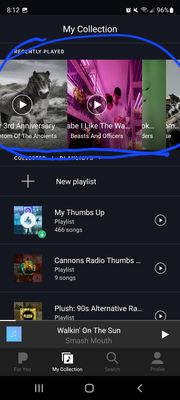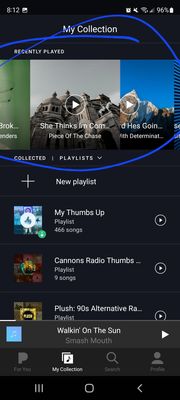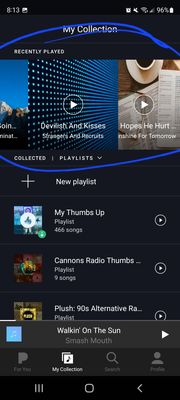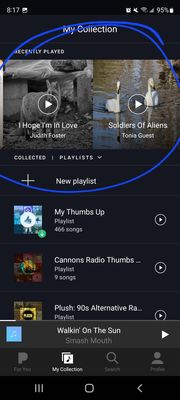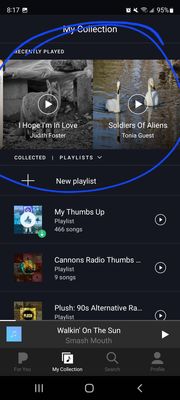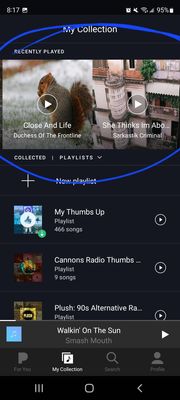- Pandora Community
- :
- Support
- :
- My Collection
- :
- Re: Random Songs/Stations Added to My Collection
- Subscribe to RSS Feed
- Mark Post as New
- Mark Post as Read
- Float this Post for Current User
- Bookmark
- Subscribe
- Mute
- Printer Friendly Page
- Mark as New
- Bookmark
- Subscribe
- Mute
- Subscribe to RSS Feed
- Permalink
- Report Inappropriate Content
Why do random things pop up in my collection? Do you all have a security issue?
Accepted Solutions
- Mark as New
- Bookmark
- Subscribe
- Mute
- Subscribe to RSS Feed
- Permalink
- Report Inappropriate Content
It sounds like someone else may have been accessing your account. This can happen if you remain signed into your Pandora account on a public computer or someone else's device, or if your device was sold, lost or stolen.
If you would like to log out of all devices due to an unauthorized user on your account, you can now do this from a computer.
To reset your password & remove devices:
- From a web browser, go to pandora.com and log in to your account.
- Then click your Profile in the top right corner of the page and select Settings.
- Next to Account Info click on Edit to change your password. Enter your new password into the password field and Save.
- You’ll be prompted to you enter your old password in order to be able to proceed with your request. Before selecting Submit, make sure to check the box to Log out of all other devices.
- If you’ve signed into someone else’s computer, be sure to sign out of your Pandora account once you’re finished.
To only remove devices:
- From a web browser, go to pandora.com and log in to your account.
- Then click your Profile in the top right corner of the page and select Settings.
- Scroll down to the bottom of the page and click on Log out of all other devices.
- Enter your password and press Log Out.
- If you’ve signed into someone else’s computer, be sure to sign out of your Pandora account once you’re finished.
If you don't have access to a computer or require further assistance, let us know!
Adam | Community Moderator
New to the Community? Introduce yourself here
New music alert! Picks of the Week (1.26.26)
- Mark as New
- Bookmark
- Subscribe
- Mute
- Subscribe to RSS Feed
- Permalink
- Report Inappropriate Content
It sounds like someone else may have been accessing your account. This can happen if you remain signed into your Pandora account on a public computer or someone else's device, or if your device was sold, lost or stolen.
If you would like to log out of all devices due to an unauthorized user on your account, you can now do this from a computer.
To reset your password & remove devices:
- From a web browser, go to pandora.com and log in to your account.
- Then click your Profile in the top right corner of the page and select Settings.
- Next to Account Info click on Edit to change your password. Enter your new password into the password field and Save.
- You’ll be prompted to you enter your old password in order to be able to proceed with your request. Before selecting Submit, make sure to check the box to Log out of all other devices.
- If you’ve signed into someone else’s computer, be sure to sign out of your Pandora account once you’re finished.
To only remove devices:
- From a web browser, go to pandora.com and log in to your account.
- Then click your Profile in the top right corner of the page and select Settings.
- Scroll down to the bottom of the page and click on Log out of all other devices.
- Enter your password and press Log Out.
- If you’ve signed into someone else’s computer, be sure to sign out of your Pandora account once you’re finished.
If you don't have access to a computer or require further assistance, let us know!
Adam | Community Moderator
New to the Community? Introduce yourself here
New music alert! Picks of the Week (1.26.26)
- Mark as New
- Bookmark
- Subscribe
- Mute
- Subscribe to RSS Feed
- Permalink
- Report Inappropriate Content
I have had pandora since it first started. Someone got into my account and deleted all my stations that i had for years and added their own stations. They added their own stations and I deleted them. I now have an account with no stations or thumb history which I worked on for years. Can you please help me restore my many stations that i originally had?
- Mark as New
- Bookmark
- Subscribe
- Mute
- Subscribe to RSS Feed
- Permalink
- Report Inappropriate Content
@Karaze49 I do see you have an open case with our support team regarding this issue.
If you have any additional questions, please make sure to reply back directly to the email they sent you, and they will be happy to further assist.
Thanks for being a part of the Community!
Adam | Community Moderator
New to the Community? Introduce yourself here
New music alert! Picks of the Week (1.26.26)
- Mark as New
- Bookmark
- Subscribe
- Mute
- Subscribe to RSS Feed
- Permalink
- Report Inappropriate Content
@AdamPandora Thank you for your quick response. I have not received an email from the support team yet to respond to.
- Mark as New
- Bookmark
- Subscribe
- Mute
- Subscribe to RSS Feed
- Permalink
- Report Inappropriate Content
@Karaze49 I'll check back in with our team and will have them send you another email - thanks for your patience in the meantime!
Adam | Community Moderator
New to the Community? Introduce yourself here
New music alert! Picks of the Week (1.26.26)
- Mark as New
- Bookmark
- Subscribe
- Mute
- Subscribe to RSS Feed
- Permalink
- Report Inappropriate Content
Thank you @AdamPandora . The issue has been fixed and all of my stations have been restored. I noticed that I have "zero thumbs". Is that something that will update as well?
- Mark as New
- Bookmark
- Subscribe
- Mute
- Subscribe to RSS Feed
- Permalink
- Report Inappropriate Content
I know people have asked for an easy way to delete things. No response.
- Mark as New
- Bookmark
- Subscribe
- Mute
- Subscribe to RSS Feed
- Permalink
- Report Inappropriate Content
@777doug I'd be happy to help with any questions you have, but I will need additional information to do so.
Can you explain your issue a bit further? What are you attempting to delete?
The more details you're able to provide, the better equipped I'll be to help.
I look forward to hearing back.
Adam | Community Moderator
New to the Community? Introduce yourself here
New music alert! Picks of the Week (1.26.26)
- Mark as New
- Bookmark
- Subscribe
- Mute
- Subscribe to RSS Feed
- Permalink
- Report Inappropriate Content
twenty new albums on it. I don't know were they come from?
I find you ignore most of the suggestions you receive!
You have a good service, I like it very much but as I sit here my
subwoofer is rattling as I have no way to lower the level. (it is set as
low as possible.)
- Mark as New
- Bookmark
- Subscribe
- Mute
- Subscribe to RSS Feed
- Permalink
- Report Inappropriate Content
@777doug I moved your post over to this existing thread: Random Songs/Stations Added to My Collection
It sounds like you may have an unauthorized user who is accessing your account.
Check out the accepted solution for instructions on how to secure your account and prevent this from happening again.
If you don't have access to a computer or require further assistance, let us know!
Adam | Community Moderator
New to the Community? Introduce yourself here
New music alert! Picks of the Week (1.26.26)
- Mark as New
- Bookmark
- Subscribe
- Mute
- Subscribe to RSS Feed
- Permalink
- Report Inappropriate Content
I wish I could figure out why Pandora keeps adding songs I have never heard of, listened to, or ever wanted to know about to my "Recently Played" list. This has been an ongoing issue and it really needs to stop. Not only is it incredibly annoying but it's also a major pain when you are trying to switch stations to one you listened to recently. Even right now, 16 of the 20 "recently played" stations on my Pandora are all garbage that I never heard of, much less played. So now, when I want to listen to a certain regularly played station or playlist, I literally have to go through my entire collection of stations to find what I'm looking for. This is a huge hassle, especially if you are driving and just want to switch to a different station quickly and easily.
I have Pandora Premium and before it's even suggested, no one has used my account. And while logging out and then back in may clear out the recently played list, the effects are only temporary because the list eventually fills up again with garbage music no one would ever listen to. Besides that though, the bigger problem is the fact that none of the music was ever *recently played*! Why is this happening and why can't Pandora simply stop whatever it is that's causing it?
mod edit: changed title for clarity
- Mark as New
- Bookmark
- Subscribe
- Mute
- Subscribe to RSS Feed
- Permalink
- Report Inappropriate Content
Hey there, @fosgate3. 👋
Thanks for reporting your experience. I moved your post over to this existing thread: Random Songs/Stations Added to My Collection
Based on the details of your post, it does sound like there is an unauthorized user on your Pandora account. If you are noticing unrecognizable songs or stations under your Recently Played list, this is an indicator of unauthorized usage.
I’ve gone ahead and removed all the devices associated with your Pandora account.
For steps on how to remove devices logged into your account in the future, please check out the accepted solution for this thread here.
I hope this helps. 🎧
Alyssa | Community Manager
Join the discussion in Community Chat
Your turn: Q: What genre grew on you over time?
Check out: Pandora for Creators Community
Share yours: Q: What's your sound color? ✨
- Mark as New
- Bookmark
- Subscribe
- Mute
- Subscribe to RSS Feed
- Permalink
- Report Inappropriate Content
I never believed I had unauthorized users on my account but I decided to give you the benefit of a doubt and I changed my password. For the first couple of days, everything was fine. It's now been day 3 (I think) since I changed my password and I am back to having garbage music in my recently played list that I have never listened to or heard of.
So what now?
- Mark as New
- Bookmark
- Subscribe
- Mute
- Subscribe to RSS Feed
- Permalink
- Report Inappropriate Content
@fosgate3 Can you please send a screenshot of what you are seeing on your end?
(Please note you won't be able to attach images via email - you will need to open this Community link in a web browser in order to provide attachments)
Thanks for working with me on this.
Adam | Community Moderator
New to the Community? Introduce yourself here
New music alert! Picks of the Week (1.26.26)
- Mark as New
- Bookmark
- Subscribe
- Mute
- Subscribe to RSS Feed
- Permalink
- Report Inappropriate Content
The areas circles in the recently played list are what I am referring to. These songs have never been played on any device of mine.
- Mark as New
- Bookmark
- Subscribe
- Mute
- Subscribe to RSS Feed
- Permalink
- Report Inappropriate Content
@fosgate3 Thanks for sending that over.
I want to try and secure your account on my end to see if it resolves this issue.
I've removed all of the device associations from your account. This will automatically sign you out everywhere including any devices you currently have, so you will need to sign back in once this change takes effect. Please be patient as this may not happen instantaneously.
For now, I suggest that you sign into Pandora and change your password to something entirely new one more time.
To update your password, visit the Pandora website. Then, click the icon (initial or picture) in the top right corner of the page and select Settings. From there, you can change all your registration information. Make sure to save your changes when you're done.
Hope this helps. Let me know how it goes.
Adam | Community Moderator
New to the Community? Introduce yourself here
New music alert! Picks of the Week (1.26.26)
- Mark as New
- Bookmark
- Subscribe
- Mute
- Subscribe to RSS Feed
- Permalink
- Report Inappropriate Content
I changed my password again, just like you suggested. Things went well for the first three days. Now, I just logged into my account on my desktop for the first time in a long time and I'm back to having songs in my recently played list that I've never heard of or listened to. What now?
- Mark as New
- Bookmark
- Subscribe
- Mute
- Subscribe to RSS Feed
- Permalink
- Report Inappropriate Content
I believe my desktop Pandora just needed to be refreshed. My mobile Pandora is still good.
- Mark as New
- Bookmark
- Subscribe
- Mute
- Subscribe to RSS Feed
- Permalink
- Report Inappropriate Content
Pandora keeps adding stations that I don’t like on its own. Every so often, I go through and delete them. Today, I accidentally deleted a station that I’ve been working on for awhile. It was Lil Nas X, but I had added a ton of variety to it to make it a mix of all the music I like. I don’t remember what I added. Is there any way to recover this station with all my variety and likes?