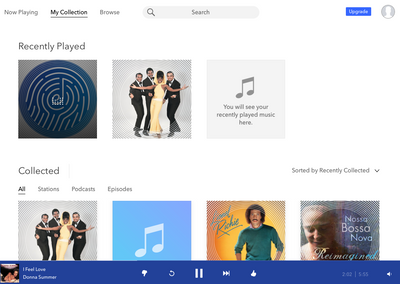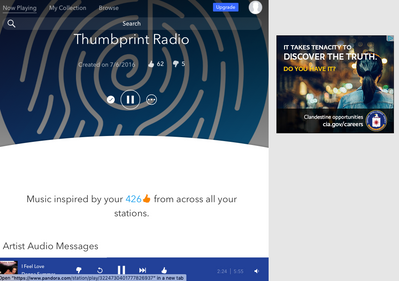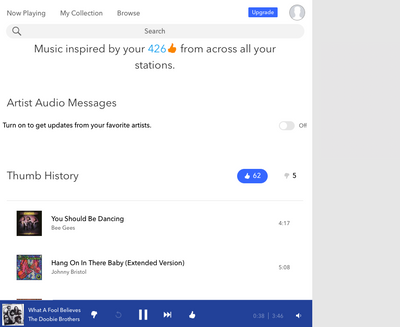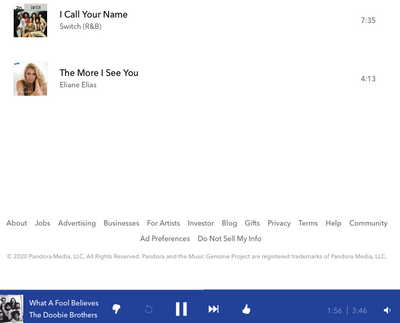- Pandora Community
- :
- Support
- :
- My Collection
- :
- Re: Thumbprint, how’s it working for you?
- Subscribe to RSS Feed
- Mark Post as New
- Mark Post as Read
- Float this Post for Current User
- Bookmark
- Subscribe
- Mute
- Printer Friendly Page
- Mark as New
- Bookmark
- Subscribe
- Mute
- Subscribe to RSS Feed
- Permalink
- Report Inappropriate Content
To me, it’s okay but, I get a lot of repetitive stuff. I wish it would work as suggested and actually recommend/play new suggestions that can be added.
Moderator Edit: Changed title for clarity
Accepted Solutions
- Mark as New
- Bookmark
- Subscribe
- Mute
- Subscribe to RSS Feed
- Permalink
- Report Inappropriate Content
Hi @Kokopellian @ManWithJoeName @adielizasmith!
I do have some suggestions that may help.
- If you don't have many stations, you may want to create more stations and give more thumbs up, to give Thumbprint more feedback to work with.
- Be sure to thumb freely on Thumbprint Radio; this will help us learn which thumbs you want to hear more of, and which you aren't interested in anymore. Thumbing a track up or down on Thumbprint Radio won't affect its thumb rating elsewhere. Just like your other stations, if you thumb up a track, you'll continue to hear it and tracks like it, and if you thumb it down, it won't play again on Thumbprint Radio. You can always remove the thumbs down later if you want to bring the track back into rotation on Thumbprint.
Hope this helps with your Thumbprint Radio station.
Alyssa | Community Manager
Join the discussion in Community Chat
Your turn: Q: What genre grew on you over time?
Check out: Pandora for Creators Community
Share yours: Q: What's your sound color? ✨
- Mark as New
- Bookmark
- Subscribe
- Mute
- Subscribe to RSS Feed
- Permalink
- Report Inappropriate Content
I like that it plays all of the music I've added to various playlists, but I wish it skipped around more. it seems like it just picks one of various playlists and plays 4 or 5 songs from that playlist before picking another one. I would prefer if it was more random when picking the next song to play.
- Mark as New
- Bookmark
- Subscribe
- Mute
- Subscribe to RSS Feed
- Permalink
- Report Inappropriate Content
I agree with you, but i still like it a lot.
- Mark as New
- Bookmark
- Subscribe
- Mute
- Subscribe to RSS Feed
- Permalink
- Report Inappropriate Content
Hi @Kokopellian @ManWithJoeName @adielizasmith!
I do have some suggestions that may help.
- If you don't have many stations, you may want to create more stations and give more thumbs up, to give Thumbprint more feedback to work with.
- Be sure to thumb freely on Thumbprint Radio; this will help us learn which thumbs you want to hear more of, and which you aren't interested in anymore. Thumbing a track up or down on Thumbprint Radio won't affect its thumb rating elsewhere. Just like your other stations, if you thumb up a track, you'll continue to hear it and tracks like it, and if you thumb it down, it won't play again on Thumbprint Radio. You can always remove the thumbs down later if you want to bring the track back into rotation on Thumbprint.
Hope this helps with your Thumbprint Radio station.
Alyssa | Community Manager
Join the discussion in Community Chat
Your turn: Q: What genre grew on you over time?
Check out: Pandora for Creators Community
Share yours: Q: What's your sound color? ✨
- Mark as New
- Bookmark
- Subscribe
- Mute
- Subscribe to RSS Feed
- Permalink
- Report Inappropriate Content
- Mark as New
- Bookmark
- Subscribe
- Mute
- Subscribe to RSS Feed
- Permalink
- Report Inappropriate Content
thank you for the sugestions @AlyssaPandora ! I hope they will help!
- Mark as New
- Bookmark
- Subscribe
- Mute
- Subscribe to RSS Feed
- Permalink
- Report Inappropriate Content
Thank you Alyssa. This has helped a great deal!
- Mark as New
- Bookmark
- Subscribe
- Mute
- Subscribe to RSS Feed
- Permalink
- Report Inappropriate Content
I have pandora plus and I use my thumbprint radio a lot...my question is, is there any way I can switch or shuffle this station ? for instance bring all the older thumbs songs to play to the beginning? it seems that it keeps playing the same songs from previous days eveyday I play it 😕
Thanks!
- Mark as New
- Bookmark
- Subscribe
- Mute
- Subscribe to RSS Feed
- Permalink
- Report Inappropriate Content
@claud1224 I moved your post to this thread in order to keep the community organized.
I recommend checking out the suggestion @AlyssaPandora provided in her above comment as they should help resolve the issue with repetition you are experiencing.
Thanks for being a part of the community!
Adam | Community Moderator
New to the Community? Introduce yourself here
New music alert! Picks of the Week (1.21.26)
- Mark as New
- Bookmark
- Subscribe
- Mute
- Subscribe to RSS Feed
- Permalink
- Report Inappropriate Content
Accidentally I Thumbed Up in my Thumbprint Station. Now the Thumbprint Station only plays those 62 songs as apposed to the 400+ thumbs up in my original Thumbprint Station. I don't want to delete the 62 because it deletes in the original 400+ also. Any solution to get back playing all 400+?
mod edit: changing title for clarity
- Mark as New
- Bookmark
- Subscribe
- Mute
- Subscribe to RSS Feed
- Permalink
- Report Inappropriate Content
Hi @Dennis1 thanks for posting to community! I've moved your message from our Community Chat to the My Collection support board to help keep things organized.
Thumbing a track up or down on Thumbprint Radio won't affect its thumb rating elsewhere. Just like your other stations, if you thumb it up, you'll hear more tracks like that, and if you thumb it down, it won't play again on Thumbprint Radio, but will remain thumbed up on the original station.
You can edit your thumbs on Thumbprint Radio by visiting the station's "backstage page" to make that change.
Here's how to edit thumbs from the backstage page:
- From My Collection, visit your station list.
- Tap on the name of the station you'd like to edit.
- If you're a free listener or Pandora Plus subscriber, this will start your station, so tap either the Thumb or small "i" icon in the upper right corner of your screen to continue to the station's backstage page.
- From the station's backstage page, tap on the Edit icon (the small pencil to the left of the play button) to edit your station.
- Scroll down to either your Thumbed Up Songs or your Thumbed Down Songs.
- Tap the 'X' beside whichever thumb ratings you'd like to remove.
++
Alternatively, if you feel that your Thumbprint Radio station is becoming repetitive. I do have some suggestions that may help.
- If you don't have many stations, you may want to create more stations and give more thumbs up, to give Thumbprint more feedback to work with.
- Be sure to thumb freely on Thumbprint Radio; this will help us learn which thumbs you want to hear more of, and which you aren't interested in anymore. Thumbing a track up or down on Thumbprint Radio won't affect its thumb rating elsewhere. Just like your other stations, if you thumb up a track, you'll continue to hear it and tracks like it, and if you thumb it down, it won't play again on Thumbprint Radio. You can always remove the thumbs down later if you want to bring the track back into rotation on Thumbprint.
- You can also use the I'm tired of this track/song feature for tracks that you still enjoy, but don't want to hear again for a while. To find this feature on mobile, tap the album art of the currently playing track, then the three dots on the right. From a computer, click the ellipses near the album art to reveal the option.
Hope this helps. Thanks for posting to community! 🎧
- Mark as New
- Bookmark
- Subscribe
- Mute
- Subscribe to RSS Feed
- Permalink
- Report Inappropriate Content
Thanks for your quick response. Have been trying to correct. Doesn't seem to allow me to edit. Don't seem to be able to access "backstage page". No thumb or "i" in top right. As originally stated, I can delete the 62 thumbed up songs (which are apparently "within" the Thumbprint Station) but that will delete them from the entire station. Would rather not lose those 62.
- Mark as New
- Bookmark
- Subscribe
- Mute
- Subscribe to RSS Feed
- Permalink
- Report Inappropriate Content
@Dennis1 Deleting those thumb ratings on your Thumbprint Radio station won't prevent them from playing again.
With that being said, I was unable to reproduce the issue you mentioned where you are unable to remove those thumbs with the instructions @TannerPandora provided.
What device were you using when you were unable to access the backstage page of your Thumbprint Radio station?
Let me know.
Adam | Community Moderator
New to the Community? Introduce yourself here
New music alert! Picks of the Week (1.21.26)
- Mark as New
- Bookmark
- Subscribe
- Mute
- Subscribe to RSS Feed
- Permalink
- Report Inappropriate Content
I've tried on 3 different devices - iMac, MacBook Pro and iPhone. Not able to remove Thumbs as instructed by Tanner. Thumb or "i" does not appear in upper right. No "backstage". No editing feature –– just a "remove from your collection" check mark left of "play" "stop" button. Thumbprint station says "Music inspired by your 426 thumbs up". 62 Thumbs Up within Station is where the problem exits. Seems to only go to those 62. Haven't heard about 350 thumbs up in a month or two.
- Mark as New
- Bookmark
- Subscribe
- Mute
- Subscribe to RSS Feed
- Permalink
- Report Inappropriate Content
@Dennis1 Can you please send me a screenshot or screen recording of what you are seeing?
I'd like to look into this further with you.
Thanks for all your help with this. 🤝
Adam | Community Moderator
New to the Community? Introduce yourself here
New music alert! Picks of the Week (1.21.26)
- Mark as New
- Bookmark
- Subscribe
- Mute
- Subscribe to RSS Feed
- Permalink
- Report Inappropriate Content
Screenshot of Collection Page and Thumbprint Station page.
- Mark as New
- Bookmark
- Subscribe
- Mute
- Subscribe to RSS Feed
- Permalink
- Report Inappropriate Content
@Dennis1 In the second screenshot you sent over, is there no way for you to scroll down any further?
Your Thumb History should be located directly below Artist Audio Messages.
Would it be possible to send me an additional screenshot of what you are seeing when scrolling below Artist Audio Messages?
Thanks again for your help with this.
Adam | Community Moderator
New to the Community? Introduce yourself here
New music alert! Picks of the Week (1.21.26)
- Mark as New
- Bookmark
- Subscribe
- Mute
- Subscribe to RSS Feed
- Permalink
- Report Inappropriate Content
2 Screenshots. First is top of page. Then it goes down thru the 62 songs. Ends with 62nd song (2nd screenshot). I know this was there and know I can delete these songs but unfortunately I tested it and it erases song in original 426 Thumbprint Station. Which I was trying to avoid. Made a list of the 62 but don't think Pandora allows me to populate the 400+ station with these 62. Dennis
- Mark as New
- Bookmark
- Subscribe
- Mute
- Subscribe to RSS Feed
- Permalink
- Report Inappropriate Content
This might be of interest also. Thumbs Up 385? Why not 426?
- Mark as New
- Bookmark
- Subscribe
- Mute
- Subscribe to RSS Feed
- Permalink
- Report Inappropriate Content
@Dennis1 I see what you are saying now.
Removing Thumbs Up from Thumbprint Radio:
It is true that anything you Thumb Up in your Thumbprint Radio station will also add to the total number of Thumbs mentioned in the "Music inspired by your XX 👍🏽across all your stations" message.
With that being said, you initially mentioned you accidentally thumbed up a track while listening to Thumbprint Radio. Did you still need help removing that track from your list?
Or did you want to keep that track on your Thumbs Up list?
Let me know.
+++++++++++++++++++++++++
Thumbs Up showing in profile vs. number displayed on Thumbprint Radio:
To clarify, Thumbprint Radio is inspired by both your total number of Thumbs Up given on your collected station, as well as your total number of Thumbs Down you've given.
So the number showing in the "Music inspired by your XX 👍🏽across all your stations" message will be higher than the number showing on your profile, as that number only includes the total number of Thumbs Up you've provided on your stations.
Hope this helps explain!
Adam | Community Moderator
New to the Community? Introduce yourself here
New music alert! Picks of the Week (1.21.26)