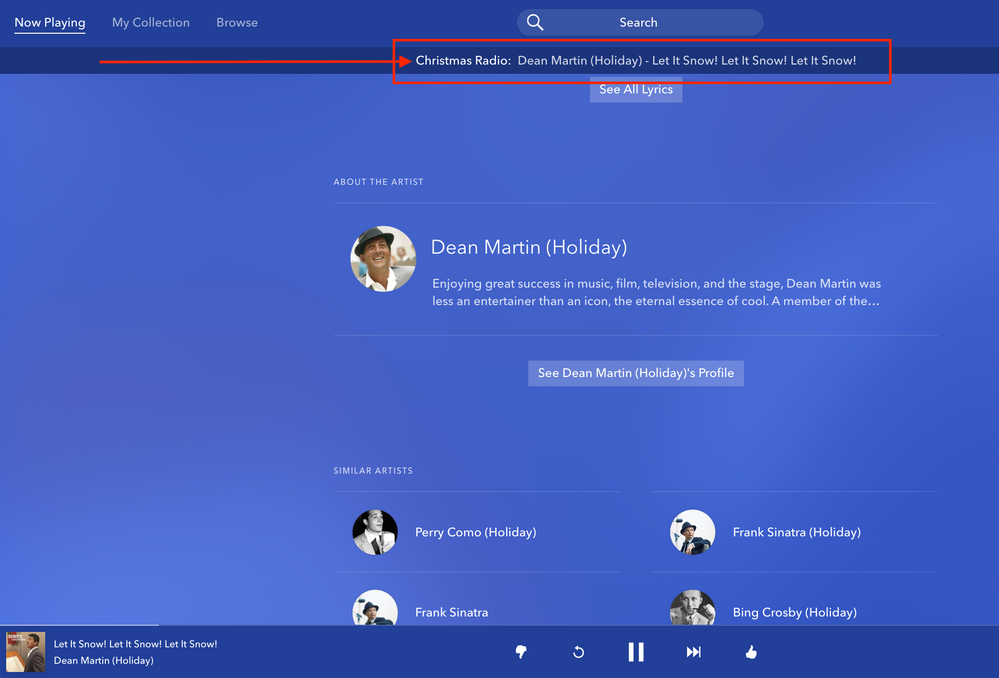- Pandora Community
- :
- Support
- :
- Desktop
- :
- shuffle
- Subscribe to RSS Feed
- Mark Post as New
- Mark Post as Read
- Float this Post for Current User
- Bookmark
- Subscribe
- Mute
- Printer Friendly Page
- Mark as New
- Bookmark
- Subscribe
- Mute
- Subscribe to RSS Feed
- Permalink
- Report Inappropriate Content
When playing in shuffle mode....how can I find the current station playing? Occasionally I want to delete the station from which the current-playing song has been selected.
Moderator Edit: Edited title for clarity
Accepted Solutions
- Mark as New
- Bookmark
- Subscribe
- Mute
- Subscribe to RSS Feed
- Permalink
- Report Inappropriate Content
@Pavlov This is currently only an option when streaming Pandora on a computer.
When listening to Shuffle, you can view which station a particular song is from by scrolling to the bottom of the Now Playing screen. A banner will appear at the top of the window.
It should say "[Station_Name] Radio," and then the name of the track.
Here is a picture of where it will be located:
Hope this helps! Let me know if you have any other questions.
Adam | Community Moderator
New to the Community? Introduce yourself here
New music alert! Picks of the Week (12.15.25)
- Mark as New
- Bookmark
- Subscribe
- Mute
- Subscribe to RSS Feed
- Permalink
- Report Inappropriate Content
@Pavlov This is currently only an option when streaming Pandora on a computer.
When listening to Shuffle, you can view which station a particular song is from by scrolling to the bottom of the Now Playing screen. A banner will appear at the top of the window.
It should say "[Station_Name] Radio," and then the name of the track.
Here is a picture of where it will be located:
Hope this helps! Let me know if you have any other questions.
Adam | Community Moderator
New to the Community? Introduce yourself here
New music alert! Picks of the Week (12.15.25)
- Mark as New
- Bookmark
- Subscribe
- Mute
- Subscribe to RSS Feed
- Permalink
- Report Inappropriate Content
Thanx for the fast response! THAT is EXACTLY what I was looking for ! ~Pavlov
- Mark as New
- Bookmark
- Subscribe
- Mute
- Subscribe to RSS Feed
- Permalink
- Report Inappropriate Content
@Pavlov Always happy to help. 😁
Hope we continue to see you around the Community!
Adam | Community Moderator
New to the Community? Introduce yourself here
New music alert! Picks of the Week (12.15.25)
- Mark as New
- Bookmark
- Subscribe
- Mute
- Subscribe to RSS Feed
- Permalink
- Report Inappropriate Content
This would be a neat feature to implement in the app as well
- Mark as New
- Bookmark
- Subscribe
- Mute
- Subscribe to RSS Feed
- Permalink
- Report Inappropriate Content
FYI for anyone looking for this later on. If you want the bar to show all the time without having to scroll down, you can grab a browser extension like Stylebot and add this to Pandora:
- Mark as New
- Bookmark
- Subscribe
- Mute
- Subscribe to RSS Feed
- Permalink
- Report Inappropriate Content
 this is what I would like it to appear as. Just anchor a now playing adjacent to the shuffle stations on. Also- this overlay currently appears in window mode, not full screen. Pandora, you can do better.
this is what I would like it to appear as. Just anchor a now playing adjacent to the shuffle stations on. Also- this overlay currently appears in window mode, not full screen. Pandora, you can do better.
- Mark as New
- Bookmark
- Subscribe
- Mute
- Subscribe to RSS Feed
- Permalink
- Report Inappropriate Content
Does Pandora on Shuffle show me which of my stations the current song is from?
- Mark as New
- Bookmark
- Subscribe
- Mute
- Subscribe to RSS Feed
- Permalink
- Report Inappropriate Content
@chadontheridge I moved your post over to this existing thread: What station is playing while in shuffle mode?
Check out the accepted solution for more information around this.
Thanks for being a part of the Community! ![]()
Adam | Community Moderator
New to the Community? Introduce yourself here
New music alert! Picks of the Week (12.15.25)
- Mark as New
- Bookmark
- Subscribe
- Mute
- Subscribe to RSS Feed
- Permalink
- Report Inappropriate Content
How do you get this information on an Iphone?
- Mark as New
- Bookmark
- Subscribe
- Mute
- Subscribe to RSS Feed
- Permalink
- Report Inappropriate Content
@frankieKarma There isn't currently a way to do this on mobile devices.
If you'd like to see the option added, I recommend upvoting this existing feature request with a ❤️: Show current station playing when in Shuffle mode
Hope this helps!
Adam | Community Moderator
New to the Community? Introduce yourself here
New music alert! Picks of the Week (12.15.25)
- Mark as New
- Bookmark
- Subscribe
- Mute
- Subscribe to RSS Feed
- Permalink
- Report Inappropriate Content
This does not work in the "Pandora App".
- Mark as New
- Bookmark
- Subscribe
- Mute
- Subscribe to RSS Feed
- Permalink
- Report Inappropriate Content
@XCaliber This is currently only an option on our website.
If you'd like to see this feature available on the mobile app as well, I recommend upvoting this existing thread with a ❤️: Show current station playing when in Shuffle mode
Thanks for being a part of the Community!
Adam | Community Moderator
New to the Community? Introduce yourself here
New music alert! Picks of the Week (12.15.25)
- Mark as New
- Bookmark
- Subscribe
- Mute
- Subscribe to RSS Feed
- Permalink
- Report Inappropriate Content
Hello:
Back in the day Pandora used to show from which station a particular song came from in shuffle mode.
A while back this stopped happening for me.
It appears that the same issue was solved for some members, but it was never solved for me.
Could you take another look?
Thanks!
- Mark as New
- Bookmark
- Subscribe
- Mute
- Subscribe to RSS Feed
- Permalink
- Report Inappropriate Content
@ltcomdata Welcome to Community!
I moved your post over to this existing thread: What station is playing while in shuffle mode?
Check out the accepted solution for more information around this. If you have any have any troubles seeing the name of the station, please feel free to let us know.
In the meanwhile, happy listening! 🎵
Join the discussion in Community Chat
>> The Listener Lounge: Community Blog
- Mark as New
- Bookmark
- Subscribe
- Mute
- Subscribe to RSS Feed
- Permalink
- Report Inappropriate Content
I like to listen on shuffle sometimes to play a wider variety of music, but then when I thumbs-up or thumbs-down a song it can mess up the stations because I don't know if it should have been on that station in the first place.
Please show which station the song is playing from, so we can rate accordingly!
- Mark as New
- Bookmark
- Subscribe
- Mute
- Subscribe to RSS Feed
- Permalink
- Report Inappropriate Content
@callan I moved your post over to this existing thread: Web: What station is playing while in shuffle mode?
If you are listening on a computer, you should be able to view what station is playing while in Shuffle Mode.
Check out the accepted solution for more information around this.
Hope this helps!
Adam | Community Moderator
New to the Community? Introduce yourself here
New music alert! Picks of the Week (12.15.25)