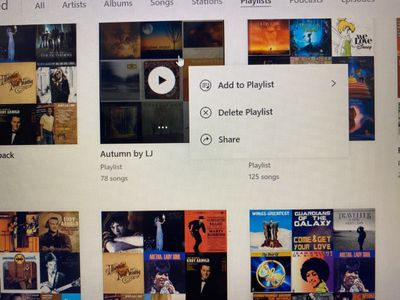- Pandora Community
- :
- Support
- :
- Other Devices
- :
- Re: Amazon Fire TV: How to update app
- Subscribe to RSS Feed
- Mark Post as New
- Mark Post as Read
- Float this Post for Current User
- Bookmark
- Subscribe
- Mute
- Printer Friendly Page
- Mark as New
- Bookmark
- Subscribe
- Mute
- Subscribe to RSS Feed
- Permalink
- Report Inappropriate Content
None of the above worked to be able to delete stations that are only showing up on Fire TV.
Accepted Solutions
- Mark as New
- Bookmark
- Subscribe
- Mute
- Subscribe to RSS Feed
- Permalink
- Report Inappropriate Content
@whitney40 To delete a station from the Fire TV, start playing the station you'd like to delete. Then, using the directional pad on your remote, tap the center button to interact with the album art of the currently playing track.
This should display the option to delete the station.
Let me know if you have any trouble.
Adam | Community Moderator
New to the Community? Introduce yourself here
New music alert! Picks of the Week (12.15.25)
- Mark as New
- Bookmark
- Subscribe
- Mute
- Subscribe to RSS Feed
- Permalink
- Report Inappropriate Content
@whitney40 To delete a station from the Fire TV, start playing the station you'd like to delete. Then, using the directional pad on your remote, tap the center button to interact with the album art of the currently playing track.
This should display the option to delete the station.
Let me know if you have any trouble.
Adam | Community Moderator
New to the Community? Introduce yourself here
New music alert! Picks of the Week (12.15.25)
- Mark as New
- Bookmark
- Subscribe
- Mute
- Subscribe to RSS Feed
- Permalink
- Report Inappropriate Content
- Mark as New
- Bookmark
- Subscribe
- Mute
- Subscribe to RSS Feed
- Permalink
- Report Inappropriate Content
@whitney40 There isn't currently an option to delete playlists from your Fire TV.
Because individual manufacturers are usually responsible for the implementation of the Pandora application, some devices may lack Pandora Premium's features.
At this time, Pandora Premium is available on our website, as well as the devices listed here.
We are actively working on making Pandora Premium's features available through more devices.
I recommend creating a feature request if you'd like to see that option get added to the service.
In the meantime, you will need to delete any playlists you no longer want in your collection from a computer or mobile device. That will in turn remove them from your TV as well.
Hope this helps!
Adam | Community Moderator
New to the Community? Introduce yourself here
New music alert! Picks of the Week (12.15.25)
- Mark as New
- Bookmark
- Subscribe
- Mute
- Subscribe to RSS Feed
- Permalink
- Report Inappropriate Content
- Mark as New
- Bookmark
- Subscribe
- Mute
- Subscribe to RSS Feed
- Permalink
- Report Inappropriate Content
@whitney40 What are the names of the playlists that you are unable to remove from your TV?
Can you please send me a picture of what you see?
(Please note you won't be able to attach images via email - you will need to open this Community link in a web browser in order to provide attachments)
Thanks again for working with me on this. 🤝
Adam | Community Moderator
New to the Community? Introduce yourself here
New music alert! Picks of the Week (12.15.25)
- Mark as New
- Bookmark
- Subscribe
- Mute
- Subscribe to RSS Feed
- Permalink
- Report Inappropriate Content
Here's a few photos of my Fire TV Pandora app. The last two pictures are the picture of my playlists after I deleted the ones I no longer wanted. As you can see, there is no option to delete a playlist from the Fire TV Pandora App. When I delete from the laptop, I havent found a way to update the Fire TV to show the deletions. I have tried ALL of the suggestions I have read.

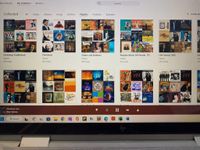
I ended up with several playlists with only a few songs on them I was trying to delete any playlists I had that had less than 100 songs.
- Mark as New
- Bookmark
- Subscribe
- Mute
- Subscribe to RSS Feed
- Permalink
- Report Inappropriate Content
@whitney40 I see you sent me a screenshot of a playlist named Autumn by LJ.
I took a look at your account, and it doesn't look like that playlist has actually been deleted yet.
Can you please delete that playlist from your computer, and then let me know if it still shows on your TV after?
Thanks again for the help with this.
Adam | Community Moderator
New to the Community? Introduce yourself here
New music alert! Picks of the Week (12.15.25)
- Mark as New
- Bookmark
- Subscribe
- Mute
- Subscribe to RSS Feed
- Permalink
- Report Inappropriate Content
I did find the option to "remove from my collection". When I hit the center button again it just toggles to "add to my collection". Which fire stick remote button should I choose to select "remove from my collection" . In my web-based program, I don't have any problems removing. It's in the Fire Stick that I can't delete anything. I've got several lists with only a few songs that I'd like to clean up. These lists ONLY show in the Fire Stick Pandora App.
- Mark as New
- Bookmark
- Subscribe
- Mute
- Subscribe to RSS Feed
- Permalink
- Report Inappropriate Content
Hi @whitney40! I can confirm that the playlist has been deleted on my end.
I made a small change that may help. Can you please sign out of Pandora on your Fire Stick and then sign back in.
You should be able to sign out of your Pandora account on your Fire Stick by clicking on Settings and select Sign Out. Then sign back in and let me know if the playlist still appears.
- Mark as New
- Bookmark
- Subscribe
- Mute
- Subscribe to RSS Feed
- Permalink
- Report Inappropriate Content
Is there a way I can delete any of my playlists that have less than 100 songs on the Firestick? I'm showing about 22 playlists that have less than 100 songs and would like to delete them. I've deleted them from my account online, they dont show up there. They only show up on the firestick. Anytime I make a playlist it adds to the firestick, but if I delete it, it doesnt come off the Firestick.
- Mark as New
- Bookmark
- Subscribe
- Mute
- Subscribe to RSS Feed
- Permalink
- Report Inappropriate Content
Hi @whitney40
Unfortunately, deleting a playlist from your Fire Stick is not currently a feature. As mentioned, when making changes to your Pandora account from another device, like the web, any changes made should carry over.
However, it sounds like the changes you've made are not being reflected on your Fire TV. I'm currently investigating if there is another issue occurring that is preventing these changes from appearing on your Fire TV.
While I can confirm that the playlist 'Autumn by LJ' has been removed from your collection on my end. I'm not able to confirm if it still appears on your Fire TV.
When signing out, this will force the app to refresh and may help. Let me know how it goes.
- Mark as New
- Bookmark
- Subscribe
- Mute
- Subscribe to RSS Feed
- Permalink
- Report Inappropriate Content
Excellent it worked perfectly as explained. Thank you.
- Mark as New
- Bookmark
- Subscribe
- Mute
- Subscribe to RSS Feed
- Permalink
- Report Inappropriate Content
nothing you said is working om my fire tv
Moderator Edit: Edited title for clarity
- Mark as New
- Bookmark
- Subscribe
- Mute
- Subscribe to RSS Feed
- Permalink
- Report Inappropriate Content
@BSHARMONY I moved your post over to this existing thread: Amazon Fire TV: How to delete stations
Check out the accepted solution for instructions on how to remove stations from your collection.
Hope this helps!
Adam | Community Moderator
New to the Community? Introduce yourself here
New music alert! Picks of the Week (12.15.25)
- Mark as New
- Bookmark
- Subscribe
- Mute
- Subscribe to RSS Feed
- Permalink
- Report Inappropriate Content
- Mark as New
- Bookmark
- Subscribe
- Mute
- Subscribe to RSS Feed
- Permalink
- Report Inappropriate Content
Ha! I wish, @BSHARMONY. ✈️ I'd be collecting as many of those badges as I could too.
The badges mark achievements that you've earned based on your support, interaction or contributions to Pandora and the community. For example, how long you've had a Pandora account, how many hours of music you've listened, how often you post, etc.