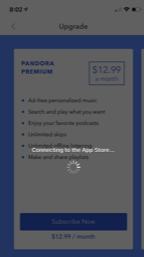- Pandora Community
- :
- Support
- :
- Subscriptions
- :
- "Connecting to the App Store" error when upgrading
- Subscribe to RSS Feed
- Mark Post as New
- Mark Post as Read
- Float this Post for Current User
- Bookmark
- Subscribe
- Mute
- Printer Friendly Page
- Mark as New
- Bookmark
- Subscribe
- Mute
- Subscribe to RSS Feed
- Permalink
- Report Inappropriate Content
Don't know if my issue is the same as the OP, but for a couple of weeks now I have been unable to upgrade through the iOS app (tried both iPhone and iPad). When I click the *Upgrade* button, I get a "Connecting to the App Store..." message with the little spinner (see screenshot below). I tried logging out and logging back in, deleting the app and reinstalling, nothing seems to work. Was hoping the latest update would fix the issue, but still no joy.
Moderator Edit: Edited title for clarity
Accepted Solutions
- Mark as New
- Bookmark
- Subscribe
- Mute
- Subscribe to RSS Feed
- Permalink
- Report Inappropriate Content
So the way i got it to work was to log out of my app store and then reselect the upgrade. The app store login pop up and i just relogged in
- Mark as New
- Bookmark
- Subscribe
- Mute
- Subscribe to RSS Feed
- Permalink
- Report Inappropriate Content
@hereiznoy Nice to see you around the community. 👋🏽
Since you are running into trouble upgrading through Apple, I recommend upgrading directly through the Pandora website.
Let me know if you continue to experience issues with this.
Adam | Community Moderator
New to the Community? Introduce yourself here
New music alert! Picks of the Week (12.15.25)
- Mark as New
- Bookmark
- Subscribe
- Mute
- Subscribe to RSS Feed
- Permalink
- Report Inappropriate Content
@AdamPandora I do understand I can sign up through the website, but I greatly prefer the convenience of managing my various subscriptions through the consolidated Apple store interface. I'm unlikely to upgrade unless and until I can do so through the app. You've seen no other reports of this particular issue? If this is an isolated issue then no need to troubleshoot further, I'll move along. 🙂
- Mark as New
- Bookmark
- Subscribe
- Mute
- Subscribe to RSS Feed
- Permalink
- Report Inappropriate Content
Hey there, @hereiznoy. 👋
Sorry for the continued trouble. I haven't seen any mentions of this error message around the community. You mentioned uninstalling / reinstalling the Pandora app. You may want to try shutting down your iOS device completely, and then turning it back on to see if it helps.
I was able able to locate this article for Apple that you may find helpful.
I would also recommend making sure the Pandora app and your iOS software is updated on your devices.
Let me know if you continue to have trouble with this. 🎧
Alyssa | Community Manager
Join the discussion in Community Chat
Your turn: Q: What genre grew on you over time?
Check out: Pandora for Creators Community
Share yours: Q: What's your sound color? ✨
- Mark as New
- Bookmark
- Subscribe
- Mute
- Subscribe to RSS Feed
- Permalink
- Report Inappropriate Content
Unfortunately I continue to experience this issue. Restarting the device doesn't resolve the issue (this behavior is occurring on multiple devices, both an iPhone and an iPad). I am on the latest OS and app versions. I am not having this problem with any other apps installed on these devices (e.g. I can make in-app purchases via other apps). That, combined with the fact that other users don't appear to be having the same issue, makes me think this is somehow an issue with my account specifically.
- Mark as New
- Bookmark
- Subscribe
- Mute
- Subscribe to RSS Feed
- Permalink
- Report Inappropriate Content
@hereiznoy Unfortunately, I can't manage this directly on my end as I don't have access to the Apple billing system.
You'll need to contact the Apple support team directly for further assistance with this.
You can get in touch with the Apple support team here.
Hope this helps!
Adam | Community Moderator
New to the Community? Introduce yourself here
New music alert! Picks of the Week (12.15.25)
- Mark as New
- Bookmark
- Subscribe
- Mute
- Subscribe to RSS Feed
- Permalink
- Report Inappropriate Content
So the way i got it to work was to log out of my app store and then reselect the upgrade. The app store login pop up and i just relogged in