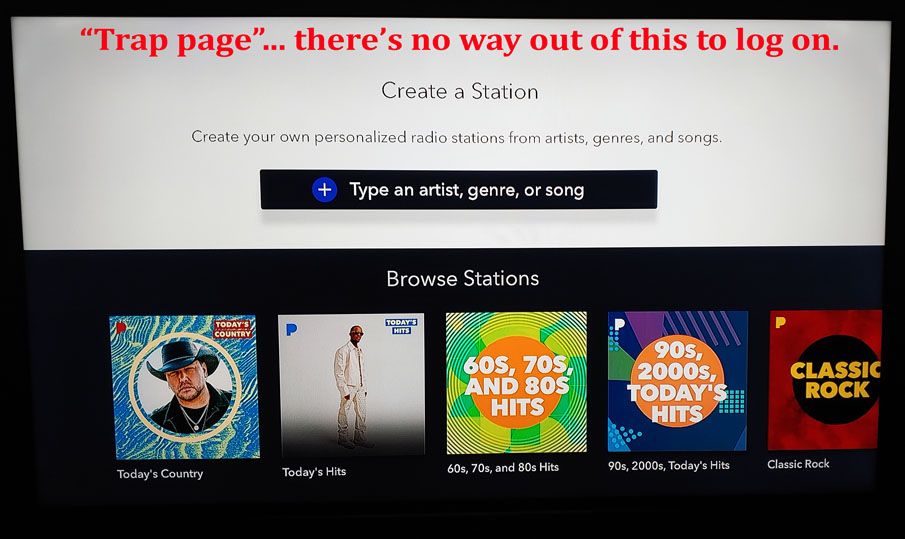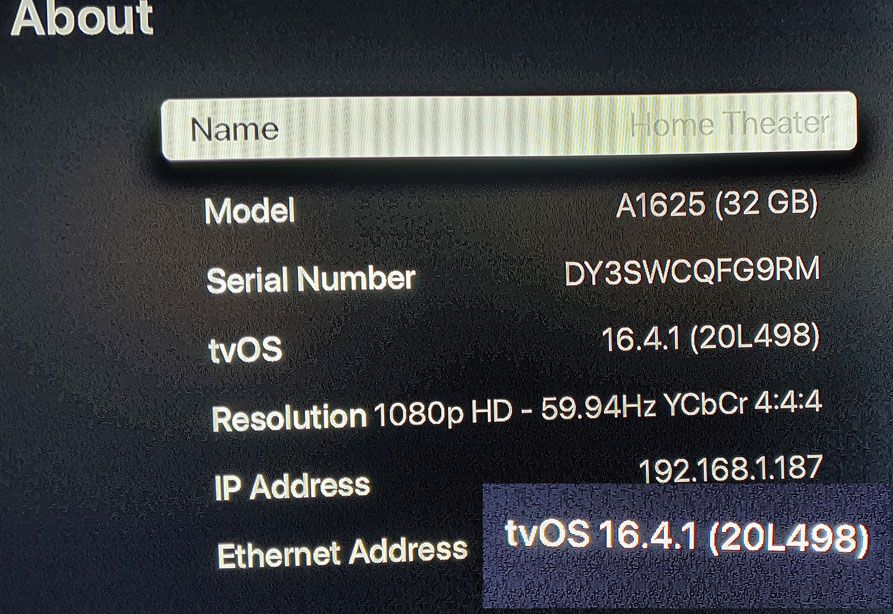- Pandora Community
- :
- Support
- :
- Other Devices
- :
- Apple TV: Logged out after each use - must reboot ...
- Subscribe to RSS Feed
- Mark Post as New
- Mark Post as Read
- Float this Post for Current User
- Bookmark
- Subscribe
- Mute
- Printer Friendly Page
The content you are looking for has been archived. View related content below.
- Mark as New
- Bookmark
- Subscribe
- Mute
- Subscribe to RSS Feed
- Permalink
- Report Inappropriate Content
Apple TV 4th Gen: It happens that the Pandora App launches with no way for me to log in. If I delete and reinstall, I can then successfully log in, see all my songs and lists, but then after a couple of days, Pandora goes back to the basic app with no way to log in. Reinstall fixes the problem for another day or two and then bam, it's gone again. Has done this three times so far.
Moderator Edit: Changing title for clarity
Accepted Solutions
- Mark as New
- Bookmark
- Subscribe
- Mute
- Subscribe to RSS Feed
- Permalink
- Report Inappropriate Content
Our 2305.2.1 Apple TV app update which fixes this issue was released just now. Over the coming week, we will roll this out to all users via automatic updates. In the meantime, you can update to this version by opening the App Store app on your Apple TV, searching for Pandora, and clicking the Update button. Please let us know here (and mention me directly) if you run into any new issues (or, somehow, still run into THIS issue) with the new version. Thank you!
- Mark as New
- Bookmark
- Subscribe
- Mute
- Subscribe to RSS Feed
- Permalink
- Report Inappropriate Content
Hi @Raif! Welcome to community! I've had the same experience myself but not as consistently as you.
I've enabled a trace to help me investigate. I'd like to start by first removing the Apple TV connection from your Pandora account on my end, then have you uninstall and reinstall the app from your end, log back in and then use Pandora as you normally would.
Did this just start happening more frequently? If so, do you remember around when this started?
- Mark as New
- Bookmark
- Subscribe
- Mute
- Subscribe to RSS Feed
- Permalink
- Report Inappropriate Content
Hello, when I listen to my Pandora app on my apple tv recently, I open the app a page comes up that says search for a song/genre you want to play. I don’t have a way to get to my play list so then I have to delete the app and reinstall it. After I am done listening to the music I stop and go to another app. The next day I come back to my apple tv and go to the pandora app I have to delete the app and reinstall the app again. Why is this happening?
- Mark as New
- Bookmark
- Subscribe
- Mute
- Subscribe to RSS Feed
- Permalink
- Report Inappropriate Content
Hi there, @lottie42. 👋
Thanks for your patience over the weekend. I moved your post over to this existing thread to keep everything organized: Apple TV: Stations Missing from Collection
Could you confirm whether you're still experiencing this issue today?
Let me know, and I can follow up with you. 🎧
Alyssa | Community Manager
Join the discussion in Community Chat
Your turn: Q: What genre grew on you over time?
Check out: Pandora for Creators Community
Share yours: Q: What's your sound color? ✨
- Mark as New
- Bookmark
- Subscribe
- Mute
- Subscribe to RSS Feed
- Permalink
- Report Inappropriate Content
Years go by and this issue reappears each time an AppleTV software update occurs. You may not know that happened as the AppleTV will self-update when you aren't using it. I've tracked it and have had the lockout page 5 times so far in 2023. Twice I triggered it myself by noting that there was an update pending, first verifying that Pandora was working, then allowing the update, and then finding Pandora was lost again. Unlike last year, a simple UNLOAD and reselect no longer works. You must DELETE/REMOVE Pandora from your player entirely, then re-install, and re-login to your pandora account... then you are back where you were. There's no reason for this to continue. A Pandora software update that modifies this trap page to offer a SIGN IN instead of no way out... would be a dumb patch that would be far less trouble for users than what we do now.
Other perpetual issues with the AppleTV Pandora app include:
After several skips or just after playing for a couple hours, PAUSE and skip no longer work. You have to end the Pandora app by actually loading something else, then return to Pandora to get functionality back.
When the (wonderful) AppleTV screensaver is showing and Pandora is playing, Forward and Reverse commands (IR) arbitrarily change function each time there's new AppleTV firmware. It used to be Forward (right arrow) did a music skip. Then for a while Fw and Rv incremented the screensaver to the next or previous clip. This changed back and forth repeatedly, at present seems to be back to Music Skip.
The Screensaver acts strangely when Pandora is playing (this was new starting last year)... Each time the screensaver starts a new clip, it shows a clip for about 2 seconds then skips ahead to the next, which plays for a shorter time than normal before doing the stutter-start again with another 2 clips. After playing for an hour or more like this, it settles down and full length clips play normally.
AppleTV users deserve a little love from Pandora. We've not been getting it.
- Mark as New
- Bookmark
- Subscribe
- Mute
- Subscribe to RSS Feed
- Permalink
- Report Inappropriate Content
Here's the type of reply I would like to see from Pandora.
"Thank you for reporting the issue. Our developers have been able to replicate the issue and isolate root cause. vX.XX of the app is slated for release withing the next 30 calendar days to resolve the issue. Be sure to update the app if you AppleTV is not already set to detect, download, and apply automatic updates."
Even better.
"As a token of appreciation for reporting the issue, and your patience over the last X years, we are sending you a voucher for 6 months of ad-free music."
Instead, we get a bunch of polite but ultimately unhelpful posts from Pandora. In the grand scheme of things, I would settle for somebody rude that fixes the issue as compared to somebody infinitely polite that can't fix the issue and simply endlessly assures me that they're "looking into it."
This has been going on now for a very long time and your users have done you a great service by reporting the problem in quite painstaking detail.
To be quite honest, Pandora is not alone in this problem with customer resolution to issues. It seems to be endemic to the "app" industry as a whole. Cheerful people representing the manufacturer posting on social media, "communities", and elsewhere responding to customer issues, but ultimately no effective resolution.
"Hey Steve - thanks for reaching our and reporting this issue. Have you tried rebooting? Maybe log out and log in again. Have you reached out to Apple?" Etc.
I will take a gruff and surly mechanic that knows how to fix my car over a cheerful and polite 10-year old any day of the week. Even better, a cheerful and polite master mechanic. But those are exceedingly rare. The 10-year olds full of cheerful, empty promises are abundant.
- Mark as New
- Bookmark
- Subscribe
- Mute
- Subscribe to RSS Feed
- Permalink
- Report Inappropriate Content
I've been emailing for help on this. Guess it's time to cancel my subscription
- Mark as New
- Bookmark
- Subscribe
- Mute
- Subscribe to RSS Feed
- Permalink
- Report Inappropriate Content
This happened 3 times in the last week alone. Time to consider other music options from providers who care.
- Mark as New
- Bookmark
- Subscribe
- Mute
- Subscribe to RSS Feed
- Permalink
- Report Inappropriate Content
Sorry for the late reply - just seeing your message now for some reason. The problem has occurred several times since I first posted, including just yesterday.
I don't recall when it started, but it does seem more frequent recently. I'm guessing six months ago was first occurrence? I do have two Apple TV units and did have two Apple TV+ accounts until yesterday, now have one only.
it's happening daily now, makes Pandora unuseable on my Apple TV - that's the main place I use it, so...
Moderator Edit: Merged posts
- Mark as New
- Bookmark
- Subscribe
- Mute
- Subscribe to RSS Feed
- Permalink
- Report Inappropriate Content
Pandora Update: 5/9/23
Thank you for posting your experience around being logged out of Apple TV after each use. This issue has been escalated to our engineering team for further investigation. Those that have posted to this thread have already been added to our ticket.
If you're new to this post and have been logged out of Pandora while listening on Apple TV, please post your experience here, and include your Apple TV OS.
Updates will be posted in this thread as they are made available to the community team.
We appreciate your continued patience during this time.
++
Note: This message has been Accepted as a Solution to flag the current steps and/or status of this thread. This post will be updated with more information as it is provided to the moderation team.
- Mark as New
- Bookmark
- Subscribe
- Mute
- Subscribe to RSS Feed
- Permalink
- Report Inappropriate Content
Hate to point out that this "accepted solution" is pretty much identical to the one almost 2 years ago.
Again, I point out that whatever the cause, an extremely simple short term help would be to modify the "trap" page to have a LOGIN button. That should take a day to do and test. And has no down side.
- Mark as New
- Bookmark
- Subscribe
- Mute
- Subscribe to RSS Feed
- Permalink
- Report Inappropriate Content
Three more fails requiring deletion of the app, reinstalling and relog in, and move icon into place... in the last week. This is getting crazy.
- Mark as New
- Bookmark
- Subscribe
- Mute
- Subscribe to RSS Feed
- Permalink
- Report Inappropriate Content
And AGAIN today. This time, without any change in the tvOS version.
- Mark as New
- Bookmark
- Subscribe
- Mute
- Subscribe to RSS Feed
- Permalink
- Report Inappropriate Content
Happens every day for me - is this something Apple is doing or at least needs to address?
- Mark as New
- Bookmark
- Subscribe
- Mute
- Subscribe to RSS Feed
- Permalink
- Report Inappropriate Content
Apple TV: Logged out after each use - must reboot or uninstall to log in
at first, I thought it was because I had not used the Pandora app for a while. But then I realized it doesn’t matter how often I listen to Pandora on my Apple TV 4th generation. I just listened to my stations last night; now this afternoon my account is gone. I have to delete the app; try to find the app; and reinstall it and logon. This is a nuisance. Hoping someone can please fix this quickly. Thank you!
How do I get help with this? I have been experiencing it for about a year now. Ever since I got my fourth generation Apple TV. This is a real nuisance and wish it would be fixed.
I am hoping to get help with the same issue. It has been happening ever since I installed my Apple TV fourth generation. I bought the fourth GEN in April 2022
Moderator Edit: Merged posts
- Mark as New
- Bookmark
- Subscribe
- Mute
- Subscribe to RSS Feed
- Permalink
- Report Inappropriate Content
It is almost daily now, with no relation to Apple OS upgrades as it appeared to be last year. I can't imagine why Pandora lets this go on, or how many subscribers are leaving because it's too much trouble to keep reinstalling every day or so. I'm over it. Someone tell me if this changes, because I've had enough and won't be trying it anymore.
"If you're new to this post and have been logged out of Pandora while listening on Apple TV..."
Tanner, note that NO ONE has reported being logged out while listening.
What is happening, and more people reporting all the time, is that when we select Pandora on APPLETV, ever more frequently we get that "trap screen" as though we are not only new users, but we are denied any opportunity to log in OR create an account. This occurs regardless of having been listening normally only an hour before... and being unable to log in, if you select from the options on the trap page to make a station, you still can't access your account. Nonetheless, if you do the only thing left to recover, DELETE THE APP ENTIRELY, go get it installed again from the App Store, and log in with your account and password, any stations you selected while "trapped" are in fact added to your actual account. So the system still knows who you are even while preventing normal use or escape. Madness. Daily now.
Oh, if only it were as simple as "being logged out while listening"....
While discussing this situation on a public blog (not here), I was anonymously messaged by someone who claims that the engineer(s?) who worked on the AppleTV Pandora app left the company (or were laid off) some time ago, and no one remaining either knows how to work on it or has been assigned to work on it for at least the last year or longer. They also conjectured that this issue is a deliberate code bomb designed by the departed staff to ruin the app if they were no longer there to maintain it. While this sounds like Q stuff, it's hard to imagine a better explanation of why nothing has happened to the app in so long, and why it may not get fixed anytime soon. It would be great to have this officially refuted. And even better to get some action on a fix. Once again, even just a way to add a LOG IN link on that trap page would improve things enough make it only terrible. Every day.
Moderator Edit: Merged posts
- Mark as New
- Bookmark
- Subscribe
- Mute
- Subscribe to RSS Feed
- Permalink
- Report Inappropriate Content
Daily now.
- Mark as New
- Bookmark
- Subscribe
- Mute
- Subscribe to RSS Feed
- Permalink
- Report Inappropriate Content
I'm having the same problem. When I click to open Pandora on my AppleTV, it goes automatically to "create a station" and not my already curated stations. I am a paying customer and it still does this! It's been happening for months not. Please fix this!
- Mark as New
- Bookmark
- Subscribe
- Mute
- Subscribe to RSS Feed
- Permalink
- Report Inappropriate Content
"This message has been Accepted as a Solution to flag the current steps and/or status of this thread."
This is insulting. Who "accepted" the same promise made 2 years ago as a new "solution"? Is that how to make us go away? On that level, it's working.
- Mark as New
- Bookmark
- Subscribe
- Mute
- Subscribe to RSS Feed
- Permalink
- Report Inappropriate Content
Gruff and surly mechanic here. Just got pulled into this one. We’re looking into this and appreciate all the info. Sorry, not gruff enough; we don’t appreciate the info or the screenshot that pinpoints the issue very, very specifically.
Hot take: tvOS treats application caching differently than iOS; that may be part of the issue.
Also, refuting: layoffs and code bombs are not the issue here.
Hopeful to have a fix in the App Store within the next month, though it’s wrapped up with a couple other (very minor) changes.
(Accidentally posted from my personal account that I actually use for the service, instead of my corp account; if it helps, I see that I'm a "Local Performer" here)
Warning: Please prep for good news / bad news.
I've discovered the issue and have a code review open with some of my team members.
The issue is file persistence on tvOS is not guaranteed, and our app was not handling this correctly. The operating system was wiping out the file that housed station data. We regenerate the station data when the app launches; however, the app was already seeing that no stations were available, hence displaying the FTUX ("first time user experience") screen. The app wasn't then listening when the data came back, to dismiss that FTUX screen (which would likely happen before you could even see it).
The fix is to listen to when the stations come back, and dismiss the screen. That's the code change I have opened for review.
Details on tvOS storage limitations: https://developer.apple.com/library/archive/documentation/General/Conceptual/AppleTV_PG/iCloudStorag...
As far as this getting worse over time, Apple must have been tweaking how proactive the file storage clearance policies. That's well within their rights to do, but it has exacerbated this issue.
That's the good news. The cause is now known, and a fix is prepared.
The bad news is that we have to get a few more under-the-hood changes into this update (for various reasons), plus it's been a while since we've updated this app, so our QA team will have to run more of a regression pass. So it'll still be a bit of time until the update actually releases. I'm hoping we can bring it to market in late June or July. I've set a reminder for myself to share an update here in a few weeks, at which point I hope to have better line of sight into a narrower release window.
mod edit: merged comments