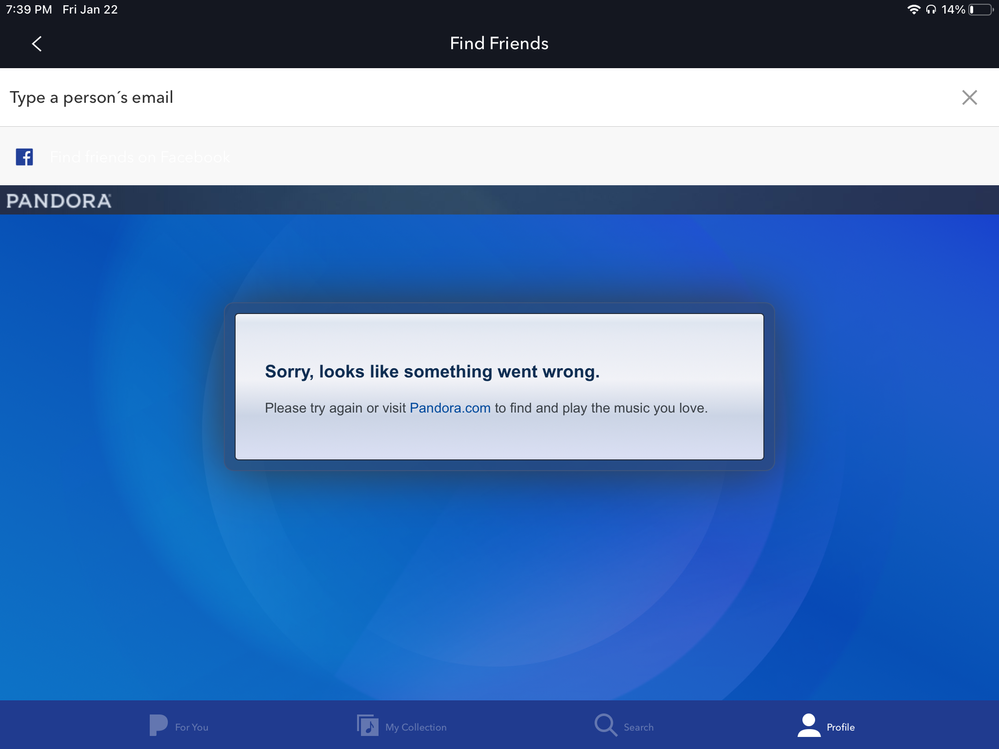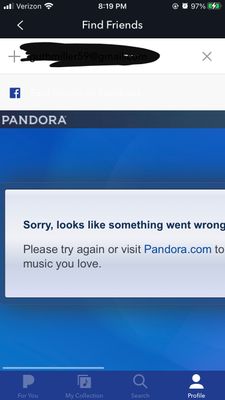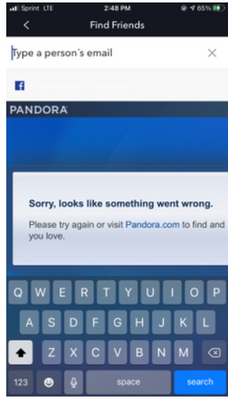- Pandora Community
- :
- Support
- :
- iOS
- :
- Re: Viewing Other Profile
- Subscribe to RSS Feed
- Mark Post as New
- Mark Post as Read
- Float this Post for Current User
- Bookmark
- Subscribe
- Mute
- Printer Friendly Page
- Mark as New
- Bookmark
- Subscribe
- Mute
- Subscribe to RSS Feed
- Permalink
- Report Inappropriate Content
I can’t follow anyone. It says type the email and I do that but nothing happens. It doesn’t search or find anyone. I tried to follow my wife, I know she has an account because we are on a family plan. I type her email and I get nothing.
mod edit: changed title for clarity
Accepted Solutions
- Mark as New
- Bookmark
- Subscribe
- Mute
- Subscribe to RSS Feed
- Permalink
- Report Inappropriate Content
Pandora Update 4/07/2021: The issue where profiles did not load in Find Friends has been resolved.
If you continue to have trouble, please create a new post. This post will be closed from further comment to keep the community tidy.
Thanks for being part of the community!
Pandora Update 4/1/21:
Hi everyone, the issue with user profiles not loading on Find Friends should now be resolved. If you continue to have trouble, please sign out of the app and then back in again.
Keep in mind, profiles that are set to 'Private' will not appear on Find Friends.
Let me know if you are still experiencing this issue.
- Mark as New
- Bookmark
- Subscribe
- Mute
- Subscribe to RSS Feed
- Permalink
- Report Inappropriate Content
Hi there, @Cspradlin. 👋
Thanks for reporting this! Could you tell me more about your device?
- Device & Generation: (e.g. iPhone 5c, iPod 6th gen, iPad Air2, etc.)
- Carrier:
- iOS version: (Settings > General > About > Version)
- Pandora version: (Pandora > Profile tab > Settings gear & scroll to the bottom of the screen)
Are you connected to Wi-Fi or cellular data when this is happening?
Have you identified any other patterns or notable information?
Let me know, and I can look into this further for you.
Alyssa | Community Manager
Join the discussion in Community Chat
Your turn: Q: What genre grew on you over time?
Check out: Pandora for Creators Community
Share yours: Q: What's your sound color? ✨
- Mark as New
- Bookmark
- Subscribe
- Mute
- Subscribe to RSS Feed
- Permalink
- Report Inappropriate Content
@Cspradlin Please ensure that the Pandora app is updated to version 2004.1 and that your account is connected to your Facebook profile.
To update the Pandora app on your iOS device on iOS 13 or newer:
- Open the App Store application.
- Tap your Apple ID icon in the top right corner.
- Scroll down to the Pandora app. If an update is available, there will be an Update icon.
If you're running a version older than iOS 13 on your device:
- Open the App Store application and tap Updates in the bottom right corner of the screen.
- If an update is available, an Update button will appear to the right of the Pandora icon.
Tip: If no update is available, it will say Open to the right of the Pandora icon.
Let me know if you still have trouble. Thanks so much for your patience during this process! 🎶
Alyssa | Community Manager
Join the discussion in Community Chat
Your turn: Q: What genre grew on you over time?
Check out: Pandora for Creators Community
Share yours: Q: What's your sound color? ✨
- Mark as New
- Bookmark
- Subscribe
- Mute
- Subscribe to RSS Feed
- Permalink
- Report Inappropriate Content
Hi @AlyssaPandora ,
I'm also having this issue on an iPhone SE, running ios 14 and v2011.1 of Pandora. I've never been able to follow other users, including those in my Pandora family. Is there something else I can try or might be missing?
Thanks!
- Mark as New
- Bookmark
- Subscribe
- Mute
- Subscribe to RSS Feed
- Permalink
- Report Inappropriate Content
@jksiever I recommend running through our suggested troubleshooting steps: Troubleshooting for iOS Devices
Let me know if you continue to experience issues with this.
Adam | Community Moderator
New to the Community? Introduce yourself here
New music alert! Picks of the Week (2.4.26)
- Mark as New
- Bookmark
- Subscribe
- Mute
- Subscribe to RSS Feed
- Permalink
- Report Inappropriate Content
No, I have iOs & can not find friends either. App is up to date. iPhone 8 Plus.
- Mark as New
- Bookmark
- Subscribe
- Mute
- Subscribe to RSS Feed
- Permalink
- Report Inappropriate Content
Hello-that issue was temporarily fixed but now I’m having the same issue again on all devices except this time, if I try to visit any other public user profile, I get the “Sorry, something has gone wrong“ error message advising me to go to the Pandora website, which, of course doesn’t fix the issue and just tries to open the app! Frustrating to be here again with this issue the only difference being a blue background error message this time that blocks out most of the screen. For the record, again, this is happening on all the same devices mentioned previously that I hope I don’t have to list out again. Screenshot below. Please assist.
Moderator Edit: Edited title for clarity
- Mark as New
- Bookmark
- Subscribe
- Mute
- Subscribe to RSS Feed
- Permalink
- Report Inappropriate Content
Here is a screenshot. This comes up before I can even type a single character in the search bar.
- Mark as New
- Bookmark
- Subscribe
- Mute
- Subscribe to RSS Feed
- Permalink
- Report Inappropriate Content
@abutterbean I created a new thread since you are now experience a separate issue.
Please try running through or recommended troubleshooting steps as they may resolve the issue you’re experiencing: Troubleshooting for iOS Devices
If that error message continues to pop up, I would like to report your feedback to our engineers. Could you tell me more about your device?
- Device & Generation: (e.g. iPhone 5c, iPod 6th gen, iPad Air2, etc.)
- Carrier:
- iOS version: (Settings > General > About > Version)
- Pandora version: (Pandora > Profile tab > Settings gear & scroll to the bottom of the screen)
Are you connected to Wi-Fi or cellular data when this is happening?
Have you identified any other patterns or notable information?
Thanks for your help with this!
Adam | Community Moderator
New to the Community? Introduce yourself here
New music alert! Picks of the Week (2.4.26)
- Mark as New
- Bookmark
- Subscribe
- Mute
- Subscribe to RSS Feed
- Permalink
- Report Inappropriate Content
Every time I try to look someone up to follow, this huge error window pops up. My wifi is working fine and I’ve also tried turning my wifi off and using lte to no avail. I’ve restarted my phone as well and it still won’t work.
- Mark as New
- Bookmark
- Subscribe
- Mute
- Subscribe to RSS Feed
- Permalink
- Report Inappropriate Content
@xiiwolfy I moved your post over to this existing thread: “Sorry, looks like something went wrong” error when viewing profiles
I would like to report your feedback to our engineers. Could you tell me more about your device?
- Device & Generation: (e.g. iPhone 5c, iPod 6th gen, iPad Air2, etc.)
- Carrier:
- iOS version: (Settings > General > About > Version)
- Pandora version: (Pandora > Profile tab > Settings gear & scroll to the bottom of the screen)
Are you connected to Wi-Fi or cellular data when this is happening?
Have you identified any other patterns or notable information?
Thanks for working with me on this. 🤝
Adam | Community Moderator
New to the Community? Introduce yourself here
New music alert! Picks of the Week (2.4.26)
- Mark as New
- Bookmark
- Subscribe
- Mute
- Subscribe to RSS Feed
- Permalink
- Report Inappropriate Content
Hi there, @Sarahdauito. 👋
Thank for taking the time to report this issue. I'm sorry for any inconvenience this has caused. I moved your post over to this existing thread to keep the community space organized: iOS: Profiles don't load in Find Friends menu
Our engineering team is aware of this issue, and they are currently investigating.
Thanks so much for your patience while they work on this. 🎧
Alyssa | Community Manager
Join the discussion in Community Chat
Your turn: Q: What genre grew on you over time?
Check out: Pandora for Creators Community
Share yours: Q: What's your sound color? ✨
- Mark as New
- Bookmark
- Subscribe
- Mute
- Subscribe to RSS Feed
- Permalink
- Report Inappropriate Content
@AdamPandora - None of the troubleshooting fixed the issue. This is occurring on all of my devices from my 6th gen iPad and iPhone Xr, both running on iOS 14.3. This problem presented before and after the latest update. Also, it’s on my MacBook & even my Samsung Galaxy 10 Android. So seems to be an account issue, maybe? But, I am a Premium subscriber, which shouldn’t impact this feature available to all. Please advise.
- Mark as New
- Bookmark
- Subscribe
- Mute
- Subscribe to RSS Feed
- Permalink
- Report Inappropriate Content
@abutterbean Thanks for following up with that information.
I have added your feedback to the ticket we currently have open with the engineers who are investigating this issue.
We appreciate your patience with this as they work to find a fix. 🛠
Adam | Community Moderator
New to the Community? Introduce yourself here
New music alert! Picks of the Week (2.4.26)
- Mark as New
- Bookmark
- Subscribe
- Mute
- Subscribe to RSS Feed
- Permalink
- Report Inappropriate Content
Okay. Thank you. Also, the same error msg appears whether I’m using WiFi or cellular data. Odd and irritating that it’s happening on all devices, platforms and modes of connectivity. Hope this will be corrected soon. Thanks, again.
- Mark as New
- Bookmark
- Subscribe
- Mute
- Subscribe to RSS Feed
- Permalink
- Report Inappropriate Content
@abutterbean Keep an eye on this thread as this is where we will be providing all updates we receive from our engineers.
Thanks again for your patience in the meantime!
Adam | Community Moderator
New to the Community? Introduce yourself here
New music alert! Picks of the Week (2.4.26)
- Mark as New
- Bookmark
- Subscribe
- Mute
- Subscribe to RSS Feed
- Permalink
- Report Inappropriate Content
Okay. Thank you. Seems others are experiencing this, as well. Hope there’s a fix soon.
- Mark as New
- Bookmark
- Subscribe
- Mute
- Subscribe to RSS Feed
- Permalink
- Report Inappropriate Content
Hi - just following up...
- Mark as New
- Bookmark
- Subscribe
- Mute
- Subscribe to RSS Feed
- Permalink
- Report Inappropriate Content
Hi, @abutterbean. 👋
Thanks so much for following up about this issue.
Unfortunately, we do not have an exact ETA of when this will be fixed. However, I can confirm that an internal ticket has been created with our engineering team. All of the mentions / feedback from this thread have been shared on that ticket.
I understand how frustrating this can be, and your patience is much appreciated while our engineering team works on this.
Please keep an eye out on this thread as any new updates will be posted by a Community Moderator here. 🎧
Alyssa | Community Manager
Join the discussion in Community Chat
Your turn: Q: What genre grew on you over time?
Check out: Pandora for Creators Community
Share yours: Q: What's your sound color? ✨
- Mark as New
- Bookmark
- Subscribe
- Mute
- Subscribe to RSS Feed
- Permalink
- Report Inappropriate Content
I am having the same problem (please see screenshot). I’m using an iPhone 8 Plus and my version is 2101.1. Also, when will be able to see the last actual times our friends played a station. This was taken away a few years ago and I see here people are wanting it back, including myself
mod edit: format