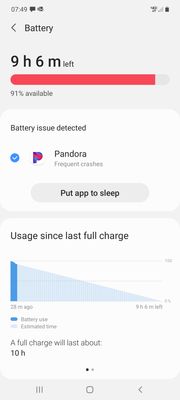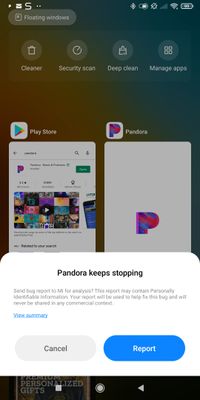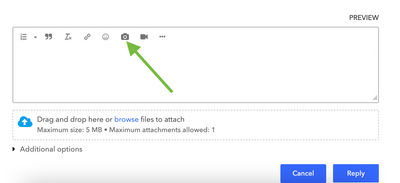- Pandora Community
- :
- Support
- :
- Android
- :
- Pandora stopping
- Subscribe to RSS Feed
- Mark Post as New
- Mark Post as Read
- Float this Post for Current User
- Bookmark
- Subscribe
- Mute
- Printer Friendly Page
- Mark as New
- Bookmark
- Subscribe
- Mute
- Subscribe to RSS Feed
- Permalink
- Report Inappropriate Content
I have researched the threads and have tried to get the settings set as per the fixes, but it still won't stay on. If I try to listen while going to sleep it went last the "sleep" duration. If I use the offline setting when I am traveling it crashes, but then it's even better because I don't have a signal when I try to restart pandora. Getting pretty fed up and considering canceling my subscription.
Samsung S20 Note. I've attached screen shots.
Please help.
- Mark as New
- Bookmark
- Subscribe
- Mute
- Subscribe to RSS Feed
- Permalink
- Report Inappropriate Content
I am also having this problem. As soon as I open the Pandora apps, it flashes and displays error - asks if I would like to send the bug report to Mi Max 3 android. I was using Pandora smoothly before in this phone: Mi Max 3 android. I have tried all the five steps: rebooting the phone, clearing the data from settings for the apps, uninstalling/clean install etc. and also sleeping/battery optimizer. None of this was helpful to solve my problem. I am able to play Pandora on the desktop though, but not on my phone. Can anybody solve this issue?
- Mark as New
- Bookmark
- Subscribe
- Mute
- Subscribe to RSS Feed
- Permalink
- Report Inappropriate Content
@shreekar Can you please send over a screenshot of the error message you are seeing?
Additionally, I'd like to share this with our engineers - could you provide some additional device details?
- Carrier:
- Android version (Settings > About Phone):
- Pandora version (Go to Profile, then select Settings. Scroll to the bottom of the screen for the version number):
- Are you connected to Wi-Fi or cellular data when you listen online?
Thanks for working with me on this. 🤝
Adam | Community Moderator
New to the Community? Introduce yourself here
New music alert! Picks of the Week (1.26.26)
- Mark as New
- Bookmark
- Subscribe
- Mute
- Subscribe to RSS Feed
- Permalink
- Report Inappropriate Content
Thanks for responding. I have attached the screenshot.
And here are the details:
Carrier: AT&T (Mi Max 3 phone)
Android version: 10qkq1.190910.002
Pandora version: 2110.1
Connected to Wi-Fi.
- Mark as New
- Bookmark
- Subscribe
- Mute
- Subscribe to RSS Feed
- Permalink
- Report Inappropriate Content
Also attached is the error summary.
- Mark as New
- Bookmark
- Subscribe
- Mute
- Subscribe to RSS Feed
- Permalink
- Report Inappropriate Content
@shreekar I've passed your feedback along to our engineering team so they can help look into this further.
Thanks for your patience in the meantime!
Adam | Community Moderator
New to the Community? Introduce yourself here
New music alert! Picks of the Week (1.26.26)
- Mark as New
- Bookmark
- Subscribe
- Mute
- Subscribe to RSS Feed
- Permalink
- Report Inappropriate Content
- Mark as New
- Bookmark
- Subscribe
- Mute
- Subscribe to RSS Feed
- Permalink
- Report Inappropriate Content
Hey, @gblake. 👋
Sorry for the continued trouble. Your patience has been greatly appreciated during this time.
Our Android engineers are still working on this. I would recommend keeping an eye out for the next app version update. Once it becomes available, you can update the app.
Here's how to update the Pandora app on your Android device when it's available:
- Tap your profile avatar in the top right corner.
- Select Manage apps & device.
- Then tap Manage and scroll to Pandora for updates.
Tip: In some cases, you may need to restart your device to update an app.
Alyssa | Community Manager
Join the discussion in Community Chat
Your turn: Q: What genre grew on you over time?
Check out: Pandora for Creators Community
Share yours: Q: What's your sound color? ✨
- Mark as New
- Bookmark
- Subscribe
- Mute
- Subscribe to RSS Feed
- Permalink
- Report Inappropriate Content
Same problem for me. On Android. Stops mid-song. Every song.
I got a message on the screen at 1 point that said something about needing to work in the background. But it disappeared before I got a chance to do anything about it. This has happened before and someone helped me but I don't remember what the instructions were. HELP!
- Mark as New
- Bookmark
- Subscribe
- Mute
- Subscribe to RSS Feed
- Permalink
- Report Inappropriate Content
Hey there, @dtrankina. 👋
Sorry to hear that you're having trouble during your listening sessions. I moved your post over to this existing thread to keep the community space organized: Android: Constantly Crashing
Sounds like this issue may be related to your sleep / background settings. When updating the OS on Android devices, the battery optimization on all apps may be automatically turned back on by default.
This can cause performance issues or interfere with playback when the app is backgrounded. Due to the sheer volume of Android devices, we are unable to provide step by step instructions for each and every device. I recommend looking up the steps to manage battery optimization for the specific make and model of your device and disable this for the Pandora app.
If you own a Samsung device, you may also want to check your Sleeping Apps settings.
++
Another option is to try out the general troubleshooting steps to see if this helps resolve the issue.
You can find those steps here: Android Troubleshooting
Feel free to let me know how it goes. 🎧
Alyssa | Community Manager
Join the discussion in Community Chat
Your turn: Q: What genre grew on you over time?
Check out: Pandora for Creators Community
Share yours: Q: What's your sound color? ✨
- Mark as New
- Bookmark
- Subscribe
- Mute
- Subscribe to RSS Feed
- Permalink
- Report Inappropriate Content
Downloaded the app had all my stuff from previous phone. I open it and it closes straight back toy home screen right away. I've allowed all permissions and provided unrestricted background usage, restarted, uninstalled/reinstalled problem still persists. **ahem** do I do?
- Mark as New
- Bookmark
- Subscribe
- Mute
- Subscribe to RSS Feed
- Permalink
- Report Inappropriate Content
@Thatfl1pguy I moved your post over to this existing thread: Android: Constantly Crashing
I've enabled a trace on your account to help us better understand what's happening.
For this trace to be useful, we'll need you to run through our troubleshooting steps once more: Troubleshooting for Android Devices
Let me know how it goes.
Adam | Community Moderator
New to the Community? Introduce yourself here
New music alert! Picks of the Week (1.26.26)
- Mark as New
- Bookmark
- Subscribe
- Mute
- Subscribe to RSS Feed
- Permalink
- Report Inappropriate Content
Why does Pandora keep Crashing and freezing while I'm listening to music more often then not?. I have tried everything from clearing my data for Pandora, lowered the audio quality, turned off battery optimization for Pandora, turned on background data for Pandora even turned off all restrictions for Pandora yet this still keeps happening to me while I'm listening to music on Pandora. Would someone please help me to understand why this keeps happening to me and prevent this from happening again?. Please and Thank you.
- Mark as New
- Bookmark
- Subscribe
- Mute
- Subscribe to RSS Feed
- Permalink
- Report Inappropriate Content
Hi there, @DanOh123. 👋
Sorry to hear that you're having trouble with crashing and freezing while listening to the Pandora app. I moved your post over to this existing thread: Android: Constantly Crashing
Based on your post, it sounds like you've already run through the general troubleshooting steps: Android Troubleshooting
Would you mind providing your device details so that I can pass this along to our engineering team?
- Model:
- Carrier:
- Android version (Settings > About Phone):
- Build number (Settings > About Phone):
- Android Security Patch Level, if noted on your device (Settings > About Phone):
- Pandora version (Go to Profile, then select Settings. Scroll to the bottom of the screen for the version number):
- Are you connected to Wi-Fi or cellular data when you listen online?
Thanks for your help with this. 🎧
Alyssa | Community Manager
Join the discussion in Community Chat
Your turn: Q: What genre grew on you over time?
Check out: Pandora for Creators Community
Share yours: Q: What's your sound color? ✨
- Mark as New
- Bookmark
- Subscribe
- Mute
- Subscribe to RSS Feed
- Permalink
- Report Inappropriate Content
I want to provide you all the information you need with Screen shots but it won't let me provide them to you.
- Mark as New
- Bookmark
- Subscribe
- Mute
- Subscribe to RSS Feed
- Permalink
- Report Inappropriate Content
Hey there, @DanOh123. 👋
Sorry for any trouble. You should be able to click on the camera icon to share screenshots. Alternatively, you can try private messaging me with that information by clicking on the envelope icon in the upper right hand corner.
Thanks again for your help with this. 🎧
Alyssa | Community Manager
Join the discussion in Community Chat
Your turn: Q: What genre grew on you over time?
Check out: Pandora for Creators Community
Share yours: Q: What's your sound color? ✨
- Mark as New
- Bookmark
- Subscribe
- Mute
- Subscribe to RSS Feed
- Permalink
- Report Inappropriate Content
It's 3/30/22 and for the last few weeks the app keeps crashing. I have a Samsung Note 10+ that is currently updated and all apps are currently updated. I am a Premium subscriber and I need help in getting the app to operate correctly.
- Mark as New
- Bookmark
- Subscribe
- Mute
- Subscribe to RSS Feed
- Permalink
- Report Inappropriate Content
Hey there, @JPASILLAS. 👋
Sorry to hear that you're having trouble with crashing.
I would recommend checking out my post about this issue here.
Feel free to post your device information if the issue persists. 🎧
Alyssa | Community Manager
Join the discussion in Community Chat
Your turn: Q: What genre grew on you over time?
Check out: Pandora for Creators Community
Share yours: Q: What's your sound color? ✨
- Mark as New
- Bookmark
- Subscribe
- Mute
- Subscribe to RSS Feed
- Permalink
- Report Inappropriate Content
Hi, I've been an on and off user for 11 years and I would love to see these features implemented and bugs fixed. I absolutely love Pandora's algorithm, the Music Genome Project and see potential in it, and I love making custom stations and trying to fine-tune it to whatever genre I want. And sometimes I try to get so precise down to specific characteristics of the song/artist like how it sounds within a genre, or the gender or race of an artist, or even the specific year it came out! I think it's really fun especially since there are only so many Genre Stations and some of them don't fit the exact style I'm looking for.
First of all, my biggest request is to pleeeease make Modes available on Google Devices. Every time I get on a Google Device like my Home Speaker or Chromecast, it keeps reverting back to My Station mode, even if I was on another mode when I casted it. I can tell this happened because it starts playing artists who are usually played on My Station mode, when I had it in Discovery mode. Admittedly, I only tried this is Discovery Mode since that's my favorite Mode. I can get Modes on my Bluetooth Speaker, however this leads to my next request.
Pleeeeease fix the crashing and/or make it so the song queue is continuously set on in your Account like Spotify. This is why I can't use my Bluetooth Speaker anymore. Because I can't double-task and watch Youtube or anything else while I'm listening to a Station since it keeps crashing. I wouldn't mind the crashing if AT LEAST it got your song back when you open it again and didn't skip to the next one! It's always the same cycle! I start playing on my Bluetooth Speaker, then I start to watch Youtube, then it crashes, I open it up, and it skips to a new song, completely messing up the algorithm since it won't play that song for a while, and I'm not gonna use up replays over and over just for it to crash while I'm using it, and queueing up a new song thus using it up in the algorithm. It needs to be like Spotify's system where it starts where I left off EVEN after it crashed! Or just make it crash less...
Another, less serious request I would like is to filter stations by date range. I know this sounds silly, but it's a fun game I like to play. Sometimes I wanna hear music from the 2020's from bands that were huge in the 90's, but that seems impossible to make. And I know there's Newly Released mode, but they seem to only play music from the past couple of months rather than from January 1st, 2020 to now. I like to try to make stations of the early, mid, and late parts of each decade in different genres. Getting down to a singular year would also be fun!
I'm just saying the algorithm is so fun to f with, and I'm looking for something deeper. I also wanna be able to relax and chill while listening to it and do other stuff too, so I hope this dilemma gets fixed ASAP. I hope you guys understand!
- Mark as New
- Bookmark
- Subscribe
- Mute
- Subscribe to RSS Feed
- Permalink
- Report Inappropriate Content
Hi @xyzman123! Thanks for listening to Pandora! 🙌
Since your Feature Request post contained support questions. I moved your post over to a support thread: Android: Constantly Crashing
I've enabled a trace on your account to help us investigate. I would recommend trying some of the troubleshooting steps that can be found here.
If you continue to have trouble, can you tell us a little more about your device:
- Model:
- Android version (Settings > About Phone):
- Build number (Settings > About Phone):
- Android Security Patch Level, if noted on your device (Settings > About Phone):
- Pandora version:
- If you can open Pandora, go to Profile, then select Settings. Scroll to the bottom of the screen for the version number.
- If you can't open Pandora: from Android Home screen > Android Settings > Applications > Manage Applications > Find Pandora
For your idea to add Modes to more devices, we actually have an existing request. You can vote and comment for this idea by visiting: Pandora Modes on More Devices
For your idea about filtering stations by date range, I recommend starting a new request for this idea specifically. A best practice is to separate each feature requests into its own post and keep ideas and support posts separate.
I hope you find this helpful and I'm looking forward to seeing your ideas and feedback. Thanks for being part of community! 🎧
- Mark as New
- Bookmark
- Subscribe
- Mute
- Subscribe to RSS Feed
- Permalink
- Report Inappropriate Content
I'll be listening then all the sudden it will stop and take me back out to my phone's home page