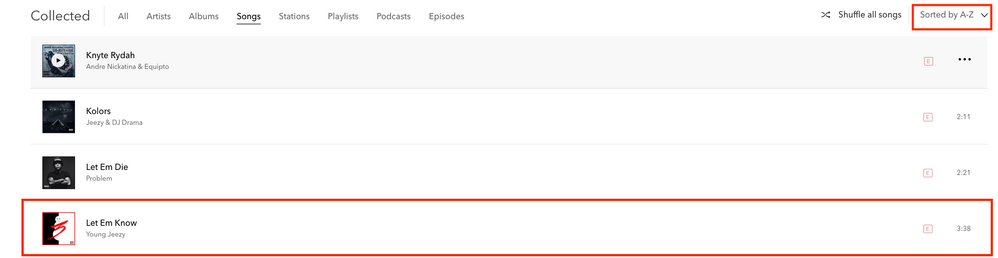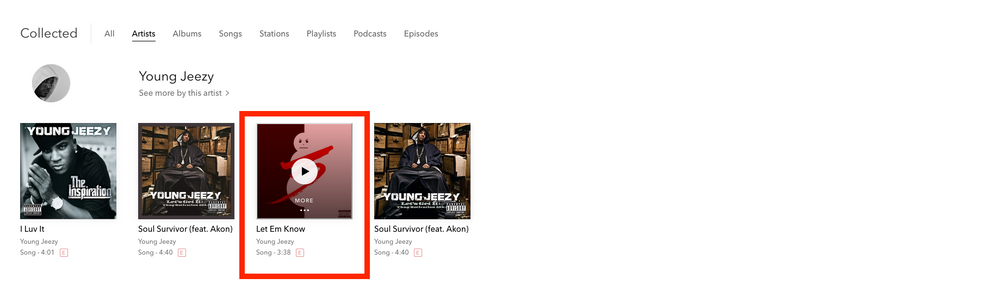- Pandora Community
- :
- Support
- :
- Android
- :
- Re: Android: Songs Won't Save to Collection
- Subscribe to RSS Feed
- Mark Post as New
- Mark Post as Read
- Float this Post for Current User
- Bookmark
- Subscribe
- Mute
- Printer Friendly Page
- Mark as New
- Bookmark
- Subscribe
- Mute
- Subscribe to RSS Feed
- Permalink
- Report Inappropriate Content
Every time i try and save a song to my collection the little check comes up and the prompt saying it was saved and when i look in my collection its not there and ive tried saving them Every way possible ive gotten a few to save randomly but thats it and none of them say that they are excluded from being saved
- Mark as New
- Bookmark
- Subscribe
- Mute
- Subscribe to RSS Feed
- Permalink
- Report Inappropriate Content
@Outlawbuck Could you tell me a bit more about what is happening?
What are the names of some of the tracks that you are unable to add to your collection?
Also, are you listening to Pandora on a computer or on a device?
- If you are on a computer, are you listening from:
- A Mac or Windows computer?
- Our website, or the desktop app? If you're listening from our website, what browser are you using?
- If you are on a device, what is the make and model (and carrier, if applicable)?
- Is there an error message? If so, what does it say?
- Can you provide me with a screenshot of what you're seeing?
Thanks for working with me on this. 🤝
Adam | Community Moderator
New to the Community? Introduce yourself here
New music alert! Picks of the Week (1.26.26)
- Mark as New
- Bookmark
- Subscribe
- Mute
- Subscribe to RSS Feed
- Permalink
- Report Inappropriate Content
well most of the songs that i have tried collecting are upchurch songs and there is really nothing to screen shot there is no error code all it does it when i hit the plus symbol to collect the song it does it like normal and turns to a check and gives me the prompt on the bottom saying it was added to my collection and then when i go to my collection its not there and when i go back to the same some the check mark is gone and i am on a Samsung galaxy s20 and my carrier is sprint
- Mark as New
- Bookmark
- Subscribe
- Mute
- Subscribe to RSS Feed
- Permalink
- Report Inappropriate Content
@Outlawbuck Thanks for following up with that information.
I moved your post over to the Android space since the issue sounds specific to your Samsung device.
Please try running through the troubleshooting steps listed here.
Let me know if you continue to experience issues with this.
Adam | Community Moderator
New to the Community? Introduce yourself here
New music alert! Picks of the Week (1.26.26)
- Mark as New
- Bookmark
- Subscribe
- Mute
- Subscribe to RSS Feed
- Permalink
- Report Inappropriate Content
This seems to be an on going issue. I am also struggling. I recieved an email that said the issue was resolved, but it still isn't. I am considering canceling my subscription.
- Mark as New
- Bookmark
- Subscribe
- Mute
- Subscribe to RSS Feed
- Permalink
- Report Inappropriate Content
Hi there, @Admalson83. 👋
Thanks for posting about this, and sorry for any trouble you've experienced.
It looks like you're in touch with a member from our team via email regarding this issue.
In the meantime, I've shared this information with our engineering team on an internal ticket we have open.
We appreciate your patience while they work on this. 🎧
Alyssa | Community Manager
Join the discussion in Community Chat
Your turn: Q: What genre grew on you over time?
Check out: Pandora for Creators Community
Share yours: Q: What's your sound color? ✨
- Mark as New
- Bookmark
- Subscribe
- Mute
- Subscribe to RSS Feed
- Permalink
- Report Inappropriate Content
Does not appear to be any intent on fixing at this point IMHO. Attempted to "Collect" Let Em Know - Young Jeezy and checkmark confirmation appeared, nothing in collections, and checkmark removed going back to the song.
- Mark as New
- Bookmark
- Subscribe
- Mute
- Subscribe to RSS Feed
- Permalink
- Report Inappropriate Content
Samsung A13. Also running the current version of Pandora.
- Mark as New
- Bookmark
- Subscribe
- Mute
- Subscribe to RSS Feed
- Permalink
- Report Inappropriate Content
Hi @Jdf93 👋
Thanks for dropping by and posting your first two posts on the Community! 🎉
I was able to take a look into your Collections and I was able to find that tune (on my PC) by sorting your collected songs using the A-Z sorting option (see image below).
In addition, I was able to locate that song through your collected artist, scrolling all the way down to Young Jeezy (now aka Jeezy or one of the goats (imo), and found that song from there.
+++
However, if you're still not able to find that song in your Collections through your Samsung device, I'd like to report your issue to our engineering team on an open ticket for this specific issue. Can you send over a bit more info about your device?
- Model: Samsung A13
- Carrier:
- Android version (Settings > About Phone):
- Build number (Settings > About Phone):
- Android Security Patch Level, if noted on your device (Settings > About Phone):
- Pandora version: 2212.1
- Can you take a screenshot of the songs you're seeing on your collected artist (Jeezy) page?
Hope this helps, let me know what you see!