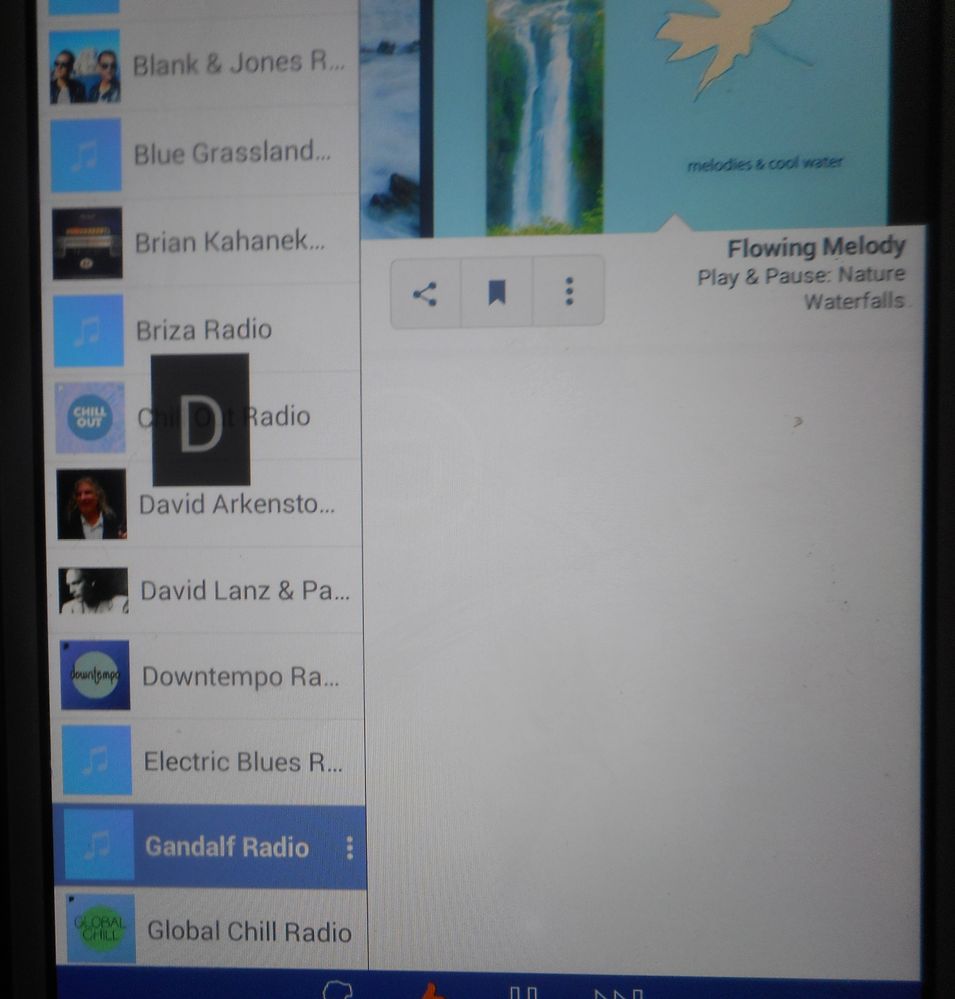- Pandora Community
- :
- Support
- :
- Android
- :
- Re: Letter showing when scrolling down stations on...
- Subscribe to RSS Feed
- Mark Post as New
- Mark Post as Read
- Float this Post for Current User
- Bookmark
- Subscribe
- Mute
- Printer Friendly Page
- Mark as New
- Bookmark
- Subscribe
- Mute
- Subscribe to RSS Feed
- Permalink
- Report Inappropriate Content
When scrolling down or up stations a large letter corresponding to the station will show, blocking the station. I hate that! I don't know if it's an Android function or Pandora. If there's any way to disable that I would like to know, thanks.
mod edit: changed title for clarity
Accepted Solutions
- Mark as New
- Bookmark
- Subscribe
- Mute
- Subscribe to RSS Feed
- Permalink
- Report Inappropriate Content
@Stelcom66 Thank you for sending that over - I see what the issue is here now.
It looks like the device you are using is no longer supported.
As of Pandora version 2004.1, Pandora will no longer support OS 6.0 for Android.
To confirm the Android version you are running on your device, open Settings, General, About Device, and Android Version. If you are running an Android OS version older than OS 7.0, you will need to update your device’s operating system.
For some Android devices, you can update by going to Settings > General > About device > Software updates > Check for update.
For more information, check out this thread: Android Minimum Specs
+++++++++++++++++++++++++
While you'll still be able to stream Pandora on that device, we won't be able to provide you with any troubleshooting steps that will remove the big letter you are seeing on the screen.
Hope this helps!
Adam | Community Moderator
New to the Community? Introduce yourself here
New music alert! Picks of the Week (1.15.26)
- Mark as New
- Bookmark
- Subscribe
- Mute
- Subscribe to RSS Feed
- Permalink
- Report Inappropriate Content
Hi @Stelcom66! Thanks for posting.
Can you please send me a screenshot of exactly what you're seeing?
To take a screenshot on your Android device, press the Home button and the Power button (on the right side of your phone) at the same time. You may hear a camera shutter sound (if your volume is turned on), and your screen will be captured.
To access your screenshots, go to the Gallery and look in the Screenshots folder. Send this photo as an attachment to your response.
Let me know if you run into trouble!
- Mark as New
- Bookmark
- Subscribe
- Mute
- Subscribe to RSS Feed
- Permalink
- Report Inappropriate Content
Hello Tanner,
When I press (what I believe is) the Home button it brings up Google. I'm pressing the button on the bottom of the phone that's in the middle. Maybe you can tell me what I'm doing wrong. I've taken screenshots on my phone before accidentally. This is a Samsung Galaxy Tab 4 tablet.
To try to describe it in more detail - if scroll down a large 'G' will appear blocking the station Gandalf Radio so I can't see it for example. After a few seconds it'll disappear and I'll see the station. Not a huge deal, I just think the large letter that appears corresponding to the first letter of the station where the scrolling is or stops is useless and annoying. Without it, it would be easier to see and select the station.
- Mark as New
- Bookmark
- Subscribe
- Mute
- Subscribe to RSS Feed
- Permalink
- Report Inappropriate Content
@Stelcom66 Thanks for following up with that additional information.
I found this page on the Samsung website with instructions on how to grab a screenshot on the Samsung Galaxy Tab 4 tablet: How do I take screenshots on my Samsung Galaxy Tab 4?
Please give this a shot and let me know how it goes.
Adam | Community Moderator
New to the Community? Introduce yourself here
New music alert! Picks of the Week (1.15.26)
- Mark as New
- Bookmark
- Subscribe
- Mute
- Subscribe to RSS Feed
- Permalink
- Report Inappropriate Content
Couldn't do it with either method. The swiping feature was already enabled. I ended up taking a photo with a camera. In the example, I scrolled to choose Chillout Radio which is covered by the D.
- Mark as New
- Bookmark
- Subscribe
- Mute
- Subscribe to RSS Feed
- Permalink
- Report Inappropriate Content
@Stelcom66 Thank you for sending that over - I see what the issue is here now.
It looks like the device you are using is no longer supported.
As of Pandora version 2004.1, Pandora will no longer support OS 6.0 for Android.
To confirm the Android version you are running on your device, open Settings, General, About Device, and Android Version. If you are running an Android OS version older than OS 7.0, you will need to update your device’s operating system.
For some Android devices, you can update by going to Settings > General > About device > Software updates > Check for update.
For more information, check out this thread: Android Minimum Specs
+++++++++++++++++++++++++
While you'll still be able to stream Pandora on that device, we won't be able to provide you with any troubleshooting steps that will remove the big letter you are seeing on the screen.
Hope this helps!
Adam | Community Moderator
New to the Community? Introduce yourself here
New music alert! Picks of the Week (1.15.26)
- Mark as New
- Bookmark
- Subscribe
- Mute
- Subscribe to RSS Feed
- Permalink
- Report Inappropriate Content
Yes it's older than OS 7. Check for updates is enabled, last check was 9/9/20. Don't think I want to fool with it as other than what I reported I'm not having any trouble. Plus, maybe there's no guarantee the big letter will even be able to be removed with the latest OS.
Thanks anyway.
- Mark as New
- Bookmark
- Subscribe
- Mute
- Subscribe to RSS Feed
- Permalink
- Report Inappropriate Content
@Stelcom66 Always happy to help. 😁
Hope we continue to see you around the Community!
Adam | Community Moderator
New to the Community? Introduce yourself here
New music alert! Picks of the Week (1.15.26)
- Mark as New
- Bookmark
- Subscribe
- Mute
- Subscribe to RSS Feed
- Permalink
- Report Inappropriate Content
I received an email that a 'solution' was posted. I still have the situation and I don't want to go through the process of upgrading my tablet when everything else is working fine. It seems the feature is built into the app. Even after upgrading I'd still have the situation, the upgrade would only allow troubleshooting according to what I read.
- Mark as New
- Bookmark
- Subscribe
- Mute
- Subscribe to RSS Feed
- Permalink
- Report Inappropriate Content
Hey there, @Stelcom66. 👋
Thanks so much for your post. I'm sorry to hear that this issue is still popping up for you.
We marked that as a solution in case anyone else looking through the community is running into the same issue. This will give them a quick view of what the outcome of this thread was, and how using a device on an older app / Android OS version may cause the big letter issue you've mentioned. Unfortunately, we've exhausted all of our known solutions as this OS is no longer supported.
In the meantime, I've definitely noted your feedback about this, and will be sure to report it to the appropriate party on your behalf. 🎧
Alyssa | Community Manager
Join the discussion in Community Chat
Your turn: Q: What genre grew on you over time?
Check out: Pandora for Creators Community
Share yours: Q: What's your sound color? ✨
- Mark as New
- Bookmark
- Subscribe
- Mute
- Subscribe to RSS Feed
- Permalink
- Report Inappropriate Content
OK - I noticed it doesn't do that on my phone, (meaning the large letter display when scrolling through stations) which is also Android, off hand don't know what version. Do you think there's a chance if I de-install and re-install the Pandora app on my tablet (with the older OS) that would remove the large letter feature?
Thanks.
- Mark as New
- Bookmark
- Subscribe
- Mute
- Subscribe to RSS Feed
- Permalink
- Report Inappropriate Content
@Stelcom66 Sounds like your mobile phone is updated to a newer Android OS. This appears to be the letter of the alphabet as your scroll and is a feature of an older Android OS. From the screenshot you posted, the letter basically gets stuck as you continue listening, and scrolling down your station list.
If you are using an Android device that is not able to upgrade to Android 7.0 or higher, you should be able to download a previous version of the Pandora app from the Google Play store.
Alyssa | Community Manager
Join the discussion in Community Chat
Your turn: Q: What genre grew on you over time?
Check out: Pandora for Creators Community
Share yours: Q: What's your sound color? ✨