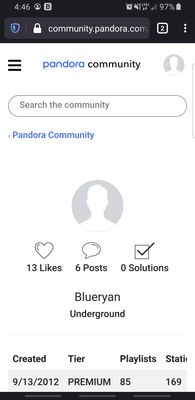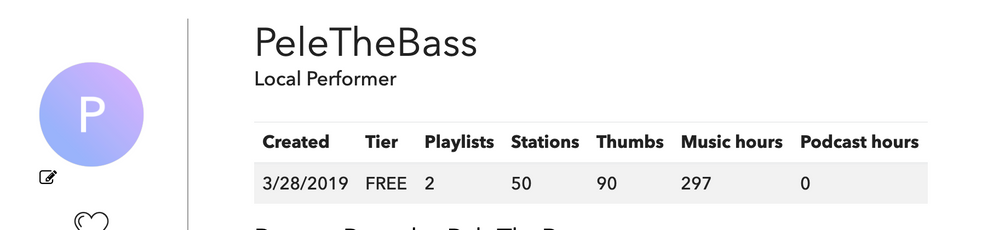- Pandora Community
- :
- Listener Lounge
- :
- Community Chat
- :
- Re: Total music played
- Subscribe to RSS Feed
- Mark Post as New
- Mark Post as Read
- Float this Post for Current User
- Bookmark
- Subscribe
- Mute
- Printer Friendly Page
- Mark as New
- Bookmark
- Subscribe
- Mute
- Subscribe to RSS Feed
- Permalink
- Report Inappropriate Content
Is there a way to look how many hours I have listened to music on pandora?
- Mark as New
- Bookmark
- Subscribe
- Mute
- Subscribe to RSS Feed
- Permalink
- Report Inappropriate Content
@Radioactiveboz I merged your post into this existing thread: Total music played
If you go to your Community profile page you should see it at the top of the page like in the example above. This being said, it looks your Pandora account is currently set to Private.
In order to see those listening stats, you'll need to switch your Pandora profile from Private to Public here.
Check out @ErickPandora 's post above more for info.
Thanks for being a part of the Community! ![]()
Adam | Community Moderator
New to the Community? Introduce yourself here
New music alert! Picks of the Week (12.15.25)
- Mark as New
- Bookmark
- Subscribe
- Mute
- Subscribe to RSS Feed
- Permalink
- Report Inappropriate Content
@Mir00157 I merged your post into this existing thread: Total music played
If you go to your Community profile page you should see it at the top of the page like the example above. If you don't see it, this means you need to switch your Pandora profile from private to public here.
Check out @ErickPandora 's post above more for info.
Hope this helps!
Adam | Community Moderator
New to the Community? Introduce yourself here
New music alert! Picks of the Week (12.15.25)
- Mark as New
- Bookmark
- Subscribe
- Mute
- Subscribe to RSS Feed
- Permalink
- Report Inappropriate Content
I don’t see a “greyed in bar that is swipable...”
- Mark as New
- Bookmark
- Subscribe
- Mute
- Subscribe to RSS Feed
- Permalink
- Report Inappropriate Content
Hmmm, I tried to add a screen shot of what what my greyed in box looks like. You are on a smart phone correct?
- Mark as New
- Bookmark
- Subscribe
- Mute
- Subscribe to RSS Feed
- Permalink
- Report Inappropriate Content
For those who are interested, you can also check out your Playback 2020 Year in Review if you'd like to know about what you listened to this year. You can find out more information in this thread here.
Alyssa | Community Manager
Join the discussion in Community Chat
Your turn: Q: What’s the most recent song you gave a thumbs up to?
Check out: Pandora for Creators Community
Join the Community Playlist: Autumn Country
Share yours: Q: What's your sound color? ✨
- Mark as New
- Bookmark
- Subscribe
- Mute
- Subscribe to RSS Feed
- Permalink
- Report Inappropriate Content
im having the same problem, tried both on a computer and on my iPhone and cant find hours anywhere. @ErickPandora
- Mark as New
- Bookmark
- Subscribe
- Mute
- Subscribe to RSS Feed
- Permalink
- Report Inappropriate Content
If you go to your community profile page, @PeleTheBass you should see the following if your Pandora privacy settings for your Pandora.com account are set to public.
I see yours just like this screenshot:
Let's exchange playlists and podcasts in the Music + Podcasts lounge
- Mark as New
- Bookmark
- Subscribe
- Mute
- Subscribe to RSS Feed
- Permalink
- Report Inappropriate Content
Does it take a while? I see it on you folks, but not on my own. But my community account is just minutes old.
- Mark as New
- Bookmark
- Subscribe
- Mute
- Subscribe to RSS Feed
- Permalink
- Report Inappropriate Content
@B0unty it is probably going to be awhile before you will see yours. Have a great Christmas and a Happy and safe New Year. Take care and stay safe.
- Mark as New
- Bookmark
- Subscribe
- Mute
- Subscribe to RSS Feed
- Permalink
- Report Inappropriate Content
Total hours? I see all my badges but where can I see what I have listened to total?
thanks
Moderator Edit: Edited title for clarity
- Mark as New
- Bookmark
- Subscribe
- Mute
- Subscribe to RSS Feed
- Permalink
- Report Inappropriate Content
@Wolffee good afternoon, when you click on your icon for your profile, you will see at the very top page of your profile. It will show you the date when you became a Pandora member, it will have Podcast hours, playlists, music hours. All of this you will see at the very beginning of your profile page. Take care and stay safe.
- Mark as New
- Bookmark
- Subscribe
- Mute
- Subscribe to RSS Feed
- Permalink
- Report Inappropriate Content
@Wolffee You will also need to make sure your account is set to Public in order to view that information.
You can make your Pandora Profile public by going to this page, then selecting Public.
Hope this helps!
Adam | Community Moderator
New to the Community? Introduce yourself here
New music alert! Picks of the Week (12.15.25)
- Mark as New
- Bookmark
- Subscribe
- Mute
- Subscribe to RSS Feed
- Permalink
- Report Inappropriate Content
I did move it but it still isn’t working so I’m just going to wait awhile but if you have any tips that would be great
- Mark as New
- Bookmark
- Subscribe
- Mute
- Subscribe to RSS Feed
- Permalink
- Report Inappropriate Content
@JustRandom It looks like you've listened to 146 hours so far.
Hope this helps!
Adam | Community Moderator
New to the Community? Introduce yourself here
New music alert! Picks of the Week (12.15.25)
- Mark as New
- Bookmark
- Subscribe
- Mute
- Subscribe to RSS Feed
- Permalink
- Report Inappropriate Content
is my music hours for the year or a collective total
- Mark as New
- Bookmark
- Subscribe
- Mute
- Subscribe to RSS Feed
- Permalink
- Report Inappropriate Content
what if im not a member
- Mark as New
- Bookmark
- Subscribe
- Mute
- Subscribe to RSS Feed
- Permalink
- Report Inappropriate Content
@jakeiscool0 You are a member. I checked your profile here in the community. If you go to your profile page it will show you your total listening hours.
- Mark as New
- Bookmark
- Subscribe
- Mute
- Subscribe to RSS Feed
- Permalink
- Report Inappropriate Content
Hi,
I haven't been able to find hours listened to on my profile page. Only badges.
- Mark as New
- Bookmark
- Subscribe
- Mute
- Subscribe to RSS Feed
- Permalink
- Report Inappropriate Content
@Nicov it is in total, Pandora will post your yearly listening experience towards the end of the year. Pandora will inform you of the most played song, your most played decade of music, you're favorite genre of music, favorite station, favorite Playlist, and total hours you listened for the year.
Take care and stay safe.
- Mark as New
- Bookmark
- Subscribe
- Mute
- Subscribe to RSS Feed
- Permalink
- Report Inappropriate Content
@stevbec54 have you set your preferences to public? If it is set at private you will not be able to see it.
If you are still having problems then here are the right people you need to contact.
@AdamPandora, @AlyssaPandora, @TannerPandora, @ShannonPandora, and @ErickPandora one of them will gladly assist you with your issue.
Take care and stay safe.