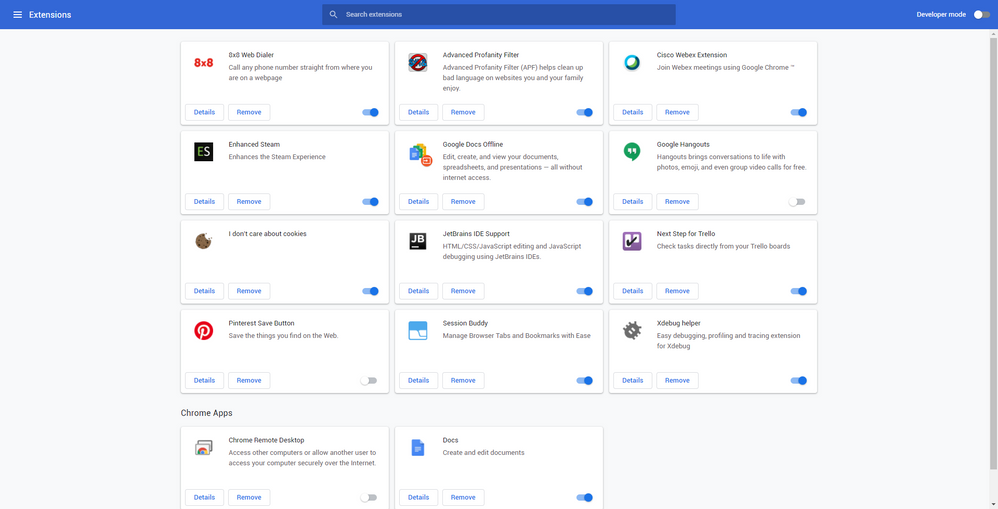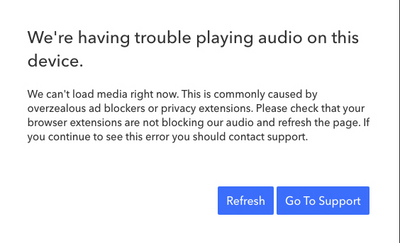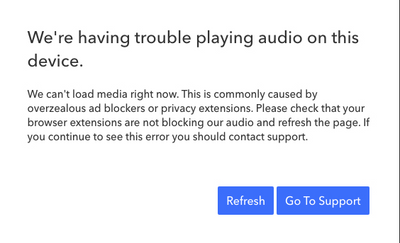- Pandora Community
- :
- Support
- :
- Desktop
- :
- Ad Block Error with no Ad Block Extension
- Subscribe to RSS Feed
- Mark Post as New
- Mark Post as Read
- Float this Post for Current User
- Bookmark
- Subscribe
- Mute
- Printer Friendly Page
- Mark as New
- Bookmark
- Subscribe
- Mute
- Subscribe to RSS Feed
- Permalink
- Report Inappropriate Content
I'm using Pandora on my Windows 10 computer on the web via Chrome Version 84.0.4147.135 (Official Build) (64-bit).
I do not use any ad blocker and never have. I consider them dishonest, as I feel I pay for my content through viewing or listening to ads. Yet every time I load Pandora now I'm getting a very annoying, talking, loud, popup telling me that I have an ad blocker with instructions to disable it or whitelist Pandora. I can still listen to Pandora after dismissing it, but it's getting really annoying and intrusive and is happening over and over again.
Obviously, whatever methods Pandora's engineers are using to detect an ad blocker is getting a false positive on one of my other extensions. I've attached a screenshot of my extensions to help.
If I had to guess, it would be one of these:
- Advanced Profanity Filter (crawls the current page and converts swear words to other words)
- I don't care about cookies (removes cookie warning popups from most websites)
- JetBrains IDE Support or Xdebug helper (web developer tools I use for work that hook into a page for debugging - it should not be enabled on this page though)
Please let me know if there's anything else you need to resolve this issue, as it has become highly intrusive and annoying.
mod edit: changed title for clarity
- Mark as New
- Bookmark
- Subscribe
- Mute
- Subscribe to RSS Feed
- Permalink
- Report Inappropriate Content
I am having issues all of the sudden today with pandora saying I have an ad blocker on so I am having trouble listening to music. The thing is - I have never enabled an ad blocker! I have tried to follow the troubleshooting that pandora suggests, but it doesn't work because when I get to my extensions, it doesn't show that I have an ad blocker. Where do I go from here? Spotify? I can't seem to figure it out so that may be my next option.
- Mark as New
- Bookmark
- Subscribe
- Mute
- Subscribe to RSS Feed
- Permalink
- Report Inappropriate Content
Hey there, @pcshowell. 👋
To keep everything tidy, I moved your post over to this existing thread as it sounds more like the issue you're experiencing: Ad Block Error with no Ad Block Extension
- Please check out my post about Kapersky here.
- If you still have trouble with this, please review the accepted solution of this thread here.
Feel free to let me know if this helps! 🎧
Alyssa | Community Manager
Join the discussion in Community Chat
Your turn: Q: What genre grew on you over time?
Check out: Pandora for Creators Community
Share yours: Q: What's your sound color? ✨
- Mark as New
- Bookmark
- Subscribe
- Mute
- Subscribe to RSS Feed
- Permalink
- Report Inappropriate Content
Same problem here. The software should at least indicate how it determined that there is an adblocker so I can figure out where to look. Pandora has been running daily for weeks, and now, today, after 1:30 pm, when I haven't touched my computer for 2-3 hours, there's suddenly a problem with an adblocker? That doesn't seem reasonable. Could it be something about the ad's content?
I'm using Chrome, and my security software is Webroot. RescueTime is also running, but shouldn't be blocking anything. I even upgraded Pandora to "productive".
- Mark as New
- Bookmark
- Subscribe
- Mute
- Subscribe to RSS Feed
- Permalink
- Report Inappropriate Content
Hi, @laughalot42. 👋
Nice to see you around the community space. I completely understand where you're coming from.
If you're using a security or anti-virus software, I would recommend checking the banner settings. You can view my post about one that I've seen community members use here.
Since there are so many variations of ad blocking software and programs, we are unable to provide instructions for all of them. If you continue to have trouble, please reach out to the security software's or device manufacturer's support team for additional assistance.
You can also bypass using your web browser to stream Pandora by downloading our Desktop App.
In the meantime, I'll be sharing your feedback about the indication of an adblocker with our engineering team on your behalf.
Alyssa | Community Manager
Join the discussion in Community Chat
Your turn: Q: What genre grew on you over time?
Check out: Pandora for Creators Community
Share yours: Q: What's your sound color? ✨
- Mark as New
- Bookmark
- Subscribe
- Mute
- Subscribe to RSS Feed
- Permalink
- Report Inappropriate Content
i have no extension blockers or anything that was causing it too be blocked i was listening to the music when it cut out then it says i have an overzelous blocker or extention which i have none plz advise
- Mark as New
- Bookmark
- Subscribe
- Mute
- Subscribe to RSS Feed
- Permalink
- Report Inappropriate Content
@patrick71 Nice to see you around the Community. 👋🏽
- Please check out this post about Kapersky here.
- If you still have trouble with this, please review the accepted solution of this thread here.
Let me know how it goes.
Adam | Community Moderator
New to the Community? Introduce yourself here
New music alert! Picks of the Week (2.4.26)
- Mark as New
- Bookmark
- Subscribe
- Mute
- Subscribe to RSS Feed
- Permalink
- Report Inappropriate Content
I received the Pandora arning to turn off ABocker. I use Chrome. I have no ad blocker extensions. How do I proceed.
- Mark as New
- Bookmark
- Subscribe
- Mute
- Subscribe to RSS Feed
- Permalink
- Report Inappropriate Content
Hi, @hughbarnes. 👋
To keep everything organized, I moved your post over to this existing thread: Ad Block Error with no Ad Block Extension
I would recommend checking out my post about Kaspersky here.
If you still have trouble, feel free to view the accepted solution for this thread here.
Hope this information is helpful. 🎧
Alyssa | Community Manager
Join the discussion in Community Chat
Your turn: Q: What genre grew on you over time?
Check out: Pandora for Creators Community
Share yours: Q: What's your sound color? ✨
- Mark as New
- Bookmark
- Subscribe
- Mute
- Subscribe to RSS Feed
- Permalink
- Report Inappropriate Content
I am not able to listen to a complimentary premium session. The radio stations work just fine. I am only having this issue on the pandora website. When I try it on my iPhone it works just fine.
Every time I try to play a song I get this message after some buffering:
Please help!
- Mark as New
- Bookmark
- Subscribe
- Mute
- Subscribe to RSS Feed
- Permalink
- Report Inappropriate Content
@Nav I moved your post over to an existing thread: Ad Block Error with no Ad Block Extension
Please check out the accepted solution for this thread here.
You can also bypass using your web browser to stream Pandora by downloading our Desktop App. 🎧
Adam | Community Moderator
New to the Community? Introduce yourself here
New music alert! Picks of the Week (2.4.26)
- Mark as New
- Bookmark
- Subscribe
- Mute
- Subscribe to RSS Feed
- Permalink
- Report Inappropriate Content
I don't have any add blockers set up. I downloaded the desktop app, but it is giving me the same issue. Do you have anything else that it might be?
- Mark as New
- Bookmark
- Subscribe
- Mute
- Subscribe to RSS Feed
- Permalink
- Report Inappropriate Content
Hi, @Nav. 👋
What happens when you launch the Pandora Desktop app?
Are you using a Windows or MAC computer?
++
Some anti-virus software like Kaspersky can have anti-banner settings enabled that behave similarly to ad blockers. If you're using Kaspersky software, identify the version you have installed and follow their instructions on how to disable that feature:
Feel free to let us know if this helps. 🎧
Alyssa | Community Manager
Join the discussion in Community Chat
Your turn: Q: What genre grew on you over time?
Check out: Pandora for Creators Community
Share yours: Q: What's your sound color? ✨
- Mark as New
- Bookmark
- Subscribe
- Mute
- Subscribe to RSS Feed
- Permalink
- Report Inappropriate Content
When I open the desktop app I sign in, then it starts the radio station. I want to listen to specific songs, using the pandora premium session. When I click on the song I want, it does not pop up the ad like normal, instead it starts buffering. After a minute of buffering it shows me this:
I am on a Mac, and I don't have Kaspersky set up.
- Mark as New
- Bookmark
- Subscribe
- Mute
- Subscribe to RSS Feed
- Permalink
- Report Inappropriate Content
@Nav Thanks for the quick follow up.
- Does this occur when you attempt to initiate a complimentary session of Premium only?
- Does this happen when you listen normally as well (while not in a Premium session)?
- I also see that you've initiated several complimentary sessions of Premium recently. Have you received any messages about hitting a limit?
Let me know. 🎧
Alyssa | Community Manager
Join the discussion in Community Chat
Your turn: Q: What genre grew on you over time?
Check out: Pandora for Creators Community
Share yours: Q: What's your sound color? ✨
- Mark as New
- Bookmark
- Subscribe
- Mute
- Subscribe to RSS Feed
- Permalink
- Report Inappropriate Content
Yes, only when I try to listen to a complimentary session. I have not gotten any notifications for a limit.
- Mark as New
- Bookmark
- Subscribe
- Mute
- Subscribe to RSS Feed
- Permalink
- Report Inappropriate Content
Let's try resetting the app's data, @Nav. No worries, we'll keep track of your profile and collection for you.
To reset the app:
Open the Help menu, and scroll to Troubleshooting. Select Reset App Data.
Alyssa | Community Manager
Join the discussion in Community Chat
Your turn: Q: What genre grew on you over time?
Check out: Pandora for Creators Community
Share yours: Q: What's your sound color? ✨
- Mark as New
- Bookmark
- Subscribe
- Mute
- Subscribe to RSS Feed
- Permalink
- Report Inappropriate Content
It worked! Thank you so much for your help!
- Mark as New
- Bookmark
- Subscribe
- Mute
- Subscribe to RSS Feed
- Permalink
- Report Inappropriate Content
I don’t hear ads ever and app still works on all devices on my network. Some Adblock options are better than others. All my apps and games work with no ads. Hope you got your issue fixed.
- Mark as New
- Bookmark
- Subscribe
- Mute
- Subscribe to RSS Feed
- Permalink
- Report Inappropriate Content
This is a constant battle for me as well. It only happens once or twice a week (So I know I don't have an ad blocker, otherwise it would be happening all the time.) I have 1 extension, which is for web scraping, that I have had for years, this problem started several months ago. I do NOT run antivirus, and I have no other issues, with any other website complaining about ad blockers. Sometimes I can just *refresh* and or hit [OK] and magically, the mysterious ad blocker that it detected... is gone.
- Mark as New
- Bookmark
- Subscribe
- Mute
- Subscribe to RSS Feed
- Permalink
- Report Inappropriate Content
Hi @mcgendraft 👋
Does this notification happen on all of your browsers or just your default one? If so, what web browser are you using? Also, what extension are you using for web scraping?
If you haven't already, you can also bypass using your web browser to stream Pandora by downloading our Desktop App.