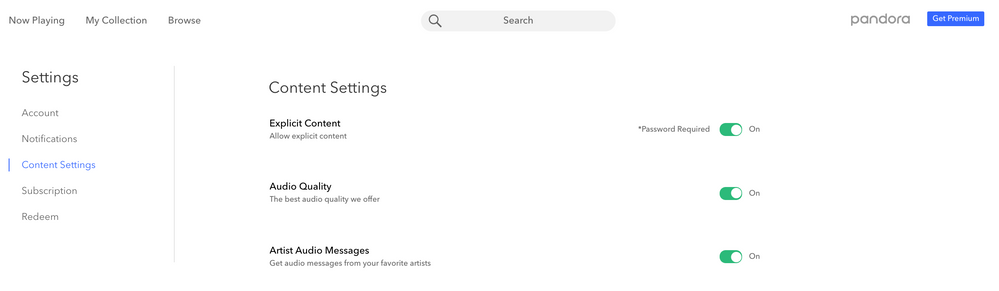- Pandora Community
- :
- Support
- :
- Desktop
- :
- Desktop: Higher Audio Quality / Bitrates
- Subscribe to RSS Feed
- Mark Post as New
- Mark Post as Read
- Float this Post for Current User
- Bookmark
- Subscribe
- Mute
- Printer Friendly Page
- Mark as New
- Bookmark
- Subscribe
- Mute
- Subscribe to RSS Feed
- Permalink
- Report Inappropriate Content
Hello. I've been listening to Pandora free on my Windows PC for a while and am considering upgrading to "PLUS" for a few reasons. My question now is about your "PLUS" ladder of bitrates and their formats. What would I have to choose from, and what format are they?
mod edit: changed title for clarity
Accepted Solutions
- Mark as New
- Bookmark
- Subscribe
- Mute
- Subscribe to RSS Feed
- Permalink
- Report Inappropriate Content
@Majorbuzz When you upgrade to Plus, you should see more options under your Content Settings when visiting your Settings tab. From here, you can manage the audio quality.
++
Also - please keep in mind, Pandora accounts follow the email address, not the device or phone number. You can sign into the same Pandora account on any computer or supported device, as long as you use the same email address and Pandora password. This applies to both free and paid Pandora accounts.
This also means that if you subscribe on your computer, you can listen from a mobile or in-home device as long as you're signed into your account
Hope this info is helpful. 🎧
Alyssa | Community Manager
Join the discussion in Community Chat
Your turn: Q: What genre grew on you over time?
Check out: Pandora for Creators Community
Share yours: Q: What's your sound color? ✨
- Mark as New
- Bookmark
- Subscribe
- Mute
- Subscribe to RSS Feed
- Permalink
- Report Inappropriate Content
Hi @Majorbuzz. 👋
Nice to see you around the community space.
Here are some details regarding audio quality on Pandora:
- For listeners accessing Pandora from a computer, Ad-supported Pandora is 64kbps AAC+, while Pandora Plus and Pandora Premium subscribers have the option of 192kbps.
- On Android and iOS devices, ad-supported listeners and Pandora Plus subscribers get anywhere from 24kbps to 64kbps in mono or stereo, depending on the phone, carrier, connection type and - in some cases - the user's settings.
- Only Pandora Premium subscribers can receive 192kbps on their iOS and Android devices.
- Most home-listening devices get 128kbps - whether the account is free or paid.
++
If you're interested in a free trial, I do see that your Pandora account is eligible for one. Let me know, and I can help with getting you set up by having someone from our User Support team reach out via email.
Hope this helps. 🎧
Alyssa | Community Manager
Join the discussion in Community Chat
Your turn: Q: What genre grew on you over time?
Check out: Pandora for Creators Community
Share yours: Q: What's your sound color? ✨
- Mark as New
- Bookmark
- Subscribe
- Mute
- Subscribe to RSS Feed
- Permalink
- Report Inappropriate Content
Thanks so much Alyssa. I'm just a bit confused. Can a 'computer' subscriber of your PLUS plan still receive the bitrate of 64 Kbps AAC+ if they so desire? I don't wish to use the higher 192.
It's too bad you don't offer 128. From what I read, that seems to be the so called "Standard".
Wishing you a great day!
- Mark as New
- Bookmark
- Subscribe
- Mute
- Subscribe to RSS Feed
- Permalink
- Report Inappropriate Content
@Majorbuzz When you upgrade to Plus, you should see more options under your Content Settings when visiting your Settings tab. From here, you can manage the audio quality.
++
Also - please keep in mind, Pandora accounts follow the email address, not the device or phone number. You can sign into the same Pandora account on any computer or supported device, as long as you use the same email address and Pandora password. This applies to both free and paid Pandora accounts.
This also means that if you subscribe on your computer, you can listen from a mobile or in-home device as long as you're signed into your account
Hope this info is helpful. 🎧
Alyssa | Community Manager
Join the discussion in Community Chat
Your turn: Q: What genre grew on you over time?
Check out: Pandora for Creators Community
Share yours: Q: What's your sound color? ✨
- Mark as New
- Bookmark
- Subscribe
- Mute
- Subscribe to RSS Feed
- Permalink
- Report Inappropriate Content
Thanks Alyssa. I see on your 'print' screen above that you can toggle on and off for Audio Quality. I understand that with Pandora "Plus" the highest bitrate is is 192 Kbps. If you toggle it off, what bitrate does it set to?
I am perfectly content with the bitrate my windows 10 PC can receive with the free version, which I read online is 64 Kbps (AAC). You said above it should be 128. I'm concerned about my data usage. That's why I'm asking these two questions. 🙂
- Mark as New
- Bookmark
- Subscribe
- Mute
- Subscribe to RSS Feed
- Permalink
- Report Inappropriate Content
@Majorbuzz If you toggle that Audio Quality setting to off, Pandora is 64kbps AAC+ on your computer.
Regarding the 128kbps - this was in reference to in-home devices such as receivers, TVs, etc.
I hope this helps! 🎧
Alyssa | Community Manager
Join the discussion in Community Chat
Your turn: Q: What genre grew on you over time?
Check out: Pandora for Creators Community
Share yours: Q: What's your sound color? ✨
- Mark as New
- Bookmark
- Subscribe
- Mute
- Subscribe to RSS Feed
- Permalink
- Report Inappropriate Content
It sure does. That's just what I was hoping for. Thanks Alyssa. Have a great day!
- Mark as New
- Bookmark
- Subscribe
- Mute
- Subscribe to RSS Feed
- Permalink
- Report Inappropriate Content
What is the current bitrate for streaming? Will you be upgrading to Hi Res file soon
- Mark as New
- Bookmark
- Subscribe
- Mute
- Subscribe to RSS Feed
- Permalink
- Report Inappropriate Content
Hi there, @Sunnydo1003. 👋
Thanks for posting about this on the Pandora Community!
To keep everything in the community tidy, I moved your post over to this existing thread: Desktop: Higher Audio Quality / Bitrates
Please check out the accept solution for this thread here, as well as my post about audio quality here.
Additional information about audio quality can be found in this article on our help site.
In the meantime, if you'd like to see higher audio quality on Pandora, please upvote this existing feature request: Higher Audio Quality
- To upvote an existing suggestion, click on the 💙icon next to the title of the request.
- For more information about how feature requests work on the Pandora Community, feel free to check out this helpful infographic: "How do requests become features?"
I hope this information is helpful. 🎧
Alyssa | Community Manager
Join the discussion in Community Chat
Your turn: Q: What genre grew on you over time?
Check out: Pandora for Creators Community
Share yours: Q: What's your sound color? ✨
- Mark as New
- Bookmark
- Subscribe
- Mute
- Subscribe to RSS Feed
- Permalink
- Report Inappropriate Content
AlyssaPandora,
Long time Pandora Plus subscriber here, streaming via Hisense Roku smart TV. Listening via my AVR and quality tower speakers.
For clarity: are you saying I cannot stream 192Kbps but am limited to 128? That 128 is the highest bitrate that Pandora Plus offers and only Premium subscribers can stream 192?
If I was a Premium subscriber, can I stream 192 with my current set up?
Is the difference usually noticeable?
Highest audio quality is on.
Thanks
- Mark as New
- Bookmark
- Subscribe
- Mute
- Subscribe to RSS Feed
- Permalink
- Report Inappropriate Content
Hi @Nurseman1 👋
Thanks for dropping by and great question!
To answer your question about the bitrate on your current setup (your TV), the highest bitrate you can stream Pandora (on your TV) will be 128Kbps whether the account is free or upgraded.
If you would like to stream music at 192Kbps on Pandora; there are a few requirements:
- If you're listening on a Computer
- You will need to upgrade to Pandora Plus or Premium
- In addition, enabling the Audio Quality filter in your Content Settings
- If you're listening on an iOS or Android Device
- You will need to upgrade to Pandora Premium
- Enabling the Audio Quality filter in your Content Settings
++++
In my opinion, I can hear the slight difference in the audio quality between lower and higher bitrates. I find it noticeable will depend on what speaker/headphones I'm using and how familiar I am with the song.
Then again, I'm not a musician and I don't have such a great ear to always notice the differences 🤔
Hope this helps!
- Mark as New
- Bookmark
- Subscribe
- Mute
- Subscribe to RSS Feed
- Permalink
- Report Inappropriate Content
Thanks Gerald.
Connecting my AVR to TV via HDMI 2.0 cable and ARC inputs instead of of toslink/optical makes a very noticeable difference in Pandora audio quality.
Sounds like more information is being transmitted using HDMI/ARC.
- Mark as New
- Bookmark
- Subscribe
- Mute
- Subscribe to RSS Feed
- Permalink
- Report Inappropriate Content
This all falls into the "No one cares about audio quality anymore!" 64 kbps is awful, and honestly, 192 is not enough better for me to purchase anything. For 320 kbps, maybe? My personal collection was all 320, but for several years now I've been upgrading what I could to flac [it's only hard drive space). I'm still just old-school I guess, and prefer quality. I do love listening to Pandora, but I'll keep wishing for better quality options...