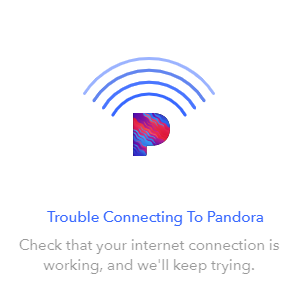- Pandora Community
- :
- Support
- :
- Desktop
- :
- Re: Error: 'Trouble Connecting to Pandora' on Desk...
- Subscribe to RSS Feed
- Mark Post as New
- Mark Post as Read
- Float this Post for Current User
- Bookmark
- Subscribe
- Mute
- Printer Friendly Page
- Mark as New
- Bookmark
- Subscribe
- Mute
- Subscribe to RSS Feed
- Permalink
- Report Inappropriate Content
My desktop app has stopped connecting. All I get is the following window. I have uninstalled/reinstalled/rebooted. Nothing seems to work. It's very frustrating. How do we fix this? I can play via web version just fine.
And please, before someone comes back with the generic 'Reset your app data', that solution WON'T work because I can't *open* the app to be able to reset the data!
mod edit: changed title for clarity
- Mark as New
- Bookmark
- Subscribe
- Mute
- Subscribe to RSS Feed
- Permalink
- Report Inappropriate Content
Hi @AdamPandora -
I did those steps and I am still experiencing the issue. I have attached an image of the error I am seeing:

- Mark as New
- Bookmark
- Subscribe
- Mute
- Subscribe to RSS Feed
- Permalink
- Report Inappropriate Content
@ryanbuening Sorry to hear that uninstalling and reinstalling the app did not resolve the issue.
I'd like to report this issue to our engineers for further investigation. Could you help by providing a little more info?
- Make and model of your device:
- Mode: Desktop or Tablet?
- Network (Wi-Fi or 3G/4G/LTE):
- Pandora version (under Pandora Settings on the bottom left):
- Windows version & build:
- Are there any error messages? If so, what do they say?
- Are you able to stream Pandora normally through a web browser like Chrome or Firefox?
Also, are you running a Preview Build of Windows? If so, are you in the fast ring or slow ring?
Thanks for your help with this.
Adam | Community Moderator
New to the Community? Introduce yourself here
New music alert! Picks of the Week (1.26.26)
- Mark as New
- Bookmark
- Subscribe
- Mute
- Subscribe to RSS Feed
- Permalink
- Report Inappropriate Content
@AdamPandora answers below:
Make and model of your device:
- Dell Latitude 5530
Mode: Desktop or Tablet?
- Laptop
Network (Wi-Fi or 3G/4G/LTE):
- Issue occurs on both Wi-Fi and Ethernet.
Pandora version (under Pandora Settings on the bottom left):
- 15.0.3.0 (from Microsoft Store)
Windows version & build:
- Windows 11 Pro - Version 10.0.22621 Build 22621
Are there any error messages? If so, what do they say?
- Just the image I attached in my previous message. The application tries to load "Connecting to Pandora...", then displays the message: "Trouble Connecting to Pandora" "Check that your internet connection is working, and we'll keep trying."
Are you able to stream Pandora normally through a web browser like Chrome or Firefox?
- Yes.
Are you running a Preview Build of Windows
- No.
- Mark as New
- Bookmark
- Subscribe
- Mute
- Subscribe to RSS Feed
- Permalink
- Report Inappropriate Content
Hi @ryanbuening! Thanks for the info. I was looking through our trace log, unfortunately, I didn't see anything of note that would help in my investigation. I've passed this along to our engineering team for a closer look at what may be happening.
Thanks for your patience in the meantime.
- Mark as New
- Bookmark
- Subscribe
- Mute
- Subscribe to RSS Feed
- Permalink
- Report Inappropriate Content
@TannerPandora - any updates on this?
- Mark as New
- Bookmark
- Subscribe
- Mute
- Subscribe to RSS Feed
- Permalink
- Report Inappropriate Content
try running it as admin, once i did that it opened fine