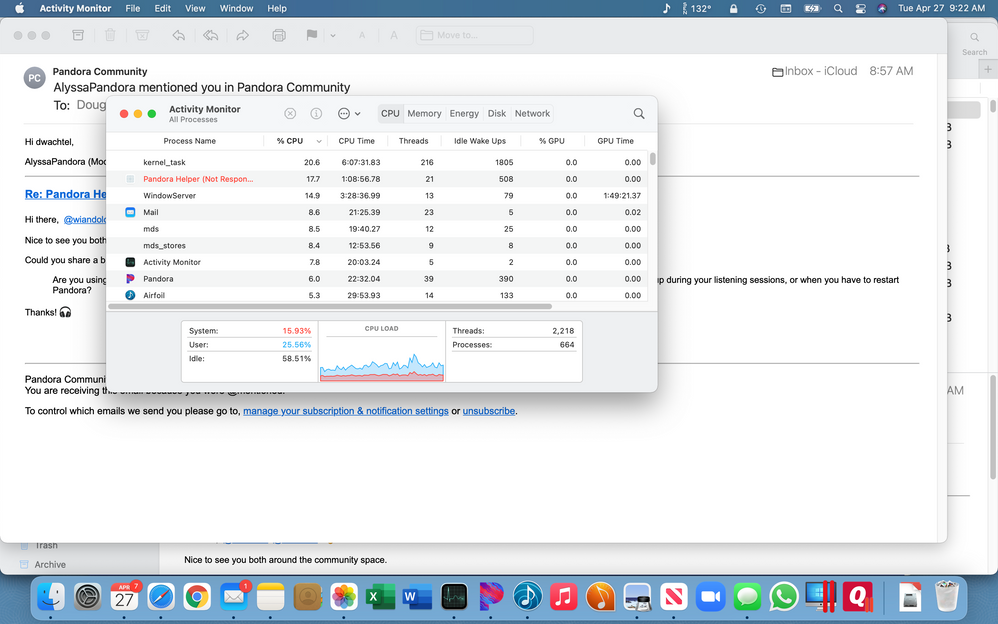- Pandora Community
- :
- Support
- :
- Desktop
- :
- Re: Pandora Help Process (Not Responding))
- Subscribe to RSS Feed
- Mark Post as New
- Mark Post as Read
- Float this Post for Current User
- Bookmark
- Subscribe
- Mute
- Printer Friendly Page
- Mark as New
- Bookmark
- Subscribe
- Mute
- Subscribe to RSS Feed
- Permalink
- Report Inappropriate Content
Mac running Version 11.2.3 Big Sur
When I look at the running processes using activity monitor the Pandora Helper process uses the most cpu time on my computer and consumes ~15-20% of active CPU. The process is also listed as "(Not Responding)" . I have killed the process and which causes Pandora to restart. On restart it still has the same performance profile listed above.
mod edit: changed title for clarity
- Mark as New
- Bookmark
- Subscribe
- Mute
- Subscribe to RSS Feed
- Permalink
- Report Inappropriate Content
Same issued, just upgraded to Big Sur.
- Mark as New
- Bookmark
- Subscribe
- Mute
- Subscribe to RSS Feed
- Permalink
- Report Inappropriate Content
Hi there, @wiandolo @dwachtel. 👋
Nice to see you both around the community space.
Could you share a bit more about how you're listening?
- Are you using a web browser to stream Pandora? If so, which one?
- Or, are you using the Pandora Desktop App for MAC?
- Do any error messages pop up during your listening sessions, or when you have to restart Pandora?
Thanks! 🎧
Alyssa | Community Manager
Join the discussion in Community Chat
Your turn: Q: What genre grew on you over time?
Check out: Pandora for Creators Community
Share yours: Q: What's your sound color? ✨
- Mark as New
- Bookmark
- Subscribe
- Mute
- Subscribe to RSS Feed
- Permalink
- Report Inappropriate Content
I am using the Pandora Desktop App for MAC, no error messages pop up, just see the process not responding in Activity Monitor - see attached screen shot.
- Mark as New
- Bookmark
- Subscribe
- Mute
- Subscribe to RSS Feed
- Permalink
- Report Inappropriate Content
Hi, @dwachtel. 👋
This is very helpful. Thanks so much for reporting this, and for sending over that screenshot. I’ve shared this information with our engineering team on your behalf. 🎧
Alyssa | Community Manager
Join the discussion in Community Chat
Your turn: Q: What genre grew on you over time?
Check out: Pandora for Creators Community
Share yours: Q: What's your sound color? ✨
- Mark as New
- Bookmark
- Subscribe
- Mute
- Subscribe to RSS Feed
- Permalink
- Report Inappropriate Content
Can you guys lemme know if there is a fix yet for this issue.
Thanks, Doug
- Mark as New
- Bookmark
- Subscribe
- Mute
- Subscribe to RSS Feed
- Permalink
- Report Inappropriate Content
Hi there, @dwachtel. 👋
Thanks for getting back to me. Unfortunately, I do not have an update or timeline for a fix regarding this issue. However, I have shared all of the information you've provided (including your screenshot) with our engineering team. Thanks for your patience. 🎧
Alyssa | Community Manager
Join the discussion in Community Chat
Your turn: Q: What genre grew on you over time?
Check out: Pandora for Creators Community
Share yours: Q: What's your sound color? ✨
- Mark as New
- Bookmark
- Subscribe
- Mute
- Subscribe to RSS Feed
- Permalink
- Report Inappropriate Content
Same problem - please notify me when there is a fix. Thanks.
On Mac 11.6
- Mark as New
- Bookmark
- Subscribe
- Mute
- Subscribe to RSS Feed
- Permalink
- Report Inappropriate Content
Coming up on 9 months. This is an easy fix for developers. You've got a loop or something in there that isn't yielding to the OS, so it can't checkin with the process.
- Mark as New
- Bookmark
- Subscribe
- Mute
- Subscribe to RSS Feed
- Permalink
- Report Inappropriate Content
I also have this issue on 11.6.2. It makes the desktop app unusable. I was trying out Pandora since I'm considering switching to pandora premium from spotify, but it's a PITA to use the browser for daily use.
- Mark as New
- Bookmark
- Subscribe
- Mute
- Subscribe to RSS Feed
- Permalink
- Report Inappropriate Content
this problem just started for me on Big Sur 11.6.6 and when Pandora pauses, Apple Music opens. Any new info on this?