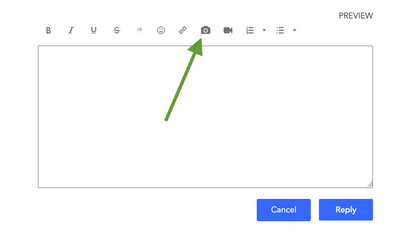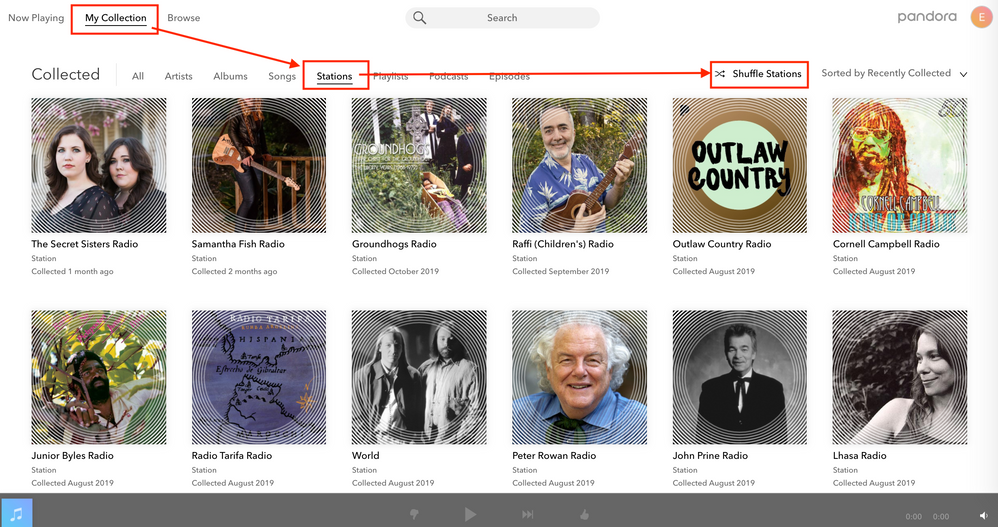- Pandora Community
- :
- Support
- :
- Desktop
- :
- Re: Shuffle feature doesn't work when selected
- Subscribe to RSS Feed
- Mark Post as New
- Mark Post as Read
- Float this Post for Current User
- Bookmark
- Subscribe
- Mute
- Printer Friendly Page
- Mark as New
- Bookmark
- Subscribe
- Mute
- Subscribe to RSS Feed
- Permalink
- Report Inappropriate Content
the shuffle will not activate when i try to press the button.
Moderator Edit: Edited title for clarity
- Mark as New
- Bookmark
- Subscribe
- Mute
- Subscribe to RSS Feed
- Permalink
- Report Inappropriate Content
@Ernie I moved your post to the Desktop space to keep the community organized.
I'd be happy to help offer some tips on how to shuffle your stations.
Shuffling from the Now Playing screen:
- Free ad-supported or Plus listeners can find the option to shuffle your stations above the station list.
Shuffling from the My Collection page:
- Free ad-supported or Plus listeners will first sort the collection by Stations and then select Shuffle Stations.
- Premium listeners can go to My Collection, and sort the collection by Stations and select Shuffle Stations.
- All tiers can switch between Shuffle All and a custom shuffle: just click the carat (down arrow) on the Shuffle On icon and choose either Shuffle All or Custom.
If you are still not seeing the option to shuffle, can you please do me a favor and send me a screenshot of what you are seeing?
Thanks for your help with this.
Adam | Community Moderator
New to the Community? Introduce yourself here
New music alert! Picks of the Week (12.15.25)
- Mark as New
- Bookmark
- Subscribe
- Mute
- Subscribe to RSS Feed
- Permalink
- Report Inappropriate Content
Yes, this new update makes it impossible to find the shuffle feature. What happened?
- Mark as New
- Bookmark
- Subscribe
- Mute
- Subscribe to RSS Feed
- Permalink
- Report Inappropriate Content
Hi, @BathtubgirlLove. 👋
Thanks so much for letting us know about the trouble you're encountering with the shuffle feature. This should be available to all listeners.
You can also find out more about how Shuffle works on various devices in this helpful article.
- Are you using a web browser? If so, which one?
- If not, are you using the Desktop App?
- Are you experiencing this on a Windows or MAC computer?
Let me know, and I can get back to you about shuffling your tunes. 🔀
Alyssa | Community Manager
Join the discussion in Community Chat
Your turn: Q: What genre grew on you over time?
Check out: Pandora for Creators Community
Share yours: Q: What's your sound color? ✨
- Mark as New
- Bookmark
- Subscribe
- Mute
- Subscribe to RSS Feed
- Permalink
- Report Inappropriate Content
I listen to a variety of stations on pandora, but shuffle never seems to work on my laptop. I'm using a 2017 Macbook Air, and using the Pandora app. Every time I select shuffle, Pandora only plays the most recent station. It doesn't even alternate between the most recent 2 or 3, it only plays one station. The prompt says that Shuffle Stations is On, but it does not seem to shuffle anything. I have tried removing stations from the shuffle and re-adding them, but there is no change
- Mark as New
- Bookmark
- Subscribe
- Mute
- Subscribe to RSS Feed
- Permalink
- Report Inappropriate Content
Did you get my reply from several days ago? Neither of the proposed solutions above work. On the NOW PLAYING screen, the list of recent stations and the SHUFFLE button are gone. Likewise on the MY COLLECTION page, there is no reference to SHUFFLE anywhere. This change may have happened when Windows 10 updated to version 1903. I have updated to 1909 now and the problem is still there. I have screen shots but don't see how to attach them.
- Mark as New
- Bookmark
- Subscribe
- Mute
- Subscribe to RSS Feed
- Permalink
- Report Inappropriate Content
Hi, @Hydrax. 👋
I moved your post over to this thread as other listeners have experienced trouble with the shuffle button not working. Sorry about the trouble with shuffle.
Would you mind running through these troubleshooting steps on for your desktop app while I have a trace enabled on your account?
Appreciate your help with this!
Alyssa | Community Manager
Join the discussion in Community Chat
Your turn: Q: What genre grew on you over time?
Check out: Pandora for Creators Community
Share yours: Q: What's your sound color? ✨
- Mark as New
- Bookmark
- Subscribe
- Mute
- Subscribe to RSS Feed
- Permalink
- Report Inappropriate Content
Hi, @Ernie. 👋
Your post was moved over to this thread as other listeners have run into similar issues with shuffle.
You can add a screenshot to your post by clicking on Reply > the Camera Icon. From here, you will be prompted to upload a photo to add to your post. I've attached my own screenshot below.
Alyssa | Community Manager
Join the discussion in Community Chat
Your turn: Q: What genre grew on you over time?
Check out: Pandora for Creators Community
Share yours: Q: What's your sound color? ✨
- Mark as New
- Bookmark
- Subscribe
- Mute
- Subscribe to RSS Feed
- Permalink
- Report Inappropriate Content
Sorry for the slow response. The page numbers at the bottom of the forum were so light I thought they were greyed out and not applicable.
Unfortunately, clicking the camera has no effect and I can't seem to attach the images.
I can tell you that the Playing Now screen looks like it always has except the list of recent stations and SHUFFLE at the top is no longer there. In the My Collection screen, I have sorted the stations alphabetically, but there is nothing anywhere that refers to SHUFFLE.
Let me know if there is any more info I can provide. Like others, I will switch over to another music provider if this does not get resolved soon. I REALLY LIKE the shuffle feature and am not interested in Pandora without it.
- Mark as New
- Bookmark
- Subscribe
- Mute
- Subscribe to RSS Feed
- Permalink
- Report Inappropriate Content
@Ernie To clarify, when navigating to My Collection and sorting by Stations, does the 🔀Shuffle Stations option not appear as shown in the image below?
Let me know.
Adam | Community Moderator
New to the Community? Introduce yourself here
New music alert! Picks of the Week (12.15.25)
- Mark as New
- Bookmark
- Subscribe
- Mute
- Subscribe to RSS Feed
- Permalink
- Report Inappropriate Content
Greetings,
A few days ago I upgraded to the 30 day trial of Premium.
Since then all the stations I have accumulated since starting with Pandora in 2005 or 6 will not shuffle. Only a few stations are shuffling and I've spent an unreasonable amount of time trying to figure it out.
I'm using Firefox 68.7.0esr and Android 9. The problem exists on both. Shuffle worked fine up until the upgrade to Premium trial 3 days ago.
- Mark as New
- Bookmark
- Subscribe
- Mute
- Subscribe to RSS Feed
- Permalink
- Report Inappropriate Content
Hi there, @IsleVegan. 👋
Thanks for sharing your experience, and I'm sorry for the inconvenience.
- Would you mind sending me a screenshot of your Shuffle page on the web?
- Also, have you noticed whether the stations you're choosing aren't staying selected after you've chosen them?
Let me know.
Alyssa | Community Manager
Join the discussion in Community Chat
Your turn: Q: What genre grew on you over time?
Check out: Pandora for Creators Community
Share yours: Q: What's your sound color? ✨
- Mark as New
- Bookmark
- Subscribe
- Mute
- Subscribe to RSS Feed
- Permalink
- Report Inappropriate Content
Dang, it sure is! I had not been selecting Stations, but sorting the stations using the button to the right of Shuffle Stations. Since I had not selected the Stations tab, Shuffle was not showing up. Thanks for your patience with me.
- Mark as New
- Bookmark
- Subscribe
- Mute
- Subscribe to RSS Feed
- Permalink
- Report Inappropriate Content
No worries, @Ernie.
Sounds like you were able to shuffle your tunes successfully.
Happy listening! 🎶
Alyssa | Community Manager
Join the discussion in Community Chat
Your turn: Q: What genre grew on you over time?
Check out: Pandora for Creators Community
Share yours: Q: What's your sound color? ✨
- Mark as New
- Bookmark
- Subscribe
- Mute
- Subscribe to RSS Feed
- Permalink
- Report Inappropriate Content
I've tried all suggestions on how to restore my shuffle option yet still can't fin d it!
- Mark as New
- Bookmark
- Subscribe
- Mute
- Subscribe to RSS Feed
- Permalink
- Report Inappropriate Content
Hi there, @GQueenie. 👋
How are you listening when this happens?
Are you using a Windows or MAC computer? A web browser (which one)?
Or, the desktop app?
Also, could you please send over a screenshot of exactly what you're seeing? (If you need steps to do that let me know).
Let me know and I can follow up with you.
Alyssa | Community Manager
Join the discussion in Community Chat
Your turn: Q: What genre grew on you over time?
Check out: Pandora for Creators Community
Share yours: Q: What's your sound color? ✨
- Mark as New
- Bookmark
- Subscribe
- Mute
- Subscribe to RSS Feed
- Permalink
- Report Inappropriate Content
I cannot access my shuffle feature
- Mark as New
- Bookmark
- Subscribe
- Mute
- Subscribe to RSS Feed
- Permalink
- Report Inappropriate Content
Hi, @jerry1940. 👋
Thanks so much for letting us know about this.
Could you share more about how you're listening?
Are you using the desktop app? Or a web browser? If so, which browser?
In the meantime, I would also recommend checking out @AdamPandora's post about where to locate shuffle. He included a screenshot here.
Let me know if the screenshot helps.
Alyssa | Community Manager
Join the discussion in Community Chat
Your turn: Q: What genre grew on you over time?
Check out: Pandora for Creators Community
Share yours: Q: What's your sound color? ✨
- Mark as New
- Bookmark
- Subscribe
- Mute
- Subscribe to RSS Feed
- Permalink
- Report Inappropriate Content
I use a desktop computer with microsoft windows 10 and yahoo system. The shuffle option isn't working.
- Mark as New
- Bookmark
- Subscribe
- Mute
- Subscribe to RSS Feed
- Permalink
- Report Inappropriate Content
@jpculpsr Nice to see you around the Community. 👋🏽
Could you tell me a bit more about what is happening?
- If you are on a computer, are you listening from:
- Our website, or the desktop app? If you're listening from our website, what browser are you using?
- Is there an error message? If so, what does it say?
- Can you provide me with a screenshot/screen-recording of what you're seeing?
Thanks for working with me on this. 🤝
Adam | Community Moderator
New to the Community? Introduce yourself here
New music alert! Picks of the Week (12.15.25)
- Mark as New
- Bookmark
- Subscribe
- Mute
- Subscribe to RSS Feed
- Permalink
- Report Inappropriate Content
google crome and this last week while on shuffle it wont shuffle